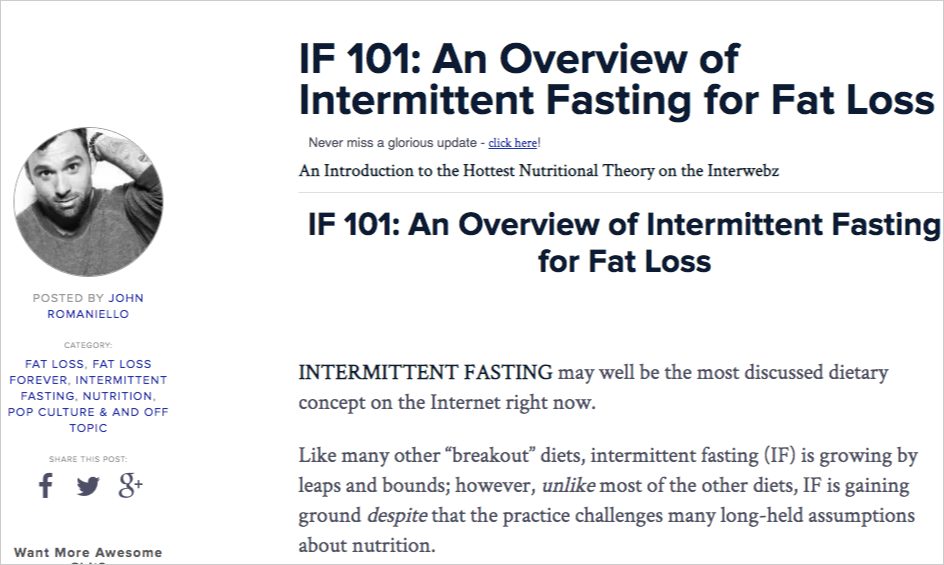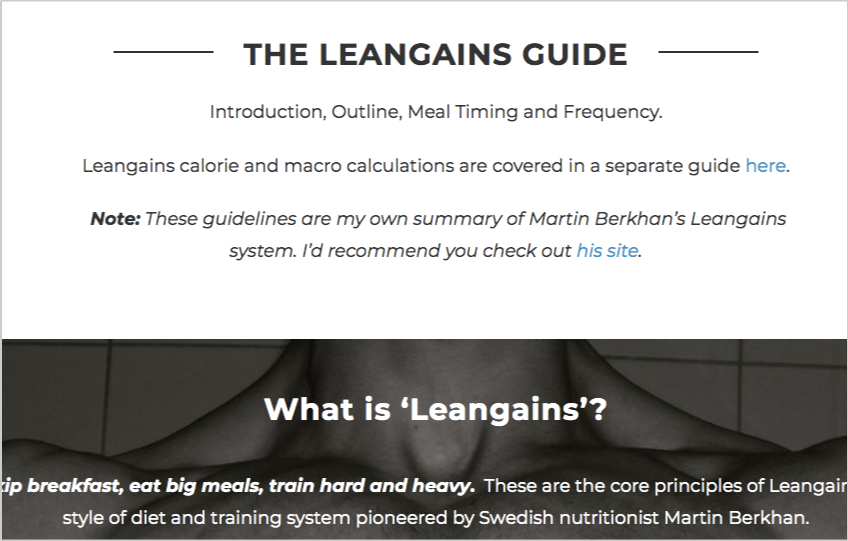SEO For Personal Trainers
Personal training is a growing industry, with a 24% increase in personal training and fitness instruction jobs between 2010 and 2020.
It's no wonder why it's becoming an in-demand and popular industry. It's also becoming more competitive as personal trainers market themselves online.
Search engine optimization for personal trainers is vital in the process. Content creation and link building require effective tools and techniques to maneuver rankings for personal training-related keywords.
This post focuses on effective content creation techniques for the personal training industry.
Create "Anything That Counts" Content
If you are handling a personal training client, you'll find all sorts of articles about fitness. One theme of topics that gains traction in terms of links is how to count/calculate topics specific to personal training.
People want to know their current physical standing - in one part or part of their body. If you can provide rough estimate counts, your content would help suffice their needs.
Here are some examples of count-related keywords in the personal training space:
How to count macros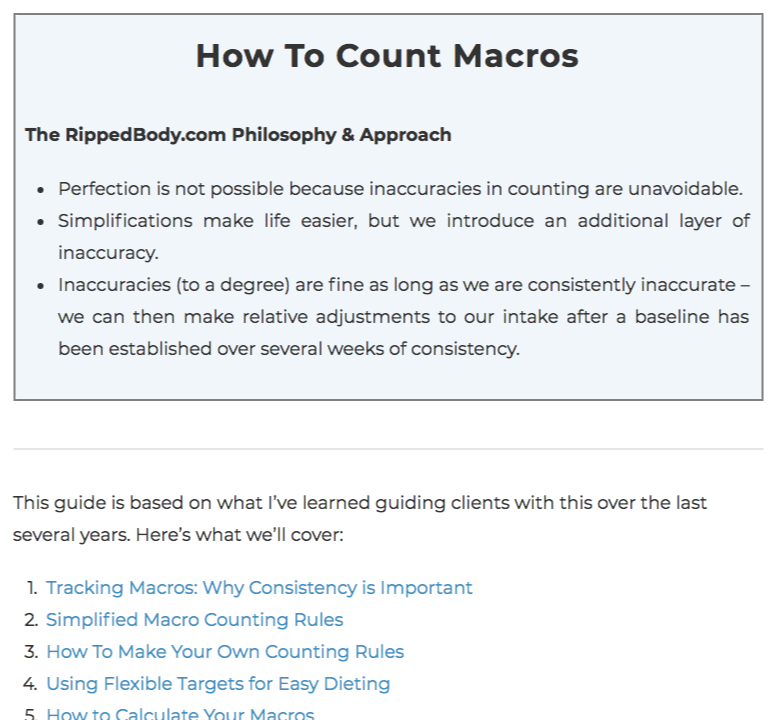
How to calculate lean gains macros
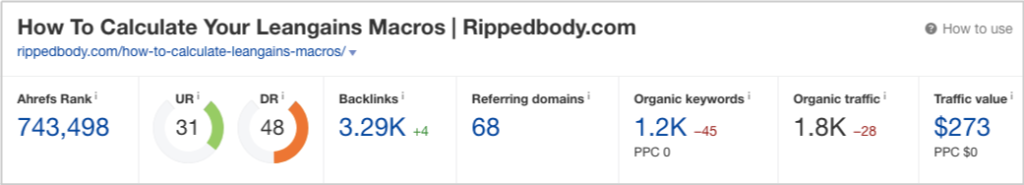
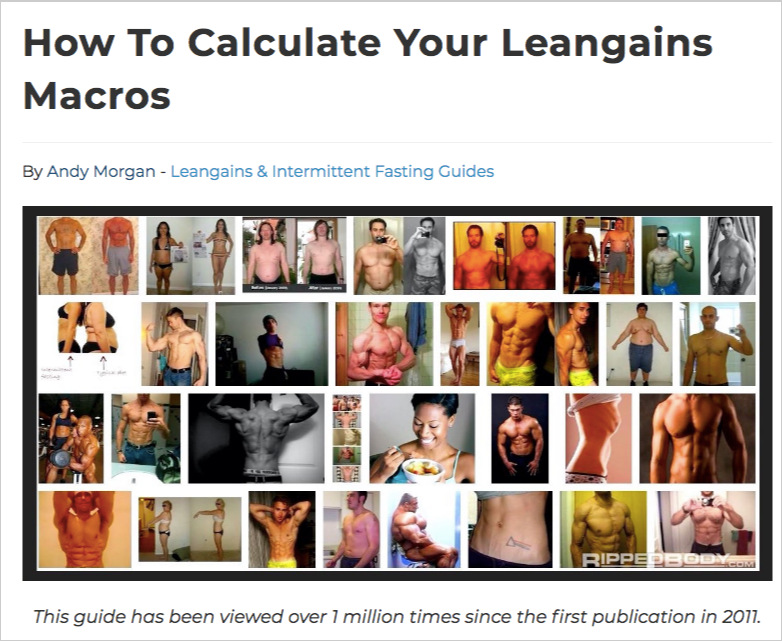
Make it comprehensive, but more so, add meaningful content formats such as charts, infographics, and even a simple calculator. It would require investment, but it's worth it if you can dominate the search result for a target keyword with substantial search volume.
The next question is, where can you find these "how to count" or "how to calculate keywords"?
There are two approaches that you can choose from.
The first method is checking personal training competitors for keywords they rank. It will quickly reveal keyphrases where published content assets served those queries.
Plug in one of your competitors' domains. Go to Ahrefs' Organic Keywords data. Filter the results by including keywords like "how to count" or "how to calculate", so you would only have keyphrases with those exact words.
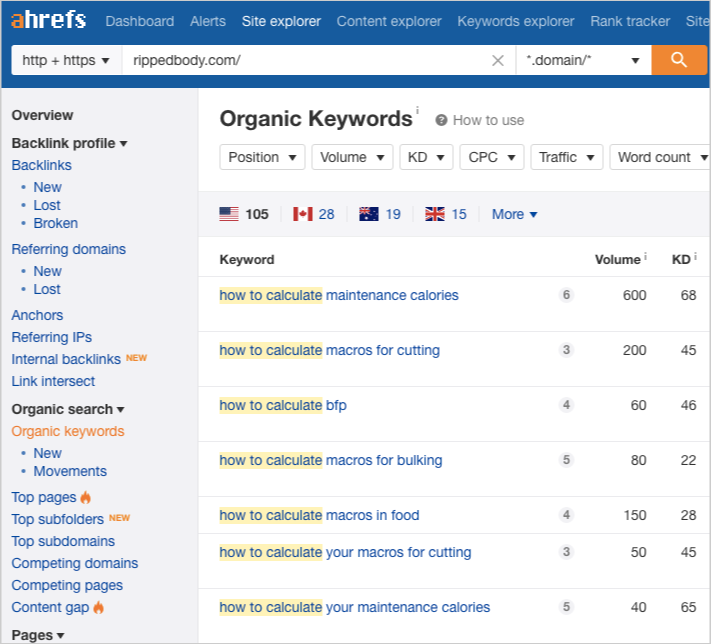
Sift through the list and get industry terms to create content confidently.
The second approach to getting counting ideas is to discover gold mine topics on Reddit. The way to do this is either directly searching it on Google (see the first image below) or plugging Fitness sub-reddit in your link building tools (for this example, I use Ahrefs).
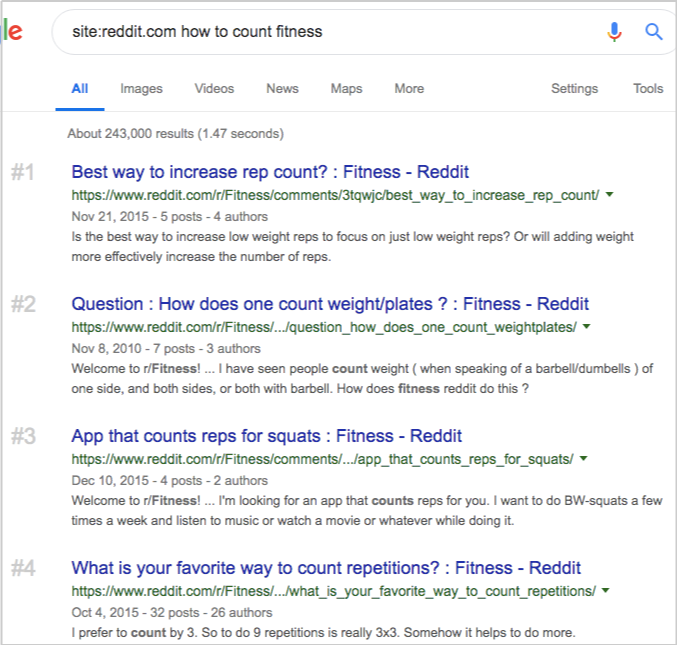
Pop in the same words (how to count or how to calculate) in the inclusion filter of Ahrefs.
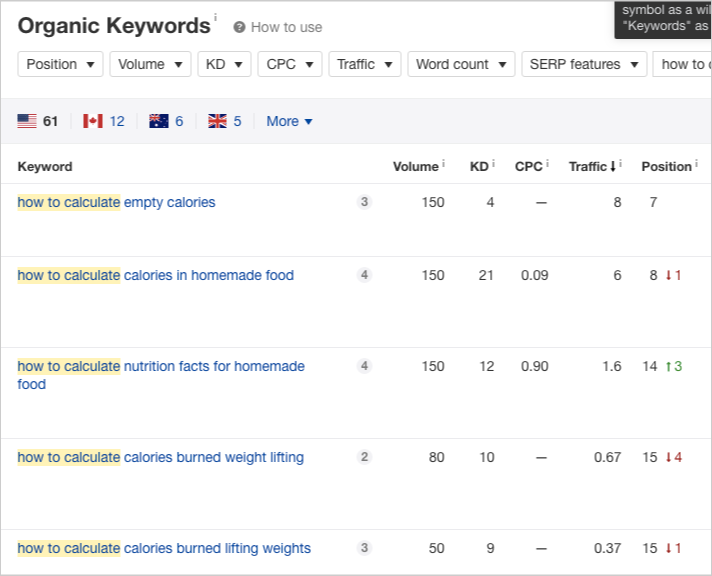
From here, you discover content ideas that the Fitness subreddit ranks for.
Publish Guides for Unfamiliar Terms
Jargon and industry technical terms may not be familiar to your target audience. So, publishing content assets on your blog dedicated to elaborating on those terms and giving more specific information about them is a big plus to your content marketing campaign.
Some examples of guides define and discuss some personal training niche terms.
Intermittent Fasting
Leangains 
Show off your expertise by publishing technical guides. By being at the forefront of content creators who craft expertly-written online assets on subjects only specialists can best write, you'll have a better advantage in ranking for some of the most competitive keywords.
Here is a recent useful slide deck by Lily Ray of Path Interactive on leveraging E-E-A-T for SEO success. The "E" in E-E-A-T stands for Expertise.
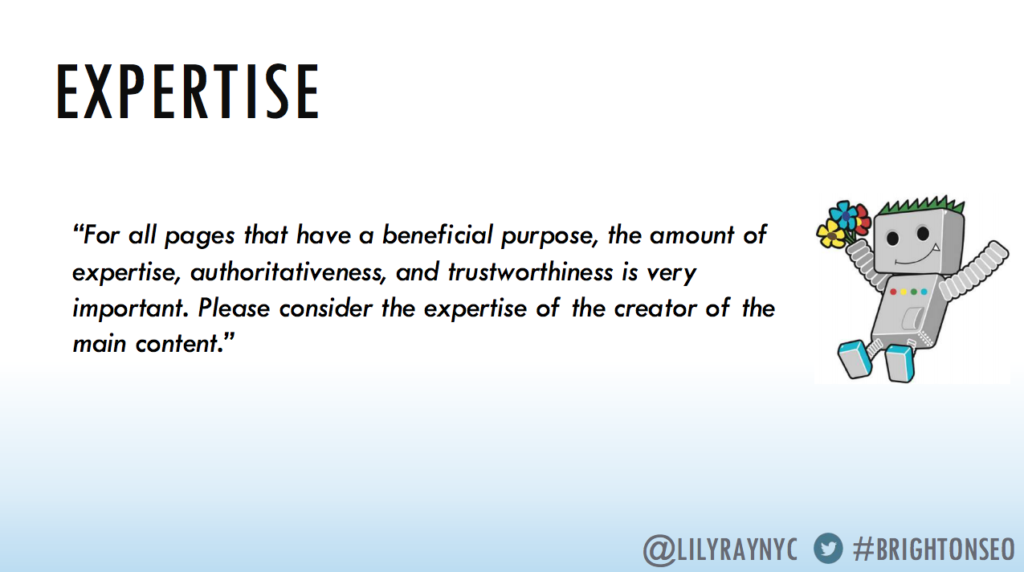
Content Republishing
Content republishing works perfectly for personal training websites. The idea is to find content assets published years ago. Still, it has been recently re-published given the topic relevance to its current date - its potential traction to gain new traffic and links and mentions from new people who might need the topic information.
The process of content republishing goes like this:
- Start by identifying topics being republished using Ahrefs Content Explorer's new features (publishing and republishing dates).
- You can add more filters to the search results to only discover linkable topics - i.e. add a referring domains filter with 100<.
- Go through each topic and find the ones you or your team can produce.
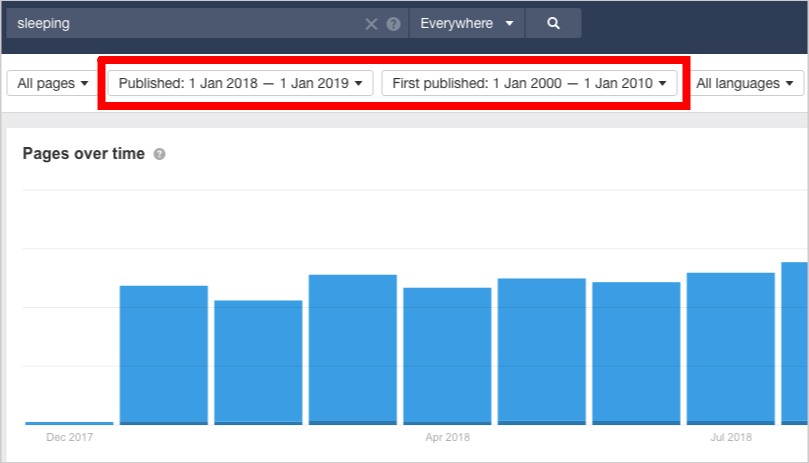
Find ways to leverage content formats for your chosen topic to make it more comprehensive than what's already been published. For example, you can integrate data charts to appeal to visual consumers.
There are two subreddits that you would find very helpful in getting inspiration for data visualization:
Determine Historical Hot Topics
Aside from digging into evergreen topics that often get republished using Ahrefs' Content Explorer, you also want to look out for historical hot topics. These are topics that seem to come back year after year.
In almost every industry, you'll find these topics that don't change over time but are updated only with new tools, strategies, and techniques. Historically hot topics may be issues, pain points, and problems that are often experienced in daily human lives.
For personal trainers, one evergreen topic is procrastination. Whether in 1962 or 2025, this topic keeps coming back every year for sure. The only thing that varies is the verbs accompanying the topic, so phrases like the following are getting searched at the highest level:
- how to overcome procrastination
- how to avoid procrastination
- how to beat procrastination
- how to fix procrastination
- how to get rid procrastination
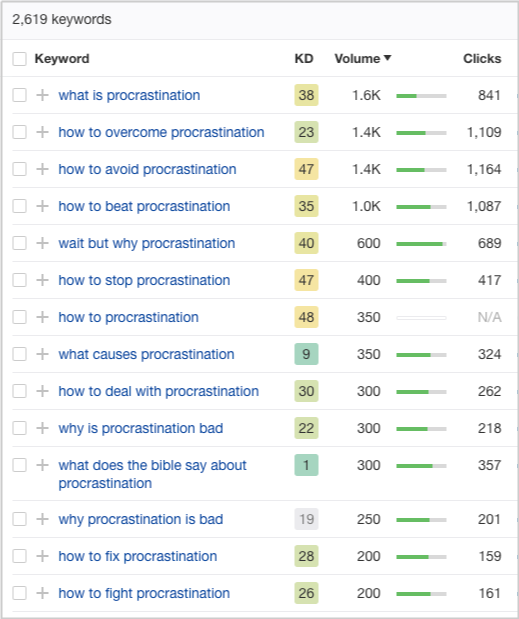
Join subreddits, slack groups, and niche forums to understand what your community often discusses. You can identify historical hot topics if you are heavily involved in community engagement.
Content Generation Matters in Personal Training
Among verticals, the personal training industry is heavily producing content and introducing new content types and formats. A niche, you'd get inspiration for content ideas if you look at them regularly.
SEO for Personal Trainers Frequently Asked Questions
What is SEO in fitness?
SEO, or Search Engine Optimization, is important in the fitness industry to ensure that your gym's website appears in search engine results when potential customers search for keywords like "gyms near me" or "fitness center". By optimizing your website with relevant keywords and content, you can increase visibility and attract more potential customers to your fitness business.
How do I promote my PT business?
One effective way to promote your personal training business is to leverage social media platforms. Create engaging content, share client success stories, and offer helpful fitness tips to attract potential clients. Additionally, collaborate with local businesses to cross-promote services and consider offering special promotions or discounts to drive more traffic to your business.
How do I market myself as a personal trainer?
One effective way to market yourself as a personal trainer is by utilizing social media platforms like Instagram or Facebook. Create engaging content that showcases your expertise, provides valuable fitness tips, and posts success stories from your clients. Additionally, consider offering a free consultation or hosting workshops to attract potential clients. Use appropriate hashtags and engage with your audience to build a strong online presence.
How do personal trainers get leads?
Personal trainers can get leads by leveraging bring-a-friend sessions, as this tactic relies on existing clients to spread the word and generate new leads. This highly effective approach allows trainers to expand their client base without relying solely on traditional marketing methods.
Skyscraper Technique Link Building For SEO
The "skyscraper technique" by Brian Dean of Backlinko has reached its peak popularity because of its easy-to-follow process. Yet, it has produced effective results for most people who executed the methodology.
Of course, not all have reaped the fruits of their labor. Some have missed the objective of building and earning organic links through their skyscraper content (as well as ranking for keywords/search terms that might impact their overall campaign).
Here are reasons listed by Ross Hudgens why the Skyscraper technique may not be working (or can fail):
- Assuming skyscraper content (10x content) is an output of volume, not quality.
- Assuming content's ranking performance on search is solely based on its own quality, not who it comes from.
- Quality of content is realized by the volume of effort put into the creation, not by the value it provides to its users (e.g. definition of terms queries requires mediocre yet succinct content, not bigger content piece, to satisfy its users).
The aforementioned reasons do not disprove the effectiveness of the "skyscraper technique".
With proper strategy and thorough execution of each process phase, I guarantee you can hit your business objectives with the skyscraper strategy.
In this post, I'll share samples of my workflow and thought process - from content writing and production to the extensive content promotion of skyscraper content.
How to Use Skyscraper Technique?
Here are four simple steps to use the skyscraper technique by Brian Dean to get more backlinks to your website:
- Start by identifying frequently-searched topics.
- Ensure that there are many pages to link to ranking pages.
- Strategize how to outcompete link-worthy content
- Pitch linkers and influencers
1. Start by identifying frequently-searched topics.
Use keyword research tools (like Ahrefs' keyword explorer) to find topic phrases that have substantial search volume. The data should answer the question, "Are there enough people looking for the topic?".
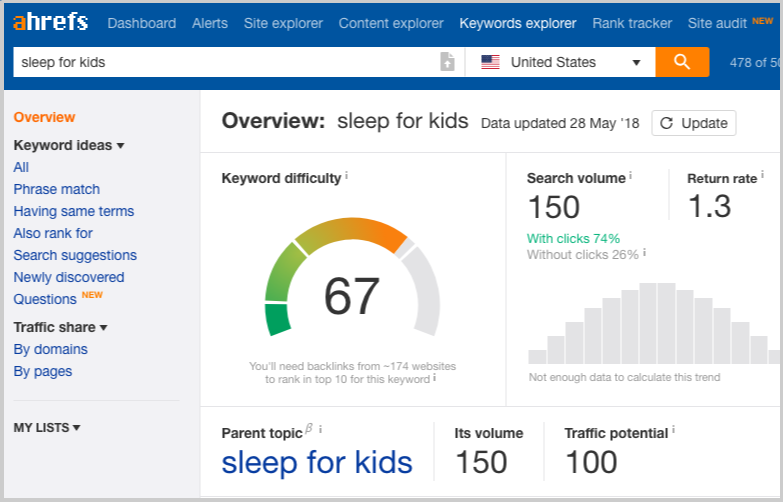
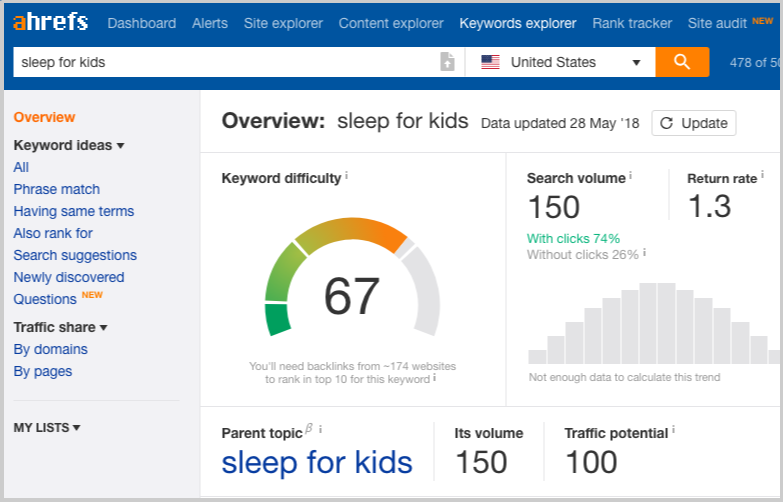
Continue doing your research by looking for keyword variations. These keyword variations can help expand your content's reach when included in your content piece (as they can help your page rank for secondary keywords and other long-phrase keyword variations).
AutoSuggest and Related Search Phrases (located below every search engine results page - SERPs) are handy features of Google that can help you find keyword variations of search terms.
Tip: You can use Ahrefs' Questions feature to discover related questions (which you can later select and include those you can answer in your content asset).
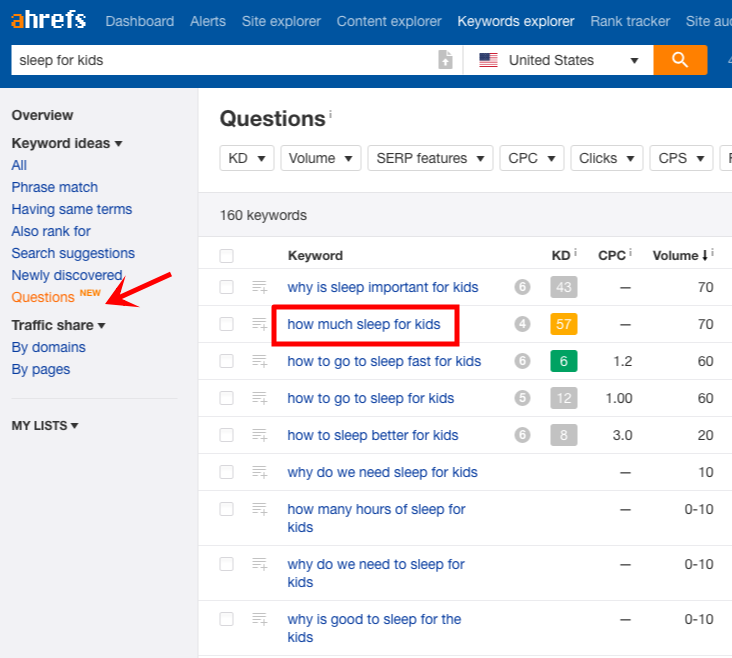
2. Ensure that there are a substantial amount of pages to link to ranking pages.
Get an idea of the linkability of the topic by looking at the first few pages of search results. See how many linking opportunities each page obtains (with Moz, you can glance at it quickly).
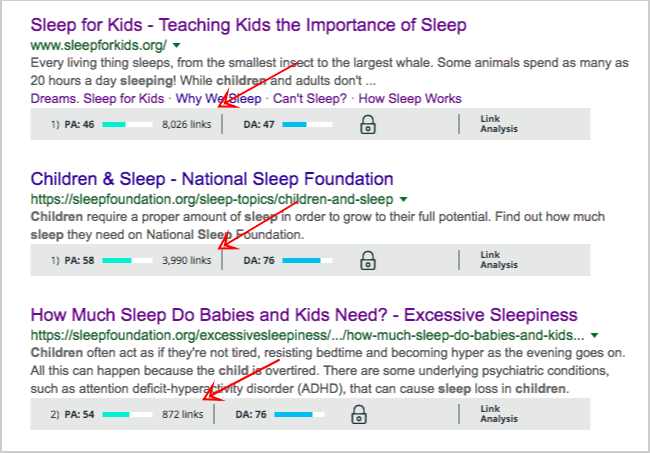
3. Strategize how to outcompete link-worthy content
During this point of the process, you can choose to proceed in either of these two directions:
- Create the content on the linkable topic and make it better than the first ranking pages for the target keyword/phrase.
- Choose one among the ranking pages, check if you can feasibly do better than it, and produce a more comprehensive content piece.
Whether you choose option 1 or 2, the mindset should be by the original Skyscraper process: find link-worthy content, make something even better, and reach out to the right people.
For this case study, I choose option 2.
I've found one niche website that ranked for the key phrase, "sleep for kids," - which is a microsite of an industry organization, the National Sleep Foundation.
When we reviewed the website, it only had 50~ indexed pages. Not all of these pages have valuable information about the main subject area (a content gap we can fill in the industry).
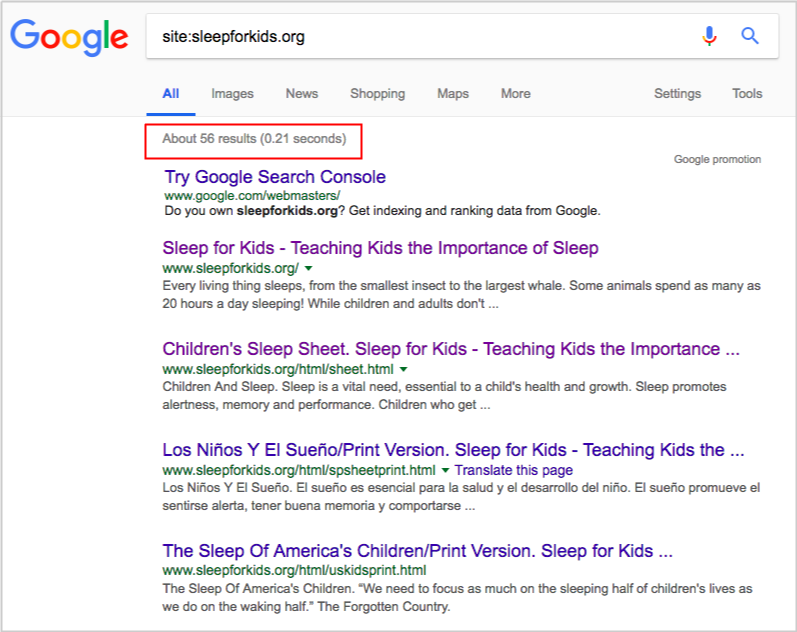
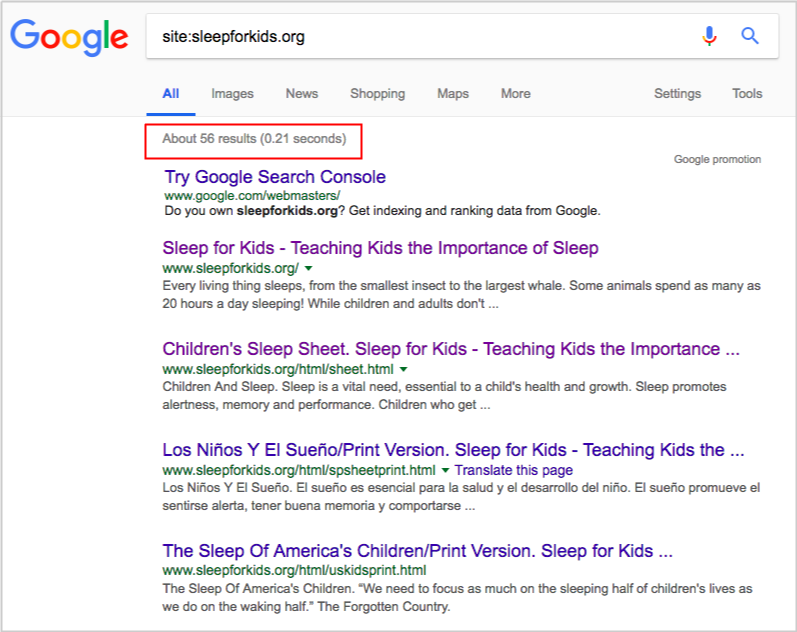
This leads us to choose this website as our starting point for creating the 10x content.
This opportunity of discovering a topic-focused site rarely happens - but if you've found one, it is best to consider the following things:
- How long does the site hasn't been updated?
- How many pages does the entire website have? Are they all under the same subject area?
- Are there any important topics not yet included that you can cover on your own content asset?
Strategize how to outdo the link-worthy content by creating an outline to visualize the outcome of your own content piece.
Ensure you look for important points not mentioned in their content. You can use Quora and Reddit to spot frequently-asked questions and cross-check them with their content (to see if those topics have been integrated).
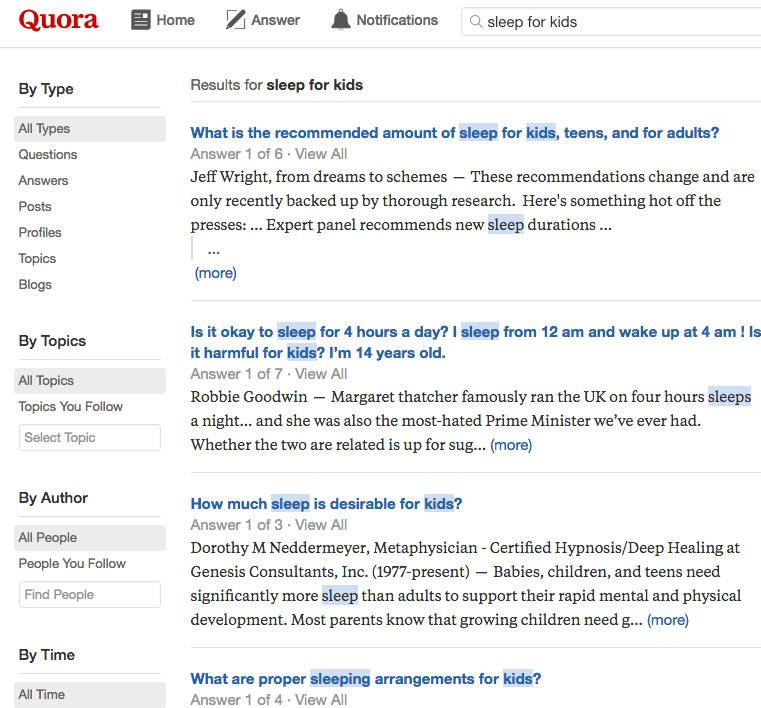
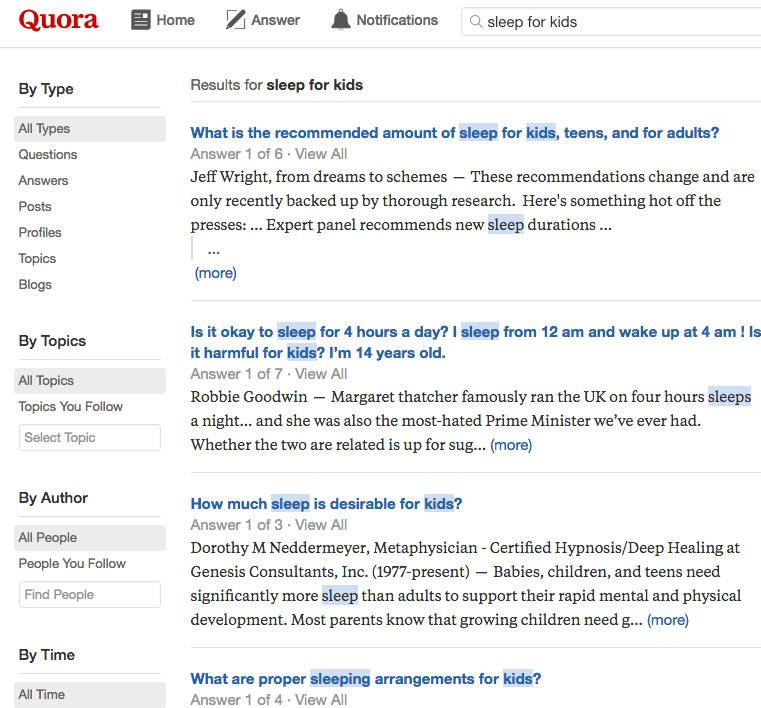
Increase chances of ranking your content piece in search by optimizing it for other secondary keywords that your competitors have included in their content.
You can use Cognitive Content Assistant tool to identify the exact keywords your content is missing and keywords you should use more often or less (in the case of keyword stuffing). Their Content Performance metric shows how likely your content is to be ranked higher.
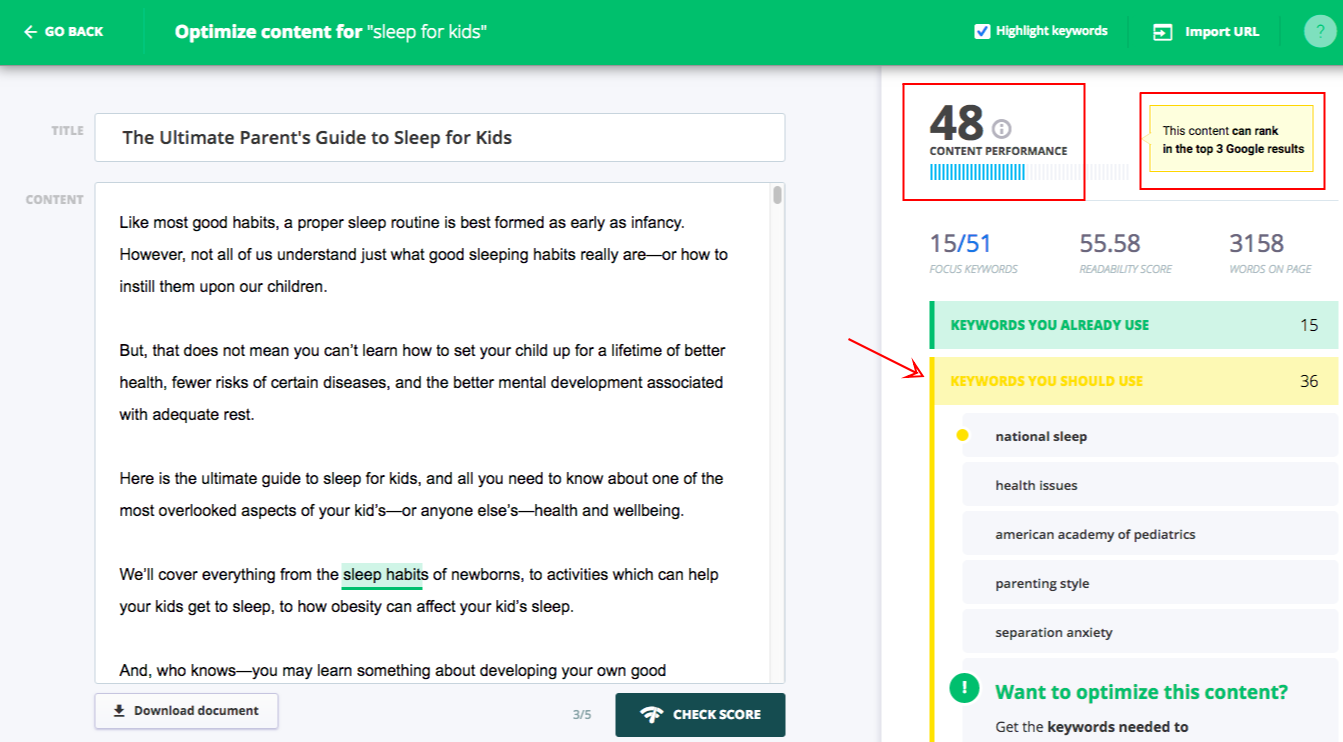
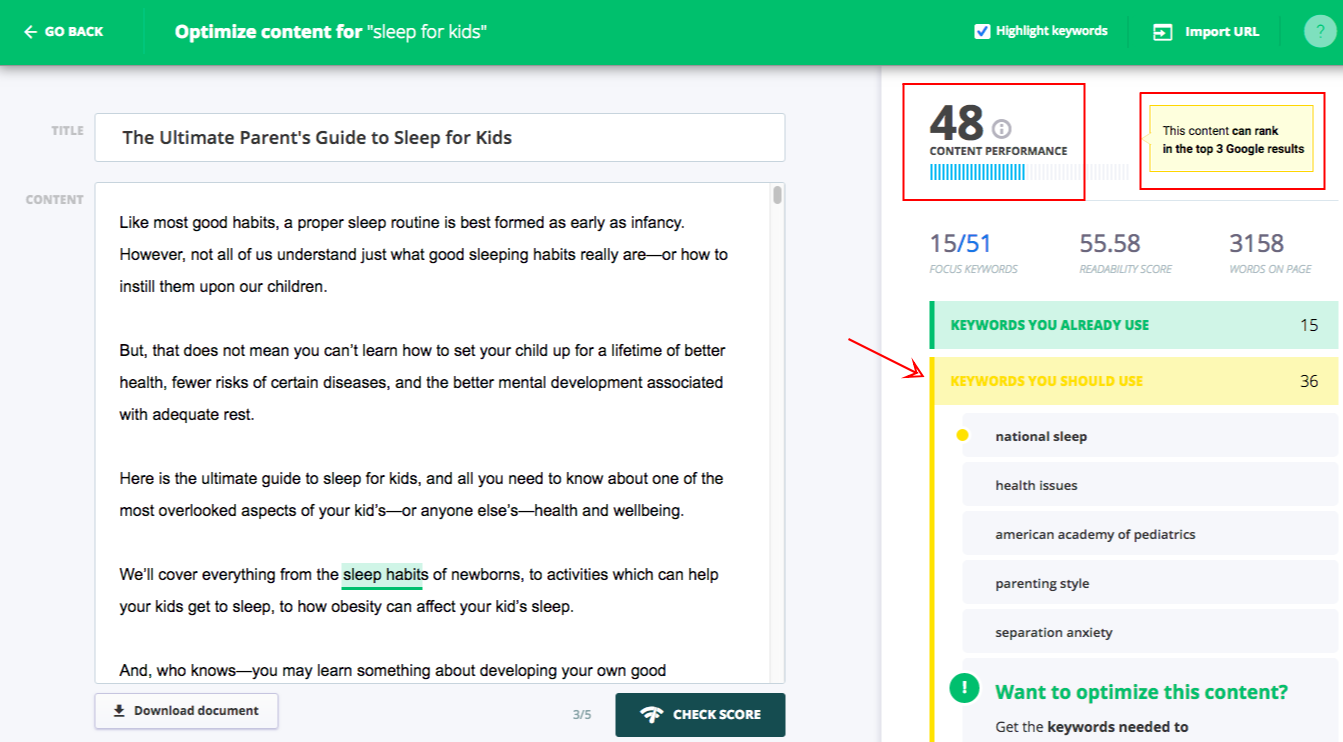
Moreover, incorporate any of the following content formats better to enhance the utility of your own content piece:
- Visual asset (turn interesting data points into a remarkable image)
- Case studies of your own (or of other entities/personalities you've asked permission to share on your own website)
- Audio or videos that better explain important points of your subject
- Interactive tools or elements to improve content consumption
For example, we heavily invest in infographics for our client's content assets only if data points are more valuable to present visually.
For example, the question found on Ahrefs' Questions feature (how much sleep for kids) can be best answered by gathering data points and turning them into infographics.
You can easily these other content formats to other sites or leverage them as guest blogging content (see guestographics).
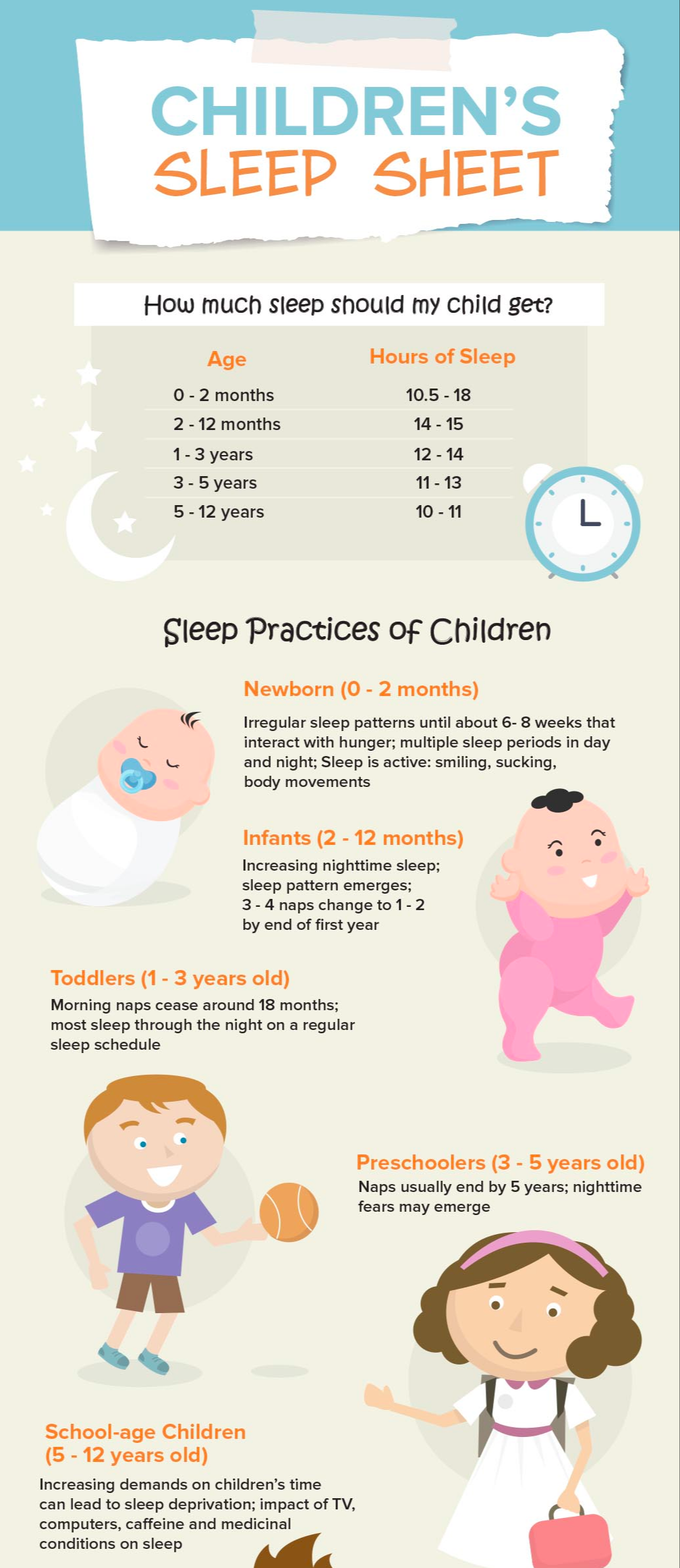
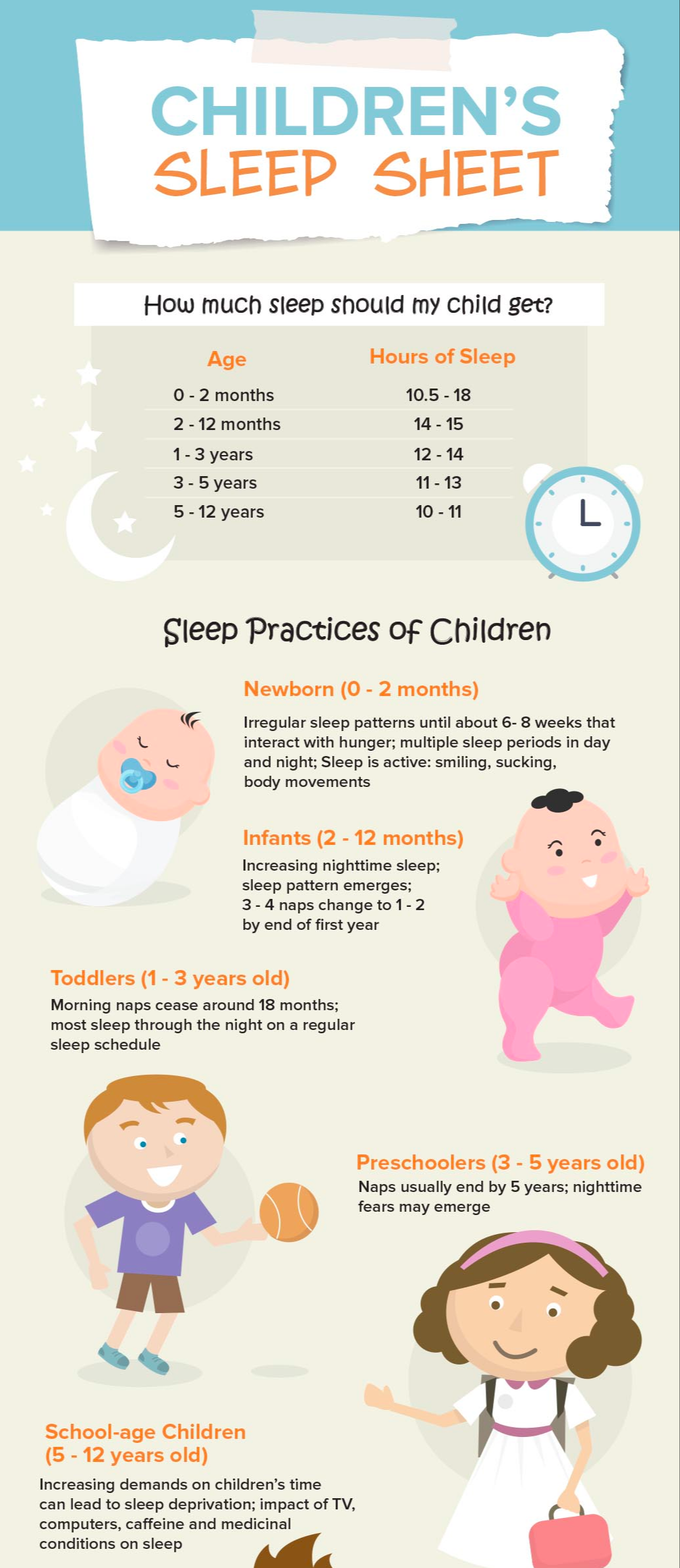
Overall, invest in making your content asset more valuable than your target link-worthy content (and other competitors' content).
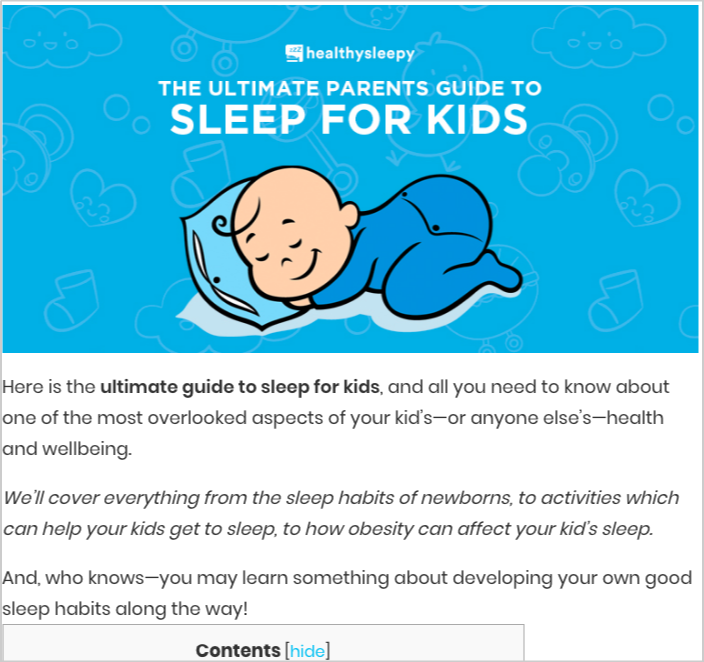
4. Pitch linkers and influencers
Start reaching out to people who've linked to your competitors' content.
Invest time in crafting catchy and effective email subject lines to increase your outreach campaigns' open rate (as well as response rate). Here are some useful tips by Giselle Navaro (from her latest outreach article on SearchEngineLand).
1. Be specific about the format of your content
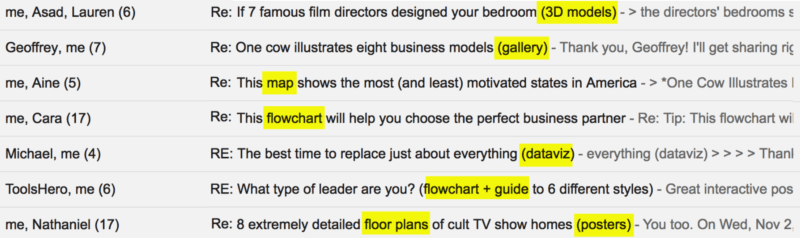
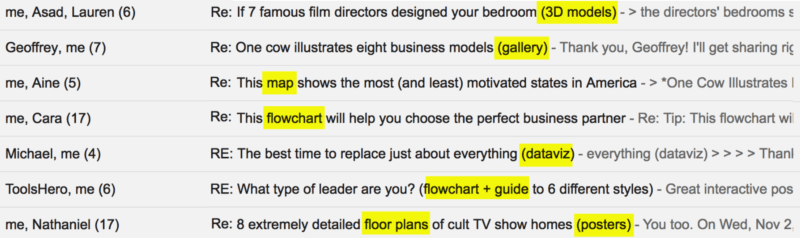
2. Mention the site when it matters
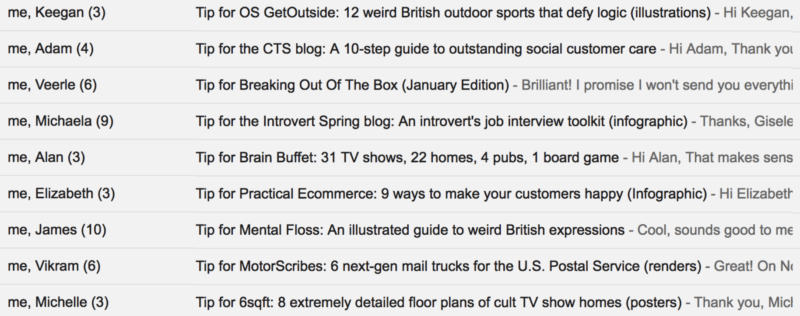
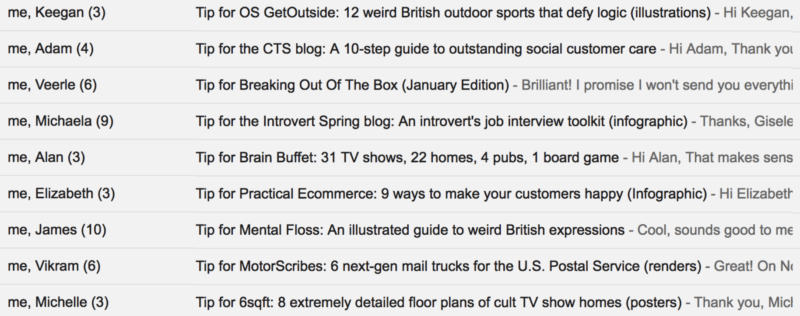
3. Convey the email's purpose.
4. Pitch your content to journalists in their language
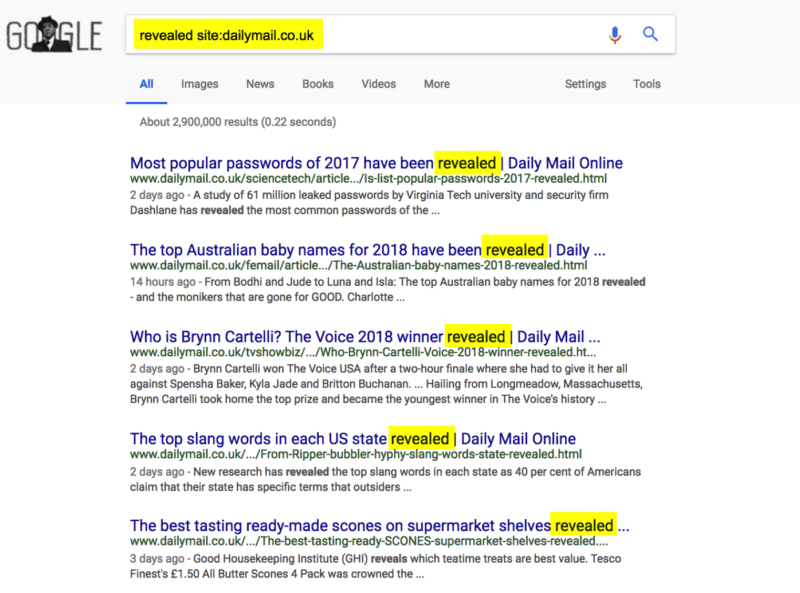
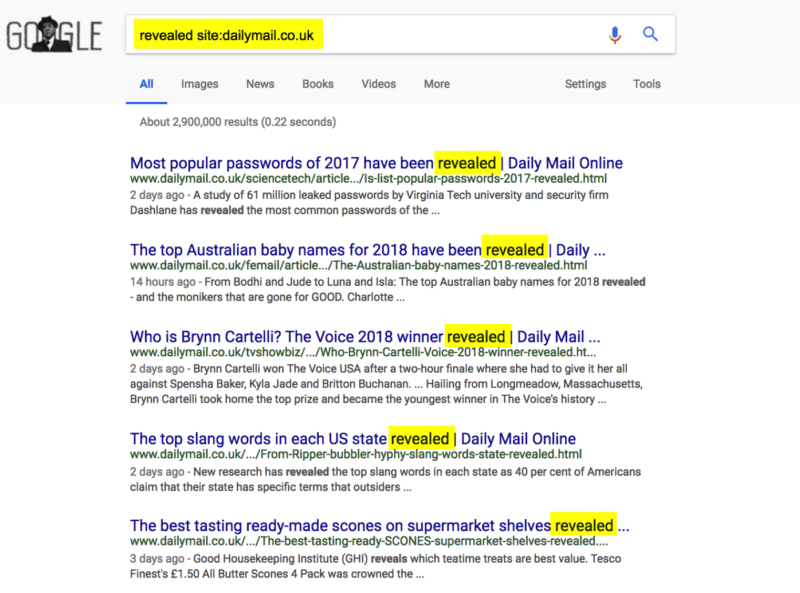
5. Choose a journalist’s headline as your subject line when following up
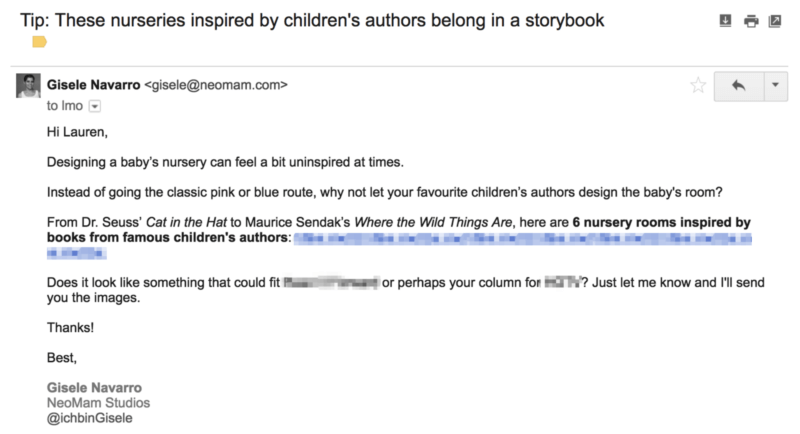
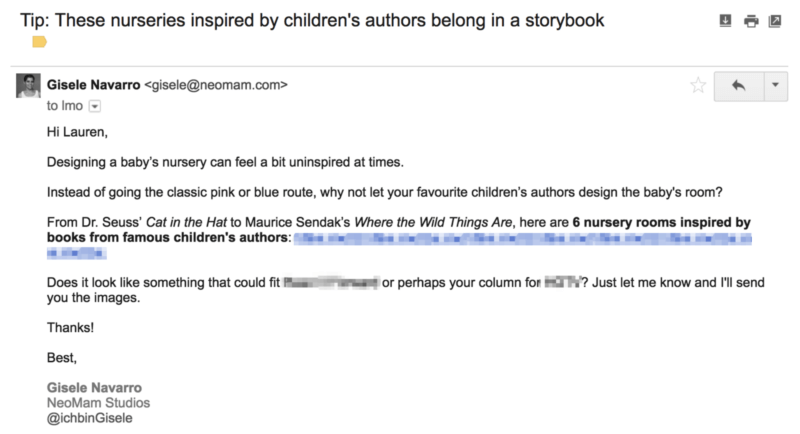
If it's a resource page you're trying to get links from. You can approach outreach by suggesting your content to reference their links page.
Another value proposition to make is to tell them about any broken links on their resource page (if you've found any) and propose your content piece alongside non-competitor content as replacements for their defunct links.
This outreach activity is included in another link acquisition process. Read our broken link building guide here with easy steps to follow.
Outreach Process in Action
Going back to our case study - sleep for kids guide, we've reached out to .edu librarians, other link curators, and webmasters who have linked to the competitor's content.
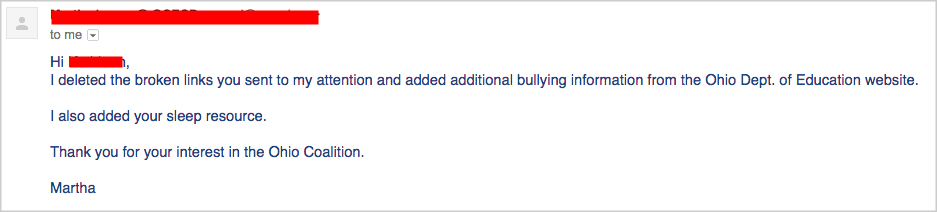
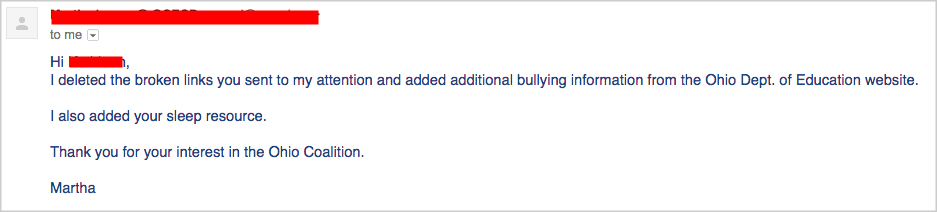
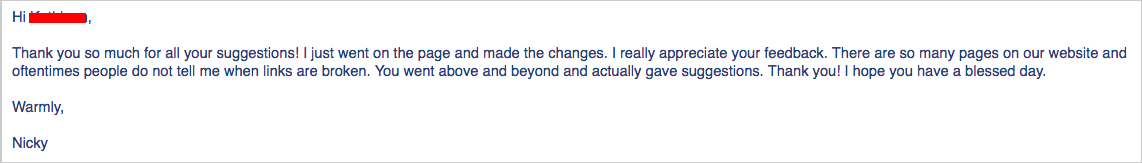
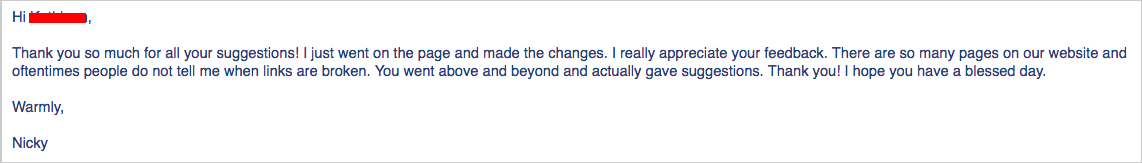
We further looked for other industry bloggers interested in including our visual asset to compliment their existing articles' content.
Then, acquire high-quality links:
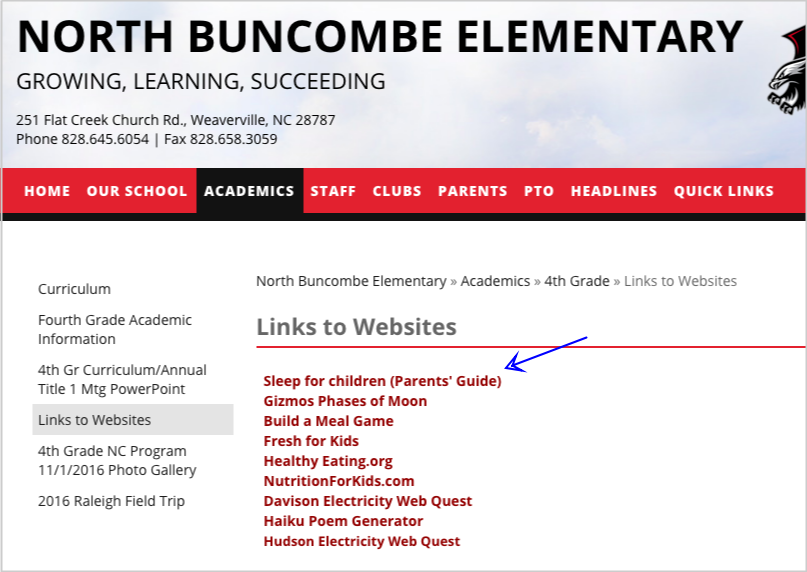
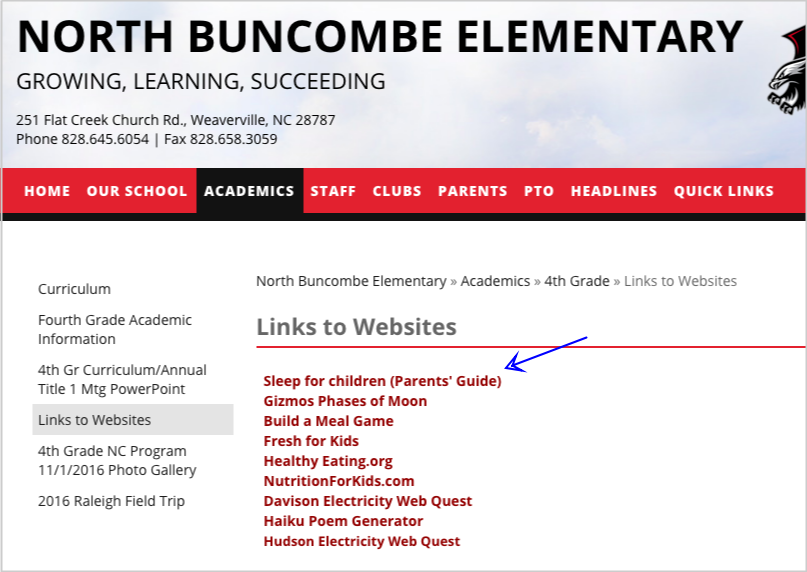
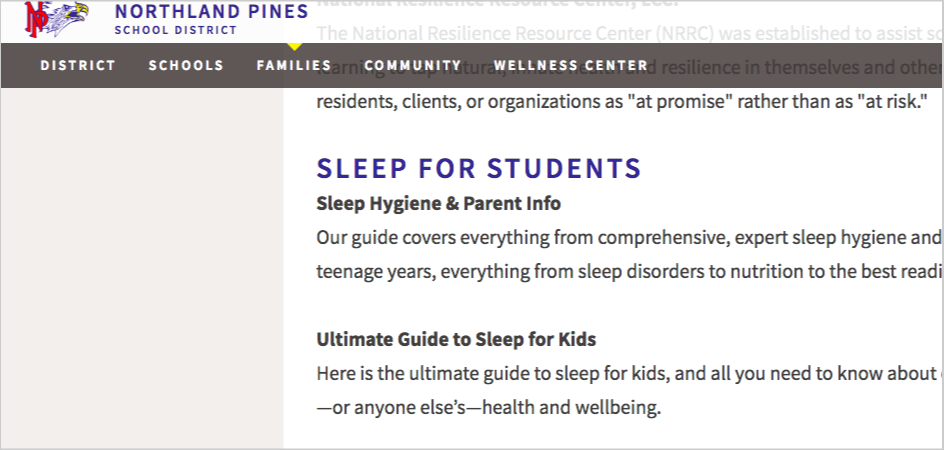
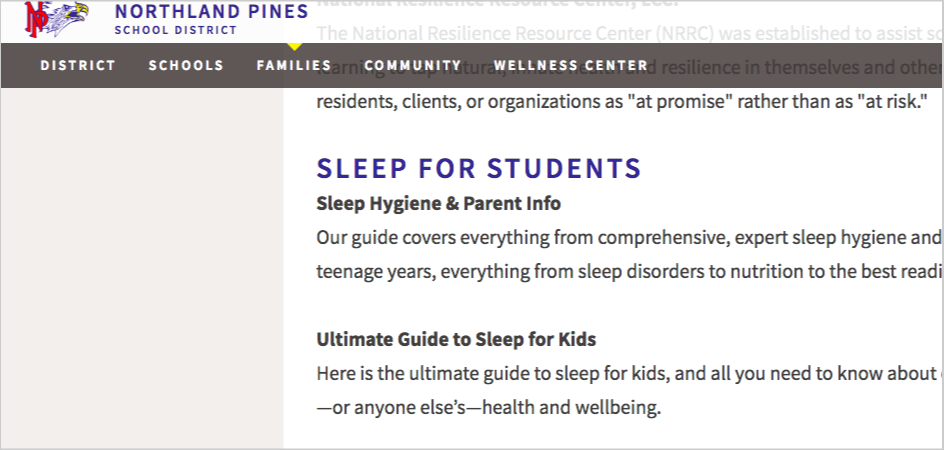
Securing links from these sites is only the first step. The relationships built with these webmasters can later translate to add relevant links to your other future content assets.
Need help with your skyscraper campaigns? Check out our link building services
Skyscraper Technique Link Building For SEO
What is the skyscraper technique in SEO?
The Skyscraper Technique is a renowned SEO strategy that enhances high-performing content and replicates its backlinks. Brian Dean coined the term because he believed people are naturally drawn to superior quality. This technique aims to drive more organic traffic and improve search engine rankings.
Does the skyscraper technique still work?
Yes, the skyscraper technique still works well in digital marketing. However, achieving success requires more than just a simple answer. To generate results in 2023, follow the tips I shared above to explore how to implement the technique effectively and provide valuable insights into its workings.
What is the skyscraper growing method?
The Skyscraper Technique is a popular link building strategy where you improve existing high-performing content and acquire similar backlinks to boost website traffic. It involves creating exceptional content, conducting competitor analysis, and contacting relevant websites for link building opportunities. Implementing this technique can enhance your SEO efforts and attract more organic traffic to your website.
What is the skyscraper technique in content writing?
The skyscraper technique is a content writing strategy with SEO in mind that involves creating high-quality, valuable content and reaching out to websites linked to similar but less comprehensive content. Offering a better version of the content increases the likelihood of them linking to your page instead. This technique is effective for link building and boosting your website's search engine rankings.
Winning with Customer Reviews: 7 Practical Ways to Get More Reviews for Your Local Business
Customer testimonials and product reviews are some of the best sales tools any business can hope for. Statistics from Bright Local show that 76% of online consumers read Google reviews regularly before shopping at a local business.
This goes to show that consumers are more likely to buy from businesses with product ratings.
The presence of social proof can go a long way toward reassuring a hesitant shopper. It assists in providing additional context, thereby reducing returns by ensuring that customers feel satisfied with their purchases.
If you’re ready to instill some trust into your business, below are tips to guide you on how to get more reviews for your local business. When used wisely, these tips will enable you to create meaningful social proof and assist in building a brand that people will love.
7 Tips To Follow For More Online Reviews
1. Start by Familiarizing Yourself with the Process
How long does it take a customer to leave a review or testimonial? A minute? Maybe more? Before they can post how they feel about your products or brand, customers will need to first go through certain steps. They have to:
- Go to their search engine and pull up Google Maps
- Locate your brand.
- Tap on it to display your Google Business Profile information.
- Scroll until they find the reviews section.
- Type their review.
Try to shorten this process to encourage more customers to leave a review. Send them a link via email.
2. Collect Email Addresses During the Billing Process
Requesting a buyer’s email address and other contact data during the billing process is a significant step to getting them to leave a review. Generally, if a customer is willing to share this information with you, it indicates they have had a rewarding experience.
This type of customer is more likely to go online and share their experience with their followers.
Having collected their email address, you can send them a friendly follow-up email a few days later, asking them for a review. Ask them to provide an honest account of their experience with your product(s) and brand.
If you can, try to use local citation software to track your business mentions online.
3. Sign Up to the Same Sites as Your Buyers
There is no better way to get honest feedback than by being social and accessible to your shoppers. Go to your social media accounts and confirm they are easily accessible from your eCommerce store.
Set them up so those with questions and comments can easily reach you. If you happen to have a brick-and-mortar store, create a profile for it on platforms such as Google Places and Yelp.
4. Claim Ownership of Your Online Profiles
No one knows the industry you’re in better than you. Thus, when signing up to review sites, confirm that these review sites can accomplish the following:
- The sites make sense for your brand and speciality area
- Results pop up whenever you Google your brand or business name
- These review sites attract dedicated users (For example, Yelp has over 224 million reviews today)
Once you’re done creating a short list of review sites to target, get around to setting them up. If, for any reason, you’re unable to do so, consider seeking help from a professional SEO agency. Failure to claim ownership can lead to missed opportunities and many inaccuracies.
Also, claiming ownership of your business profile will give you more control over how your brand is represented online. It’s the surest way to guarantee that it will be represented accurately and in a manner that benefits it.
5. Incentivize Buyers to Leave a Review
Sometimes, even the most loyal and satisfied shoppers will need some incentive to take time out of their busy schedules to post a review. Providing an incentive to such shoppers is an excellent way to show appreciation for what they’re doing for you.
When making your offer, ensure the offer you make is for posting a review and not for leaving an exemplary review. These two phrases are quite different, as anyone who understands Google Shopping Campaigns will tell you.
Introducing monthly giveaways, where reviewers get chosen randomly, is an ideal way to get started on incentivizing shoppers. What’s more, with such getaways, there exists no semblance of a transaction that pertains to buying reviews.
6. Reply to All Online Reviews
Whenever you request buyers to review your products or brand online, you automatically open yourself up to receiving bad reviews as well. And while these aren’t necessarily good for your platform, they are encouraged to prove honesty and improve feedback.
All you must do is remember to respond to all the reviews made online. In your responses, you’ll need to use a calm and helpful approach that will attempt to convert a poor review into a more positive experience.
The key factor here is that you must respond to all reviews –negative or positive. Responding to all reviews shows other potential shoppers that your brand has an active online presence and that it values its clientele.
According to a study published in the Harvard Business Review, taking your time to respond to customer reviews often leads to better overall ratings. In the long run, this will translate to better feedback, especially when management shows that it listens to the grievances raised.
7. Consider Running a Google Review Email Campaign
Whether run as a large blanket campaign or via personalized messages, an email marketing campaign can enable you to get more Google business reviews. To improve its efficiency, don’t try to coerce shoppers to leave a review or sugar-coat your intentions.
Come out clearly and ask your customers to do something that can assist future shoppers in making an informed buying decision. Often, your customers will be more than happy to hop online and leave a review for you, especially if they are satisfied with your services.
Just make sure that the process is short, easy to complete, and mapped out. Remember, your clientele leads busy lives and will likely walk away if they find the review process to be too long or too complicated.
Conclusion
Online reviews have the potential to change the direction of your business. They are the perfect way to become dialled into the happenings in your business, collect customer feedback, and expand your clientele.
And this holds for all online reviews!
Positive reviews tell potential clients about your services and products and why they should shop with you. Negative ones, on the other hand, provide an opportunity to identify your shortcomings, take accountability, and learn from your mistakes.
Every business today can benefit from online reviews. The seven tips discussed above will help you to get started on getting more reviews. Combine this with any other information your SEO agency recommends, and you should note a spike in your overall review numbers in no time.
Online Reviews Frequently Asked Questions
Why Are Online Reviews So Important?
Online reviews are important as they serve as tiebreakers for customers struggling to decide between several similar products. That’s why a customer is more likely to choose your merchandise over another alternative if you have more positive online reviews than your competitor.
These testimonials also give you an open communication channel with your customers. They help you identify faults in your products, allowing you to make the necessary changes to ensure your brand stays competitive in the market.
What is the Best Online Review Platform?
Here are the best online review platforms for your business:
- Google My Business
- Yelp
- Bing
- OpenTable
- TripAdvisor
- Foursquare
- Manta
- BBB (Better Business Bureau)
The success of an online review platform depends on how well-suited it is for your business. So, here are a few things to consider before you choose one of these platforms;
- Can the platform guarantee me genuine reviews from real customers?
- What extra resources does the platform offer to improve the collection of reviews?
- Does the platform allow the sharing of reviews to other online platforms?
- Can I reply to customer reviews through the platform?
How to Ask for Online Reviews?
Here are a few proven ways to ask for online reviews without sounding pushy;
- Send personalised emails to customers and ask them to leave a comment on your review platform
- Include a link to your review platform on the business page
- Verbally ask your customers to leave a review on your online platforms
- Create a review template for customers who do not have time to frame a review of their own
- Offer incentives in exchange for reviews
How to Respond to Online Reviews?
Responding to both negative and positive reviews can help build loyalty and solidify your online reputation. Here are some of the best practices for replying to online reviews;
- Always thank the customer for taking the time to leave the review
- Be timely with your response
- Listen to the customer and get more details (especially if they have a complaint)
- Apologise whenever necessary
- Always signoff using your real name or initials to display authenticity
- Keep the interaction professional at all times
How to Handle Negative Reviews?
Asking clients to leave comments regarding their experiences with your business opens doors for both positive and negative reviews. That’s why it is essential to learn how to handle them. Here are a few steps for handling negative customer reviews:
- Thank the customer for the review
- Apologise for the poor customer experience
- Listen to customer complaints and get the details
- Show you are willing to go the extra mile to rectify the situation
7 Content Writing Tools for SEO in 2023 (Pricing and Review)
Content writing is an essential part of SEO, helping you to create efficient copy that resonates with your target audience. But as the Internet marketing industry continues to evolve and competition increases, staying ahead of the curve can be difficult.
Marketers like us have tried several paid and free tools over the years, but none of them has been able to provide us with the comprehensive solutions that many SEO campaigns require.
For this reason, we decided to take a closer look at the 7 best content writing tools for SEO in 2023 and their associated pricing and review scores.
Before we do that, let us first define what content writing is.
If you're an online customer, what's the first thing you do when you stumble upon a website or product? You read! And this is the same principle that content writing follows.
Content writing is an essential part of SEO because it helps to accurately convey your message, engage potential customers and increase visibility in search engine rankings.
Remarkably, almost three-quarters of online activities start by utilizing a search engine. Before making an informed buying decision, over half of all customers read 3-5 pieces of content about the product or service.
This demonstrates that buyers are researching and seeking out reliable sources before engaging with sellers.
So by definition, content writing is the creation of content that is published online. It includes blogs, articles, web copy, product descriptions, and more.
To be effective in SEO, your content must meet certain criteria: it should be relevant to the topic you’re targeting, it should provide value to readers; and it should be optimized with keywords to ensure that it appears in search engine results.
Now, let’s take a look at the 7 content writing tools for SEO that we have selected for 2023:
1. Ahrefs Keyword Explorer
Ahrefs Keyword Explorer is a user-friendly content-writing tool that helps writers and marketers find the right keywords to target. It enables them to quickly identify the most profitable phrases and optimize their content for maximum visibility in search results.
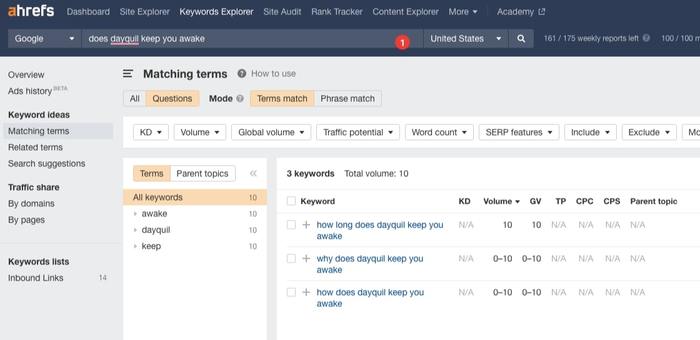
How to Use Ahrefs Keyword Explorer:
- Utilize the keyword explorer to enter your desired term and uncover related keywords!
- Select the country for your research
- Press “search.”
- Modify filters to narrow down the list of results according to your preferences. Search for content ideas related to your found keywords and determine if the topics are relevant.
Pricing: Ahrefs offers four plans ranging from $99 - $999 per month. The basic plan starts at $99.
It's an all-SEO tool that delivers powerful insights and workflow automation, making it a great choice for those who want to get the most out of their content writing efforts.
2. Hemingway App
Hemingway App is an excellent tool for content creators who want to improve the clarity and flow of their copy. It highlights passive voice, jargon, and other writing issues that can weaken your content and make it difficult to read.
How to Use Hemingway App:
- Copy the text you want to edit into the online editor.
- Hemingway App will analyze your writing quality by giving it a readability score out of 100, highlighting any errors or weak spots.
- Make changes accordingly to improve the quality of your writing
Pricing: Hemingway App is free to use, although you can upgrade to a premium version for $19.99/year, including extra features such as team collaboration and document exporting.
3. Robinize
Robinize is a powerful content optimization tool that helps SEO professionals to get the most out of their content. It offers real-time insights into how well your content performs and provides suggestions for improving it.
How to Use Robinize:
- Enter the URL of the page you want to optimize
- Robinize will analyze the page and provide a score based on factors like readability, keyword optimization, internal linking, etc.
- Make any necessary changes to your content to improve the score.
Pricing: Those interested in trying Robinize offer a free plan with 3 reports. Content writers can also choose from our 19$ package with 10 included reports or a 49$ option for 50 included reports.
4. Paraphrasingtool.ai
Paraphrasingtool.ai is a great tool for content writers who want to quickly and easily rewrite existing content to make it more unique and SEO-friendly. It can help you create original content without having to start from scratch.
On top of that, the tool also provides users grammar checker, plagiarism checker, and summarizer.
How to Use Paraphrasingtool.ai:
- Copy the text that you want to be paraphrased into the tool
- Paraphrasingtool.ai will analyze your text and generate a unique version
- Make any necessary changes to ensure that the new version still conveys the same meaning as the original
Pricing: Paraphrasingtool.ai is free to use, making it a go-to tool for writers who want to create unique content quickly.
5. Semrush SEO Writing Assistant
Semrush SEO Writing Assistant is an excellent tool for content writers who want to optimize their copy for search engines. It suggests improving your content’s readability and structure and searching for relevant keywords and phrases that will help you rank higher in SERPs.
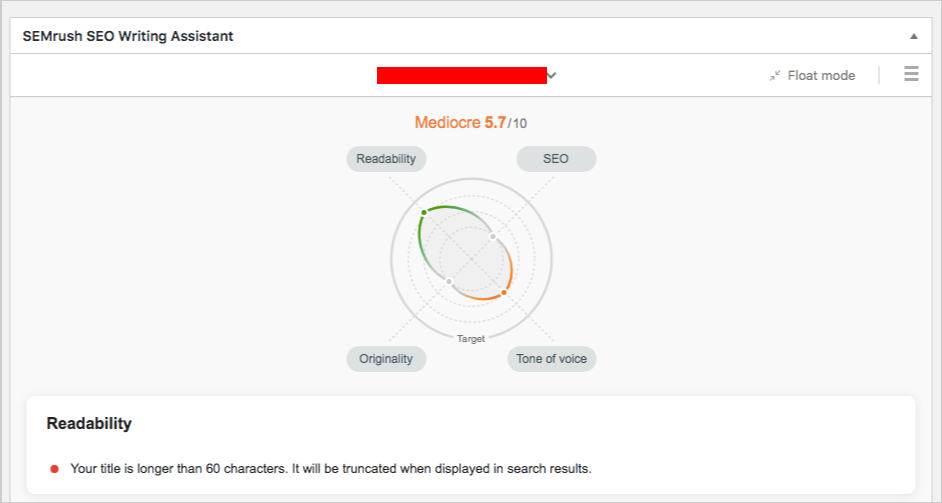
How to Use Semrush SEO Writing Assistant:
- To access the SEO Writing Assistant extension, go to Google Marketplace.
- Click “Install”
- Select your Google account to begin signing in, and you're ready to start exploring!
- Grant Semrush permission to view and manage your documents by selecting "Allow".
Pricing: Semrush SEO Writing Assistant is a paid tool.
If you want Semrush Guru's complete features, then be sure to subscribe and get the most out of your monthly or annual plan! The cost for a single month is $229.95, but if you choose the yearly option - it'll only run you $191.62 per month total!
With its 7-day free trial, Semrush allows you to try out its features and conduct your research in no time. Put it to the test today and take advantage of all that Semrush offers!
6. A WordPress SEO plugin
Using a WordPress SEO plugin is a no-brainer if you publish content on a WordPress site. A good SEO plugin will help you optimize every piece of content for search engines and ensure your website is mobile-friendly and secure.
The most popular WordPress SEO plugin is Yoast SEO, which offers easy-to-understand settings for users of all levels.
How to Use Yoast SEO:
- Download the plugin from WordPress.org and install it on your WordPress site.
- Head to "SEO" in the left-hand sidebar of your WordPress dashboard.
- Under “General”, add a meta description for all your web pages and posts.
- Under “Page Analysis,” you can optimize the content of each page or post.
Pricing: Yoast SEO is free to use; however, premium features are available for $99 per year. The premium version includes extra features such as unlimited keyword optimization and internal linking suggestions.
7. Ubersuggest
If you're familiar with Neil Patel (I know you are!), you've probably heard of Ubersuggest. It's a fantastic tool for content writers looking to optimize their copy for SEO. Neil Patel created this tool to monitor search engine algorithm changes and help writers craft content optimized for their target audience.
Ubersuggest provides keyword suggestions, competitor analysis, and SEO audit reports that can help content writers create more comprehensive and SEO-friendly pieces.
How to Use Ubersuggest:
- Head over to Ubersuggest and select the language you want to search in.
- Enter your keyword into the search field.
- Ubersuggest will generate related keywords and ideas and estimate each term's search volume.
Pricing: If you need more than three daily searches, the paid plan is just right for your needs. You will be able to conduct comprehensive keyword research and competitor and backlink analysis with ease. Ubersuggest provides a competitively priced yet powerful SEO toolkit unrivaled by Moz, Ahrefs, and Semrush. Best of all - you can manage up to three websites for only $12 monthly!
These are just some of the tools available for content writers in 2023. As technology advances, so do the possibilities for optimizing content and improving its online visibility. With these seven tools, you can take your content writing game to a new level!
How to Select the SEO Content Writing Tool For You
Choosing the right SEO content writing tool is a critical content marketing tip for any content writer. When selecting the best SEO tool for your needs, budget, time, and desired outcomes should be considered. Consider how these seven tools can help you achieve your content marketing goals, then decide which will give you the most bang for your buck.
It's also important to remember that no single tool can do everything for content marketing. For example, while Ubersuggest may be great for researching keywords, it will not give you the same insights as a dedicated backlink analysis tool like Ahrefs or Semrush.
It’s also worth noting that some tools offer free plans and/or discounted rates for students and non-profits, which is a helpful content marketing tip to save money.
Ultimately, the best SEO content writing tool is the one that saves you time and money while helping you reach your content marketing and SEO goals. With so many great tools available, now is a great time to optimize your content.
7 Best Practices For SEO Content Writing
Now that you have the right tools, it’s time to start writing SEO-friendly content. Here are seven best practices for SEO content writing that can help you reach your goals:
1. Boost your website visibility and increase search engine rankings by strategically incorporating target keywords into your meta titles and descriptions.
This will help search engine crawlers quickly understand and rank the content accordingly.
Crafting an attention-grabbing and SEO-optimized meta title and description is essential, seeing as users view it before even arriving at your website. When included in search engine results, this concise preview will significantly impact the number of visitors that click through.
Limit your meta titles to a maximum of 62 characters, whereas the length of your meta description can span up to an impressive 170 characters!
2. Focus on quality
Quality content is essential to SEO success. Ensure your writing is clear, concise, and contains no grammar or spelling errors. That's why using tools such as Grammarly, ProWritingAid, and Hemingway Editor is important to double-check your work.
Make sure to keep your content up to date. Outdated or irrelevant content will not rank high in search engine results pages. Strive to keep your content fresh by regularly updating it with new information or statistics as needed.
3. Utilize headings and subheadings
Using descriptive headings and subheadings helps make your content easier to read and understand.
It also helps break up the text and makes it easier for readers to skim. Use keywords in headings and subheadings whenever possible, boosting your content's search engine rankings.
4. Be smart about including internal and external links
Linking to relevant content on your website helps readers find more information and can help with SEO rankings. Not only that, but it also encourages readers to explore your website further and stay longer. According to studies, the average user spends 88% more time on a website with internal links.
In utilizing external links, link only to related, reliable, and trustworthy websites. Doing so will show your readers you know what you're talking about and will help boost the credibility of your content.
Linking to other authoritative websites can benefit SEO if the sources are reliable and relevant.
5. Optimize image files
Search engines can’t read images, so using descriptive titles, captions, and alternative tags for every picture you include will help search engine crawlers better understand your content's context.
Doing so will give your images a boost in the rankings, thus bringing more traffic to your website.
6. Write long-form content
Longer pieces of content rank higher than shorter ones in search engine results pages, as they are considered higher quality and provide more value to readers.
Strive for at least 1000 words for every piece of content. Doing so will make it easier to include target keywords without sacrificing quality and help you reach a broader audience.
7. Get your content shared
Social media is an effective tool for spreading the word about your content. Ensure that all pieces are correctly optimized for social media sharing, greatly impacting their visibility.
Also, don’t be afraid to reach out to influencers in your industry who may be interested in sharing your content with their followers. The more people share and talk about your content, the higher it ranks in search engine results pages.
In addition to social media, guest posting is another effective content marketing tip for spreading the word about your content. Consider reaching out to websites and blogs in your industry that accept guest posts, as this can help you reach a wider audience and build backlinks to your site.
Following these SEO tips can help ensure your content reaches its maximum potential! Remember, SEO optimization is ongoing, so stay up-to-date with the latest trends, tools, and best practices.
Event Schema Markup - The Newbie Friendly Guide
Google and other search engines are constantly evolving, adding new features and ways to deliver more relevant results to users. Search engines can now understand the context of queries and the user's intent, making it possible to provide more relevant results.
One way that search engines can provide more relevant results is by understanding the meaning of entities on a web page, and how those entities are related to each other. This understanding is made possible through the use of structured data markup.
What is Structured Data Markup?
Structured data markup is a code that is added to a web page to help search engines understand the content of the page. It is also used by other applications, such as Google News, to display information more meaningfully.
One of the most important uses of structured data markup is to markup events. Events are a type of entity that can be found on a website and are often associated with a particular date and time. By marking up events using structured data, search engines can understand the context of the event and provide more relevant results to users.
In this article, we will take a look at how to markup events using the Event Schema. We will also provide a few examples of how this markup can be used to improve the visibility of your website in search results.
What is Event Schema?
The Event Schema is a type of structured data that can be used to markup events on a web page. It is a set of code that can be added to a page to help search engines understand the content of the page.
The Event Schema is made up of a number of different properties, each of which describes a different aspect of the event. These properties include the name of the event, the location, the date and time, the type of event, and more.
Including an even schema reaps different benefits:
1) Helps Google and other search engines understand your event.
2) Helps your event appear in Rich Snippets in SERPs.
3) Gives you a chance to be included in Google's Local Pack and Maps.
4) It may help your click-through rate (CTR).
5) Can be used to markup both physical and virtual events.
The Event Schema is part of the larger schema.org initiative, which is a joint effort by Google, Microsoft, Yahoo!, and Yandex to create a shared vocabulary for structured data markup.
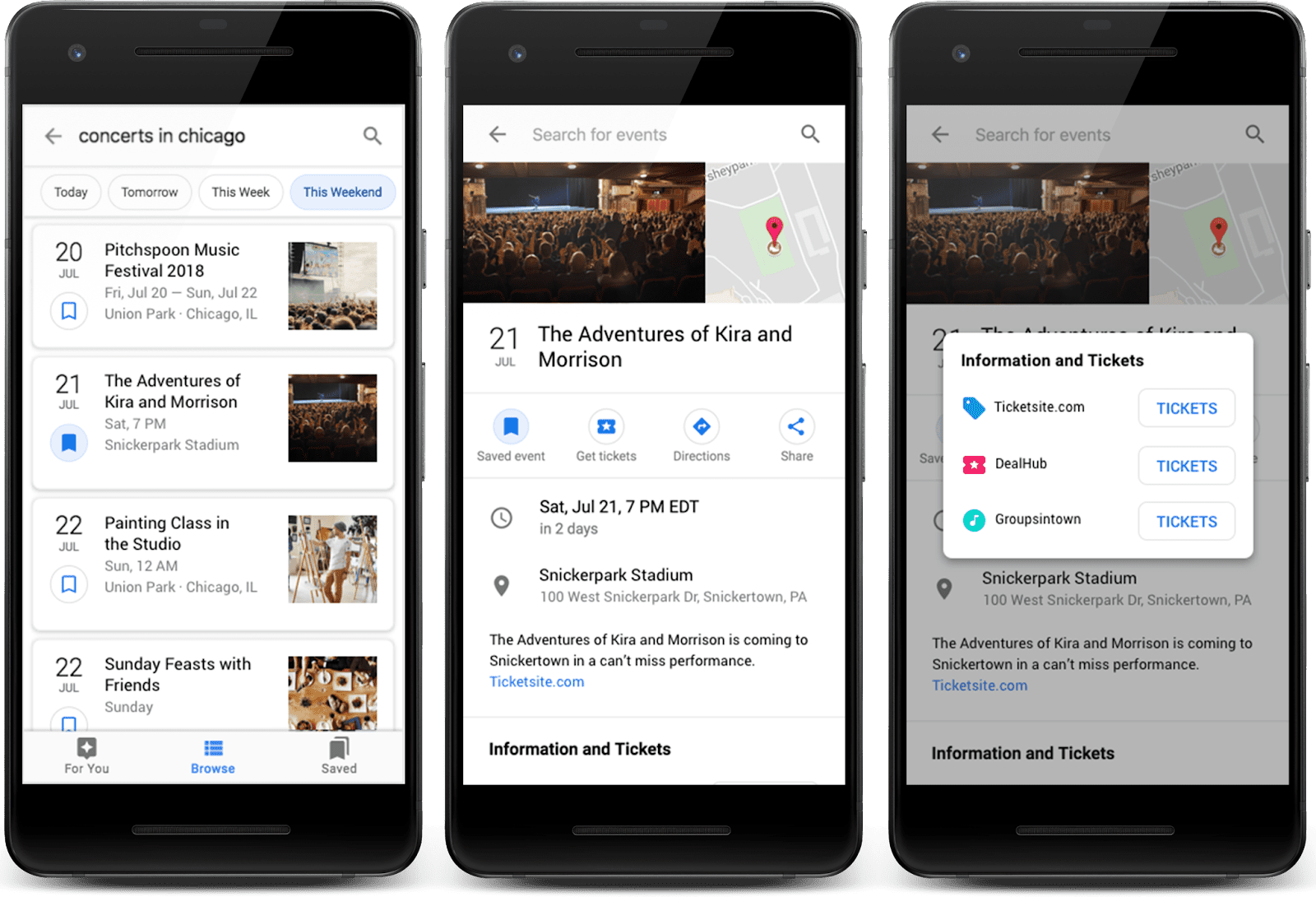
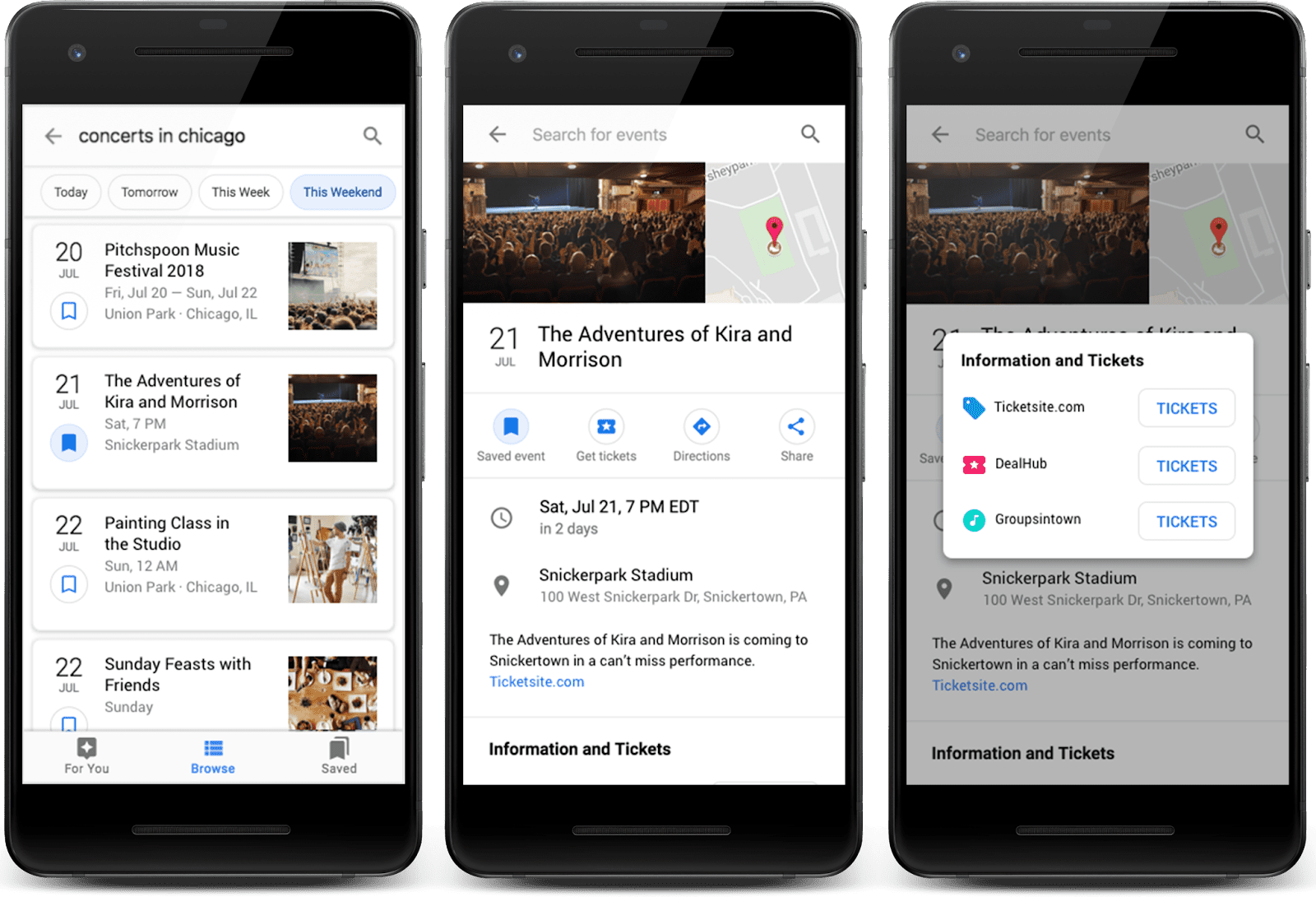
Why Use the Event Schema?
The Event Schema is a great way to help search engines understand the content of your web page. You provide search engines with additional information about your event by including structured data markup on your page. This information can be used to improve the visibility of your event in search results.
In addition to helping search engines understand your event, the Event Schema can also be used to display Rich Snippets in search results. Rich Snippets are special tags that are used to display additional information about a result in search results.
For events, Rich Snippets can include the date and time of the event, the location, and other important information. Including Rich Snippets on your event listing can help your click-through rate (CTR) by making your listing more relevant and informative.
Another benefit of using the Event Schema is that it can be used to markup both physical and virtual events. This is important for businesses that are looking to reach a wider audience with their event listings.
Lastly, the Event Schema is part of the larger schema.org initiative. This means that it is well-supported by major search engines and constantly updated with new features and properties.
Event Schema Properties
The Event Schema is made up of many different properties, each of which describes a different aspect of the event. These properties include the name of the event, the location, the date and time, the type of event, and more.
Here is a complete list of the properties that can be used in the Event Schema:
Required:
* name - The name of the event.
* url - The URL of the page that contains the event listing.
* startDate - The date and time that the event starts.
* endDate - The date and time that the event ends.
* location - The location of the event.
Recommended:
- name: The name of the event.
- url: The URL of the page that contains the event listing.
- description: A brief description of the event.
- image: An image associated with the event.
- startDate: The date and time when the event starts.
- endDate: The date and time when the event ends.
- location: The location of the event.
- organizer: The organization or person that is organizing the event.
- performance: A performance that is part of the event.
- eventStatus: The status of the event (e.g., upcoming, cancelled, etc.).
- offers: An offer associated with the event.
- eventAttendanceMode: The attendance mode for the event (e.g., online, offline, etc.).
- eventSchedule: The schedule of the event.
- previousStartDate: The start date of a previous instance of the event.
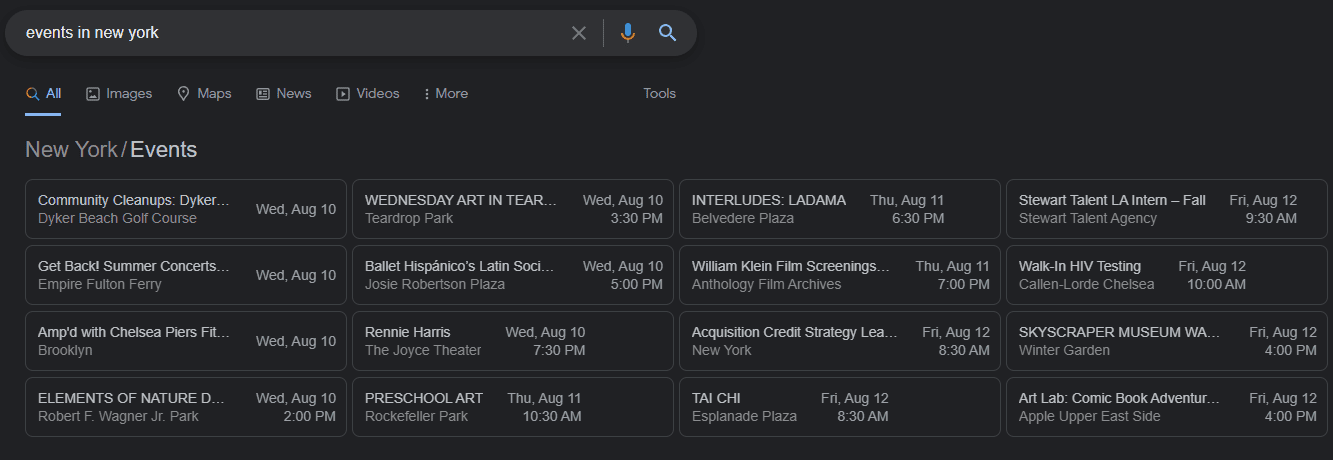
How Do You Create an Event Schema
There are a few different ways to implement the Event Schema on your website - through schema.org markup, using Google Tag Manager, and via WordPress plugin.
The most common way is to use schema.org markup, a type of code that can be added to your page to help search engines understand the page's content.
Another way to implement the Event Schema is to use Google Tag Manager. Google Tag Manager is a tool that allows you to manage and deploy code on your website. With Google Tag Manager, you can add the Event Schema code to your website without editing your site's code.
Finally, you can also use a WordPress plugin to implement the Event Schema on your WordPress site. There are a number of different plugins that you can use, each of which has its own set of features and options.
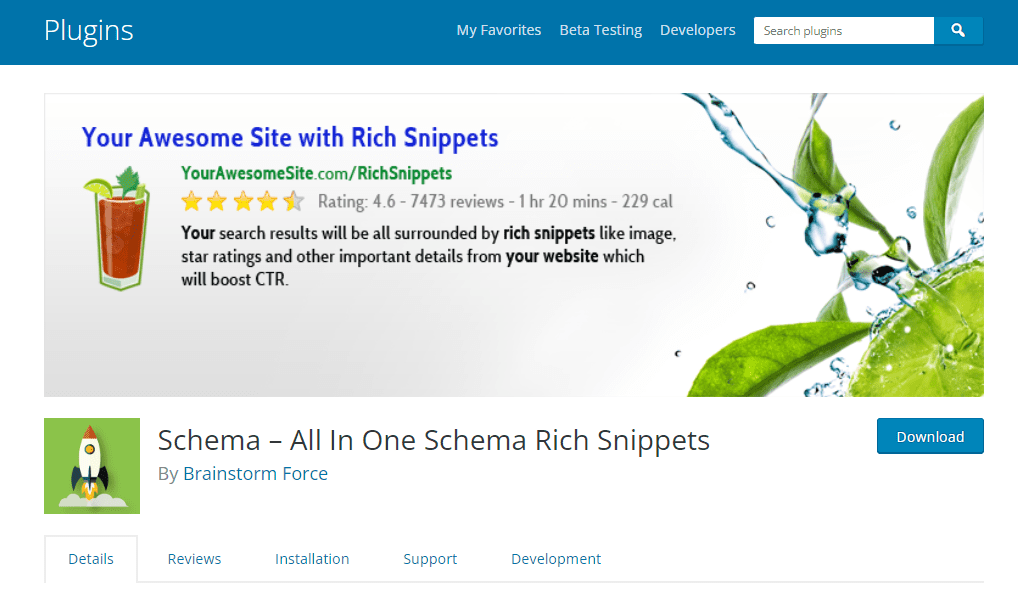
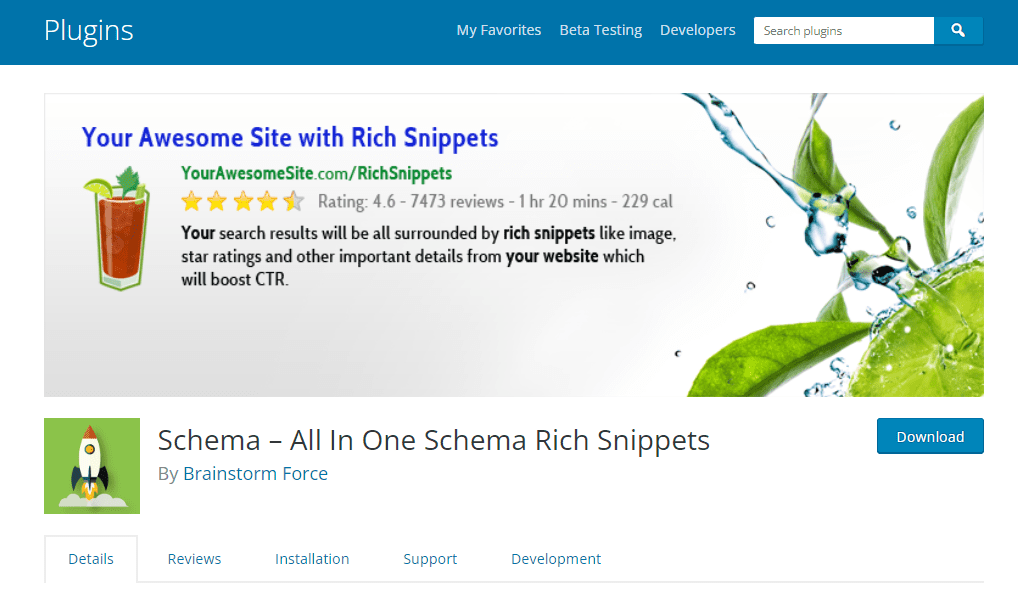
Some plugins include:
Choosing the right method for implementing the Event Schema will depend on your level of technical expertise and the tools that you have available.
No matter your chosen method, it is important to test your implementation before going live. This will help ensure that the Event Schema code is working properly and that your event listings are being displayed correctly in search results.
Event Schema Examples
Here are a few examples of how the Event Schema can be used:
- A concert listing on a ticketing website.
- An event listing on a hotel website.
- A conference listing on a conference website.
Because of its simplicity, Google considers it the most popular structured data format. You can achieve this by adding a JSON-LD structured data snippet to the beginning or <head> section of your event's page. If you're running an online event for free, it might appear as follows:
<html>
<head>
<title>Our Big Event</title>
<script type="application/ld+json">
{
"@context": "https://schema.org",
"@type": "Event",
"name": "The Big Company Event 2020",
"startDate": "2020-07-21T09:00:00-07:00",
"endDate": "2020-07-21T17:00-07:00",
"eventStatus": "https://schema.org/EventScheduled",
"eventAttendanceMode": "https://schema.org/OnlineEventAttendanceMode",
"location": {
"@type": "VirtualLocation",
"url": "https://theurlwhereattendeescanjoin.com/"
},
"image": [
"https://example.com/photos/1x1/photo.jpg",
"https://example.com/photos/4x3/photo.jpg",
"https://example.com/photos/16x9/photo.jpg"
],
"description": "Join us for our big 2020 event!",
"isAccessibleForFree": true,
"organizer": {
"@type": "Organization",
"name": "Your company name",
"url": "https://www.companyhomepage.com"
}
}
</script>
</head>
<body>
</body>
</html>
Event Schema Generators
If you don't want to write the Event Schema code yourself, you can use several generators to create the code for you. These generators will ask you for information about your events, such as the name, date, location, and description, and then they will generate the code for you.
Some of the most popular Event Schema generators include:
- Google's Structured Data Markup Helper
- Merkle's Event Rich Snippet Generator
- Schema.org's Event Creator Tool
After generating the code, you can add it to your website. Be sure to test your implementation before going live to ensure everything is working correctly.
How to Test Your Event Schema Markup
After adding the Event Schema code to your website, you can use Google's Structured Data Testing Tool to test your implementation. To use the tool, simply enter the URL of the page where you've added the code, and Google will analyze the page and tell you if there are any errors or warnings.
If there are no errors or warnings, then your Event Schema code is working correctly, and your event listings should start appearing in search results. If there are errors or warnings, you'll need to fix them before your listings appear.
Key Takeaway:
Event Schema is a code that you can add to your website to help search engines understand your event listings. There are several different ways to add the code to your website, and there are a number of different generators you can use to create the code for you.
The events industry has continued to evolve over the years, and using schema markup is one way to ensure your events are being discovered by potential guests.
Event Schema - Frequently Asked Questions
What are the different types of schema?
- Review Schema
- FAQ Schema
- HowTo Schema
- Local Business Schema
- Logo Schema
- Product Schema
- Event Schema
- Article Schema
- Course Schema
- Job Posting Scheme
- Recipe Scheme
What is event schema in SEO?
In SEO, event schema is a type of structured data that can be added to a website to help search engines understand the information on the page. An event schema can be used to mark up events, such as concerts, conferences, and hotel bookings. Adding event schema to a page can help it rank higher in search results for relevant queries.
How to mark an entire event website with one schema code?
To mark an entire event website with one schema code, you can add the code to the website's <head> section. This will ensure that all the site pages are marked up with the event schema code.
How to use event schema for multiple dates?
If you have an event that spans multiple dates, you can use the event schema code to mark up each individual date. This will help search engines understand the information on the page and provide users with more relevant results.
It will be ideal to use EventSeries, as recommended by SchemaOrg.
"An EventSeries is a collection of events that share some unifying characteristic. For example, "The Olympic Games" is a series, which is repeated regularly. The "2012 London Olympics" can be presented both as an Event in the series "Olympic Games", and as an EventSeries that included a number of sporting competitions as Events.
The nature of the association between the events in an EventSeries can vary, but typical examples could include a thematic event series (e.g. topical meetups or classes), or a series of regular events that share a location, attendee group and/or organizers."
Example:
<script type="application/ld+json">
[{
"@context" : "http://schema.org",
"@type" : "EventSeries",
"@id" : "http://www.olympic.org/olympic-games",
"name" : "Olympic Games",
"subEvent" : "http://www.olympic.org/rio-2016-summer-olympics",
"subEvent" : "http://www.olympic.org/london-2012-summer-olympics"
},
{
"@context" : "http://schema.org",
"@type" : "Event",
"@id" : "http://www.olympic.org/rio-2016-summer-olympics",
"name" : "The Rio 2016 Summer Olympics",
"startDate" : "2016-08-05",
"endDate" : "2016-08-21",
"url" : "http://www.rio2016.com",
"offers" : {
"@type" : "Offer",
"url" : "http://www.rio2016.com/en/tourist-information"
},
"superEvent" : "http://www.olympic.org/olympic-games",
"subEvent" : "http://www.rio2016.com/en/rowing"
},
{
"@context" : "http://schema.org",
"@type" : "Event",
"@id" : "http://www.rio2016.com/en/rowing",
"location" : {
"@type" : "Place",
"name" : "Lagoa Stadium",
"address" : "Av. Borges de Medeiros, 1524 - Lagoa, Rio de Janeiro - RJ, 22470-003, Brazil"
},
"startDate" : "2016-08-06",
"endDate" : "2016-08-13",
"superEvent": "http://www.olympic.org/rio-2016-summer-olympics"
},
{
"@context" : "http://schema.org",
"@type": "Event",
"@id" : "http://www.olympic.org/london-2012-summer-olympics",
"name" : "The London 2012 Summer Olympics",
"startDate" : "2012-07-27",
"endDate" : "2012-08-12",
"superEvent" : "http://www.olympic.org/olympic-games"
}]
</script>
Can I use Event Schema Markup for past events?
It is generally not recommended to use Event Schema Markup for past events, as the primary purpose of the markup is to provide information about upcoming events. However, if you have a website that includes information about past events and you want to provide additional context and detail about those events, you can use Event Schema Markup to do so.
It is important to note that using Event Schema Markup for past events may not be as effective as using it for upcoming events, as the markup is primarily designed to provide information about events that are yet to occur.
Additionally, using Event Schema Markup for past events may not be as useful for users, as the event has already occurred and the information provided by the markup may not be relevant.
If you do choose to use Event Schema Markup for past events, it is important to use accurate and up-to-date information and to test the markup using Google's Structured Data Testing Tool to ensure it is correct and valid.
Can I use Event Schema Markup for events that are not ticketed?
Yes, you can use Event Schema Markup for events that are not ticketed. When adding Event Schema Markup for a free event, you should include information about whether or not registration is required and any other relevant details.
To use Event Schema Markup for a free event, you can include the "offers" property in your markup and set the "availability" property to "InStock" and the "price" property to "0". For example:
"offers": {
"@type": "Offer",
"availability": "InStock",
"price": "0",
"priceCurrency": "USD"
}
It is important to note that using Event Schema Markup for a free event may not be as effective as using it for ticketed events, as the markup is primarily designed to provide information about events that require a ticket or admission fee. Additionally, using Event Schema Markup for a free event may not be as useful for users, as there is no cost associated with attending the event.
If you do choose to use Event Schema Markup for a free event, it is important to use accurate and up-to-date information and to test the markup using Google's Structured Data Testing Tool to ensure it is correct and valid.
Can I use Event Schema Markup in conjunction with other types of structured data?
Yes, you can use Event Schema Markup in conjunction with other types of structured data, such as Product Schema Markup or Local Business Schema Markup. This can help search engines understand the context and content of your website more accurately and improve the visibility of your website in search results.
For example, you could use Event Schema Markup to provide detailed information about an event being held at a local business, and use Local Business Schema Markup to provide information about the business itself. Or, you could use Event Schema Markup to provide information about a product launch event, and use Product Schema Markup to provide information about the product being launched.
To use Event Schema Markup in conjunction with other types of structured data, you will need to include both sets of markup in the HTML code of your website. It is important to ensure that the markup is valid and accurately reflects the content of your website, and to test the markup using Google's Structured Data Testing Tool to ensure it is correct and valid.
Is it necessary to use Event Schema Markup on all pages that contain information about an event?
It is generally recommended to use Event Schema Markup on all pages that contain information about an event, as the markup provides detailed information about the event and can help search engines understand the context and content of your website more accurately. However, it is not strictly necessary to use Event Schema Markup on every page that mentions an event, especially if the event is mentioned only briefly or in passing.
Using Event Schema Markup on pages that contain detailed information about an event can help improve the visibility of those pages in search results, particularly for searches related to the event. It can also provide a better user experience, as users can find more detailed and accurate information about the event.
If you do choose to use Event Schema Markup on pages that contain information about an event, it is important to use accurate and up-to-date information and to test the markup using Google's Structured Data Testing Tool to ensure it is correct and valid.
SEO KPIs: How to Measure and Track SEO Success
According to Search Engine Journal, organic search generates the highest return on investment of any marketing channel, with 49 percent of marketers believing it.
The numbers alone should be enough to convince any business owner or marketing manager that SEO is worth their time and money. But as with any marketing strategy, it's important to set goals and track progress to ensure success.
That's where SEO KPIs come in.
KPIs, or Key Performance Indicators, are metrics used to measure and track progress towards a specific goal. In the context of SEO, they can be used to track everything from website traffic to keyword rankings.
Choosing the right SEO KPIs will depend on your specific goals and objectives. However, there are some general metrics that all businesses should track.
Website Traffic
One of the most important SEO KPIs is website traffic. This metric measures the number of visitors to your website from all sources, including organic search, direct traffic, and referral traffic.
Website traffic is a good indicator of the overall health of your SEO efforts. If you're seeing an increase in website traffic, it's likely that your SEO strategy is working. Conversely, a decrease in website traffic could be a sign that something is wrong.
There are a number of ways to track website traffic, including Google Analytics and other web analytics tools.
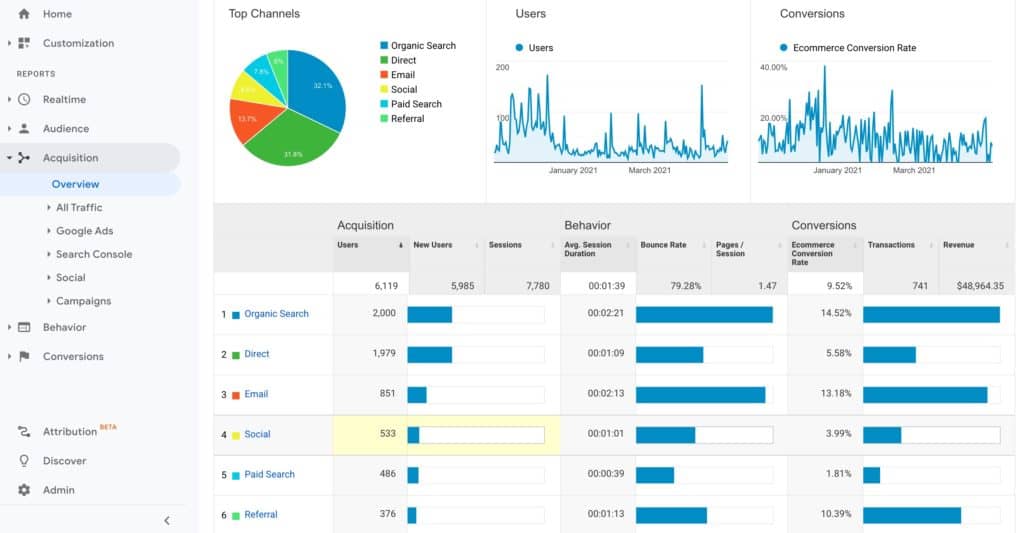
Organic Search Traffic
Organic search traffic is the number of visitors to your website from organic search results. This metric is important because it measures the success of your SEO efforts in attracting visitors from search engines.
Organic search traffic can be tracked using Google Analytics and other web analytics tools.
Keyword Rankings
Another important SEO KPI is keyword rankings. This metric measures how well your website ranks for specific keywords in search engine results pages (SERPs).
Tracking keyword rankings can help you identify which keywords are driving traffic to your website and which ones need more work. There are a number of tools that you can use to track keyword rankings, including Google Search Console and Moz's Keyword Explorer.
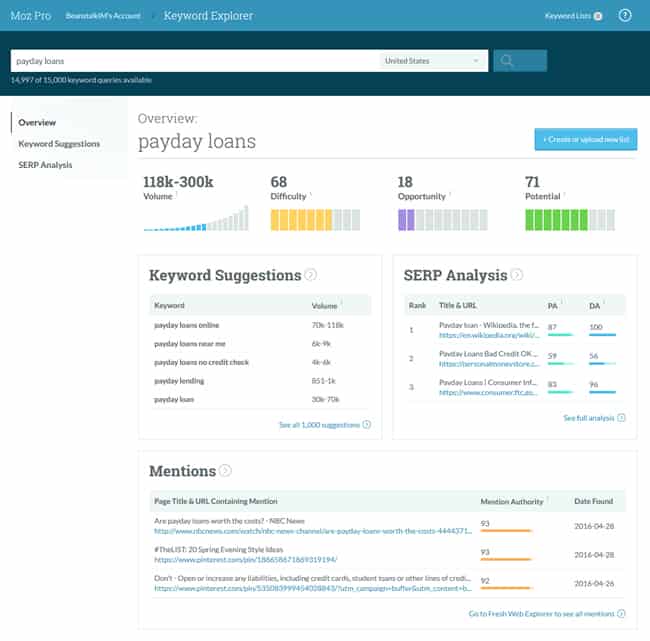
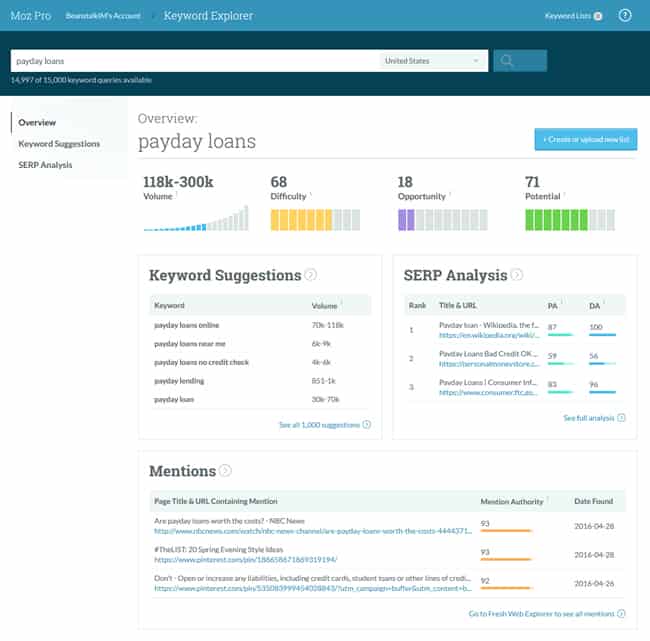
Backlinks
Backlinks are links from other websites to your website. They're important because they're one of the factors that search engines use to rank websites in SERPs.
The number of backlinks that a website has is a good indicator of the website's popularity and authority. The more backlinks a website has, the higher it is likely to rank in SERPs.
Backlinks can be tracked using Google Search Console and other webmaster tools.
Some notable tools for backlink tracking are as follows:
- Majestic
- Moz
- Ahrefs
- SEMrush
- SEO SpyGlass
- Raven Tools
- LinkResearchTools
Which Types of Backlinks Should You Be Tracking?
Not all backlinks are created equal. Some backlinks are more valuable than others.
The most valuable backlinks are from websites that are popular, have high domain authority, and are relevant to your website.
Google values three factors in ranking. These are Relevance, Trust and Power.
Relevance:This is how much your website is related to the backlink website. A backlink from a website about “dogs” will be more valuable if your website is also about “dogs”.
Trust: This measures how trustworthy the backlinking website is. Google considers websites with many backlinks as more trustworthy than those with fewer backlinks.
Power: This measures the popularity of the backlinking website. A website with many visitors is more popular than a website with fewer visitors.
To track the value of your backlinks, you can use a tool like Moz's Link Explorer. This tool will show you the domain authority of the linking website, as well as the page authority of the specific page that's linking to you.
Social Shares
Social shares are the number of times your content is shared on social media. This metric is important because it can help to increase the reach of your content and attract new visitors to your website.
There are a number of ways to track social shares, including using social media analytics tools such as Hootsuite Insights and Sprout Social.
New Content
Publishing new content is an important part of any SEO strategy. This metric measures how much new content you're publishing on your website.
New content can help to attract new visitors to your website, as well as keep existing visitors coming back for more. It can also help to improve your website's ranking in SERPs.
To track the amount of new content you're publishing, you can use a tool like Google Analytics. This will show you how much traffic your website is getting from new visitors.
You can also use a tool like WordPress to track how many new posts or pages you're publishing on your website. Additionally, Surfer SEO has a Content Editor that allows users to create new optimized content and track their progress.
Organic Visibility
Organic visibility is the number of times your website appears in SERPs. This metric is important because it measures how visible your website is to potential visitors.
There are a number of ways to track organic visibility, including using Google Search Console and other webmaster tools. Additionally, you can use a tool like Moz's Rank Tracker to track your website's ranking in SERPs.
Here are some quick tips on how to improve your organic visibility:
Optimizing Titles and Meta Descriptions
Your title and meta description are two of the most important elements on your website. These are what show up in SERPs, so it's important to make sure they're optimized for your target keywords.
To do this, you can use a tool like Surfer SEO's Title Optimizer. This tool will help you to create optimized titles and meta descriptions for your website.
Making your website mobile-friendly
Making sure your website is mobile-friendly is important for two reasons. First, more and more people are using mobile devices to access the internet. Second, Google has announced that they will be using mobile-friendliness as a ranking factor in their algorithm.
To make sure your website is mobile-friendly, you can use a tool like Google's Mobile-Friendly Test. This tool will analyze your website and tell you if it is mobile-friendly or not.
Improving website speed
Website speed is another important ranking factor in Google's algorithm. In addition, users are more likely to abandon a website that takes too long to load.
To improve your website speed, you can use a tool like Google's PageSpeed Insights. This tool will analyze your website and give you specific recommendations on how to improve your speed.
Page Load Time
Page load time is the amount of time it takes for a page on your website to load. This metric is important because it can affect your website's ranking in SERPs and the user experience of your visitors.
Conversions
Conversions are the number of visitors to your website who take the desired action, such as making a purchase or signing up for a newsletter. This metric is important because it measures whether your SEO efforts are resulting in real-world results.
Some examples of conversions are:
Affiliate Clicks:
Affiliate clicks are the number of times an affiliate link is clicked. This metric is important for measuring the success of your affiliate marketing efforts.
Affiliate clicks can be tracked using a number of tools, including Google Analytics and Clickbank.
E-commerce Sales:
E-commerce sales are the total value of all sales made through your online store. This metric is important for measuring the success of your e-commerce business.
E-commerce sales can be tracked using a number of tools, including Google Analytics and Shopify.
Newsletter Signups:
Newsletter signups are the number of people who sign up for your newsletter. This metric is important for measuring the success of your content marketing efforts.
Newsletter signups can be tracked using a number of tools, including MailChimp and Constant Contact.
Leads:
Leads are the contact information of people who have expressed interest in your product or service. This metric is important for measuring the success of your lead generation efforts.
Leads can be tracked using a number of tools, including Salesforce and HubSpot.
Bounce Rate
Bounce rate is the percentage of visitors to your website who leave after viewing only one page. This metric is important because it measures how well your website is holding the attention of its visitors.
Bounce rate can be tracked using a number of tools, including Google Analytics and Pingdom.
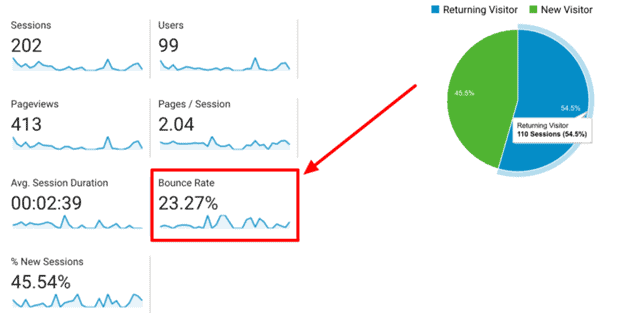
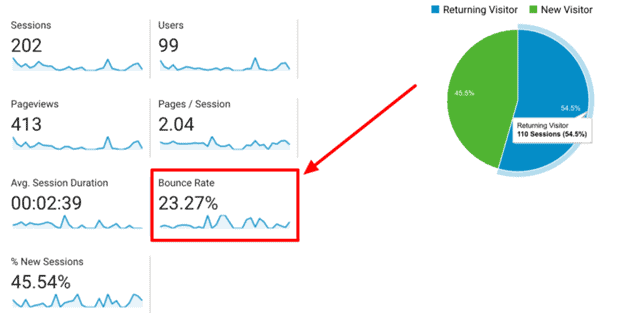
There are a number of ways to track conversions, including using web analytics tools such as Google Analytics and conversion tracking tools such as Crazy Egg.
Improve What You Can Measure
These are some of the most important SEO KPIs that all businesses should track. By tracking these metrics, you can measure the success of your SEO efforts and make necessary adjustments to ensure that your website is ranking highly in SERPs.
SEO KPIs are important metrics to track the progress of your SEO efforts. If you are tracking the right KPIs, you can ensure that your SEO strategy is on track and achieving its objectives.
What are some other important SEO KPIs that businesses should track? Let us know in the comments below!
Frequently Asked Questions
Can you track backlinks in Google Analytics?
Yes, you can track backlinks in Google Analytics by using the Inbound Links report.
To find this report, log into your Google Analytics account and navigate to Acquisition > All Traffic > Channels. Then, click on the Organic Search tab and scroll down to the Inbound Links section.
Why are backlinks important for SEO?
Backlinks are important for SEO because they act as a vote of confidence from other websites. When a website links to your website, it is effectively saying that your website is a good source of information on the topic that it is linking to.
Here are 4 reasons why backlinks are important for SEO:
1. They Improve Your Rankings in SERPs
One of the most important ways that backlinks improve your SEO is by helping you to rank higher in SERPs. Google uses a metric called PageRank to determine the ranking of websites in its search results.
PageRank is based on the number and quality of backlinks pointing to a website. So, websites with more and higher-quality backlinks will tend to rank higher in SERPs than those with fewer and lower-quality backlinks.
2. They Help You to Get More Traffic from Google
Another way that backlinks improve your SEO is by helping you to get more traffic from Google.
Google uses backlinks as one of the main factors in its algorithm for determining a website's PageRank. So, the more backlinks you have pointing to your website, the higher your PageRank will be, and the more traffic you'll get from Google.
3. They Help You to Build Relationships with Other Websites
Backlinks can also help you to build relationships with other websites. When you get a backlink from another website, it's a good opportunity to reach out to the site owner and let them know.
This can help you to build a relationship with the site owner, which can be beneficial for your SEO. For example, if the site owner is happy with the relationship, they may be more likely to link to your website again in the future.
4. They Make Your Website Look More Trustworthy
Backlinks can also help to make your website look more trustworthy. This is because backlinks from high-quality websites act as a vote of confidence from those websites.
When Google sees that your website has backlinks from high-quality websites, it will be more likely to trust your website and rank it higher in SERPs.
Is bounce rate a good KPI?
Bounce rate is a good KPI because it measures how well your website is holding the attention of its visitors. A high bounce rate indicates that visitors are leaving your website quickly, which could be a sign that your website is not relevant or interesting to them.
A low bounce rate, on the other hand, indicates that visitors are staying on your website and engaging with your content. This is a good sign that your website is relevant and interesting to them.
What is a KPI dashboard?
A KPI dashboard is a tool that allows you to track, visualize, and analyze your KPIs in one place. Dashboards can be used to track any kind of metric, but they are especially useful for tracking KPIs because they allow you to see all of your KPIs in one place and compare them side-by-side.
How to Check If You Have Google Penalty - A Beginners Guide
Have you noticed a sudden drop in your website's Google search ranking? Are you getting less traffic from Google organic searches? If so, it's possible that a Google penalty has hit you. In this article, we'll explain what a Google penalty is, how to check if you have one, and what you can do to recover from it.
What is a Google Penalty?
A Google penalty is an action that Google takes against a website violating their Webmaster Guidelines. This can result in a drop in the website's search ranking and organic traffic from Google.
Technically, a Google penalty for your website means that Google has applied a manual action to your site. Manual actions are usually taken when Google's algorithms have detected serious violations of their Webmaster Guidelines, such as black-hat SEO tactics, spammy content, or link schemes.
If you get a manual action against your website, you will receive a message in Google Search Console (formerly known as Google Webmaster Tools). This message will explain the issue and how you can fix it.
What are the Types of Google Penalties?
There are two types of penalties: manual and algorithmic.
Manual penalties are imposed by Google employees when they manually review a website and determine that it is violating their guidelines. Manual penalties are usually the result of black hat SEO practices, such as keyword stuffing or link buying.
Algorithmic penalties, on the other hand, are imposed automatically by Google's algorithms when they detect that a website is violating their guidelines. These penalties can be the result of both black-hat and white-hat SEO practices. For example, a website may be penalized for using too many keywords on a page (keyword stuffing) or for having low-quality content (thin content).
What are some Google Penalty Triggers?
You need to make sure that your site does not engage in any activities that can trigger a penalty, such as:
Keyword stuffing: cramming too many keywords into your content in an attempt to manipulate your website's search ranking. This is considered a black-hat SEO tactic and can be a manual penalty.
Link buying: paying for links in order to manipulate your website's search ranking. This is also considered a black-hat SEO tactic and can result in a manual penalty.
Link schemes: participating in link schemes in order to manipulate your website's search ranking. This can include things like buying links, selling links, or exchanging links solely for the purpose of artificially boosting your search ranking. Link schemes are against Google's Webmaster Guidelines and can result in a manual penalty.
Thin content: having pages on your website with little or no useful content. This can be the result of keyword stuffing ( cramming too many keywords into your content) or simply not having enough helpful and informative content on your site. Thin content is considered low-quality by Google and can result in an algorithmic penalty.
Cloaking: presenting different content or URLs to human users and search engines. This is considered a black-hat SEO tactic and can result in a manual penalty. This applies to texts, images, videos or any other type of web content.
Deceptive redirects: redirecting users to a different page than the one they clicked on. This is considered a black-hat SEO tactic and can result in a manual penalty.
Duplicate content: having the same or similar content on your website as another website. This can result from plagiarism or simply not having enough original content on your site. Google considers Duplicate content low-quality and can result in an algorithmic penalty.
How to Check if You Have a Google Penalty
The first step is to check whether you have received any manual action messages in Google Search Console. To do this, go to Search Console and click "Security & Manual Actions" in the left-hand sidebar.
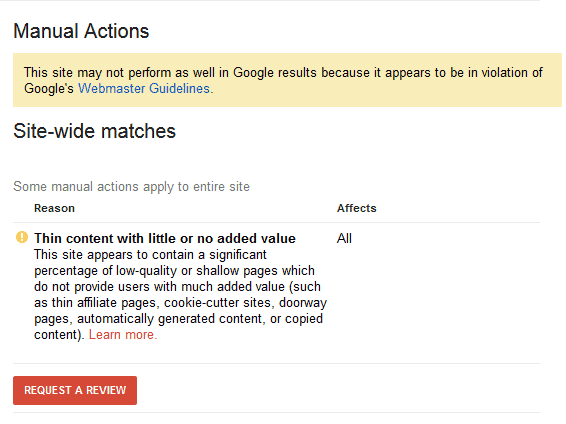
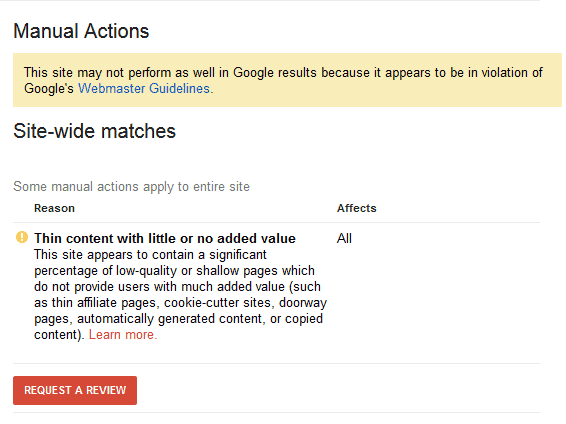
If you see any messages here, it means that Google has taken manual action against your website. Click on the message to learn more about the problem and how to fix it.
Different manual actions imposed by Google:
Site-wide matches:
Site-wide matches are manual actions that apply to an entire website. The entire website is affected by the penalty, not just individual pages or sections.
Partial matches:
Partial matches are manual actions that only affect some of the pages on a website. This means that the penalty affects only certain pages or sections, not the entire website.
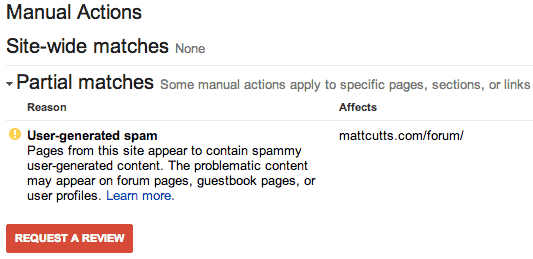
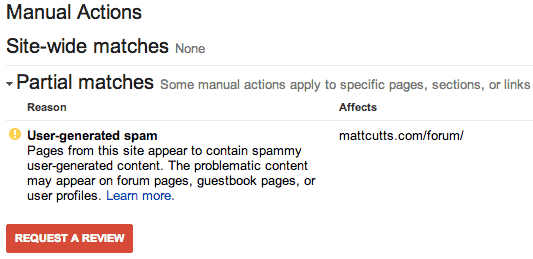
Examples of manual actions:
Thin content with little or no added value:
This manual action is imposed on websites that have pages with little or no useful content. This can result from keyword stuffing ( cramming too many keywords into your content) or simply not having enough helpful and informative content on your site.
Links to bad neighborhoods:
This manual action is imposed on websites that have links to websites that engage in spammy or illegal behavior. This can include things like buying links, selling links, or exchanging links solely for the purpose of artificially boosting your search ranking. Linking to these kinds of websites can hurt your website's reputation and can result in a manual penalty.
User-generated spam:
This manual action is imposed on websites that have user-generated content (such as comments, forum posts, etc.) that is spammy or abusive. This can result in a manual penalty.
Coaking and/or sneaky redirects:
This manual action is imposed on websites that use cloaking (presenting different content or URLs to human users and search engines) or sneaky redirects (redirecting users to a different page than the one they clicked on). This is considered a black-hat SEO tactic and can result in a manual penalty.
Hacked site:
This manual action is imposed on websites that have been hacked. This can result in a manual penalty.
Pure spam:
This manual action is imposed on websites that are nothing but spam. This can include things like keyword stuffing, cloaking, and redirects. This is considered a black-hat SEO tactic and can result in a manual penalty.
If you don't see any messages about manual action, it doesn't necessarily mean that you don't have a penalty. Google also imposes algorithmic penalties that are not announced in Search Console. These are typically the result of low-quality content, excessive spammy behavior, or black-hat SEO tactics.
To check for algorithmic penalties, the first step is to check your website's traffic in Google Analytics. If you see a sudden and significant drop in traffic, it could be the result of an algorithmic penalty.
Even if you don't see any messages about manual actions, it's possible that your website has been hit by a Google penalty. For example, if your website's search ranking has dropped suddenly and significantly, it's possible that you've been hit by an algorithmic penalty
7 Google Penalty Checker Tools to Help You Recover Your Website
SemRush Sensor
Using SemRush Sensor allows you to see recent Google algorithm changes that could be the reason for a drop in traffic.
Since it has the biggest search database, it's one of the most accurate Google penalty checker tools available.
You need to check on the Volatility score, which is the percentage of queries that were affected by a Google update.
If the volatility score is high, then it's likely that your website was affected by a recent algorithm change.
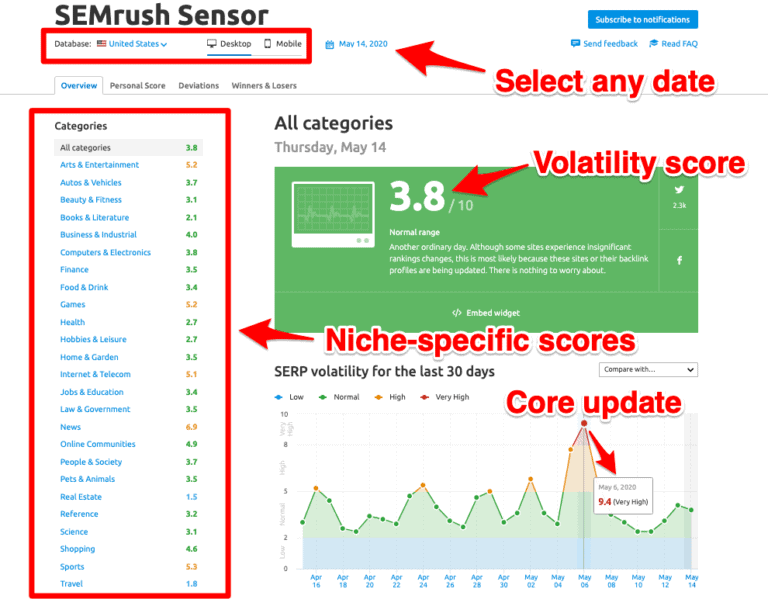
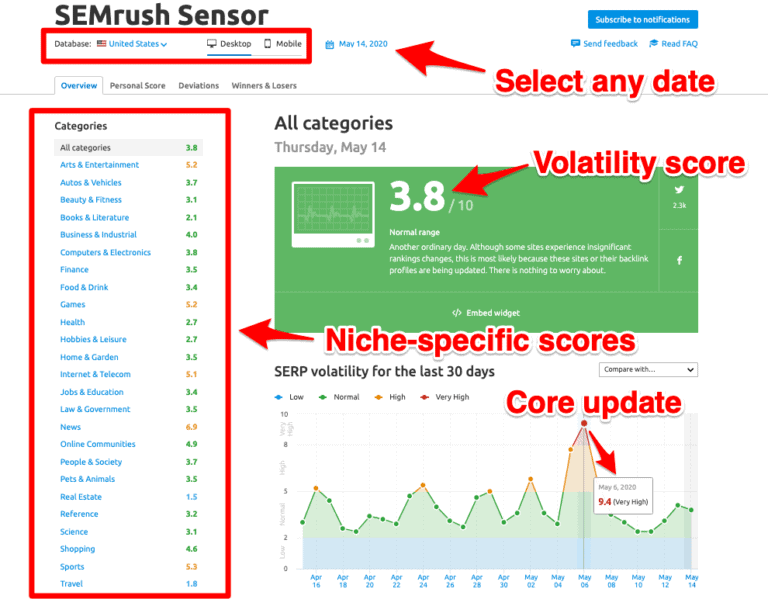
MozCast
MozCast is a weather report for the Google algorithm.
It tracks major Google algorithm changes in real-time and sends out alerts whenever there's a significant change.
This is a valuable tool for keeping track of algorithm updates that could potentially impact your website.
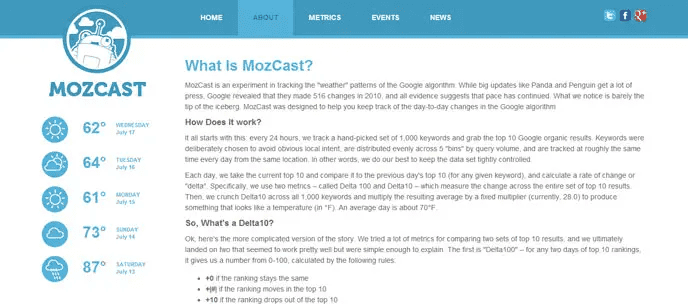
Accuranker Grump Meter
The Accuranker Grump Meter is a tool that measures changes in the Google algorithm.
It gives you a grump score based on how volatile the algorithm is.
A score of 0 means that there are no major changes, while a score of 10 means that there are significant changes. 12-15 means that there's an algorithm update in progress and is unusual.
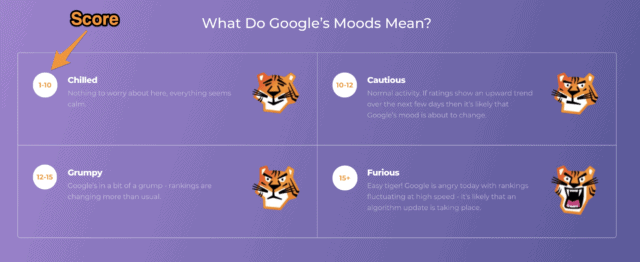
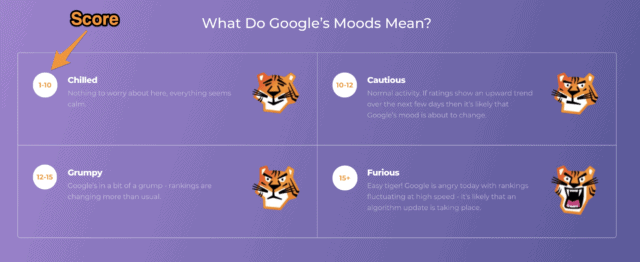
Panguin Tool
Panguin Tool is a Google penalty checker tool that shows you how your traffic has changed in relation to specific Google algorithm updates.
This is a valuable tool for pinpointing which algorithm changes have impacted your website the most.
To use the tool, you need to connect your Google Analytics account.
Once you've done that, you can see a list of algorithm updates and how they've impacted your traffic.
You can also see which keywords have been affected by each update.
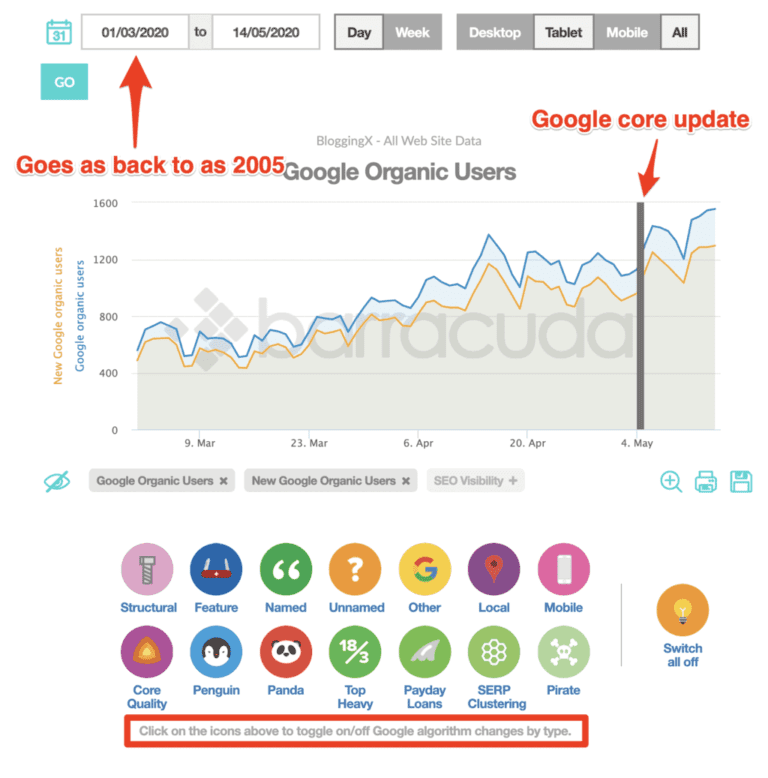
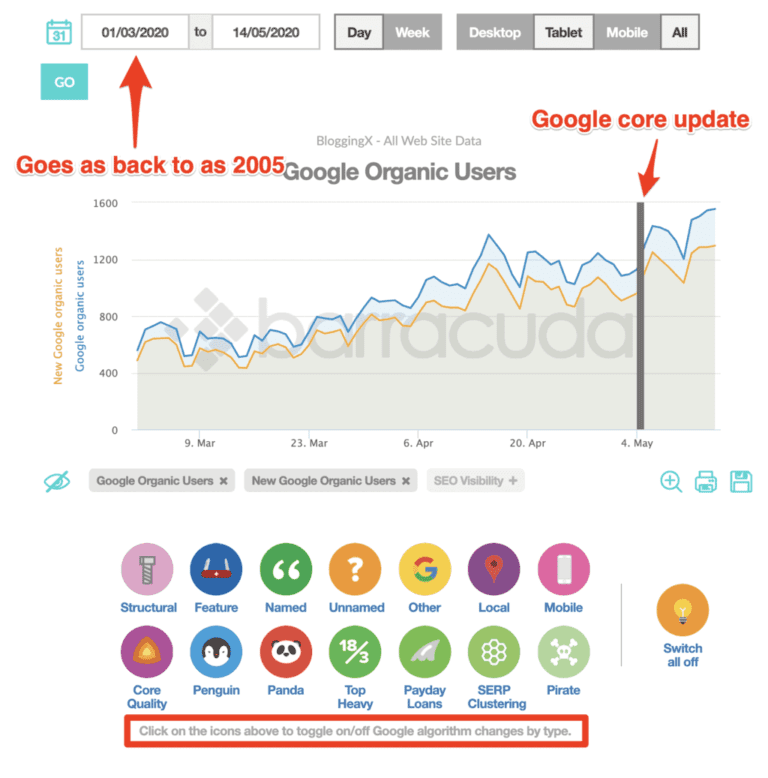
Fruition
Fruition is a Google penalty checker tool that allows you to see how your traffic has changed in relation to specific Google algorithm updates.
This is a valuable tool for pinpointing which algorithm changes have impacted your website the most.
It's a freemium tool that'll ask you to connect your Google Analytics account. Once you've done that, you can see a list of algorithm updates and how they've impacted your traffic.
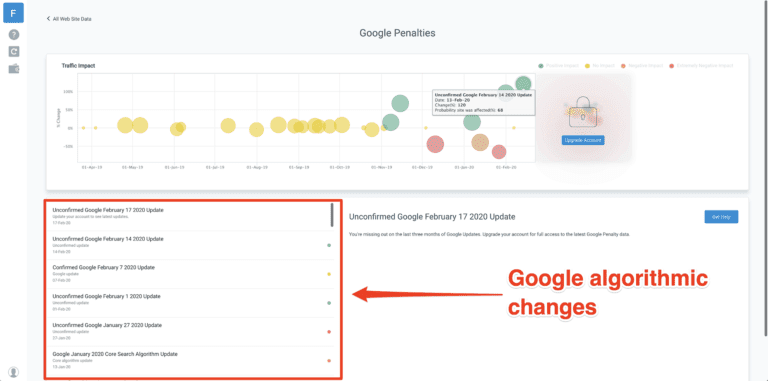
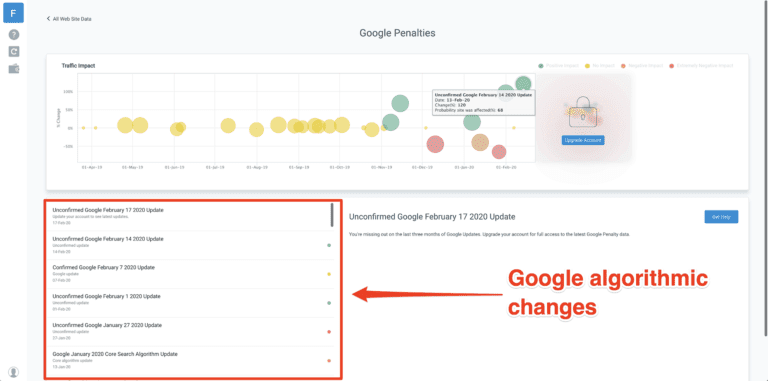
Website Penalty Indicator by FEinternational
The Website Penalty Indicator by FEinternational is a tool that allows you to check if your website has been hit by a Google penalty.
To use the tool, you need to enter your website's URL and choose the type of penalty you want to check for.
The tool will then scan your website and give you a report on whether or not a penalty has hit you.
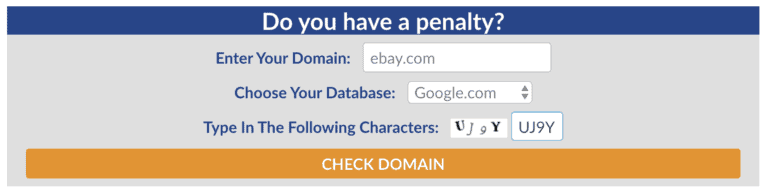
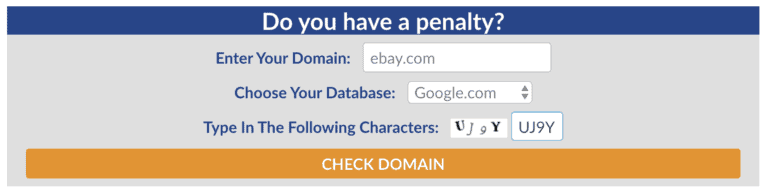
Rank Ranger
Rank Ranger is a tool that allows you to track your website's rankings in Google.
It also has a feature that allows you to check for Google penalties.
You'll get graphs showing the last 30-day rank fluctuations of both the desktop and mobile indexes.
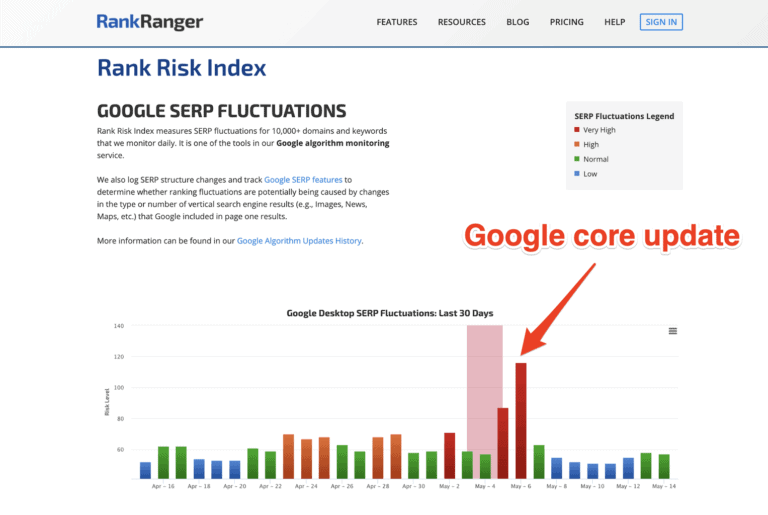
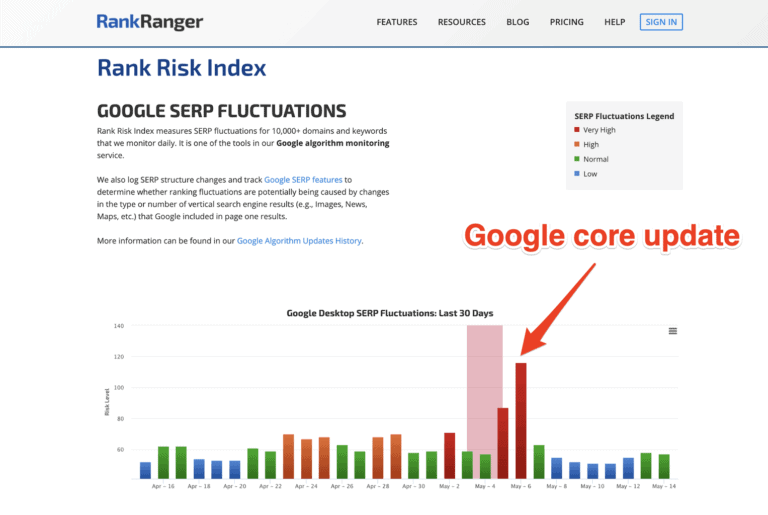
Key Takeaways
At the end of the day, it's always better to feel safe than sorry. If you think you might have received a Google penalty, your best bet is to check.
There are many different tools that you can use to check for penalties, and they all have their own unique features.
Finding one that works for you and that you're comfortable using is important. With the right tool, you'll be able to quickly and easily check for penalties, so you can get back to business as usual.
For that reason, the best bet is always to do quality SEO right from the start. That way, you avoid any type of manual or algorithmic penalties from Google. If you focus on delivering quality content that satisfies searcher intent, you’ll be on the right track.
Frequently Asked Questions
Why does organic traffic decrease?
There are many reasons why organic traffic can decrease.
Some of the most common reasons include:
- Google algorithm updates
- Changes in search engine ranking algorithms
- Loss of backlinks
- Website design changes that negatively impact usability
- Poor content quality
- Negative SEO attacks
If you're noticing a decrease in organic traffic, it's important to check for any of these potential causes.
How can you identify a manual penalty?
If you think you've received a manual penalty, the first thing you should do is check your Google Search Console account. If you see a message from Google that says your site has been manually penalized, it will usually tell you what the problem is.
Does Google penalize spam links?
Yes, Google can penalize your website for having spammy links. If you have a lot of low-quality links pointing to your website, it can hurt your ranking on Google.
To avoid this, you should only build links from high-quality websites. You should also use link disavowal if spammy links are pointing to your website.
How long does a Google penalty last?
A Google penalty can last anywhere from a few days to a few months. If you've been hit by a manual penalty, it will usually take longer for the penalty to be lifted.