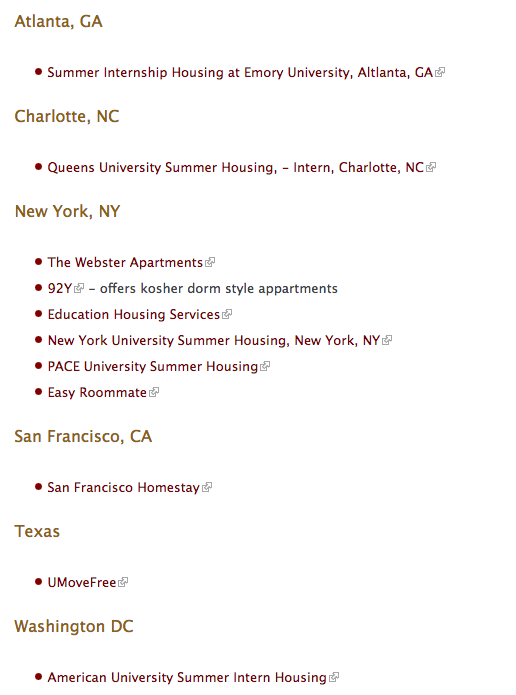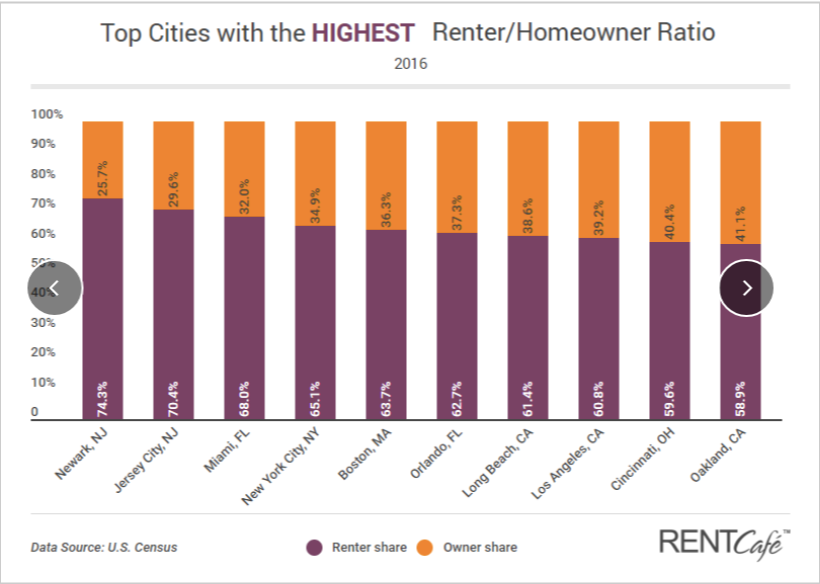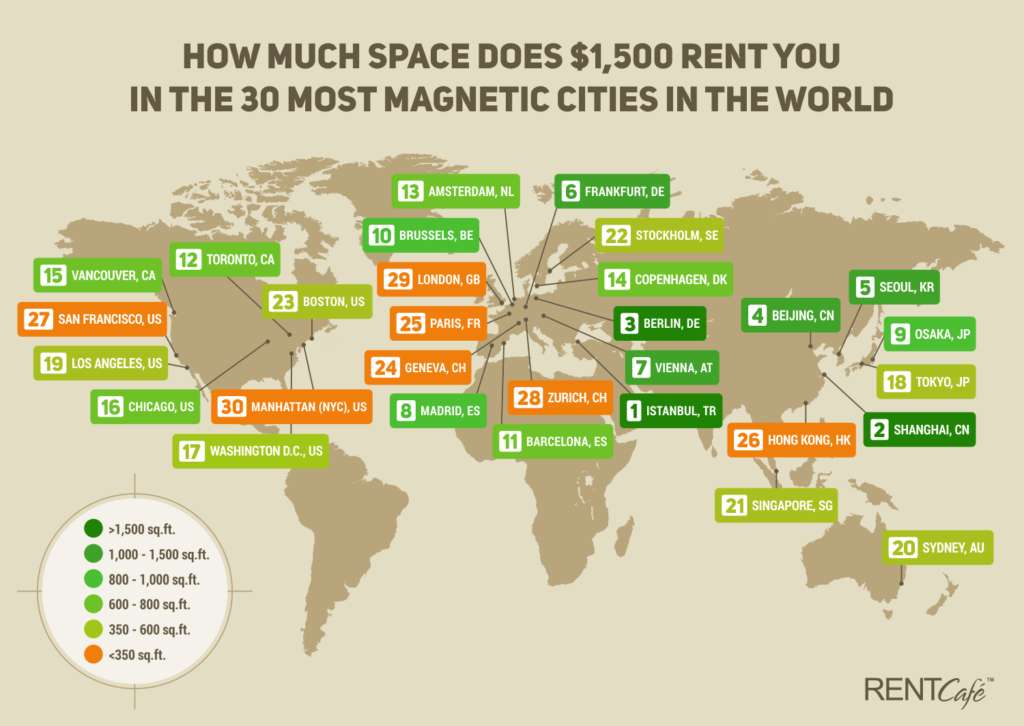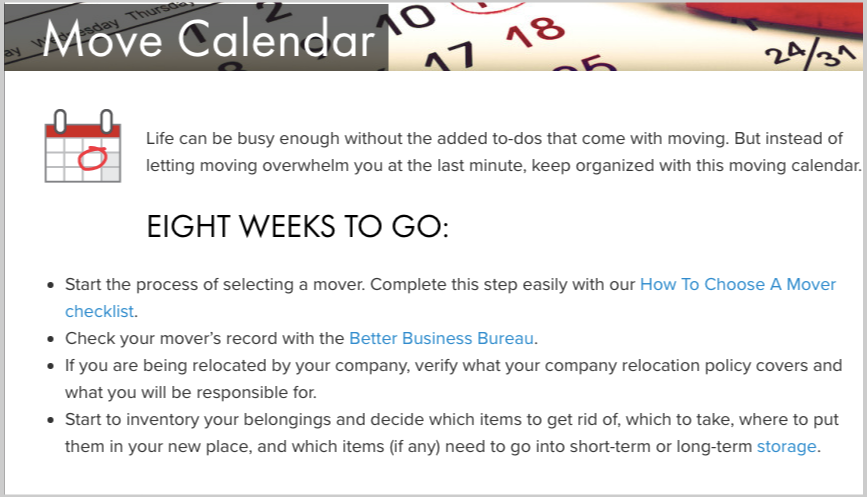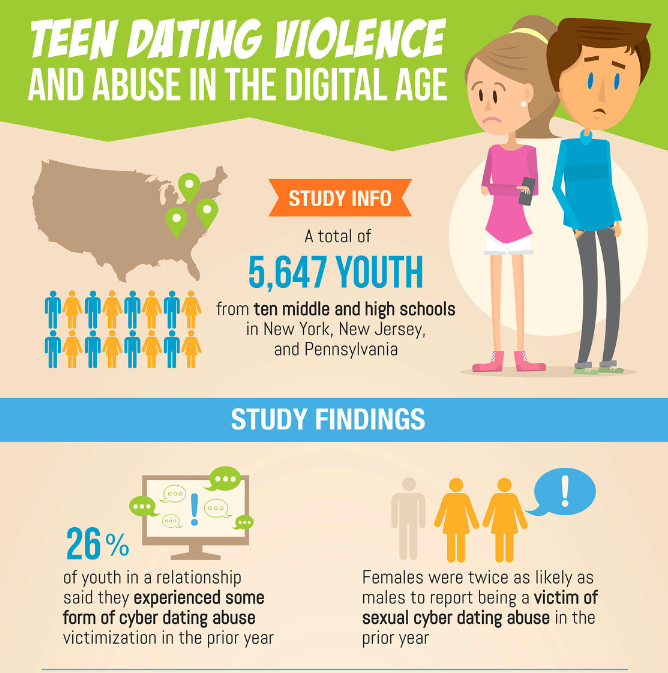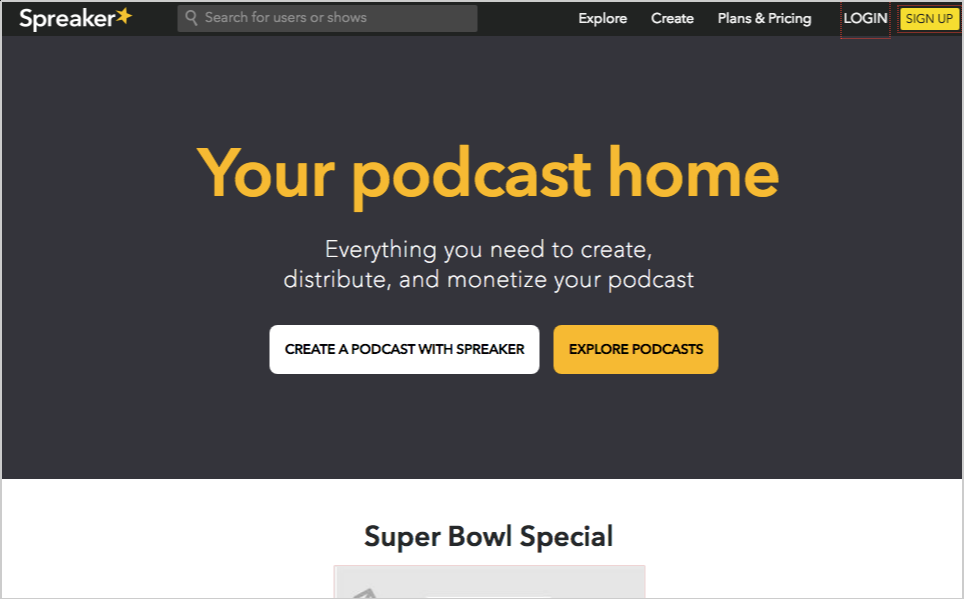How Many Websites Your Link Prospector Should Be Looking For?
You've identified your link building strategy, you've designated roles for your campaign, and now, your first step is to look for link opportunities relevant to your site.
But how many link targets do you need to look for every week?

This is a recent question from a community user of Traffic Think Tank:
"What is the maximum number of link opportunities that your link prospectors find? Mine are assigned 300-400 per week. I often wonder whether that's a high number or a low number. It often takes about 6 weeks before new link prospectors hit that, so I feel it might be high. But would like to know how many all of your link prospectors find on average?
The basic answer to this question is: it depends.
Before you close this page, let me explain.
Your link prospecting starts even before you actually jump onto your Google search and type in industry keywords to find blogs or sites.
You plan the link prospecting campaign based on different factors. The rate of your link discovery depends on your own concluded decision specific to your client's or your website's needs.
These are the factors that will help you estimate the number of link prospects you have to discover every week:
- Historical data (average or estimate link placement rate of your past link building campaigns)
- Industry links per content on average (based on links on average per similar content assets in your industry)
- Metrics stated on agreement (for agency alike)
Since these factors may require some thinking, I'll dig into each of the factors here.
Let's start.
HISTORICAL LINK DATA ON SIMILAR STRATEGY
If you've done link building campaigns in the past, you may have a data to look at and see how many links you generated from a number of link opportunities.
Remember that the data you will combine from two or three campaigns should correspond to the type of link building strategy you use.
For example, you can't combine historical data of link placement rate (manual links acquired over link prospects) of a broken link building campaign from data gathered in a guest blogging campaign.
These two campaigns are different in their approach and have their own sets of factors to consider.
BACKTRACK YOUR LINK PLACEMENT RATE
If you have two or more link acquisition campaigns — for example, infographic outreach, you can check the average link placement rate by dividing the number of links you acquired over the link opportunities you discover.
In your next campaign, you'll now set a target based on the average link placement rate. Let's say you've got 4.6% based on your historical data.
If your goal is to reach at least 15 links per content asset for the site you're working on, a good number of link prospects' goal should be 326 websites.
Realistically, 450 to 500 websites or pages should be on your list, considering the fact that there are bounced emails, broken pages (404 pages) at the timing of your pitch, and so many other factors. So having an allowance of additional 100 to 150 is highly recommended.
WHAT IF IT'S YOUR FIRST TIME TO EXECUTE THE LINK STRATEGY?
If you're doing it for the first time, here is a good outreach placement rate: 5% to 7% range.
Siegemedia has this 5 to 7% outreach placement rate, to say the least.
Considering that the content you deliver to prospects is linkable, you are nailing it if the campaign reaches 5% of the total link prospects gathered to be actual links.
For broken link building, it may vary a little bit. In our experience at SharpRocket, 2 to 5% link placement rate is a good benchmark.
From that, you reverse engineer the number of linking websites you should be searching for.
TYPE OF CONTENT
The form of content you are pitching to matters in how many link opportunities you should be aiming for your content - which again, will depend on the root - outreach placement rate.
If you're pitching a high-end story, very localized in targeting, you may be getting a mid-to-high conversion rate, as it is very specific and could be exclusively covered by publishers.
Meanwhile, resource guides will require 300 to 500 links pages to expect at least a minimum of 10 resource links for a given linkable asset (for 2 to 5% link placement rate).
So, when knowing how many link opportunities you should be searching for in a given week, whether you are a solo link builder or an agency, you need to consider how linkable the content asset is and if's the type of content that gets the highest link reception.
INDUSTRY/VERTICAL LINK ENVIRONMENT
Every vertical has different link landscape.
For example, lawyers don't tend to link out compared to mommy bloggers. That's not to say that lawyers can't give you a link. If it's highly local in nature and your content is highly linkable, you'll get a chance to acquire links for sure.
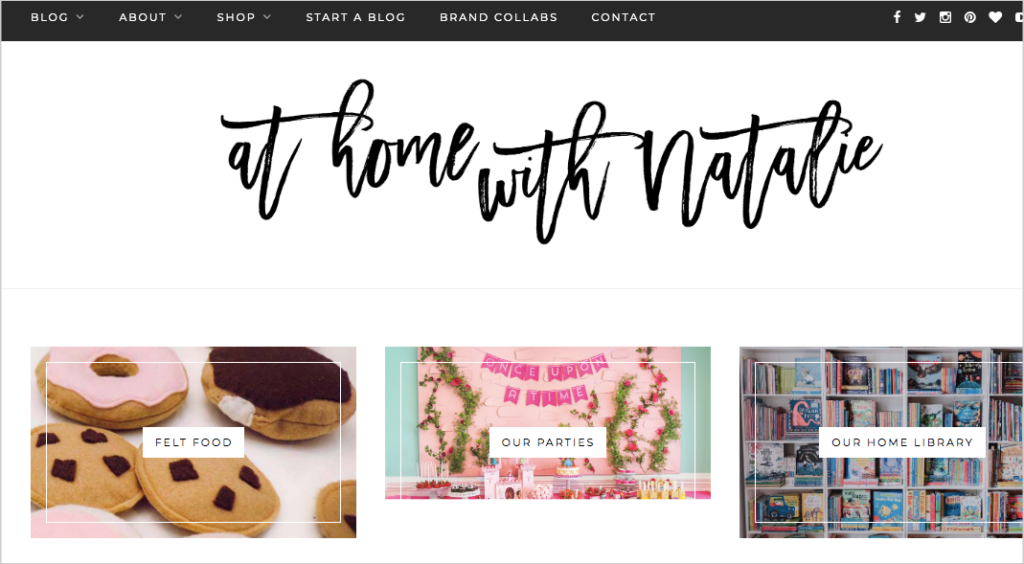
There are industries that don't use blogging as their main platform to earn money besides their profession.
But for mommy and fashion bloggers, they get some affiliate commissions and earnings from advertisements of different kinds online. Thus, they get more free time to engage in any online marketing activities including SEO and link building.
Consider this fact as you decide on the number of link opportunities for a given niche client.
TIME SPENT ON PERSONALIZATION
The higher the number of link targets you can discover, the more time you'll have to spend in personalizing outreach emails.
This is a must to consider as you don't want to sacrifice quality of pitches just because you're looking for a higher number of link opportunities per week/month.
After all, the outcome is more important than the link opportunities rate.
If you are pursuing a larger size of link opportunities, you need to consider the time spent on personalizing your email pitches. Remember without proper personalization, you'll just lose the prospects, either they won't respond to your pitch (ignoring your emails overall) or delete them immediately as soon as it arrives.
METRICS
Lastly, setting a benchmark for link prospecting should be considered in assessing how many link prospects you should look for in a given week.
The higher the benchmark is for metrics, let's say DA50 and above for all link targets, the less websites or pages you may be including in your link list.
That's not to say that benchmark isn't good; it's for assessing quality as a baseline.
Nonetheless you have to consider your metrics if you want to cast a wider net in link prospecting.
FURTHER READING:
- Tactical Guide to Never Running Out of Link Prospects
- How to Get 3000 Link Prospects in 5 Minutes Using Citation Labs' Link Prospector
- How to Use Competitor Links in Blog Prospecting
- 4 Advanced Link Prospecting Techniques For Increased Efficiency
VARIATIONS ON LINK PROSPECTING NUMBERS
While there are many factors to consider in checking the average number of link opportunities your prospectors must look for either in a week or in a month: historical link data from past campaigns, type of content, industry, time spent on personalization and metrics, make sure to increase allowances in numbers.
By increasing more of the link prospects allowed, you increase the likelihood of getting more links for a given campaign.
Link Building: What can we automate?
In this episode of SEO Automators, Garrett French and I sat down with Noah Learner and Jordan Choo, to discuss systems and automation in link building, and even the success and failures in experimenting automation techniques.
Show Agenda & Timestamps
05:39: How have you seen link building evolve over the past years?
06:58: Have you seen it shift to link building being branded more as like a digital PR Strategy or do you see it still as no link building for building links in?
10:09: Have the both of you seen link building becoming more and more difficult are more companies get into the link building space over the past few years? Or has it stayed relatively the same?
12:01: Have you seen link building become more and more difficult over the years to say like earn a link or even just get a response from someone that you’re reaching out to?
16:18: What tools do you – do the both of you find useful that you’re using on a daily basis for any part of your link building process?
18:33: So they’re almost like personas then rather than for client ABC?
19:43: How do you tie a link prospector in – if at all – and can you automate how to use the tool?
27:00 Do you guys automate how to get stuff from Step A to B to C to D?
31:36: Should link building even be automated, right?
42:27: Let’s actually talk about what have the both of you been able to successfully automate?
50:12: Have any of you failed miserably at automating something?
Show Notes:
- Citation Labs
- ZipSprout
- Follow Garrett on Twitter
- Linkable Audiences
- Citation Labs Link Prospector Tool (review)
- Ahrefs (review)
- SEMRush
Full Transcript:
NOAH LEARNER
Good afternoon everybody and welcome aboard to our Friday Automation Hangout. Today we’re tackling a topic that not everybody thinks is something can be automated.
We’re gonna tackle that and see if there are automations or at least processes that we can dive into to help us all build links to all of our sites that we want to make more money with.
Today we’re exceptionally gifted in that. We have two of the real Titans of Link Building. We’ve got Garett French. Garett, hello – hello.
GARRETT FRENCH
Hi, thank you, Noah.
NOAH LEARNER
This is an amazing opportunity. I met – I met Garrett at a mosque on local back and I think February 2016.
I was really – really lucky to bumped into him and we had an amazing sushi meal with Greg Gifford where –
GARRETT FRENCH
That was awesome. We’re pretty ensued. I’ve forgotten all about that and gosh there was a lot of sushi and a lot of Saki. It was a good night.
NOAH LEARNER
Most people that know me know that if I can get someone out of a meal, I will pepper them with questions.
GARRETT FRENCH
You were – you were in school I’ll say that. Definitely in school -
NOAH LEARNER
Ask you about 200 questions –
GARRETT FRENCH
Yeah –
NOAH LEARNER
For two hours –
GARRETT FRENCH
And it was awesome. That’s when I knew you were going places –
NOAH LEARNER
And today we’re also incredibly lucky to have Venchito Tampon who helps enterprise – small and medium-sized agencies. You’re also a motivation speaker. I didn’t get through enough of that content. You can dive into it a little bit. Can you tell us a little – guys who wants to go first?
And also, today is really special and that I would be more of a target for their services than a peer practitioner whereas Jordan does this – he does a way more link building than I do. So, it’s gonna be a special opportunity for everybody because Jordan is going to run the show.
Can I turn it over to you now, Jordan?
JORDAN CHOO
Yes –
NOAH LEARNER
Okay –
JORDAN CHOO
You can. Thank you, man.
NOAH LEARNER
Take over. You’re the man.
JORDAN CHOO
Okay.
So, Garrett, I’ll – I’ll let you introduce yourself for those of you who don’t know him.
GARRETT FRENCH
Hi, guys. I’m Garrett French. I run CitationLabs. It’s the primary job that I do. I also have – it’s a kind of a startup agency with another sass tool coming along called Zip Sprout that helps find and – and connect with local events and nonprofits that you can potentially sponsor and yes, potentially get a link from. So, that’s – those are my two kind of – I guess stakes in – in the industry.
JORDAN CHOO
Awesome. Garrett, quick question. How did you get into link building and all these fun – all this fun stuff.
GARRETTH FRENCH
How much time do you have? Okay, so, I guess the short answer is I was really into content and so this was 2000 and I started writing about SEO 2001 or two so, I’ve been in kind of in the space since then.
But I got into link building specifically as I was kind of moving from doing writing as a – as a consultant into – with a company. I started working with a buddy named Ben Wills who had started a link building kind of link graph called antelope and we started get link building work and I had some opinions about how it should be done and did a lot of writing so.
But it was really from that initial collaboration with Ben and this was 2011 maybe? 10, 9, somewhere around there and that’s when I really got started in link building and just kind of slowly have accumulated tools and other periphery services as – as we’ve proceeded.
JORDAN CHOO
Very cool. All right, Venchito you are up. Let everyone know more about you.
VENCHITO TAMPON
Sure. Hello, guys. My name Venchito Tampon. I run this link building agency – Sharp Rocket here in Manila – Manila, Philippines. It’s almost 02:00 AM here.
Yeah, we work with different agencies mostly on the e-commerce site and we have some – we work with marketing departments of some of the top brands in the SEO industry and I started in the - I started with doing building links way back in I think 2014? I was hired by John Cooper who runs the Hyperlinks Media – who owns Point Blank SEO.
And so, he introduced to me link building – how to actually build white hats. I really didn’t know much about white hat type of things and difference between black hat and those kinds of stuff. And so, I started as a Content Writer then go into that route of doing link building and so now, we are here and we’re building links for multiple clients.
JORDAN CHOO
Awesome. Awesome, so let’s dive right into it guys. First question is how have you seen link building evolve over the past years?
VENCHITO TAMPON
Who goes first?
GARRETT FRENCH
Venchito.
VENCHITO TAMPON
Okay.
GARRETT FRENCH
Okay, I’ll just start and then you’ll have trouble turning me off so go ahead.
VENCHITO TAMPON
Basically, what I’ve are number one, in terms of strategy. If you are doing – if you were building links way back in 2010 or 2012 you’ve got to understand different strategies that already or has been executing.
And today it’s not just building links for rankings. You’ve got to understand five (5) types of goals like you’re building links for ranking, you’re building links for traffic, you’re building links for assisted conversions. The purpose and the goal of place is not anymore just to know rank and dominate the top – the top search phrases in your space it speaks.
The first thing that I that has already been evolved in most agencies and most companies is how they actually aim at building links – so the purpose and the goal of link building, I think that’s the first place.
JORDAN CHOO
Interesting. So, have you seen it shift to link building being branded more as like a digital PR Strategy or do you see it still as no link building for building links in.
VENCHITO TAMPON
I don’t think that’s already been combined with digital – digital PR. Digital PR and link building are still are – they’re still difference from each other in such that link building is still more focus on making sure that the pages are getting some traffic from organic. Digital PR is more of the advertising and the brand impression and all of those things. So I think there’s a – there’s still differences between digital PR and link building.
JORDAN CHOO
Cool.
NOAH LEARN
Can I jump in?
JORDAN CHOO
By all means, Noah.
NOAH LEARNER
Garrett it seems like you talked a lot about this in your seminars – the difference between the two practices and – and really the different parts of the pyramid that – that each is attacking. Is that right?
GARRETT FRENCH
Sure, yeah. I – I see two different tiers of publisher. The top tier are the ones you’ve heard about, you know you’ve seen them when you look in the news or what have you or if it’s an industry specific, you know who it is. And then there’s everybody else and so I leave the top tier to the PR teams and the you know the neo man’s of the world like the – the fractals where really kind of swinging for the fences with the big data play and concentrate on how do we scale, engage within our reach to the rest of the publishers who kind of support.
Or right into this whatever the space happens to be and kind of write for the types of customers that you’re trying to reach with your rankings for sure. But you want to be – you want to face them in the – on the publishers where you get links from. You want this to the best of your ability be - still be customer-facing when you land on those – when you get those links.
But yeah, definitely the – the shift I’ve seen is – is this huge kind of – just in terms of what people are talking a lot about and what people are writing a lot about and what gets shared the most on Twitter or on LinkedIn – it’s always, it’s – it’s almost always more of the – the newer school of big branded pieces like Venchito is saying that are – that are data-driven generally and sometimes not super relevant to the target customer or to the – always to the topic of the – of the company.
So sometimes I see square pegs shoved into these round holes, but – but anyhow that’s in the past. You know ever since the rise of the info graph, I guess, 2015 or so maybe sooner that’s I’ve seen – that’s just kind of what is talked about the most and what people kind of think of when they think of link building more, you know in the past few years for sure.
JORDAN CHOO
Interesting. So, have the both of you seen link building becoming more and more difficult are more companies get into the link building space over the past few years? Or has it stayed relatively the same?
GARRETT FRENCH
Go ahead, Venchito.
VENCHITO TAMPON
Yeah. I would say that in terms of strategy, there are a lot of SEO Companies already pushing towards thinking more of the relevant side rather than thinking of just a strategy or specific tactic.
For example, companies today or even SEO - Link Building Agencies are trying to get away from this Scholarship Link Building Strategy given that most SEO Professionals are already executing that in a massive scale which literally affects the entire SEO industry.
And so, there are a lot of you know there’s – there’s I would say little to no value in those kinds of strategy. So, in terms of strategy, I would say there’s still need to execute more of a very specific, relevant side.
For example, if you’re doing broken link building. You’re not just pursuing a very broad or general industry side, but you’re trying to market your content asset to specific audience such as eco-friendly audience. So those linkable audience that we’re – that we’re referring to based on the French article.
JORDAN CHOO
Cool. So how about yourself, Garrett?
GARRETT FRENCH
I’m sorry I – could you ask to me the question again? I swear I was listening. Sorry.
JORDAN CHOO
No – no – no worries. It’s Friday, man. So, my questions was how – have you seen link building become more and more difficult over the years to say like earn a link or even just get a response from someone that you’re reaching out to?
GARRETT FRENCH
Well, for links and resource page link building, we’ve definitely seen that it’s just getting like Venchito is talking about with scholarships. I mean these folks are getting now probably hundreds of e-mails a day with new scholarships or if you have a link resource page on eco-friendly stuff, they’re probably getting a bunch of e-mails every day too.
And so, it’s definitely a more crowded. Like if you’re using that specific tactic, it’s getting – it’s crowded, it’s harder. We’re still you know, building lots of links. I mean – is it – is it harder now? Definitely. Do you have to send more e-mails? Yes. But sending e-mails doesn’t necessarily super difficult. It’s – it’s disheartening, you know when you’re like man – but you know I think for specific tactics, it’s definitely harder, but I think to Venchito’s point is what else you know go - if you’re starting and you’re asking what strategy – what’s our strategy, what tactics will support that, I think that’s a more effect – like that’s going to keep you targeting relevance or targeting where are my customers actually going – my potential customers.
How do we connect with them you know, what kinds of context do we need to either create or – or look for on page that would make me a signal for we should send an e-mail to somebody. So I think it’s – it’s like for some of the core tactics links and resource page, sponsorships have been - not sponsorship - scholarships have been big for years and they’re – they’re definitely, I mean, you could still get links doing them, but I think the – the question is also is the it’s not just is it difficult, but some of these there’s – there’s a less – less of the return on the work that is performed. And so, it’s not just is it more difficult, but some of the core frequently done tactics are getting just pummeled and kind of probably less of less value at this point like for – like the scholarships example from Venchito.
NOAH LEARNER
Can I share a link building tip that any serious link builder will laugh at?
GARRETT FRENCH
Well, let’s test that theory. You have a trouble making me laugh.
NOAH LEARNER
So last week I was – I was on Twitter I saw a link to another SEO article that looked really interesting. I was on a mobile device. Went to their device – their YouTube embed on they’re SEO site was all busted, so I sent him the CSS to make his YouTube embed responsive and he was like ‘Oh my god! No one ever gives good feedback!’
And then I followed it up right away with, “Oh, by the way we have a new automation hangout and as I said it, I started cackling at myself because I didn’t mean it like a broken link building kind of outreach kind of thing.
But after – after I did it, I was like, “Oh I gave real utility and real use and opportunity and he cared about what I had to say.” So, it was pretty funny.
GARRETT FRENCH
No, that’s – that’s a good – now scale that Noah then you’ve got a link building program on your hands, you know.
NOAH LEARNER
By the way, I’m joking. I said you’d laugh at me.
GARRETT FRENCH
You gave a fair warning so –
NOAH LEARNER
Yeah, sorry.
GARRETT FRENCH
It’s a tough crowd. No, that’s all I know –
NOAH LEARNER
I said it was laughable.
JORDAN CHOO
Alright, so what’s – what’s everyone too stack? I’d love to hear more about what tools do you – do the both of you find useful that you’re using on a daily basis for any part of your link building process.
VENCHITO TAMPON
Sure. As an agency, we’re actually using a lot of tools primarily if we are executing broken link building campaigns, we are using AHREFS and Linkclaw. We’re also using Citation Labs just to automate – semi-automate collecting our link prospects on – in a specific industry.
So, we’re also using metric tools like SEM Rush. Pretty much AHREFS used to identify the DDRPA at the same time that the site has some organic traffic in place. So, we have some benchmarks.
So, we use a lot – a variety of tools basically for link prospecting, the link qualification at the same time for outreach. We are just using Gmail – a lot of Gmail accounts for outreach.
JORDAN CHOO
Interesting. So, you’re actually sending them out manually then?
VENCHITO TAMPON
Yeah.
JORDAN CHOO
Wow.
NOAH LEARNER
Are you asking the client to build e-mail accounts on their domain and are you getting a lot of – are you getting e-mails black labeled?
VENCHITO TAMPON
Yes. It really depends on what the client wants and agreement. We are using client’s e-mail address or their corporate e-mail if the client or if the website of the client has that kind of branding – has that kind of authority in the space wherein when we send an – an e-mail message using their corporate account, it’s much more effective in terms of getting responses, in terms of getting links and – but primarily we’re using Gmail accounts because we want to garner – to build relationships using our own accounts that we can actually use to different clients that we have.
JORDAN CHOO
Interesting. So, is – so they’re almost like personas then rather than for client ABC?
VENCHITO TAMPON
There are – there are persona e-mail addresses. There are also corporate e-mail addresses. So, it really depends on our agreement, at the same time is it more – is it more effective to use that in this specific client so yeah, we leave it. We’re using a variety, but basically primarily we’re using our own outreach
JORDAN CHOO
And – and with your tool stack right now like for example I know SEM Rush has an API so are you using any APIs to – to prospect in bulk and if what does that look like?
VENCHITO TAMPON
We haven’t had that kind of process, but we’re using it manually so I think that’s something that we have to do to internally think – think about. So yeah, we still haven’t any – any tools for APIs.
NOAH LEARNER
Cool, can I jump in?
JORDAN CHOO
By all means.
NOAH LEARNER
So, Garrett, how are you I mean how – how do you tie a link prospector in – if at all – and can you automate how to use the tool?
GARRETT FRENCH
I use links prospector still you know I’m the sole prospector and there’s a – that’s not true in the last year or so the primary prospector for citation labs work and where - I mean we’ve sent a lot of e-mails and we got about a – trying to give a sense of how many e-mails and prospects we need monthly without saying any actual real numbers, but we’ve got about a hundred employees all the way around, so we’re a good size company and I do all the prospecting and I might keep my core tools especially for blog discovery remains the link prospector.
I’m using you know – I’ve got my unlimited account so I – just scrape the bejesus out of the search engine of that – that we choose to scrape and I’m just not going to even say their name. We all know who it is, but – but yeah is it automated? No, not at all.
There’s I mean – I have to put it – I do research, you know. I can talk, I can tell you about what we have like where we do have a direct automated approach kind of figure it out, but it’s – it’s on the Zipp Sprout side, but it gets away from the – and it’ll – I’ll answer it ‘cause one of the further slides really addresses it directly and so I’ll talk a little bit about our stack, but it’s not really – we don’t from an automation perspective you know we just the – the link prospector is where we start for discovering publisher we’re primarily looking at trying to do guest placements.
Still there are cases that we do you know brand mentioned stuff and for any kind of brand mention or link changes or corrections. We – we like to use a – that’s when we like to use a corporate e-mail address, but otherwise we like to use our own e-mail addresses. But not very little is what I would say – is what I would say is like purely automated, but so we do prospecting then ID then – against the you know our the universe of publishers we already know about, so we’re only fine – only going after new ones with whatever prospect list I’ve just done and then we – then it goes to qualifying and contact finding that’s – we’ve got a team of twenty folks doing that in Uganda actually – that’s where we found a strong team we’re able to build around and rely on consistently. So, it’s a really strong group of folks, but they do a lot of the contact finding and qualifying like just is this a real site? And so, we’ve got that part figured out and then it comes over for outreach. Then you know from after outreach we take our – yes and then they go into the queue for content creation and then it – then it goes – then that content has to go back into the queue for sending and then we you know, hope that they publish and then this so – so then there’s a queue beyond that.
So, we have a really kind of elaborate framework and process we follow but it’s – it’s not automated but it is like we do have a tool – we have a system that’s database driven system for managing all of this work. So it’s not – it’s not automated, but it’s definitely managed and I don’t know why you invited me on the show ‘cause we don’t automate very much at all, but I’m happy to be talking about it, but what we don’t automate, I’m excited to tell you about.
JORDAN CHOO
Well, we’ll definitely dive into that later so Venchito I know you mentioned you use some very specific tools so I’d love to dive deeper into them. So, one of the – that you provided with us with is the resource page and the broken link building prospecting cheat sheet. Can you talk a little bit about that?
VENCHITO TAMPON
Yeah, sure. Basically, we are using Google Spreadsheets just to summarize all of the search queries that are team members are using. So, we try to look at any search query that produces a lot of results in specific industry and we try to collect them and if ever we have a new client, we just source them out and see if – if we can actually have a list for the specific industry. So, basically a cheat sheet is what we give to our new members just to – just for them to have an idea what type of search queries they have to use, but they still have the freedom to you know to – to test and experiment which search queries will give them the best results for specific line.
JORDAN CHOO
Cool. And you have this next one right here.
VENCHITO TAMPON
Yeah. Basically – we don’t automate a lot of things we’re just using Google Spreadsheets just to organize and so the good thing with that is that we’re able to just summarize all of the details making sure that the – the important details that we need to use for sending e-mails is already in place and we’ve got – we have separate spreadsheet for each of our clients just to make sure details are organized and we also have our main spreadsheet to – for all of the brief overview and in terms of the industry, in terms of the metrics agreed upon with our clients. So, we have that kind of thing and at the same time we also have individual spreadsheets for clients.
GARRETT FRENCH
Cool.
NOAH LEARNER
Garrett you look like you’re stealing some secrets.
GARRETT FRENCH
I was looking at it. It’s beautiful. Like that spreadsheet is beautiful, Venchito.
VENCHITO TAMPON
Yeah.
GARRETT FRENCH
Yeah. I was just kind of parsing through what I’m seeing and it’s – it’s you’re keeping careful records of individual URLs. It’s – you kind of tent – you know curating and tending your own massive lists of curated resources in you know – you’ve got the broke – the stuff that’s broken and all kind of lined out there. It’s – it’s – it’s beautiful and you’re tracking how they came in the door, what specific queries you used, what was the footprint or the query that you used and so, I see some competitor co-citation or competitor linking in there and then also just straight-ahead Google queries. This is beautiful kit.
NOAH LEARNER
So, in terms of automation of link building – I mean really it sounds like it’s – it’s like how do we automate project management? Or then the – the tech stack or anything like that?
Do you guys automate how to get stuff from Step A to B to C to D?
GARRETT FRENCH
Only on one context, but go ahead Venchito.
VENCHITO TAMPON
Yeah. There are – there are just certain phases in link building wherein we need to identify repetitive tasks where we just actually – we just have to think if we can actually automate that.
For example, in terms of verifying e-mail addresses, if they are valid or not. So, we are using e-mail verification tools just to make sure these e-mails if we – if you pitch this – if you pitch these contacts, we will not be receiving any bounced e-mails or any failed messages or reply.
So, I think just identifying what are the repetitive tasks and at the same what are specific problems that we can actually using a tool and not looking at every phase and trying to automate every stop. I think we can’t really automate everything, just – we just need to look at certain problems that we need to fix.
NOAH LEARNER
At my agency, it’s like process management some steps in onboarding processes become miniature black holes where you have to intervene and those are the most annoying things of all for me. You know like, if someone’s given you analytics access or search console access, there are so many miniature little necks to process.
I mean do you guys encounter those with what you’re doing and how do you overcome them? Sorry, Jordan.
JORDAN CHOO
No, not at all. By all means. Guys, go for it.
NOAH LEARNER
Venchito, do you want to tackle that first?
VENCHITO TAMPON
I think Garrett can answer that.
GARRETT FRENCH
Sure. Okay, how much time do you have? No – let’s I mean – let me peel this back a little bit, but basically what – how do we – how do I address. I call them rabbit holes or you know stuff you kind of fall into that’s potentially going to get you away from doing the work that you – that needs to get done.
I find those the most in prospecting, especially links and resource page prospecting. I tried to get, you know, you just sort of know. Over time you know when those things are going to likely to happen and you try to shortcut and just say, “This is gonna have to be good enough.” Or you know this – I won’t know every single URL that – that I could possibly e-mail. I’m gonna, you know, 95% of them.
So, it’s – it’s also kind of giving yourself time limits. I think I would look at I’m not sure specifically what the outcome is that you need to have happen. The other piece is maybe that’s so how I scaled the agency was I just picked the things I didn’t like to do or I like doing the least and then hired people to do that.
And so, if you had – you could, you know, treat this the same way, but it might be that you need somebody that’s a little more like hard-nosed about it or I don’t know what it is that’s – that’s drawing you off tasks, Noah. But whatever that might be, just give it to somebody else. You know, who’s – who maybe already has – or you can talk to him about what the output needs to look like from this task. But then just – then you get to walk away from it.
So, that’d be the other suggestion I would have specifically – specific to that.
NOAH LEARNER
I didn’t mean to take us down a rabbit hole.
GARRETT FRENCH
Thanks a lot. This is – it’s – I could have said so many other brilliant about link building. No, just messing. No, that’s a great question. I think you know – there’s a lot of – a lot of space to where you should be talking about little hacks or ideas for improvement on your – within – within an agency for sure. So, I enjoy talking. Anytime I’m saying words I like it so –
NOAH LEARNER
No!
JORDAN CHOO
So, with that being said, it sounds like you know, Venchito and Garrett, you – the both of you don’t really have a whole lot of automation in your link building process.
So, I would you know – with this question, should link building even be automated, right? We know that the most effective campaigns require a lot of, you know high, touch personalization.
So, I’d love to hear a little bit more about, you know, why haven’t gone down this rabbit hole of automation?
VENCHITO TAMPON
Yeah. I think mostly, in terms of automation, I think you just need to strike the balance between finding activities that should be done manually.
For example, outreach, building relationships with publishers, conversing with them. This thing should be done by a V.A. (Virtual Assistant) or a team member. Whereas, link prospecting can be done in this – on scalable basis.
So, identifying activities that should be done manually because it requires human eyes. For example, checking if – checking every URL if they’re relevant. It’s not something that can be automated. So, it requires human eyes to see if it’s actually niche-relevant.
Metrics can – pulling out metrics for a list of URLs can be automated, but you can’t really – you can’t really filter those – those pages in terms of relevance if you’re just using tools. So, you need some human eyes to – to identify it on relevant spaces.
So, I think it’s just striking the balance between identifying activities that should be done manually and those things that should be automated.
GARRETT FRENCH
I would venture that there’s more of a case or opportunity for automation if you’re in-house at a – and you don’t have you know, multiple clients and multiple verticals.
Once concept I’ve been knocking around is sort of you know, think back to Venchito’s list of looked like more drug rehab-related URLs. Our resources, well if you had let’s say 5,000 URLs that where in this specific vertical, you just raked out all their out bounds – you know all the out bounds that were in this whole corpus and then you checked each of those out bounds continually to see if they’ve gone dead or not. And then if they have, then you get a notification and you can figure out what to do next.
So, something like that I could see – now, that’s hypothetical that to my knowledge – that tool doesn’t exist, but like that’s the kind of thing that if you’re in-house you can start kind of with – with some I mean you could do that with a client to – you don’t have to be just an in-house. But you’re gonna have – you have – your – your target doesn’t move as much is what I’m saying topically.
So, when you can really focus in on a topic and a specific kind of tactic you can take more shortcuts and I’ll give another example. This one we’re actually doing for Zip Sprout is we have actually well – we were pre-prospecting, so we found in the neighborhood and I think it’s our previous corpus or URLs was about 3 Million. We’re going up probably closer to 12 (Million) on the next corpus, but this is – these are URLs that we’ve extracted just like the link prospector does through scraping a search engine and but they’re all – then we have a layer of filtering that we apply because what we’re looking for – for Zip Sprout is a very specific particular kind of page to – to support a very specific singular tactic which is finding sponsorship opportunities for local visibility, but that could also potentially be a link opportunity, so if you happen to sponsor that event or organization.
So, there’s a lot of really clear identifiers on these pages and so we’re able to filter with a high level of effectiveness and then we can also check to count how many out bounds are happen to be on the page. And so, we’re able to establish for ourselves you know, very effectively that this URL or this domain, this publisher is pre-qualified for an e-mail.
Now, here’s the other trick about it’s – it’s really – it’s always risky to send an e-mail to somebody you’ve never looked on the website. Okay? Just don’t do it. But the thing is if you’re buying, right? Like you’re – we’re going in we’re trying to find price on a sponsorship opportunity, okay?
If you’re going – if you could walk in a store, but you walk in the wrong store, you know with money, no – you know nobody’s gonna really get upset with you. If you walk in asking for something for free. If they’ll link to this or fix that or whatever it’s a different – it’s a different game, right? It’s a different – so, there’s more leeway in my opinion when you’re buying something you can – you can be a little more free with the e-mail you sent.
Now, I don’t know for sure if we’re gonna be e-mailing without checking sites or anything. Process wise, I don’t think we’ve fully established that, but I do think we’re probably gonna have a layer of human you know, “Hey, let’s look at this site before we send an e-mail,” because what we’re trying to get is a big data set of pricing information for sponsorship opportunities in – in every city of the United States. So, we have to cover a lot of ground and so it is sort of link-related, guys, not – it doesn’t have to be just links though because this is also very much about just pure visibility, local reach that sort of thing. But it can also be about links and that’s why I bring it up, but the point is when you can – when you know – when you’ve got a singular tactic – when you’ve got a some very clear signals from the page, they qualify that page for being worth an e-mail that’s when I think automation is more possible and you know we don’t – we’re not gonna try and build a link from every one of these, we’re just trying to get pricing information so, it really isn’t even link building per se, but the point is it’s about quality. If you could really qualify, you’ve got a singular kind of tactic, that’s where automation is going to be more possible or you know they’re gonna find more process improvements you can make you – if it’s going to be something you do long term. You’re gonna have more justification in building out tools for very you know for these very specific tactics.
So, you know, on one hand don’t do tactics, but on the other hand do tactics if it can make sense and you know – so, anyways ask me more questions though I’m afraid I probably glossed over some important parts of that -
NOAH LEARNER
Can I ask a question? So, in a number of your videos, guys, you talk a lot about hey you know I’m working on something, I’ve got a hypothesis and a lot of these hypotheses I haven’t seen follow-up videos after so –
GARRET FRENCH
Is that a question? I don’t hear a question, I hear an accusation, but keep going.
NOAH LEARNER
Not Venchito, but that’s Garrett. So, the question is –
GARRETT FRENCH
I don’t think anyone watch them –
NOAH LEARNER
So, the question is – about what you just said – so, you have a tactic you figure out a strategy and then you – you can then potentially automate it. So, I’m hearing a potential for building out a process around the creation of an automation, you know, workflow per tactic –
GARRETT FRENCH
Yeah –
NOAH LEARNER
By tactic. And then the second piece of that I guess forget about what I just said but the next question –
GARRETT FRENCH
What did I do to you?
NOAH LEARNER
I had too much coffee.
GARRETT FRENCH
Oh my god.
NOAH LEARNER
This much – I didn’t sleep very well/
GARRETT FRENCH
No, I love it –
NOAH LEARNER
I know –
GARRETT FRENCH
I don’t know. I’ll say lots of this stuff, but follow up with me and I’ll answer your question if I’m able to. But also, I just make things up to as a I go along. Keep going.
NOAH LEARNER
Yeah. So, seriously though, how do you test your hypothesis and can that process be automated or at least have a feedback loops that’s automated?
GARRETT FRENCH
I would never – any hypothesis, anything that I’m testing is I’m gonna be super hands-on about. So, way like it would go, “Hey, maybe I could scale this and then it would be or maybe I could automate some portion of this,” and frankly I mean I’ll just say again like we don’t automate anything really like in the true sense of what you know. But if you – if you – even if you could build a process to something or scale to something that’s why you brought up that hey you helped somebody with their CSS – I mean the way to scale that is if you could search source code on –
NOAH LEARNER
Yeah –
GARRETT FRENCH
You know whatever top 1,000 sites and then start sending some e-mails. That’s – that – that’s I wouldn’t say automatable, but certainly you could build process around it and the look for portions of process that you could automate or you know move from one place to the other automatically.
But anyhow, I would – I would – I would venture and I’m guessing Venchito would back me up on this. But it’s like if you’ve got a new idea that’s the last thing you want to look. You – you don’t want to establish a process yet. You want to see what plays out. Who – how people respond, what – what is the play like? You know what is – how do you need to shift it up – what – it’s very tactile at that point and I wouldn’t – I wouldn’t want to automate it. I’ll give an example, but I’m talking long enough and so I’m gonna let Venchito talk about this too.
VENCHITO TAMPON
Yeah. I think if – what Garrett is trying to say it’s more of a – before you actually try to automate a specific a tactic, you’ve got to understand what specific opportunities are already in place –
GARRETT FRENCH
Yep –
VENCHITO TAMPON
Meaning you want to make sure that if you are – if you will be testing, experimenting that, this can actually be a scaleleable tactic later on. So, yeah, I think that’s – that’s – that’s how things work.
JORDAN CHOO
Well, alright guys let’s go to the next question. So, how you approach automation when it comes to link building? I think we already –
GARRETT FRENCH
I was supposed to wait to talk about what we’re doing with this route, so you know we can in – we can end the webinar early. Just kidding. I’m just kidding.
JORDAN CHOO
So – so let’s actually talk about what have the both of you been able to successfully automate? I know we’ve kind of touched upon it throughout our – our conversation so far, but I’d love to hear a little bit more.
VENCHITO TAMPON
Yeah, can I go first?
JORDAN CHOO
Yeah, by all means.
VENCHITO TAMPON
Yeah, I think I’m going with the prospecting side and if you’re doing broken link building, resource page building you’ve got to – if you’re doing it on a scale and – so you have to use Citation Labs link prospecting to even though – yes – if you’re trying to collect a lot of link prospects for a specific industry and very specific or phrase for – for a very specific audience going – really prospecting in terms of outreach we use variety of e-mail verification tools though we try to into a manual route to really hire some virtual – some virtual assistant you get contacts.
We – we don’t want to automate a hunted finding. We want to make sure that those e-mails are – I mean there’s – there’s someone who can really identify if this e-mail address is worth pitching to. So, I think – there’s link press. I would go with successful automation I would go with the link prospecting inside.
JORDAN CHOO
Interesting. So, quick question. As a follow up to e-mail verification, are you running a domain through something like hundred – and then bulk exporting the e-mails and then checking each one individually for each and every single domain? Or is it literally here’s a domain to someone go and find the most appropriate person?
VENCHITO TAMPON
I think there are two things. Number one, we just make it – we just want to make sure that these e-mail addresses are valid, meaning they’re still functioning. I mean if you will send an e-mail to this specific e-mail address we can get or we could probably get a response, not a fail message, not a bounce back.
I mean – and the second thing is we meet – we hire some virtual assistance because there are like e-mail addresses like info@domain.mail.com that will just be sprouted if you are tying to automate contact finding. And we need someone who can identify it’s not info@domain.com that we should be pitching but rather name@domain.com that’s already posted in the resource page.
So, those kinds of things will require some – some human touch.
JORDAN CHOO
Very cool.
NOAH LEARNER
Though when you’re using a tool like BrightVerify and you can quickly filter through a whole contact list and it’ll say like do you want to get rid of all these –
VENCHITO TAMPON
Yeah, yeah –
NOAH LEARNER
What’s your take on that? Do you just dump all the Gmail’s and Yahoo’s? Or how do you filter through?
VENCHITO TAMPON
I think –
NOAH LEARNER
Because I found it’s like 25% in my contacts. It seems like –
VENCHITO TAMPON
Yeah, I think there are – there’s already some – there – let’s say if you are trying to check the validity of let’s say a hundred (100) of your e-mail addresses, there’s already a percentage rate. Let’s see 5 or 10% are – are – are not valid and so from that 90% remaining you just need someone to look at from – from a human touch or human eyes.
NOAH LEARNER
So, valid to you is – is just dead versus what the tools perceive is like ghost domains or whatever?
VENCHITO TAMPON
Yeah, after the automation tool which is the e-mail verification – it should be – it should be leading to another manual filtering.
NOAH LEARNER
Got it. Okay.
JORDAN CHOO
Interesting. How about yourself, Garrett?
GARRETT FRENCH
Well, I’m trying to you know be as like related to automation as possible, but I think one – you know if we talk about what processes do we kind of do automatically, they’re not automated in the true sense, but follow-ups are huge you know follow up e-mails are very – we always do them and we have a you know set cadence for those I’m – I’m not – I don’t know exactly what is this probably like it varies and – and how many we do can vary from vertical to vertical or give and send to give and send, but definitely follow ups is one in a sequence of activities we do just – you can’t relay on a single e-mail to get someone to take action. It can sometimes take two to three maybe more.
So, that – that I would say is – is in that what you’re talking – it’s audit – we do it automatically, but it’s not – it’s not automated, but and then I mean I think a little bit on the – I guess it’s not again it’s not really automated, but link checking because with – with links and resource and – and blog placements and really any of the methods of link building.
It’s hard to – it can be hard to find the links you’ve earned sometimes and so we’ve got a lot of processes around that – that we do you know every month and are kind of automatic I guess to an extent so we’re looking large bodies of large groups of pages that – that could potentially be a link that we’ve earned and then we check and see if there’s actually a link on there and then we – then of course I have to verify against where we’ve sent e-mails to make sure that this was really ours and so maybe a little bit on the link checking side, but you know I think my takeaway from this is that there’s still a lot of opportunity for tools for link building agencies. There’s a lot of – you know I think some potential for automation and some of these – some of these key areas that you know if you make tools you should – you should be definitely paying attention to this, but anyhow that I saw – so follow up and then kind of link checking as a – as a job that we do.
I would say is – is definitely you know we’re its automatic and that we have to do it every week and then we have some key super repeatable kinds of things we do or check-in HREFs and I don’t think we have the – any like – that we’re actually pulling the API at all, that’d be a really good idea for – for link reports and everything, but I’ll – I’ll check in with the team on that one. But – but yeah, I think there’s definitely some automation opportunities there in the link checking side and the also again in the follow up side, just remembering to follow up and having that kind of sequence all mapped out already.
JORDAN CHOO
Cool. And have any of you failed miserably at automating something?
VENCHITO TAMPON
Sure. There’s a lot of things in –
JORDAN CHOO
Please by all means share.
VENCHITO TAMPON
Yeah. Which we tried automating initial pitches to – to link prospects so instead of no – no there though we really understand that there are that we need to actually send templated. There are kind of like – there are variables in – that we need to actually personalize depending on the niche, depending on the client that you’re working with, but we have tried to you know automate sending initial pitches to a hundred or even a thousand e-mail addresses and it fails. It failed given the response rate and the conversion rate is very low so I think that was just a – an experiment that is bound to fail in the first place so -
JORDAN CHOO
Interesting. Why – why do you think it failed?
VENCHITO TAMPON
I think – I think that the idea of there’s no sense of personal touch – I mean personalization is still – still key, though you can create templates – e-mail templates for specific list of link prospects, you still have to get some variables just to insert relevance from a receiver - from a sender to receiver point of view. So, I think the personal – personalization still matters especially local and which the niche initiative needs game play.
JORDAN CHOO
Garrett, I see you’re nodding your head.
GARRETT FRENCH
Oh yeah. Just the smaller the pool of opportunities the more personalized you need to be. I just told a B2B (Business to Business) Company today we wouldn’t be a strong fit and they need to look for a PR (Public Relations) Agency ‘cause they’re in a space that you know, only they’ve heard about – you know not really there – it’s a – it’s a – it’s a – it’s a – but they only have one main competitor and so it’s – it is a small niche and you know I can run, I can tell you who the – who links to the competitor, but so can they.
You just go to you know any tool and the real – at that – at that level it should be more of a kind of a PR play and it’s a pure relationship play and every e-mail has to really provide and – and have a very clear vision of value to the recipient and in order to do that effectively, you really need to understand that specific space and that specific vertical.
So – so yeah, I think the smaller that – that – that – what Venchito was saying really resonate with me because the smaller the niche the more care that really has to be taken with you know – local is a perfect example. I mean how many local blogs do you have; you know? There’s – there’s – there usually I call you know I say it’s an inch deep in a mile wide, but there’s not a ton of blog opportunity in any given city so you can burn through it real fast and you – you – you know conversion rate is key there so – so yeah I definitely agree that kind of templated pitches especially in small – small verticals is a – is a recipe for disaster.
But as far as failing – failures on – on – on – on our part for automation, one – this was a failure, a mismatch between tactic and I guess I don’t know we used a branded e-mail address – we used a client e-mail address for link requesting and for the first and last time you know it was what I would call – links and resource page. Link requesting was in the – it was in the – the tech space which is in – in hindsight, you know this was many years ago, but in hindsight it was very foolish choice but just because the – the there aren’t that many links and resource pages that are pure tech and then there – there’s a you know you go in the computer side but I mean the – the computer Science side like edu (.edu), but it was – it wasn’t quite a fit there and so, we – we e-mail people with their permission from their e-mail address until their lawyer called us and said you are ceased and desist right now and we sure did.
But it was – it was definitely scary and definitely an important lesson where I would say, but the mismatch was we were doing link requests with a – with the corporate e-mail and we weren’t doing them super personalized either you know – it was – we were – we were young. I say we but it was me, he wasn’t we. I know this was all on me but, but anyways that was a – that was definitely a miserable failure and – and it was a very anxiety inducing failure as well to you know have to be having several calls with – with – with the in-house counsel was – was definitely not you know it was hard, it was tough time and so, that’s – that’s where like if you’re doing branded stuff, be super careful and be super even more careful than you normally are in terms of prospecting and qualifying and all that sort of thing.
I – this is another one. This kind of another mismatch and you kind of learn this along the way. This isn’t necessarily automation, but we – I’ve done a lot of prospecting of links and resource pages that were maintained by realtors? Or I assume for maintained? We had like 20,000 we want to send e-mails to. We ended up getting, I think three or four links out of the whole mess of it. After sending 20,000 e-mails.
JORDAN CHOO
Wow.
GARRETT FRENCH
And right, and – and the problem is that they don’t care about their links and resource pages nor do they care about adding our resources to them. So, it was a – the lesson was the – the publisher type is – doesn’t care about updating their like – if the link is broken that might have been a play, but we didn’t even try that.
So, it was just a – a really – it was an enormous resource waste as what it was and – but I would – that’s one of my other kind of memorable failures where I just you know kind of reminding myself like I just don’t like realtors. I’m just kidding. I’m just like I – I just like can’t expect just because somebody’s got a link and resource page that they actually care about it. That they actually maintain it or – or update it and so that’s another kind of assumption that you learn along the way is not everybody with a links and resource page is actually a prospect at al.
So, we actually – how we solved this a little bit is – is we just search for links and resource pages. We set in – you do this in link prospector. You can do it directly in Google, but you can set to look for just pages from the past year. And what it’ll show you is pages that have been updated in the last year as well.
Now, it could have been a template update, it could have been having nothing to do with the links on the page, but you’re more likely to get a actively curated links and resource page that way it’s just by looking for pages that have been – they’ll just set the times – the timestamp in Google to past year.
JORDAN CHOO
Very cool –
GARRETT FRENCH
One little workaround for that but –
JORDAN CHOOS
And – and now that we’re coming to the top of the hour, last question here. What’s the future of link building? Both of you. The million dollar question.
VENCHITO TAMPON
Yeah.
GARRETT FRENCH
Go ahead, Venchito.
VENCHITO TAMPON
Yeah, I think I can –
GARRETT FRENCH
I don’t know what to say. I got a lot – I’m gonna have to hear you say it first.
VENCHITO TAMPON
I think there are already a lot of round up boost about that. There’s a lot of SEO polls the future of link building. I think links are still valuable and the reason behind is that visitors visit pages through these links and they think that’s – that’s a very important point that links will never be less valuable in terms of not just ranking but all of the traffic, assisted conversions, all of these things.
But in terms of the – the way – the way agencies seek companies to execute link building, I think there will be – there is a need to specialize and not just choose a tactic from a list of strategies that had already been posted somewhere.
Agencies and I think companies need to learn on how to identify available link opportunities on their – in their specific industry. And not create, but try to understand why are these link linkers are linking the specific competitor or by a specific website by understanding the relationship between pages and pages.
I think there is an opportunity to – to discovering a specific tactic for that specific niche and not just strategy and tactics. I there are a lot of need for tools – Zip Sprout I mean I just recently tested the Zip Sprout sponsorship finder and we’re trying to add another service in our agency.
GARRETT FRENCH
Thank you, Venchito.
VENCHITO TAMPON
Yeah and I think that’s – that’s a very good tool in really automating that’s – the prospecting because we’ve done local sponsorship campaigns in the past and it’s not been working for us on a scale – on a scalable basis given we – there are a lot of time that we have to consume in prospecting. Just the idea that there a lot of problems, may not be problems, but I think there are a lot of need for some tools to be created in the future. But I think there’s a lot, I mean there are – there are outreach tools like BuzzStream are – are – are updating their features from time to time just to serve specific task or specific activity and making sure that there is a smooth process along the way.
So, I think there’s a lot of things in terms of strategy engines.
NOAH LEARNER
Can I summarize what I’ve heard?
VENCHITO TAMPON
Sure.
NOAH LEARNER
So, I’m hearing that automation like the way that I practice it where I’m pushing lots of data around between web hooks and using automation tool kits – it’s not really necessarily gonna happen anytime soon with great effect.
But what I’m hearing is that it’s really the – the processes. It’s about thinking, about how can I scale whatever I’m doing in a manageable efficient process that’s profitable so that as Garrett reminded me why he loves SEO – we can stack cash. It’s really in the process that’s efficient. What’s that?
GARRETT FRENCH
I didn’t know you’re gonna reveal my secret identity as Eugene Crab like – thanks. Thanks, man.
Yeah – yeah, but it is about making money for sure. But I think the – the you know if you’re trying to run a profitable agency, if you’re not focused on that, at least partly on that then you’re not gonna have a sustainable operation.
But – but yeah, I think from a future perspective what I’m always looking for is how – how important does the link remain for Google. And I – you know I rely on understanding that from my peers in the industry, just what are – what are folks saying, you know how impactful do links seem to remain.
And so from what I hear, links are going to likely remain a key element for ranking, decision-making for the algorithm, for the foreseeable future. And then you know, the other piece of that is – is really on a I guess a niche by niche basis as – as I think Venchito does in his – in his agency. Looking at how do we find sites that will send referral traffic – that are potential sort.
So, you’re really it is – it’s – it’s about looking, asking and thinking deeper than just the – the SERPs, but hey what’s really happening? What – what is this audience like? How can we connect with them in a meaningful way? And – and maybe get some customers or visits from – from – from those – from that visibility that we’re – we’ve worked so hatrd to earn, you know.
You’ve – it’s – it’s so – it’s so expensive all the time spent, you know, prospecting, qualifying, contact finding, template writing, template personalization, and it’s like well what else can we get if that link happens. How – how can we make that link as valuable as possible.
I think that is where some of the future could be as well, but I just made that up so it might not but, you know that’s that went from – from thinking about it from – from what I know of in Venchito does. I think there’s – there’s a lot more the remains in that particular space for – for growing the – the potential value of link building.
JORDAN CHOO
Very interesting, very interesting. So, with that all being said – Venchito, Garrett, thank you guys so much for hopping on the hangout. I know both know and I appreciate it. Same with everyone listening.
In terms of next steps, guys, we do have Chase Granberry coming on – on our next hangout which is Friday, May 31st from 02:00 PM to 03:00 PM MST. We’ll be talking about automating log file collection and analysis.
I’ve seen the product that’s he’s working on. It’s super cool. If you’re into analyzing log files or technical SEO, highly recommend you check it out.
And you know have – have a great weekend everyone. Take care.
GARRETT FRENCH
Thanks everybody.
NOAH LEARNER
Thanks. This was a real blast, Garrett and Venchito. I’m so glad we got to spend an hour together.
GARRETT FRENCH
Thank you, guys.
VENCHITO TAMPON
Thank you very much.
NOAH LEARNER
Have a fantastic weekend.
GARRETT FRENCH
You too.
NOAH LEARNER
Ciao! (Bye!)
GARRETT FRENCH
Bye, guys.
JORDAN CHOO
Take care.
VENCHITO TAMPON
Alright.
Finding and Leveraging New Audiences for Links
Leveraging new audiences is incredibly helpful in growing your brand's online community.
It's a great way to drive more traffic to your site given that you will be able to absorb other sites' existing followers through links being placed on their pages.
Growth in terms of links and traffic is one of topmost priorities for seeking new audiences for your website.

In this post, I won't go deeper into conventional methods of finding and maximizing audiences of other publishers such as creating text-based content pieces (guest posts).
I'll be sharing a few insights to leverage your own existing content assets' reach and discovering other on-the-brand linkable audiences.
Let's get right to it.
BUILD SUBSEQUENT CONTENT ASSETS FOR KEYWORDS ALREADY RANKING
It's easy to dive into creating content assets for other publishers. As relevant as they are, it's always a practical way of increasing your brand exposure for people who might find your content useful — and eventually capturing your content because of the value your content has been able to provide.
However, there's a probability of missing out opportunities your content assets have gotten success with already.
You can start by looking at your site's top ranking pages — pages that have ranked well not only for their target keywords but also for other multiple keywords within a singular topic.
SEMRush is a great tool in discovering these top pages through Organic Research.

Go dig deeper to find what keyphrases those pages are ranking for. The Top Organic Keywords report shows you the entire list of keyphrases.
Filter the results of keywords by positions 21-50, which means you only want to see terms the page is ranking for on 21 to 50-ish range of search results.
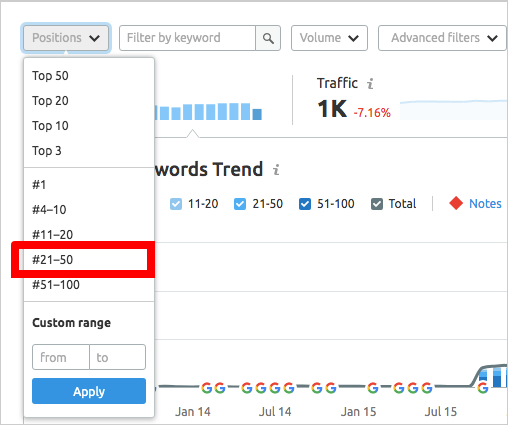
You will only see now keyphrases where your specific page is ranking from positions third page of results, and further.
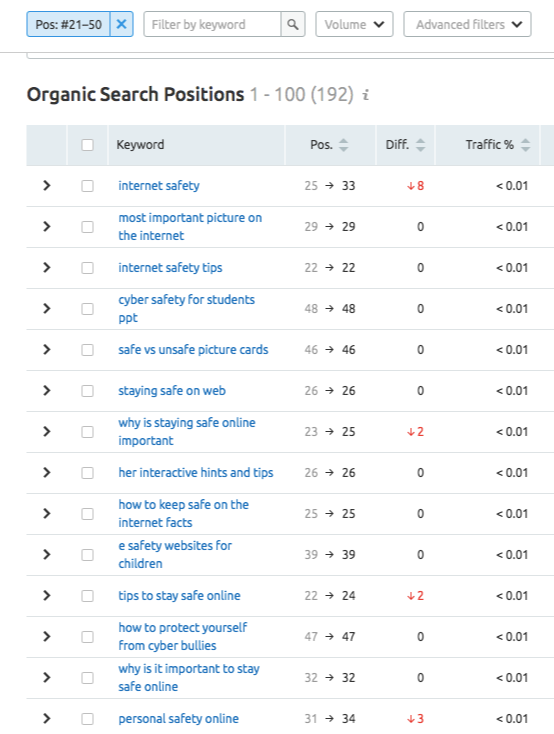
For example, this page, "Cyber Safety Guide" ranks for the keyphrase, "internet safety" while dominating for other 600+ relevant keywords. By checking, you'll see that there are keywords where makes sense to create subsequent articles just for them. Examples are cyberbullying pictures, malicious parents guide, and safety message ideas.
Your existing content asset may be ranking well for those keywords (as it is perceived as being relevant to those queries), yet new pages can serve well for intents for each individual keywords. This leads to more ranking opportunities and more visibilities for your site.
ON-THE-BRAND LINKABLE AUDIENCES
In the hopes of building resource links, a lot of content publishers have started creating a series of content assets for different linkable audiences.
Given that these audiences are likely to link to your resource, as long as they fit the topic (e.g. ), it would be easy to create content, get links and grow your link profile.
For example, Affordable Colleges and DrugRehab have produced comprehensive guides for similar audiences (parents, teens, kids, teaching, PSTD, disabilities, etc..).
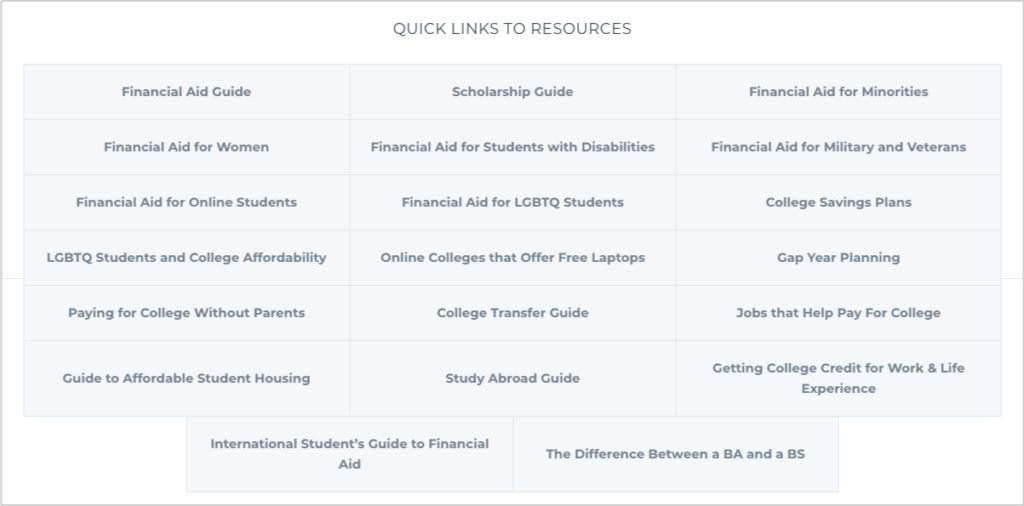
While this is a good link building strategy of publishing different guides for different linkable audiences, there will be some disconnect brand-wise between linkable audiences and your customer profiles, if not planned carefully.
Every content publisher has to understand deeply their customer profiles (from top-view down to their execution of content creation).
This is important in order not to go too far away from their main blog's target audience. It's easy to create content for cancer patients, but when your customer profile does not include that, it would just be an additional piece to your blog that disconnects people from visitors to customers and are less likely to bring people from point A to point B of the customer journey.
I've been doing consulting with SEO agencies and brands lately, and I constantly tell people not to stretch their brand too much for the sake of creating content pieces for contextual links.
Getting links from off-the-brand links pages can help drive referral visitors but may not actually convert into customers, as the main offerings of the site do not fit to their specific profiles. Brands may get a lot of links from different guides for linkable audiences, but may not help in lead generation or conversion-wise.
This is why SEOs and content marketing agencies find it difficult to get buy-ins from marketing teams, execs, and content teams of their clients. Clients want to target direct consumers, but SEOs and link builders want to produce assets for other audiences.
The key here is to exhaust all possible means of identifying the most relevant linkable audiences in your customer profiles (or if your direct customers are also one of linkable audiences - that would be a big advantage on your part).
Then, go look for other linkable audiences that are still relevant to areas within your customer avatars. Reaching far from your main customer audience (five levels sidewide relevance-wise) isn't practical when investing resources for content creation.
You can check out these comprehensive guides on link building and a cheat sheet of search engine queries.
LEVERAGE NON-COMPETING BRANDS
Another way of increasing your reach through finding new audiences is to find any non-competing brands in your industry.
If you offer very specific products or service (definitely targeted to niche customers), there are three ways you can approach this:
- Find similar brands but are serving other local cities.
- Find brands with the same target audience but provide different offerings.
- Find brands of different types (affiliates, eCommerce blogs, etc..).
For example, if you own an affiliate blog for dog owners, you can leverage eCommerce stores that directly sell dog food, supplies, or equipment.
If you offer personal injury legal services in Texas, find medical institutions with the same target audience in your target local city.
LEVERAGE NEW AUDIENCES
By looking at the locality, website type, and expanding your industry horizon of topics, you can discover content opportunities you can take advantage of. Invest in building content assets on your blog first, then produce relevant pieces for other relevant sites as well.
By leveraging new audiences, you don't lock your brand into the limited efforts and resources you can reach by your own. You tap into other brands or online communities with existing reach to targeted visitors.
How to Find The Most Receptive Linkers In Your Industry
Outreach for any marketing initiatives including link building requires proper timing. When publishers are at the moment when they need what you offer, the likelihood of getting the link increases.
It is at a content creators' most receptive timing that they consider an exemplary content, which is way more effective than begging them for links when you start promoting your online asset.
In this post, we'll cover the factors that would help you and I determine the highest receptivity of potential linkers.

Normally, writers and publishers from niche blogs and other publications don't have a non-stop writing schedule for their online content. They have their own sets of phase - from content ideation, research for references, drafting, proofreading, and publishing, which allows them to secure the finest quality in every detail of its content creation process.
Consider the intent of a content creator performing a search query for his research. He includes parts of other online references - pages from other websites that will be of useful information to the content he is producing.
Content parts may comprise of any of the following:
- Answers to questions potential customers wanted to know
- List of industry jargons and lexicons
- Reactions and counter-arguments to the latest big trending industry news
- Industry concepts that require explanation and guides
- Updated national or local laws, regulations, and implementations (i.e. PH's tax table)
You can use Ahrefs' Question Feature for discovering questions your users are looking for in your industry. There are questions where there is a need for a more detailed article or even a shoot a video for better content consumption.
You may have to find and hire academic and industry experts to help you with industry jargons - pull them off and create a list of terms and definitions that will be of use to content publishers. There are a lot of glossaries. So, one you should be putting out must cover more entries and should have highlight examples that are most commonly used in the market.
Influencers (e.g. vloggers) now have the luxury of producing video reactions to latest trending news that would get buy-in and support from other content publishers (if done with finesse quality - i.e. practical advice or information on the subject matter).
For retailers, you can invest in content pieces that compare leading products or brands in your space. Search for any productA vs product B high search volume phrases in Ahrefs and start determining if it's worth producing into content. I mostly see fact charts and tables for comparisons, but if you want to stand out, you can make little efforts to interview experts for impartial reviews or opinions.
TARGET FRESH PROSPECTS
When a website has been updated just recently - i.e. last week, last month or even last 24 hours, there is a higher likelihood for response to an irresistible pitch.
With very little efforts, one can find these very hot link prospects.
If you're doing link prospecting for a while, you would find Tools filter to be extremely valuable in refining your backlink targets. You'll be able to see newly published pages.
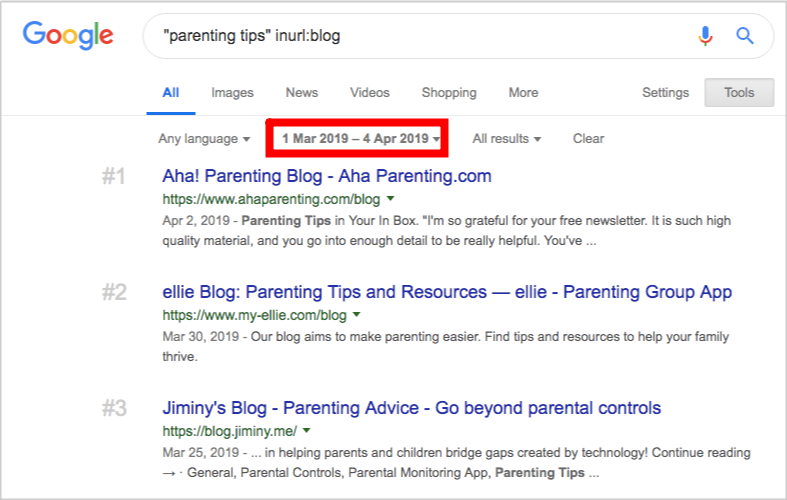
There are a lot of things you can leverage on this part, but one you can completely observe is there are many industries where there are missing good quality photos. So if a recently published article has a mediocre image, you can quickly send a pitch providing a list of high-quality images they can use for their blogs.
Independent bloggers normally don't have graphic artists on their team, so this is a good way to appeal to content creators in your space.
If you have a plethora of high-quality images, you can do a massive reverse search for these visual content. This is to ensure you monitor any non-attributed images you can reach out to and ask to credit images to your website.
FIND JOURNALISTS SEEKING FOR CONTENT
Sending pitches to journalists who are looking for stories to cover on their publications requires a solid strategy for PR and link builders eyeing for big exposures. While it's an extremely difficult process for some, here are some guides I've found to be helpful for pitching journalists:
Journalists have timing where they are also at their highest receptivity. This is true when they already start looking for industry people to interview..
HARO is a great place to discover journalists seeking for stories your brand may be of interest. Another channel that is often underutilized is Twitter.
With a few Twitter searches, one can find enough available niche-specific story requests from journalists.
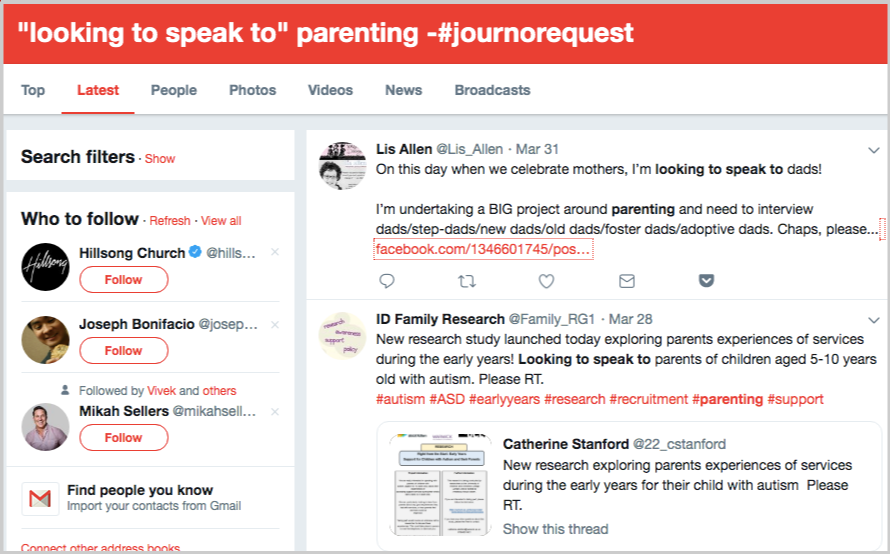
While most publication people would include #journorequest in their Tweets, you won't find this very often to be true.
Journalists normally use very classic terms that don't necessarily include the hashtag #journorequest. Here are some of the Twitter phrases you can use for discovery:
- "looking to speak to" -#journorequest
- "looking to interview" -#journorequest
- "is there anyone" expert -#journorequest
- "can you recommend" interview -#journorequest
- "do you know" expert -#journorequest
There would be a lot of noise in Twitter search results, so you have to filter ones that are only journorequest and at the same time relevant to your industry.
One advantage of these non-common journorequest Twitter tweets is that they don't receive pitches as much as those users of #journorequest tweets that link builders and PRs reached out to.
HIGHEST RECEPTIVITY IN OUTREACH
We all aim for the highest receptivity in outreach emails. This is only possible if we are able to know and understand the stages where these content creators, potential linkers, and journalists are likely to respond.
With the above practical tips on strategic link prospecting for most receptive link targets, you'll able to expect more results in link performance.
Further Resources:
- Link Prospector: How to Get 3000 Prospects in 5 Minutes
- 30 Free SEO Tools and How to Use Them for Link Prospecting
Link Building For Apartments
Apartment absorption (the rate at which new units are rented out) is now at the highest level in three years according to the U.S. Census. With that, more opportunities are getting into the hands of apartment professionals.
While the demand is extremely high, one must be able to cope it up with solid rental marketing that includes a proper SEO framework and a set of link acquisition tactics.

In this post, we'll focus on how you can capitalize on effective link building techniques for apartment websites.
GET RESOURCE LINKS FROM SUMMER/OFF-CAMPUS HOUSING CITY PAGES
This is my first in the list given that there are bulk opportunities in this link market. Basically, summer housing/off-campus housing pages are resource lists of available housing options for both students and interns in a local area.
Edu websites have these valuable pages for current and potential students with links to trusted apartment sites.
If you are hyper-local at this stage, building inbound links from this type of resource page benefits your site from a relevance signal.
National apartment sites with available cities catering to clients can also take advantage of summer housing links pages.
You can find off-campus housing city pages from Google search using any of these search phrases below:
- site:.edu "Off-campus” housing [CITY] “resources"
- site:.edu "Student housing” [CITY] “resources"
- site:.edu "Internship housing” [CITY] “resources"
- site:.edu "On-campus” housing" [CITY] “resources"
- site:.edu "residential" "housing resources" [CITY]
- site:.edu area rental websites [CITY]
- "Off-campus” housing [CITY] “resources"
- "Student housing” [CITY] “resources"
- "Internship housing” [CITY] “resources"
- "On-campus” housing" [CITY] “resources"
- "residential" "housing resources" [CITY]
Make a list of qualified housing city pages in a spreadsheet along with appropriate contact details. You can check out this guide on finding email addresses on websites.
Furthermore, if you want to collect more link opportunities, you may run some of the links pages through LinkMiner to find if there are any broken apartment sites.
A plug to this favorite link checker tool can help find any broken domains or links. It also provides the number of unique referring domains for each external link (see image below)
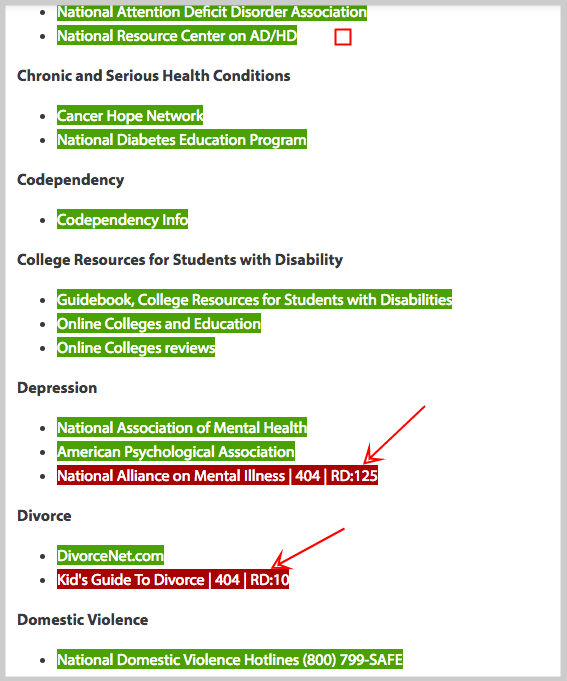
Here is an apartment site that hasn't been existent for years, but has attracted a good number of referring domains (75+) including inbound links from .edu websites. It's a low-hanging fruit, if you may, that will give very quickly summer housing pages that can be added to your list of link opportunities.
Finally, craft a solid email copy to be sent to your local outreach prospects - summer housing pages. Then acquire a link if you properly do these initiatives.
LEVERAGE EMPLOYEE DISCOUNTS
University websites have their human resources sections available to their staff employees - which include benefits like discounted apartment services using coupons.
Having this in mind, you may search for any available perks program pages of university sites and try to acquire links through a simple discount code outreach.
Start your search using any of these keyphrases:
- [CITY] site:.edu "employee perks"
- [CITY] site:.edu "employee benefits"
- [CITY] site:.edu "employee discounts"
Collect all local link opportunities with contact information for each website.
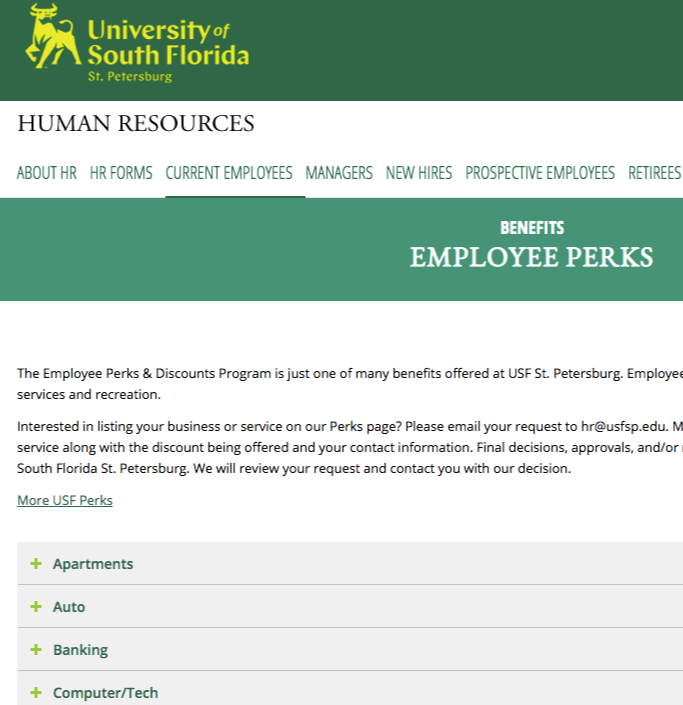
For outreach, you can use this email template below to acquire resource links from employee discount pages.
Subject: Employee Discount for [University Name] Employees
Hey [First Name],
I noticed that you have a list of businesses offering employee discounts:
[employee discount page]
I just want to let you know that we are offering a [discount%] on all our [category] products exclusively for [University] employees.
They can also use this promo code [insert promo code] when they purchase on our online store.
Let me know if there’s any other information you would need from us.
Thanks, [First Name].
[Your Name]
MAXIMIZE VALUE-ADDED VISUAL CONTENT
Visual content pieces like infographics still work in 2019. The difference between an outreach campaign with optimal results and one that flopped in link performance can best be understood in any of these factors:
- Validity and credibility of data source
- Targeted audience's needs
- Contextual relevance of outreach emails (not just personalization)
Many times, link builders would try to produce several infographics at once, publish them on a blog and promote it massively to publishers. It doesn't work that rush.
There are visual content suited for a rental apartment industry like charts, maps and slideshow-type of piece.
A. CHARTS
B. MAPS
C. SLIDESHOW
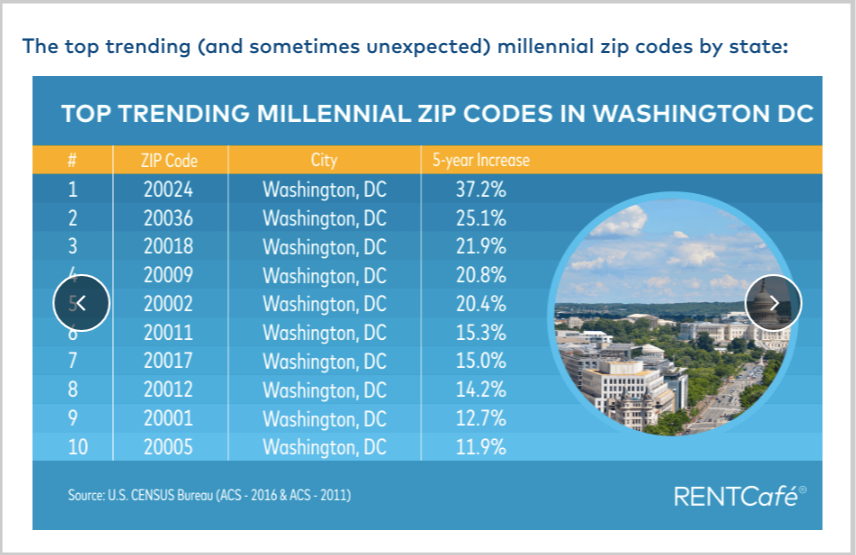
RENTCafe beautifully created visual content on a regular basis. This led them to acquire both authority manually-built and organic links for their apartment SEO campaign.
This type of content campaign may need strong buy-in from the management in case of marketing budget - but can surely bring return on investment if done correctly. If you are into doing link building for apartment sites, you're not just concerned with the quantity of deliverables, but of possible conversions brought from doing the linkable content campaign properly.
LINK BUILDING FOR APARTMENTS
Pursuing discount pages, summer housing city pages, and creating visual content pieces are some of the methods to get relevant authority links for apartment websites.
While there are other link building approaches, it can be discovered by looking at what top niche apartment publishers are doing in terms of content creation.
Link Building For Moving Companies
We've written a series of link building guides for different industries - from car rental, hotels, dentists, drug rehab centers, and even to a certain type of web properties like .edu websites.
Today, we look at how to get backlinks for moving companies. As you know, moving to a new place can be a stressful process, so individuals, families, and businesses today are hiring qualified movers to ensure their possessions are being handled properly.

If you own a moving company or have a client with a moving comparison site, this guide will help you find targeted content creation and link building tips.
INVEST IN CONTENT FORMATS SPECIFIC FOR MOVING CUSTOMERS
Understanding what content formats will resonate a specific group of audience can help you initiate the content creation process without apprehension. There is a good probability of gaining traction from a targeted audience if the content format given to them fits their content consumption needs.
Let me give you some examples of content formats that resonate well in the moving industry.
A. Checklist
People can forget things. A nice format of content to give to your moving customers is a good moving checklist.
However, it should not be just another checklist, but rather a very specific one for your audience and their location. Depending on your services, you may create checklists for any of these readers:
- People who are moving to a new house
- People who are moving to a new business center
- People who are moving house from CityA to CityB
For the latter, it is best to use some local city names if it is what your brand mostly targets. A Moving From Los Angeles to Seattle Checklist is a highly specific content. It may include tips and reminders that considers city location distance, best days and time to move (according to traffic), and other pertinent details for those two locations.

Most moving checklists you'll see that are published have preparation time frames at hand (8 weeks to go, 6 weeks to go…). The key point here is to ensure it is the most estimated week frame - does it actually take you 8 weeks to move from CityA to CityB? Having good research for these small details gives you an edge to how much value your content is to your target customers.
You can create a graphic design for the checklist so your readers can save it, bookmark, print, and bring it wherever they are.
B. 101 or Beginners’' Guide
In the search marketing community, there is a lot of beginners' guide content published everywhere. There are different versions of it such as Comprehensive, Definitive, Ultimate, or Complete guides. While you can do this similar approach on your moving blog, it may not resonate well in other industries.
In the moving niche, for example, you don't have to create your own guide that just curates all tips from different blogs on the topic - a Complete Guide on [TOPIC] will not make sense, as people have different needs and things to move. Complete Guides may be found to be incomplete by some people.
What resonates most is 101 type of content that gives information to people who are new to the scene. You will mostly find there's no advanced side of moving, unless an individual moves very frequently from one location to another, and then to another location.
You can create 101 guides or posts on any of these topics:
- packing
- moving across a COUNTRY
- rules and regulations for CITY
- taking furniture apart
- loading a bed
Packing 101
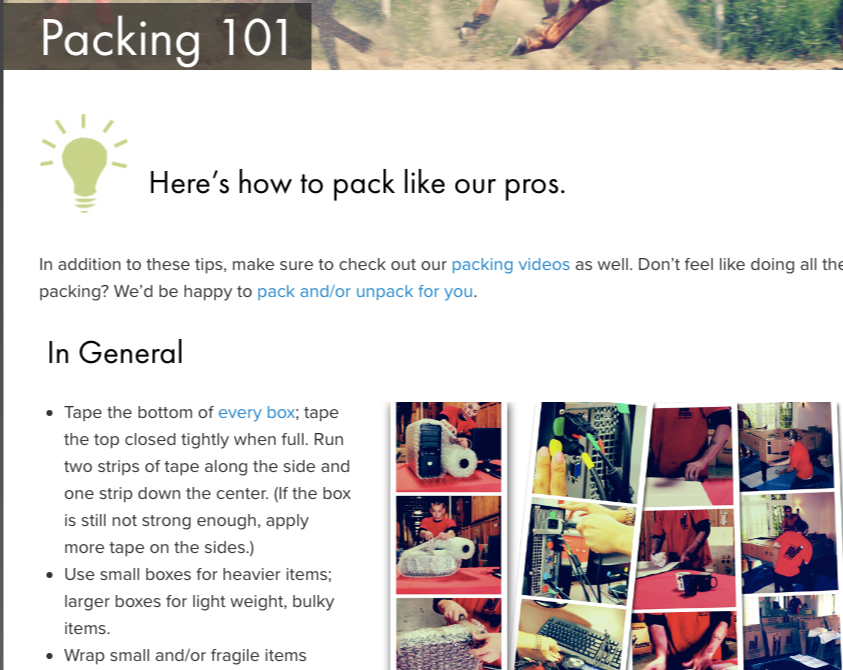
Move Calendar
C. Things to Do
You may tangentially create topics that can be of interest to your target audience. Examples of these are things to do topics. It may not be solely for moving customers, but for people who are interested in travel that might compose a portion of your customer audience in the future.
Here are a few things to do topics that can generate traffic to your blog:
- things to do in [city]
- things to do in [state]
- things to do in [city] this weekend
- things to do in [state] this weekend
- fun things to do in [place]
- free things to do in [place]
D. Questions
Another format to create in content is question kind that people are asking for. So, if you can determine popular queries that your demographical audience is looking for, you may not be running out of content opportunities.
Address these questions on your blog and get a good portion of traffic to your blog. Here are some topics you may find worth discussing:
- where to buy moving boxes
- what do I need for moving day?
- what happens when a moving company breaks my furniture?
- how do moving companies ensure that your stuff is safe?
- how to pack for moving
- how much does a moving company cost? (for moving comparison site)
- how to pack clothes for moving
- how to pack books for moving?
- how to pack a tv for moving
- how to stay in the same school after moving
To find more moving-related questions to write posts about, you can use Ahrefs' Keyword Explorer, search for any moving phrases. Then filter keyphrases to only Questions.
TAP LINKABLE AUDIENCES
I'm a big fan of Garett French's linkable audiences (there is no doubt with that). If you're not yet familiar with linkable audiences, basically these linkable audiences are proven to have the intent of linking to a website from their webpages. Therefore, creating content for them increases the probability that the content we produce can acquire high-quality links.
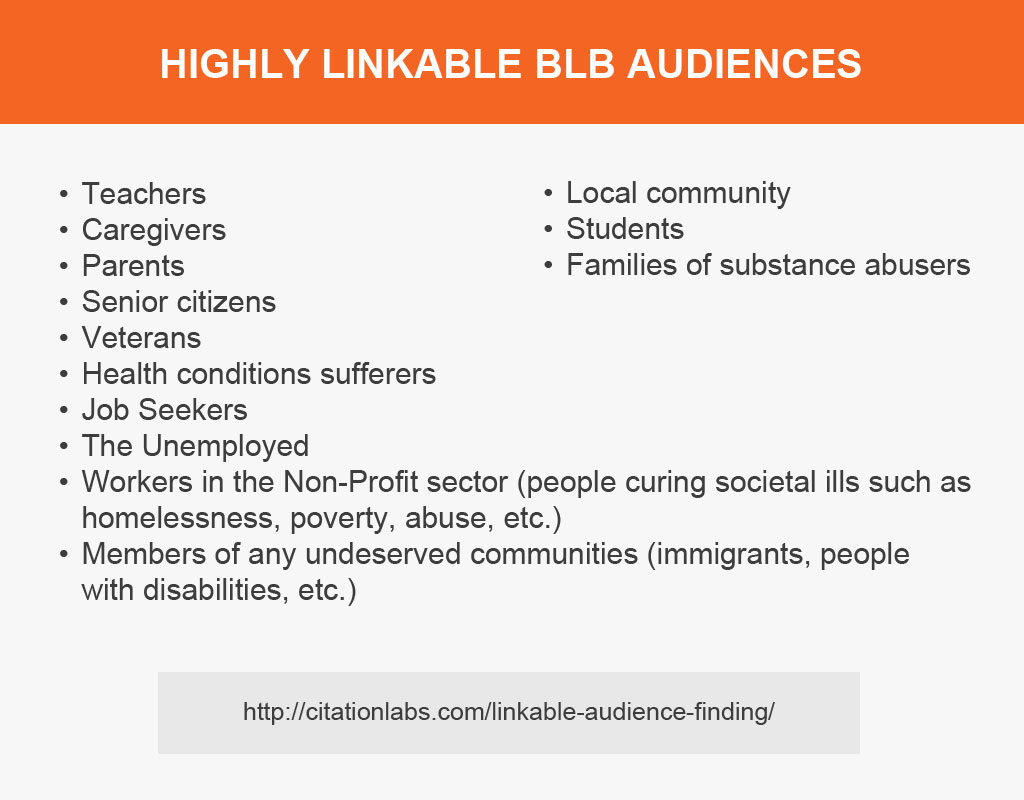
For example, you can tap job seekers who are working in a city or country you're targeting as a brand. Here is a good example of a moving comparison site doing well with this type of targeting.
Work in NZ: Jobs in the Fastest Growing Industries in New Zealand

Another linkable audience that is receptive for linking are environmentalists or people in the nature space ("going green"). You can publish content assets that value green thinking.
Going Green
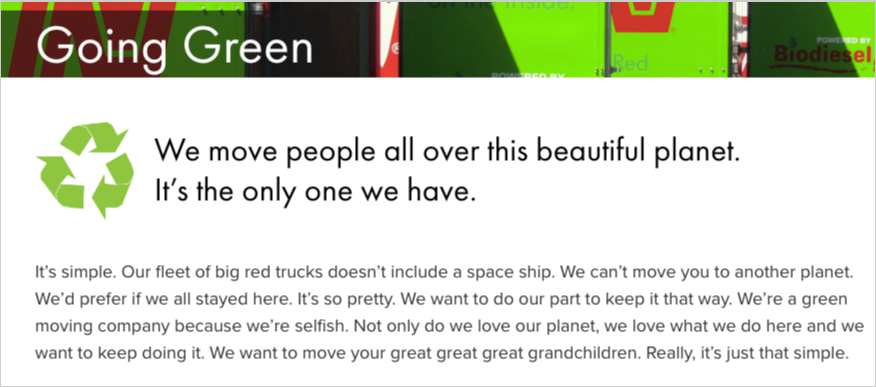
LINK BUILDING FOR MOVING COMPANIES
There are a lot of other ways to build high-quality backlinks for a moving site aside from what was mentioned in this post. Invest time in checking backlink profiles of top competitors and see where they get most of their inbound links.
Being listed on popular directories like Yelp and Merchant Circle still holds great weight in relevant inbound linking, but don't let your efforts stop there. Find other creative means to get the ball rolling in link building.
How to Turn Undervalued And Forgotten Assets Into New Links
Links are being given higher preference as a ranking factor in search. It will always be that way as it contributes hugely in the ranking system.
Eric Enge's viewpoint on why links are such a great signal comes down to these three major points:
- Material investment of the one linking to the page - the effort to put a link on a webpage is higher than implementing a link in a social media post.
- Links serve as a public endorsement identifying the brand with the page being linked to.
- Links give way for visitors to jump from one website to another - a direct invitation to do so.
The importance of links in search marketing now gives rise to businesses allotting budget for this area of SEO.
It is a serious matter when an investment has been made. As such, one must maximize every content asset produced for the brand, whether that is a video shot, written words or audio.

One consideration is to turn your old and existing content pieces into new links. There may be underdeveloped, un-updated, and almost forgotten assets your team can search for, go back, and think of ways to reuse to acquire more links for your site.
How is that possible?
Here are some tips you can apply to your link building campaign to maximize whatever old and existing asset you have on your site.
IDENTIFY THE FIRST SET OF LINKERS OF UNDERPROMOTED CONTENT
Look for any underpromoted content on your site that has gained links in the past. You can use Ahrefs to find pages that have at least 10 good referring domains.
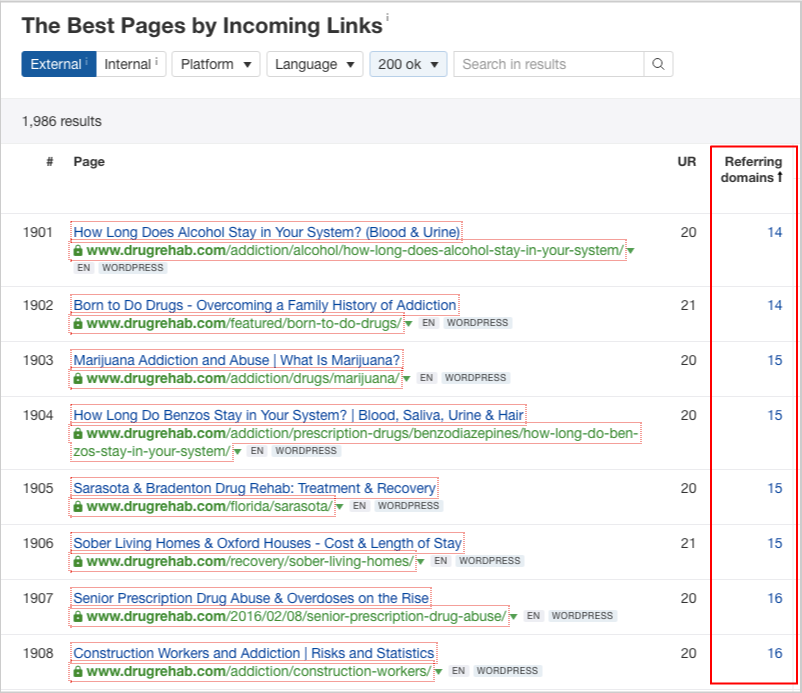
Check the links if they are built manually or are just syndicated from its original source or links from scraper sites. You have to ensure these assets succeed at one point of either attracting natural links from content publishers or acquired resource links through manual outreach.
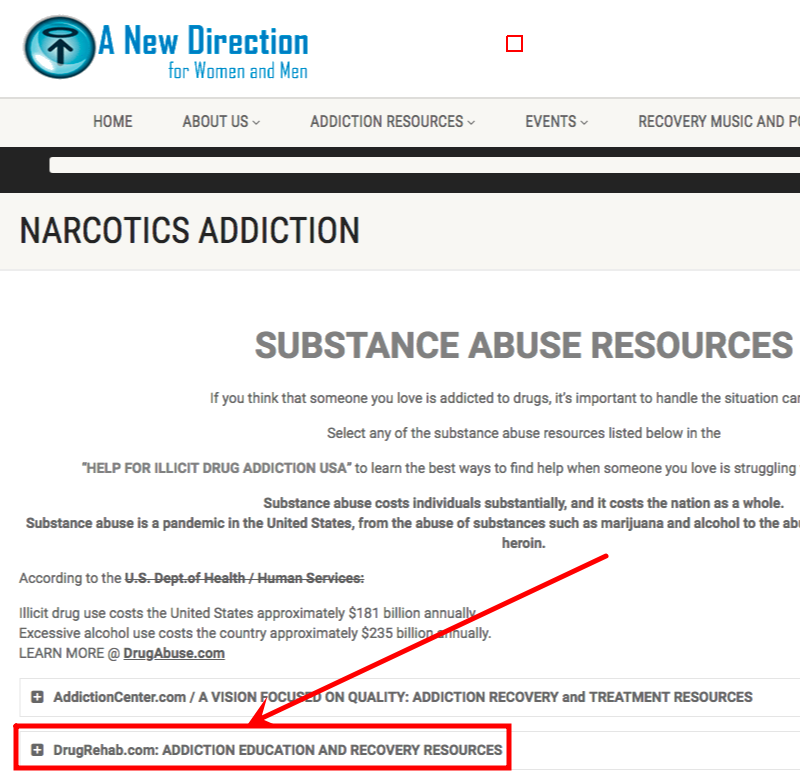
Can you see patterns of audience the underpromoted content piece has targeted? This gives you a clue as to which kind of blogs would be relevant to prospect and reach out to for links.
CHECK FOR ANY 404 PAGES LINKABLE CONTENT
For many reasons, there are linkable content assets that have been put down by the publisher or webmaster.
While some may not be useful anymore, there are timeless pieces that can be made live again to get more links to your site.
You can easily discover dead linkable content using Ahrefs' filter feature "HTTP code".
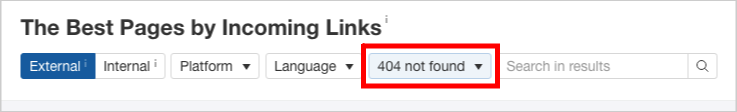
Assess the page if it's worth to republish by looking at the number and type of links it garnered in the past, timeliness of topic, sets of linkable audiences can be matched to it, and overall linkability of the page itself.
MATCH EXISTING CONTENT TO LINKABLE AUDIENCES AROUND THE WEB
With 601 audiences, there is a big possibility of finding congruence with your existing content to a specific audience who actually links from their curated or resource pages.
Through a moderate amount of outreach, you can turn your simple existing piece of content into a linkable magnet. Broken link building allows that, by finding pages that have defunct links which your existing content is a fitting replacement for.
The same broken link building process is applicable, the only difference is in the part of content revision — where content has to be targeted for a chose linkable audience.
REUSE OLD VISUAL ASSETS
Visual assets like infographics are being produced every day. While some succeed in attracting more than average views, there are many that flopped because of lack of promotion.
If there are old visual assets of your site or of your client, look at the links they naturally gained first time around. Take note of the types of websites that picked it up.
Assess if you can find similar websites within the same level of reach.
Given the amount of months or years pass without the visual asset being heavily promoted, there are newly emerge publishers you can reach out to for additional exposure of the content.
REFORMAT YOUR EXISTING CONTENT
There are many ways on how you want your existing content pieces to increase its link-worthiness-- either restructure it, repurpose (turn it into other content formats), or consolidate your thematically-relevant weak posts into a comprehensive guide on the topic.
By doing so, you establish the linkability of your content asset - helping it to be perceived as deserving for natural links.
You can also dig deep within your organization and find resources you can use or refine for manual outreach.
Here are some resources you may take a look:
- Frequently asked questions from customer service departments that can be refurnished as a FAQ guide — being added to an existing content
- Old newsletters with a curated list of resources, how-to tips, and sections, and interviews with industry experts or influencers
- Mini-ebooks distributed to potential customers
- Slide decks of speakers in your organization that can add extra context and points to an existing blog post or you may turn into a sort of "ask experts" series of content
- Internal training presentations that can be published as "inside the agency or business XY" signifying brand transparency.
- Employee knowledge base that can be turned into a common questions section on the website
IMPROVING WHAT IS IN YOUR HAND
Taking the effort to go through your content assets published in the past months and years may reveal opportunities you’ll otherwise miss if you simply just plan for new content creation.
Along with tips shared above, you can read this guide on content writing, content gap analysis, and this list of creative content promotion strategies.
Seasonal and Holiday Link Building Campaigns
Seasonal link building campaigns can serve as a massive traffic driver for one's business.
Holidays, celebrations, and other special calendar events, if leveraged properly, can help acquire relevant links for a website.
However, given that many businesses are also vouching for the same opportunity to maximize seasons for their sites' link building opportunities, how do you ensure you're on top of what they do and are maximizing what's out in the market?
Today, we'll cover tips to effectively execute seasonal link building campaigns — some of which may include some tweaking in your own processes.

TAKE ADVANTAGE OF SEASONAL EVENTS, NOT JUST HOLIDAYS
It is important to think beyond just special holidays like Christmas and Valentine’s day. There are a lot of seasonal events that will be more directly relevant to your target audience. These seasonal events include the following:
- Back to school days (for students)
- High school students choosing their college courses
- ISA deadlines
- Your country's annual festivals
- Summertime activities (landscaping, gardening, etc..)
- Business' and professionals' tax season
- Starting or renewal of businesses' permits in January
- Allocation of budgeting for businesses
- Cyber Monday deals

You can make a list of all seasonal events in your industry and select the ones that fit your brand.
Once you have chosen an event to focus your seasonal link building campaign on, you can follow this basic process.
Step 1: Create a hubpage for seasonal resources
A good recommendation for a seasonal link building campaign is to consolidate your all various pages or resources into one hub —by making a category.
Instead of creating individual pages with URLs like domain.com/seasonal-product-page/, domain.com/seasonal-buy-gift-guide/ and domain.com/seasonal-special-offer/, you can start with a category domain.com/season/, then structure other pages under this category, for example:
- domain.com/season/special-offer/
- domain.com/season/product-page/
- domain.com/season/buy-gift-guide/
As you move closer to the period or date of the season, you now have available pages for promotion.
Step 2: Get initial links approaching the event
The velocity of link acquisition plays a big part in how your pages will rank for seasonal terms. If you can start early in the process of building links to your category page, you'll send a signal to Google that there are a lot of people vouching for your website.
You would have a better chance to do this if you collect a list of bloggers and webmasters in sub-niches that you can easily contact for early promotion.
Do a quick analysis of your website to identify any internal link opportunities that might help your seasonal pages get some link juice in the pre-seasonal event stage.
Step 3: Setup exposure for your seasonal hubpage
You can add exposure to your seasonal event and refer visitors to the hubpage by making some changes on your homepage.
A link into the main navigation pointing to your seasonal hubpage or putting a featured box on your homepage highlighting your seasonal event page are some ways to bring awareness to your regular and non-regular visitors about your campaign.
Step 4: Assess your campaign
The campaign might suppose to end at the date of the season, but there'll be a lot of link opportunities still coming in as a result of the promotion you've done throughout the period. Use Monitor Backlinks and Ahrefs Alerts feature to find those unlinked and linked mentions that relate to any of your seasonal page. See this link reclamation guide.
This entire process may require proper planning and strategy, so make sure to set a timeline for the whole campaign. Set back-up plans for any delays of execution in any part of the process. For example, you may find that designing individual pages and publishing them may entail some technical difficulties on the part of your web development team — having a week or two week allowance is a good recommendation.
The next points are details to take advantage of seasonal events — specific techniques in a seasonal link building campaign.
PUBLISH THEMED BLOG POSTS FOR SEASONAL EVENTS
On your blog, you can publish articles themed for seasonal events. These blog posts are targeted to specific customer personas. For example, you can write posts about preparation tips busy moms need to do early on for their kids going to school.
You can use Buzzsumo to find content topics that will be relevant to any of your preferred seasonal events.
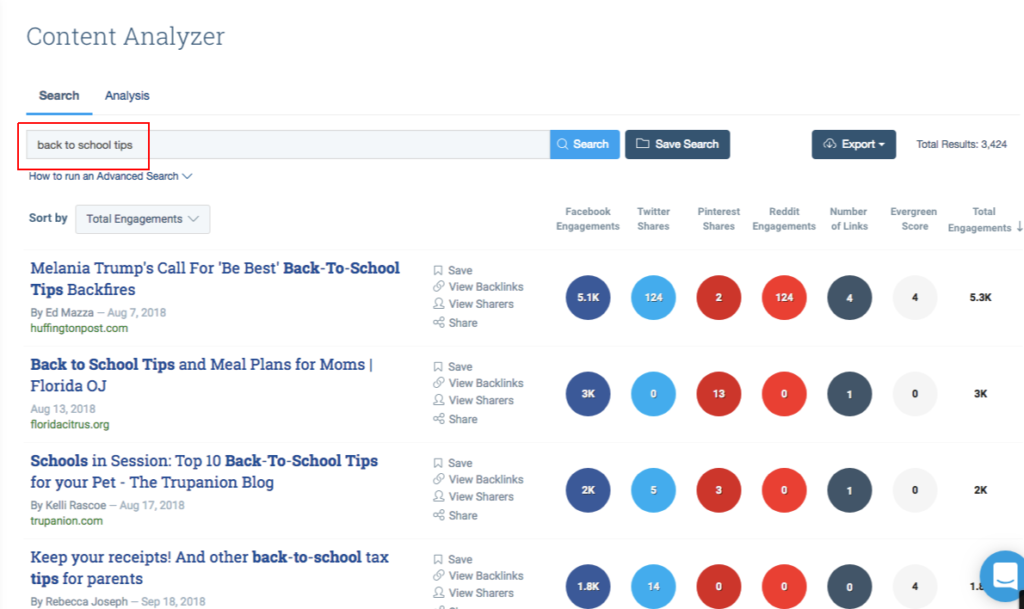
Those blog posts can interlink to each other and individually link out to seasonal pages you've created. Maximize the internal link opportunity as much as possible.
LEVERAGE HOLIDAY EDITION PRODUCTS FOR UNLINKED MENTIONS
You can mostly find holiday editions of products a month or weeks before the special event. While this gets the most attention in the market in terms of purchase, there is a good chance you can also leverage these items for link acquisition.
There are unlinked mentions of holiday edition products (e.g. knit Christmas sweaters) you may have overlooked if you're not aware of them. Discover those mentions using BrandMentions or Ahrefs Alerts tools, go over their contact details, and reach out to reclaim those links.
GIVE GIFTS TO INDUSTRY PARTNERS
Holidays and seasonal events are best times to do traditional initiatives like direct email outreach or giving gifts to company partners and content publishers. The expectancy of receiving times at particular seasonal dates is normal and would result in any natural mentions.
Here is a good post by James Norquay that shows how effective this traditional method is in gaining organic links for a website.

AHEAD OF THE SEASON
The process and basic techniques to apply an effective seasonal link building campaign require a good resource allocation strategy. If you can place resources (content pages, outreach list, tangible content) ahead of the season date, you can focus more of your efforts on the outreach side of the campaign.
How to Run a Sustainable Link Building Campaign
Links remain to be a ranking factor in 2019 and still going strong.
No doubt that people who invest their time, money, and resources to put a link building strategy in action will do experience a greater gap in the search competition.
However, one should highly consider the sustainability of the campaign.
Personally, I don't believe much with short-term thinking in link building — like a season to start and stop. Given the strength of competition in any industry where any upcoming brand can dive into the game and start dominating through a solid link acquisition campaign, it is unwise to think short-term.
So, how can you sustain your link building campaign? How can you ensure that you're producing the right types of links for your website? Can you guarantee consistency of production in link building?
1. ALIGNMENT OF ONLINE AUDIENCE
One important factor to scale and sustain your link building campaign is to understand your audience online. Not every business has available high authority links that can match to their targets. So if you're thinking of only qualifying link prospects that are DA70 and above, you are limiting your opportunities.
The way to assess a good range of metrics is to do a quick reverse engineering of your competitors, even most the top ones in your space. Check the average DAs of their linking domains, and set a good range of metrics that correspond to the market you're in.
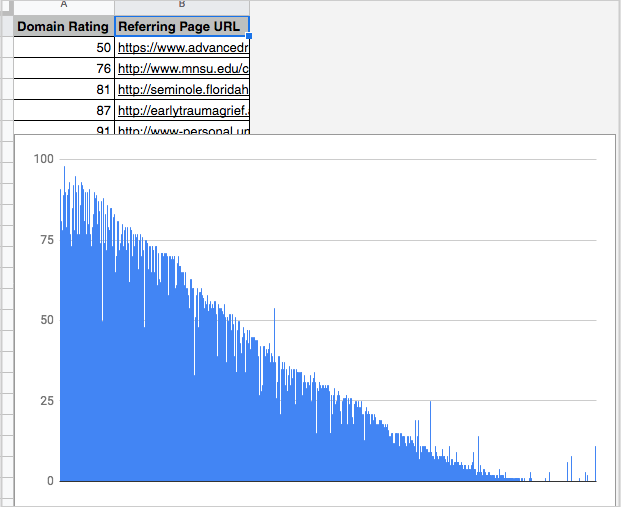
By doing that, you now have a good benchmark of metrics that fit your audience market and not a generic standard metric range for all industries - because again, every industry's link environment is different.
When you go through your research, start asking, are there enough publications in my space that regularly produces content primarily targeting my audience? What are their average metrics (Moz' DA, Ahrefs' DR)?
2. LINKING PARTNERS
Not only finding a good range of qualifiers for your link metrics, but also searching for a list of regular linking partners. This would sustain your link acquisition process, as you are able to build links from the same referring domains.
Of course, the idea of only choosing the right linking partners based on their capacity to drive readers to your blog and/or to bring potential customers to your business is a must. But more than that, you seek for a good number of linking partners (potentially 5 to 10) where your brand will regularly contribute content with contextual links pointing to your content assets.
Strong relationships with industry content publishers would help you sustain a link acquisition process for your site.
You can go over to starting low-authority blogs in your niche. By partnership, you're seeking not just high-authority blogs, especially in a tightly-audience setup where you can't seek much quantity of publications.
3. CONTENT RESOURCES
This part that is mostly overlooked by business owners is just concerned about the investment budget (monthly) for a link building campaign.
Spreading out your budget for a series of months to get a consistent number of links from an agency or your in-house link building team is good, but look into how you can also maximize existing resources you've produced on your blog.
Are there any formats your content pieces haven't turned into? Visual to video? Text to video? A few of the resources you do have can be maxed out to be distributed on platforms that can help your brand be more visible in your online community.
4. SPEEDING UP PROCESSES
One of the primary concerns of any agency and business owner in executing link building campaigns is the cost of the entire activity - from content production to outreach overhead costs. Any of these things demand a price but can unknowingly be minimized if a good in-house team or agency can evaluate their own processes.
The process that is focused on results will produce more than a traditional process that strictly based on time period (i.e. two weeks link prospecting and two weeks outreach setup).
Can you use a consolidated platform in outreach that will give you a more streamlined process than using several spreadsheets for different clients? Spreadsheets for organizing link targets is efficient if it's been monitored regularly and protocols for adding inputs to the spreadsheets (link details and contact numbers) are the same for all link prospects and outreach specialists.
Another thing you can add to your process is fitting content pieces to linkable audiences. There are 601 audiences accumulated by Citation Labs. Depending on brand relevance, one can pursue as many audiences as possible as long as they are perceived as potential customers.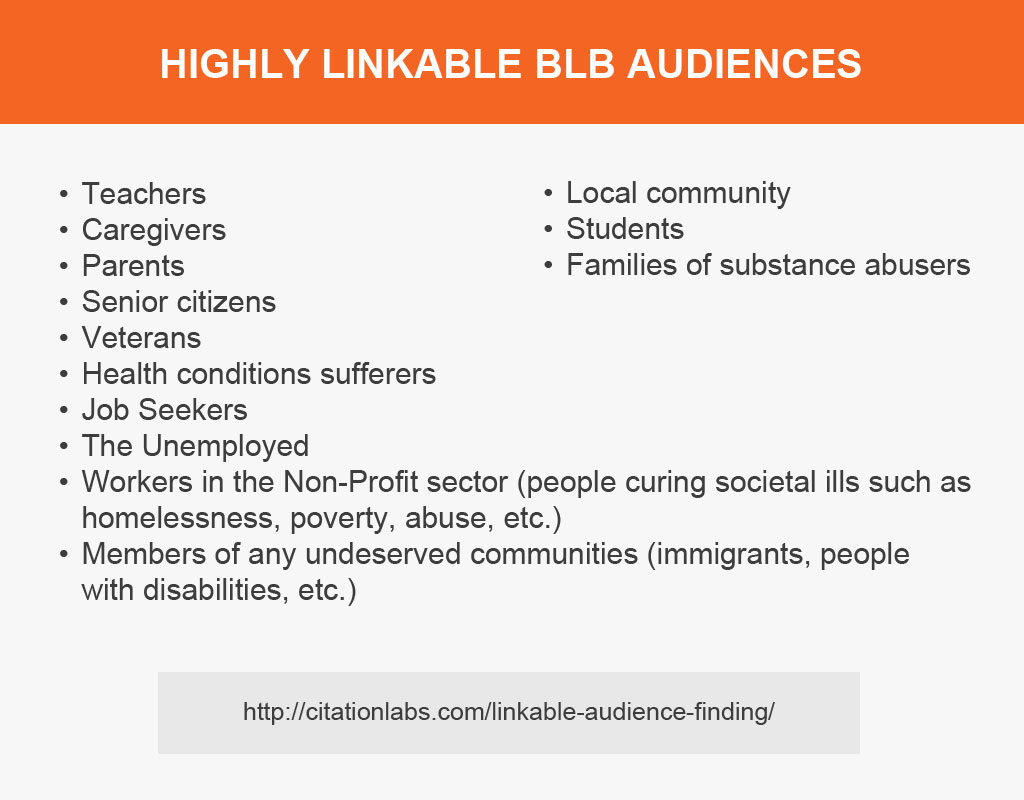
In tools, the conjunction of team members, a flow of tasks from one person to another, and any inclusive factors in the process need to be evaluated and re-evaluated to check gaps and fix them, close longer loops for faster results and
EXTERNAL AND INTERNAL
To expect sustainability of a link building campaign, you must look at the internal considerations (your link building team's processes, tools, resources) and external ones, such as available linkable audiences, a range of link metrics suitable in your audience market and a good grasp of potential linking partners in your space.
Every industry and every business is different. You must make due diligence in research for context and timing in your niche's link market.
Take Advantage of Podcasting for Link Opportunities
The number of podcast listeners grew by multiple folds from year 2014 to 2019 and will grow furthermore for the next three years.
With this demand, any brand today cannot simply overlook this popular form of media. There are a variety of industries where many podcasts are now flourishing, ranging from health, technology, and even link building.
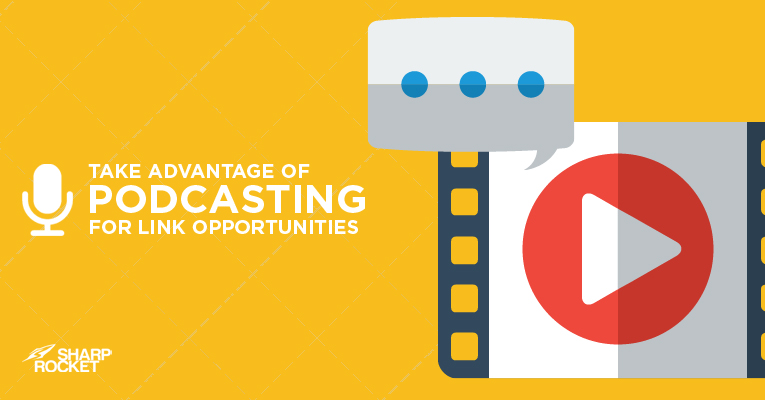
Before jumping into the execution of the campaign, it's very important to know the "whys" before you can do properly your strategy.
There are a lot of reasons why a brand should integrate podcasting in their marketing plan. Here are a few of these reasons:
- Provides opportunities to directly connect to a target audience using the voice of a brand personality.
- Builds authority for subject matter experts and brand ambassadors that are value-driven and community-oriented
- Increases trust and confidence with prospective ideal customers
- Absorbs audience from the brand hosting the show (for a podcast guest)
- Helps acquire contextual links from websites hosting the podcasts
In podcasting, there are two approaches you can choose: either start or host a podcast show in your niche or become a guest for niche podcasts.
The first option requires different resources to begin a podcast show that is worth listening to. These may include budget for podcast tools, and contact lists for possible guests of the show.
If you're planning to start your own podcast, here are a few good resources I've found to be helpful:
Meanwhile, becoming a guest for niche podcasts is cost-efficient. Production of the podcast show is covered by the host; the guest would only need to prepare for the interview and promote the output audio content to his followers.
However, there is still some legwork one has to be prepared for.
PROSPECTING FOR BLOGS HOSTING PODCASTS
Finding a podcast where you'll become a guest is crucial as you don't want to be associated with any communities that aren't aligned with your brand goals.
If you're in the cooking niche and are reaching out to a podcast host that guests any subject matter experts from different industries, you are deviating from the true value of podcast guesting - getting more visibility and brand awareness for your target customers.
You've got to find hosting podcasts that are within your industry and/or targeting your audience.
There are many platforms where you can find enough podcast shows. A few of the popular ones are listed below:
iTunes
A Google-like related search in iTunes can help you discover categorized podcasts. Given that iTunes has strict approval guidelines for audio content shows, you'll be able to ensure that some industry podcasts located in it are worth reaching out to.
Google Search
You can use an advanced search operator: inurl to quickly find podcasts related in your niche.
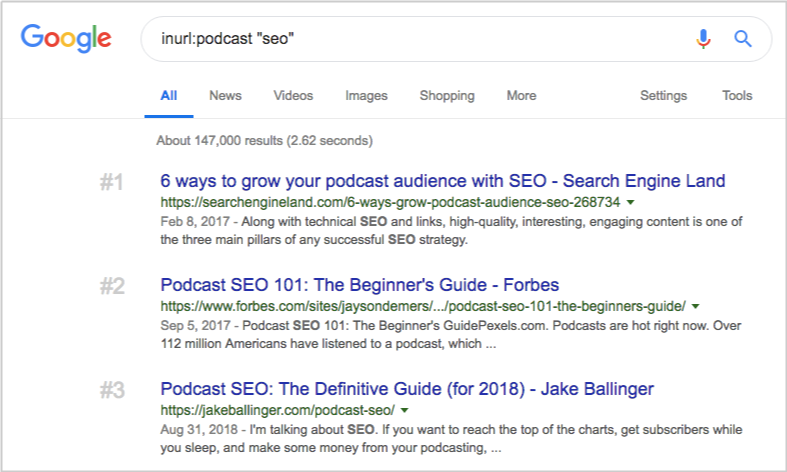
Podcast Directories
You may also find podcast directories valuable in expanding your search for niche podcasts. Be sure to check podcasts if they have regular shows and have a substantial number of subscribers/audience. A few directories that are worth using for your research are:
ORGANIZING YOUR LIST
When doing a research, it is best to have a spreadsheet at hand so you can collect the details of the podcast, which include the name of the show and host, and contact information (i.e. contact form on the website).
You also have to make a note if the podcast has entertained guests in its show, which gives you an idea if it's worth pitching to.
If the website hosting the podcast specifies an estimated number of listeners, you can include this small detail in your Remarks column.
Remember to find contact information of the podcast, preferably contact details of the person hosting it.
CHOOSING A PODCAST SHOW TO PITCH AS A GUEST
Identifying which podcast you want to become a guest for interview certainly depends on factors you'll personally consider.
Besides relevance of the podcast to your brand which should be the topmost priority, you should consider other factors (primarily link building factors).
The hosting blog or website of the podcast. For link building purposes, podcast shows should be published on the hosting website with links to external sources.
Wide range of topics being covered on the show. Topics that are too narrow or too broad may be misfit to your branding.
Visible promotion for the show. You can easily check how they market their podcast episodes by looking at the hosting website. Do they have links to social media websites, references and websites of guests either below their audio files or embedded on transcripts?
Quantity of influence on social and email subscribers. These factors may require efforts to discover, but if they've been checked can help you prioritize highly influenced podcast shows.
PITCHING TO BECOME AN INTERVIEW GUEST
The best way to approach the host of a podcast is to first ask yourself value you can give to their audience.
Value includes your industry expertise and credibility that can definitely bring substance to the show. You may indicate the list of specific topics (not more than three) that you want to cover.
Another value may include your own set of influence, a good array of email subscribers and social followers readily available to promote their podcast show.
These details can be highlighted in your outreach pitch to make it more appealing to host recipients and to increase the chances of becoming a interview guest.
Here is a sample outreach email template from SEJ"s post on podcasting:
Hey there, Danny
I love the new brand image for Search Engine Nerds! I was recently listening to Loren Baker on his link building strategies and noticed he gave me a shout out. Thanks! Would you be interested in featuring me in an upcoming podcast?
Here are some topic ideas:
How to Conduct a Technical SEO Audit
How to Perform a Content Audit
How to do SEO for a Podcast
I’d be happy to send additional topics. I would really love an opportunity to work together.
Please email me back if you’re interested in collaborating. Thanks, Danny!
Warmly,
Anna Banana
PROMOTING A GUESTED PODCAST SHOW
It's not just enough to become a guest on the show and wait for the hosting party to promote it by themselves.
Take considerable effort to promote it your way. You may, for example, repurpose the podcast episode (audio file) into other content markets. You can write about the experience, include additional insights and experiences and publish it as your own blog post.
Share the audio output in your social networks, email subscribers and followers.
TAKE ADVANTAGE
In thinking of a new link building strategy for your client or your website, it's important to be aware of industry trends and in digital marketing, in general. When you take advantage of huge jumps in opportunities, it' would help you scale manually-built links and organic backlinks for your website.