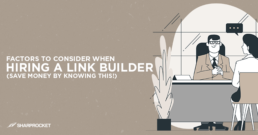5 Quick And Easy Outreach Tips To Increase Your Conversions
7 quick and easy outreach tips to increase your conversions
In this episode, you’ll discover easy techniques that you can apply to your outreach campaigns, so simple and common sense, yet other marketers don’t practice them well in their pitches.
At the end of this episode, you’ll realize the basic rules in outreach often unwritten, because too many marketers are focused on the next big thing without realizing that the fundamentals make a good headstart and big difference.
The first in this list of outreach tips is to:
Choose your word intent
What most marketers fail at when writing email copies is that they’re writing it for themselves, not for the recipient.
So words that make sound enticing to them, but not really adding any meaning to what they offer in their copy.
Word intent means that you choose carefully your words (verbs/nouns) so you would be more helpful for your target prospect, and not be perceived as misleading or confusing in your message.
For instance, in the broken link building strategy, there is one small yet crucial detail in word intent. That is using “found” in emails. So you might say, “I found this broken link on your page”.
By saying “found”, what you intend to d, the intent is that you as the person doing the outreach are looking for the broken link.
So instead of saying you found it, why not you say you just encountered it. By using this word instead, you get to show the intent of the word, like you’re someone who just stumbled upon an error on the page and wants them to fix it.
So choose what words to use in your outreach copy, to make it less on just pursuing them for links, but rather giving them value as webmaster or publishers.
The next outreach tip is:
Invest in conversations
It’s easy to send a pitch then get a link from a single response from your target webmaster, publisher, or link prospect.
But it doesn’t what most high-quality link building conversations happen.
It starts with simple conversations, ending in some long threads - depending on the strategy, the value you’re giving.
When your intent as a marketer is just to get the link right away, the conversation goes south. The webmaster could easily feel what you’re up to, why you’re sending them an email.
So it’s very important to have your content marketers, or you yourself if you’re the one doing the outreach, be patient in your outreach emails.
One thing that makes conversations lengthier, as usual, is sometimes the contact person you’re reaching out to, isn’t the person responsible for adding the link on their website. In that case, he/she would have just forward to you another email or contact person.
Now, you may be creating a new email to send your initial pitch or simply just forward the conversation along with the new contact person.
Link building takes time, not only in creating the content but also in having conversations in email. So be patient. Invest in conversations.
Another strong outreach tip is to:
Show credibility in your offer
You know your content. You know what it brings to the table. But your recipient doesn’t have any idea about what is it about.
By showing the credibility of your offer - your content, you’re telling them it deserves a spot on their page/website. That is worthy of being mentioned, shared, or linked to from one of their pages.
If you’re sharing with them a comprehensive guide on a certain topic, describe to them what makes it credible. Is it because of the authors behind it? Are they experts or experienced professionals in the industry? By making your pitch about your prospects and for their readers, the likelihood of getting a favor from them is higher.
The next outreach angle to look at is:
Use the power of association
By associating yourself with other like-minded people, especially the ones in higher authority or influence, you get to perceive yourself in the market as someone in the group as well.
So if you want to take your outreach emails to the next level, you can add partners/publishers you’ve been associated in the past to increase the authority and credibility of your pitch.
Association provides a way for recipients to know who you really are. This builds social proof and increases trust between you and them.
One critical factor we’re looking at when working with enterprise brands is association. It’s so much easy to get backlinks from publishers once they know what our client brand is all about.
Yes, it’s about the quality of content. But in the sea of sameness, one thing that will differentiate your pitch is how you establish the credibility of your website/brands. And that would be achievable through association.
Don’t forget to follow-up prospects.
Sounds like very common sense, but often a forgotten rule in outreach, especially if you’re sending emails to hundreds of emails.
The ones you’ve contacted using their contact forms on their websites would be missed out opportunities, given it’s an extra effort to contact them again through contact forms.
1 to 2 follow-up emails will do. Overdoing it will kill your outreach campaign. Be careful not to make your email a spam email account.
Gentle follow-ups are important to make sure you’re reiterating the value of your pitch. But please don’t just copy and paste your initial email. Restructure follow-ups in such a way that is just a reminder of what they’ve missed (few details of the value, not the entirety of it).
So there you go, you discovered 5 quick and easy tips to increase conversions in your outreach campaign.
Before you go, I have a special gift for you. if you’re looking for ways to build backlinks to your online store or you’re stuck as to what link building strategy to use for your website, simply go to the description of this podcast episode.
Go to either of the two resources I shared there. One resource is a blueprint that I and my team have used to scale ink building for clients and another resource for link building opportunities in the eCommerce space. Go and grab those resources so that you won’t have to worry about how to do link building for your website.
For more link building and content marketing tips, be sure to subscribe to this podcast to get notified of the latest episodes. Just click the “Follow” button. See you in our next episode.
How to Not Fall Into The Trap of One-Size Fits All Link Building (The Danger of One Link Building Strategy)
TRANSCRIPT:
How to not fall into the trap of one-size-fits-all link building
In this episode, we’re going to dive into one danger most marketers are doing when it comes to link building - and that is to focus on one single link building strategy.
At the end of this episode, you’ll realize how important it is to diversify your link building campaigns so that you’ll reduce the risks of just focusing on one link building strategy.
Back then, somewhere in 2009 or 2011, guest posting was a big thing. People were cramming to post articles on big publications, even ordinary websites that accept guest posts.
So SEOs and marketers pitch a very templated outreach email to pursue these blogs, either they’re generic or niche-related.
When broken link building is in its hype, people we’re diving into different techniques to maximize the strategy. There you see different articles that show the exact step by step process on how to execute it.
When Brian Dean of Backlinko introduced “guestographics”, a lot of marketers started incorporating this as their sole strategy to build links to their websites -- which is basically promoting infographics, with text on top to build backlinks to the site.
Skyscraper technique has been a hit as well, so instead of just writing short-form texts, marketers tried to make the content as long-form as possible, a minimum of 3,000, or 5000 words with the thought the lengthier, the better.
There is a pattern in all of this -- that when one link building strategy is newly introduced to the market and has been proven to provide results, the tendency is to use it as a one-size-fits-all link building.
You see this trap in brands where they only hire just one link building vendor for their website. While there’s nothing wrong with outsourcing your link building project, the thing is when that one service provider focuses only on one link building strategy.
In general, one link building strategy caters to only one audience type or one type of linkable page.
For instance, broken link building caters to resource page curators. Guest blogging for publications and blogs. Another strategy is to focus on ideas for local or national news websites.
When a link building vendor tries to fit their strategy to your brand without really understanding what your target audience is, and how link building can benefit your business, chances are either they build you irrelevant links or links that don’t make sense to your brand at all.
Dangers Of One-Size-Fits-All Link Building Strategy
That’s the first danger.
Marketers could possibly build irrelevant links with no value to the business
And having said that, they can miss out on other backlink opportunities that can drive business value to the website. Business value in terms of referral traffic and assisted conversions.
Another danger to a one-size-fits-all link building strategy:
The risk is too high using one link building strategy
When Google starts to devalue a certain type of link, you have a high risk with most of the backlinks you’ve built using that one strategy. So if a link building strategy doesn’t pass anymore, you run the risk from that.
Now, let’s go for some tips on how to not fall into the trap of one-size-fits-all link building.
How To Not Fall Into The Trap Of One-Size-Fits-All Link Building
First is:
Diversify your link building
To reduce the risk that comes from just executing one link building strategy, you can diverse by tapping other link building strategies you haven’t tried but are relevant to your business.
Instead of just focusing on a broken link building strategy that gets links via resource pages, try creating interactive content and promote it through manual outreach. You may also want to do digital PR if that makes sense for your business, to go after any news publications, whether local or national targeting.
By doing so, you’re not just reducing the risk of link devaluation, but also being able to grab backlink opportunities you wouldn’t have otherwise pursued if you solely focus on one link building strategy.
The next thing that you can do is:
Create a content ideation mix
So instead of solely focusing on one audience when creating content assets for your blog.
Brainstorm together with your content team, if you have, any untapped audiences that still make sense for your business to target. Then try and test those audiences by creating initial content pieces to serve them well.
So let’s say you’re working in a SaaS company, trying to build backlinks to their pages by targeting an audience -- HR people, for example.
If you’re heavily solely doing content promotion for HR blogs, you could try tapping other markets like other city blogs that correspond to the same context you’re trying to get into.
And the most important piece to not fall again into the trap of one link bulding strategy is to:
Think long-term
You may have gained quick wins already with your strategy at the moment. But the danger is that it only serves short term.
By having a long-term perspective on strategy, you look for techniques that don’t only give you quick wins but continuously providing you with opportunities in organic means.
Like building assets to rank for specific keywords that get publishers’ attention, driving more visibility to your website, as it builds links on its own over time.
So there you go, you discovered the danger of using just one link building strategy and some tips not to fall into this trap.
Before you go, I have a special gift for you. if you’re looking for ways to build backlinks to your online store or you’re stuck as to what link building strategy to use for your website, simply go to the description of this podcast episode.
Go to either of the two resources I shared there. One resource is a blueprint that I and my team have used to scale ink building for clients and another resource for link building opportunities in the eCommerce space. Go and grab those resources so that you won’t have to worry about how to do link building for your website.
Go to the link that I shared there. These are email templates for link building strategies that you can easily copy and paste and get results for your outreach campaign.
For more link building and content marketing tips, be sure to subscribe to this podcast to get notified of the latest episodes. Just click the “Follow” button. See you in our next episode.
How to Turn Your Blog Into A Link Building Machine (Untapped Blog Linking Opportunities)
TRANSCRIPT
In this episode, you’ll discover untapped backlink opportunities for your blog that you often missed out on as you publish new content pieces regularly.
At the end of this episode, you get to practice different ways to market your blog content without the crazy stress of hiring more content marketers or even without spending excessive time brainstorming for strategies. I’ll give you the exact strategies on how to turn your blog into a highly linkable machine.
Blogging is a great way to start pushing out content that serves a targeted audience.
But blogging alone, like what other brands and publishers do, won’t get or earn you links.
Competition does this. And what you need is to stand out in the market, to be able to earn attention, visibility where people could actually cite your work for their content.
The strategy in blogging for links should be refined over time.
However, there are fundamentals you can start right now to turn your blog into a link building machine.
Let’s get started.
The first is to:
Invest in evergreen content assets
Timely, trending content pieces help build initial attraction, as it speaks for the latest happenings in the industry.
But if you’re seeking long-term traction that gets publishers’ attention plus organic links, you invest in evergreen content.
And by evergreen, this means that the information could be used time and time again. It only needs some tweaks and updates every year to serve its content consumers with more relevant information.
The key for brand blogging is to balance the two: evergreen and timely content pieces.
One recommended tip here is to have a page with its URL that’s not year-dependent, meaning if you’re into fitness, you don’t create a page with its URL, “fitness tips 2021”.
When next year comes, you have to change the URL again; one thing you can do is to have the URL settled for just: fitness-tips or fitness-tips-this-year
When you build these evergreen content assets, you want to invest heavily in content promotion. If you have a limited budget, you prospect for authors in your space who could potentially distribute your piece or put more eyeballs to the page by linking to it from their own webpages.
I’ve seen so many 10x content assets that often missed out its potential, given they’re not promoted much.
This is what we call the content flywheel.
When you publish a solid content asset that serves a likable audience, you build links to it; then, it attracts more from other publishers as it gets ranked for specific keywords and/or from other channels.
You build another one and get links again for that content piece. Then as you build momentum, you get to see this content flywheel -- where every content asset you publish has an audience ready to promote it socially.
What you want here is to capture these audiences quickly, so as soon as you publish content, you have an audience ready to promote your content.
Though we’re talking about link building, one of the most important pieces in content marketing is investing in lead magnets to turn your visitors into email subscribers.
These email subscribers, indirectly, can help your content get more visibility, which can later translate into more linking opportunities for your blog.
To turn your blog into link building, invest in evergreen content assets and experience a content flywheel yourself.
Next is to have:
Implement a linkbait strategy for your blog
For brands who have established authority in the space, it’s easy to set this up, as they have existing readers and eyeballs to put this strategy in place.
But you can have a linkbait strategy even if you’re starting.
One way to do that is to invite authors to write for your blog. These authors aren’t just content creators for hire; you want to go after people who have contributed content to other publications in your industry.
They may, at some point, have an existing audience you can capture for your brand.
What you need when you craft your outreach email is to establish the answer to the question, “what’s in it for me?”.
This is crucial because these authors won’t take the time to write content for your blog without them benefiting from it. So start by asking yourself this question.
As a brand, what is something you can offer for authors in exchange for their quality content?
I remember writing for several SaAs blogs in the internet marketing space. I get premium access to one of their tools for 6 months or 1 year in exchange for writing quality content for them.
If the author has a business ongoing, it’s a no-brainer not to want those free stuff -- which could be considered as an investment on their part.
So I want you to look for available resources as a brand. What is that something that you can offer to your potential blog authors in exchange for their content? Of course, the higher the perks are, the higher demand of quality you should be receiving in terms of content.
Can you offer 6 months or a year premium access to one of your tools or services? A mastermind or exclusive VIP access where they can collaborate and learn from top-notch experts in your industry?
Start a linkbait strategy for your blog and see results for yourself.
And one of the effective strategies that I’ve seen with local brands today is this:
Create an awards type of content
This strategy has been overused before by marketers, but I’ve still seen this technique heavily used by brands today -- effective only if they do it the right way. 
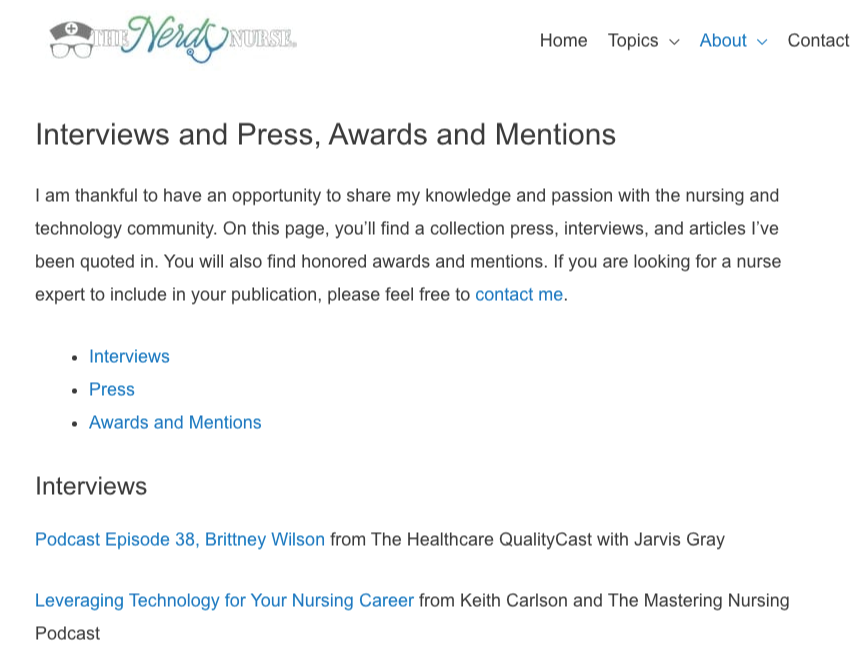
The award concept basically lists down the top publications/brands in your space based on specific criteria.
Now, as you are listening, you feel that it would incur many expenses to do that.
But the fact is when most brands did this is in a simplistic form. They rank the “best” or top X blogs, make the page so attractive that it gets the attention it deserves.
This would help your blog turn into a link building machine is. Once you publish the page, you can reach out to all of the brands, content creators, or target groups you mentioned on your page.
It is best to award people who already have some online presence, as you can capture what they currently have in terms of following your own brand.
So when you send them emails that they become part of this top X page, they could either link to it from their “about” or “press’ page. It’s like a straightforward brag to show people their credibility and added authority in the space.
Having a badge for these people you can customize is a game-changer as this would be value-adding to them as a brand.
So have that in place as one of your strategies to get organic links.
(podcast final script)
So there you go, you discovered ways to turn your blog into a link building machine.
Before you go, I have a special gift for you. If you’re looking for ways to build backlinks to your online store or you’re stuck as to what link building strategy to use for your website, go to the description of this podcast episode.
Go to either of the two resources I shared there. One resource is a blueprint that my team and I have used to scale ink building for clients and another resource for link building opportunities in the eCommerce space. Go and grab those resources so that you won’t have to worry about how to do link building for your website.
For more link building and content marketing tips, be sure to subscribe to this podcast to notify the latest episodes. Just click the “Follow” button. See you in our next episode.
The Truth About Passive Link Building (REVEALED: What Marketers Don't Understand?)
TRANSCRIPT:
The truth about passive link building
In this episode, we’ll look at when passive link building is a good idea, and when it is not. Marketers don’t understand what it really means to have passive links, as they’ve been reading a lot of SEO articles in the past and don’t have much clear understanding of the term.
At the end of this episode, you’ll get one takeaway that will change your mindset when it comes to link building.
Passive link building.
The ability to position your brand as an authority in the space to earn market share through link earning - getting people to link to you from their websites.
That’s the basic definition of passive link building.
Passive link building happens when:
A content creator - whether a blogger or a publisher cites you in one of his or her content works, meaning he or she founds value in your content and could consider being a good reference for his or her readers.
Passive link building happens when your product or service is so good that it gets the attention of content creators creating a round-up post for the best [service or product]. You don’t have to reach out to be included, though if you’re still on the list, you can, typically you get part of the list without manual outreach.
When people search for a keyword, they found your page on one of the top pages of search results, bookmark your content, get a quote/statement from your content asset, make it part of their content and give you a credit for that.
What marketers don’t understand is that passive link building doesn’t happen instantly without any active initiatives.
Here’s why…
Building a brand requires intentionality
To get to the point where people would recognize you and make you as a reference to their content is simple, but not that easy.
It would take a lot of effort to get to the point where your brand, product, or service gets noticed in your content, especially in this day and age where most businesses are invested in content marketing.
The competition is high, but the visibility for content and brand is very promising.
Here are more truths about passive link building:
“Build it and they will come” is a myth.
For the most part, when you are building a solid portfolio of content assets on your website, you’re likely to end up creating new content pieces on a regular basis.
For each content asset, there may be an existing audience ready to promote it - such as your email subscribers or your social followers.
But if you’re thinking of growth, you want new people to see it -- a new set of eyeballs.
People have to see it so you build the content and promote it with your best efforts. After conducted hundreds of outreach campaigns, the idea of “build it and they will come” is not a sustainable idea.
So instead of waiting for links to come like what most marketers think when passive link building comes to mind, why not ask for links.
Ask for links from target publishers you’ve mentioned on your content asset, from people whom you think will be interested to distribute your content, and from those people who have the capacity of linking - editors, resource link curators, webmasters.
The second truth about passive link building.
Competitors are ahead of the curve in actively building backlinks
As a link building agency working with enterprise brands. We’ve seen a dramatic increase in the amount spent by these big companies.
And take note they’re not just hiring one link building vendor, meaning one agency to work towards their link building campaigns, but have 2 or 3 different link building vendors performing simultaneous link building strategies to build a high-level number of links.
If you stay with the mindset of “build links, they will come”, you will be left behind in the competition.
Businesses, even local ones are now investing in link building to get to the top spots of search results for their target keywords.
Yes, links aren’t the only ranking factor, but it is the main ranking factor.
So if you’re not actively promoting your content through link building, there would come a time when your competitors will beat you up with their active link building campaigns.
Passive link building isn’t controllable
You can’t control the time when would a link builder will link to you, whether it is active or passive. You cannot also control how they would want to link to you.
With passive link building, you’ve got the brand and you can reach out to whenever possible for some changes in anchor text and the type of page they should be looking at. So for example, instead of them linking to your homepage, it is best for them to link to your product category page, as it is more direct to their target readers on a specific editorial context on their page.
With manual active link building, as you are into the conversations with potential linkers, you can persuade them the proper anchor text that you want, may not always be an exact match to your keywords, but a mix of brand, partial and referential keywords.
You can check my other episode on 9 types of anchor texts to discover more about these anchor texts.
Anything that isn’t controllable is hard to measure in the long run, you would want to create systems to get consistent results with your efforts.
Passive link building is good, but you have to consider different factors to get there.
Push more of your content assets in the proper way of manual outreach and engaging in your online communities.
Seek more promotion from your team. Get into the habit of actively building backlinks to pages that you want to rank, so you can sustain more performance from organic search.
So there you go, you have discovered 3 truths we revealed about passive link building, that marketers don’t understand so well.
Before you go, I have a special gift for you. if you want done-for-you email templates, simply go to the description of this podcast episode. Go to the link that I shared there. These are email templates for link building strategies that you can easily copy and paste and get results for your outreach campaign.
For more link building and content marketing tips, be sure to subscribe to this podcast to get notified of the latest episodes. Just click the “Follow” button. See you in our next episode.
How to 3x Link Placement Rate Using This One Model
TRANSCRIPT:
How to triple your link placement rate using this one model.
In this episode, we’ll look at this one marketing model that most marketers ignore but are very fundamental as to how you can capture your link prospects and get them to take your desired action.
At the end of this episode, you can take your outreach to the next level by following this ultra-simple email model.
When you read articles today on SEO, most of them are just rehashed of content created either by Brian Dean, Neil Patel, or Rand Fishkin. If you’re not familiar with these three big names, they popularized so many techniques in the internet marketing space today.
But what most people don’t realize is that the basic -- the fundamental technique is what makes old and today’s existing strategy more effective than ever.
One, in particular, is in writing outreach copy for links.
Email templates from different SEO articles have been used by marketers, which leads to its ineffectiveness.
Those email templates weren’t effective, not because the template is simply used by many - that the more people are seeing it, the differentiation for that matter decreases. And thus, its effectiveness in persuading people to link to your website.
But those email templates were not effective because marketers themselves, the ones who are sending emails don’t really understand the psychology of writing one.
If you know the psychology behind writing an outreach template that gets people's attention and takes them to any action, the likelihood of your outreach success is much greater than the rest of the email senders.
To triple your link placement rate - meaning your number of links you acquire for every outreach, you can use this marketing model - AIDA.
AIDA is a conventional model in marketing that stands for:
- Attention
- Interest
- Desire
- Action
Let’s start with attention.
Attention: What makes you interesting?
Like any marketing material, you have to grab the attention of your intended audience.
In link building, it’s your potential linkers.
What they will see in the first line of your email will determine whether or not they’ll finish reading it.
It’s very obvious, but still, marketers don’t see it as common sense.
Catch your audience's attention to create awareness about what you offer -- whether that’s a content, story, or tip.
A good tip is not to use any flashy cliches or clickbaity subject lines just to get your linkers’ attention.
It’s like having a product. The more you get people to believe in many things, the less likely to buy from you. But if you let them believe only in one thing and emphasize that with value, education, you’re more likely to get more customers from it.
The same is true with writing emails. Let them believe only in one thing.
So from writing your subject line to your first lines of an email, what do you want your audience to believe in your email pitch?
Do not make any inauthentic claims or compliments just to let your publishers click on it.
Remember these people have been receiving hundreds of emails every week (probably for top editors), they know which one stands out simply by reading your subject line.
Instead of doing that, why not simply describe your email pitch?
A recommended subject line for asset promotion email pitch is:
[Asset type] for [Site name]
Very straightforward but grabs the attention of your linkers. You know what their website is, and if you have an asset that’s easily recognizable, and they themselves have published the same content type, there is a quick capture of attention in there.
Think of your subject line and the first line of email copy as a way to open the lock in their doors. The opportunity can be missed easily if you take this thing carelessly.
Interest: Why should your reader open your email?
You have to answer the question: why should your reader open your email?
Next is to drive interest by connecting with your reader.
In here, you want to keep your link prospect to read the entire email.
This is when you would want to connect to your backlink target. A good connection helps you build a good link.
Have you built a relationship with the person in the past? How did you find them? What is one thing that connects you and them?
That’s the reason why it’s important to have pre-engagement initiatives before you even send people cold outreach.
Pre-engagement activities include sharing one of their social media posts or commenting on their blog.
But of course, most of the time, you’re sending cold outreach emails. And this is the hardest part of all - finding that connection.
What you can do here is use the content as a gateway connection to them. What makes your content connected to its readers? If it’s something that is valuable in information, data, and any value therein, it can serve as a bridge between you and your target linker.
Always make your target prospect glued to your outreach email. Let him or her read it from start to finish.
The third important component in the AIDA model is:
Desire: What's in it for them?
The question you need to answer and make it emphasized so well in your outreach email is, what’s in it for them?
Like a normal person would ask, WIFM should be every marketer’s emphasis in an outreach email.
Time is an asset, so never waste your prospect’s time.
The last thing you want to do is to waste your outreach prospect’s time by giving all the details as to why they should link to you, and not even bother on why they should care in the first place.
If you offer a free thing -- free content, infographic -- it is only free, but what makes this free interesting to them.
Does it help solve a specific problem they have in their content?
Because the more you think of your outreach prospect, the more you care for them, the more you realize your outreach isn’t about you, it’s about them.
And the last piece in this AIDA puzzle is:
Action: What action do you want them to take?
Taking action includes linking to your content piece, using it as a reference in their future works, sharing your content, getting their insight for a story, round-up, or whatever curated content you’re about to create.
“I’d love to hear your thoughts on this… if you’re interested…” these kinds of statements spark a sense of action.
If you want them to take action, tell them. It doesn’t hurt to ask for an action.
You’re not demanding here and manipulative, but rather showing empathy and value for their time. Once you’ve emphasized the “value” of your pitch -- what’s in it for them? you can get to take an action.
So there you go, you have discovered this simple model of AIDA to get more links from your outreach campaigns.
Before you go, I have a special gift for you. if you want done-for-you email templates, simply go to the description of this podcast episode. Go to the link that I shared there. These are email templates for link building strategies that you can easily copy and paste and get results for your outreach campaign.
For more link building and content marketing tips, be sure to subscribe to this podcast to get notified of the latest episodes. Just click the “Follow” button. See you in our next episode.
How to Pitch Content in Email Outreach Without Being Pushy and Manipulative
TRANSCRIPT:
How to pitch content in email outreach without being pushy and manipulative
In this episode, we’re going to dive into some techniques on how you can persuade your potential linkers to link to you by applying one simple trick in email outreach.
At the end of this episode, you’ll discover a way to make your content more irresistible, like a product/service to get your prospects to take any action.
Link building involves persuasion
One of the things that marketers don’t understand is that link building isn’t about you. Link building isn’t about pushing them to link to you without providing any value beforehand.
Link building is like selling.
You have to know the psychology of why people buy from you -- in this case, you’re not selling any product or service, but rather your content. Whether that content is a guest post, visual assets, interactive content, or a story of your brand.
If you know these simple tips, you’ll be able to pitch your content in email outreach in a way that gets people’s attention -- so they’ll end up promoting your content piece, with links to your website.
Emphasize the intended value of your content
The psychology of link building is leaning towards the value of content - and you may have heard, but it’s the truth before you even craft your email pitch.
Knowing the value, particularly, the intended value of your content. Well, that means your content has a specific objective to achieve and measure.
So if you’re offering a free guest article for a blog, the intended value is education for the part of the readers.
Understanding that, you wouldn’t pitch without thinking of your prospect’s existing readers in mind. Your topics would lean towards the untapped topics the blog hasn’t published yet.
Now, this leads us to the second tip, which is:
Know what differentiates your content from its competitors
With hundreds of emails, journalists and publishers are receiving probably every single day, you would want your email to stand among email pitches.
How can you do that, is simply to look for this thing called: unique value proposition.
A unique value proposition makes your content more irresistible.
Who would want to promote your content if it is not the same old stuff people see but rather coming from a unique angle or a brand new topic.
Look at your competing content and what are the things they haven’t included in their assets, so you can include it in your content piece.
Either your content asset becomes long-form, or it includes data points or other content formats like videos and graphics that make the content more diverse in terms of learning styles.
When writing your email pitch, think of what makes your content standout targeting the right audience of your prospect.
Including data points for example if it is a statistics or survey type of content can best work.
Use copywriting technique to get prospects glued to your email
The moment your prospects open your email, you want them to read the entire email from start to its finish.
The way to do that is not to turn your boring email into an irresistible email pitch.
One technique that you can use is a copywriting tip: grease-slide copy
Grease-slide copy is a copywriting technique used to keep readers glued to the page.
You can insert phrases to your email to let your target linkers read through the copy without them even realizing it.
So phrases like:
- But wait – there’s more.
- Yes, you read that right!
- We’re not through yet.
The whole point of grease-slide words and phrases is simple, once you start reading, you can’t stop reading. It’s the perfect tool for an outreach email because it helps you quickly connect to someone who probably doesn’t know who you are.
So there you go, you discovered 3 simple tricks to pitch your content to publishers and other potential linkers without being pushy and manipulative.
Before you go, I have a special gift for you. if you want done-for-you email templates, simply go to the description of this podcast episode. Go to the link that I shared there. These are email templates for link building strategies that you can easily copy and paste and get results for your outreach campaign.
For more link building and content marketing tips, be sure to subscribe to this podcast to get notified of the latest episodes. Just click the “Follow” button. See you in our next episode.
Why You’re Not Getting Backlinks and How to Change That
The first reason why you’re not getting backlinks is that:
Your homepage and content are not linkable for the right audience
Here’s what it means.
When it comes to link building, one of the things that are important is making sure parts of your website are linkable.
I say “parts” because, in reality, not all pages of your website are linkable. Some are designed to specifically get leads, earn sales, and therefore they are not purposefully for links, but rather for conversions.
Though some, if matches to the right linkable audience, and has parts that are linkable, can still be of use for link building.
But in general, there are pages of your website that are likely to get backlinks, because it serves the purposes for links -- to get referenced by the author or publisher, to be mentioned because of the value and expertise of the brand.
The key action here is to check parts of your website -- the ones you’re actively promoting to different platforms, and see if they are really linkable.
One question you can ask yourself is: If I were the linker, and when I see this content that I’m promoting, would I link to it from my website?
The second reason why you’re not getting backlinks is that:
You are targeting a different audience
The utility of the content -- how useful it is to an audience is very subjective. A content asset can be useful for one audience, but not for the other types of audience.
Bloggers, publishers, content creators, journalists are the ones likely to give you backlinks.
People in your networks who are competing with you -- as you both have similar products or services won’t dare to give you links unless you have content worth referencing.
I want you to check out my other episode on a linkable audience - to help you discover the audiences that can give you backlinks, and be able to match your content to them so that you can acquire links to your website.
Another thing that you want to do is to check other audiences you haven’t reached out to yet in the past.
The thing is if you’re in a very specific niche, there are less likely bloggers and publishers ready to give you backlinks.
So let’s say you’re in the local plumbing niche, you wouldn’t see many plumbing blogs sharing much content targeted in a local city.
You would either:
- Find other industries where you can find audiences match to you, or:
- Find other local city blogs (not specific to your industry), but are targeting the same audience in terms of location.
By doing so, you expand your reach to a wider scale, and not just targeting people you already know.
The third reason why you’re not getting backlinks to your website is:
You haven’t done much promotion (or manual outreach)
Some marketers fail in getting backlinks they need not because they have crappy content assets, but they simply were not able to promote their content massively to their audience.
Here’s the thing when it comes to promotion: if you really believe in your content asset, just like how you believe your products/services, you will dare to promote it.
There are many ways to promote your content, and I’ve covered a bunch of that in my other podcast episodes.
But to start with.
Can you check your current networks, partners, and see if they have their own websites or blogs? You don’t have to start from scratch when it comes to link prospecting, you go look for anyone you already have connections with, and start touching base on them?
Also, can you look for different platforms in Google, Facebook, Linkedin groups (without using expensive tools) for any possible link prospects -- bloggers, publishers, content creators, journalists who can cover and promote your content?
What is the value of your content? How can you emphasize the value of your content so that when it is pitched, it is an offer publisher can’t resist linking to it.
You haven’t done much promotion (or manual outreach)
-- prospected for tens, but not enough to get links in manual outreach.
5 Critical Skills to Look For When Hiring a Link Builder (Save Money By Knowing This!)
The first skill when it comes to hiring a link builder is:
Communication
The task of a link builder involves writing email outreach copies, which would of course require having the skill to communicate effectively with your prospects.
Initially, you want to see if a potential hire is able to write an email copy based on certain customization, like promoting a single content piece to a target group of an audience - let’s say, journalists.
In Digital PR, it’s extremely important to have the initial email pitch concise as much as possible, and get straight to the point as to what you really want to offer to a publisher -- whether you want to offer the content exclusively published to them or just want the website to be one of the distribution networks.
A good test when hiring a link builder is to let them write their own email template, assigning an audience they’d reach out to with a specific need of your client/brand -- promoting a single content asset, collaborating for a partnership, or sending discount coupons to bloggers.
A link builder with good communication skills can easily describe a content piece to be promoted, and can effectively engage with link prospects to get the desired action -- links, shares, or other brand exposure.
Organization Skills
The ability to organize one’s thoughts plus being able to arrange details of a link prospect necessary when you do email outreach.
A link builder with organization skills is to arrange inputs about a specific website either in a spreadsheet or outreach platform like Buzzstream.
This is important, as you don’t want your team to waste so much time going back and forth looking for a detail (let’s say contact info) of a link prospect, just because someone wasn’t able to input it well on an outreach platform.
Organization skills can also translate to how a link builder organizes content topics either to be used internally or externally (for other websites’ blogs).
If you’re working in an agency, this means that a link builder knows how to collect all files and put them in one place, i.e. Google Drive, so when anyone in the team wants to access it, they are easily available and ready to edit and distribute.
This may sound pretty basic, but it’s one of the main reasons why link building teams spend hours on minor tasks than on major tasks like creating content and pursuing publishers for links.
So look for someone who has organizational skills.
Creativity
Creativity is a skill that a link builder must possess to perform at the highest level in link building.
If you’re taking content creation into the highest consideration, your potential hire must think outside the box, of what makes content enticing to publishers, and not just data-driven.
Content marketers from content marketing agencies like Fractl, Siegemedia, and Neomam have proven to have creativity in the way they produce infographics, interactive content, and other types of content that garner links for their clients.
When a link builder is creative, he or she can also think of ways on how to promote a content piece beyond just posting on targeted online communities and forums. With creative email pitches, a creative link builder can secure links from top-tier publishers and bloggers their competitors can’t easily get.
Problem-solving
Like any other campaign, link building entails challenges.
So a potential hire must have problem-solving skills to be able to spot problems and issues quickly, and get them solved either by themselves alone or with the help of people they’re working within the team.
In prospecting, you’re likely to experience that what you have just targeted as a team to look for websites won’t respond to your email outreach later, given its relevance and signs that websites are not easy to just get links from.
Look for a potential link builder with good problem-solving skills to be able to come up with solutions, which may not be quick, but just at the right time, to address issues and concerns either directly about the campaign itself or about issues with the team.
And one of the most important critical skills you should be looking for when hiring a link builder:
Leadership (self and team player)
You may not hire urgently for a managerial role, but one you should be looking for must present leadership skills in how he/she deals with himself or herself, and you think he/she can collaborate with your team effectively.
Culture is important before you begin hiring. When you have a strong culture in your team, either in your in-house SEO team or agency, you’ll guarantee people would come to you that either joins or matches your team culture or would simply just leave because they possess different values.
5 Common Mistakes Marketers Do When Writing Outreach Emails (These Are Costing You $$$)
One of the crucial skills when it comes to link building is the ability to write outreach emails that convert into links. If you can craft a pitch that gets your recipients’ attention and let them take action -- like promoting your content or giving your links, you’ll experience success with your campaigns.
The first mistake is:
Exaggerating emails with too much personalization
Personalizing emails means that you include details of the person you’re reaching out to. So things like name, website, where you even found them (the source), the topic of their content, so on and so forth.
The idea of personalization has been overly used by marketers today. To think that when they personalize their emails, they would instantly have an edge over other people trying to get into the box of the recipient.
When done right, personalization is okay.
Doing it in extreme, over personalizing like including details that are not true in the first place will only do more harm than good.
Avoid the mistake of staying you’re a fan of the blog if you only have read their articles. It is inauthentic.
So rather than saying you’re a fan, why not simply admire their works. Saying “Impressive work on content” is better than “I’m a fan” - if you’re not really a fan.
Not clearly showing the offer and value of a pitch
What does it mean?
Typically, there is an intention behind every outreach email. One outreach email is written to get a link from a blogger, another email is to build a partnership with a publisher to collaborate for a content piece, let’s say.
With this intention, there is value involved to offer to the prospect.
Either that is including the person as part of a round-up post, which is an exposure in itself. Or offering a free visual version of text-based content like an article.
If the value of the pitch is not clearly stated in the outreach email, you’re less likely to get a response, and therefore, get the promotion or links that you want.
You must understand that every prospect has this question in mind when reading emails, “what’s in it for me?”.
If you can answer that in your outreach email, you would avoid the mistake that other marketers do which is aggressively asking for a link, when they haven’t even shown what they can offer in value.
One of the challenges in sending outreach emails is the ability to scale sending them off.
Scalability is a big challenge, that’s the reason why other marketers resort to using fake accounts - which is our third common mistake.
Using fake accounts to have more inbox capacity
They are using fake accounts to have more inbox capacity in place, and at the same, if they have made some mistakes with emails, there would be fewer damages to experience.
The thing is: using fake accounts would probably hurt your brand.
Indirectly when you promote content from a brand, it depicts that the account has something to do with the brand -- either the person is working for the company, or is simply just sharing it.
There is an indirect perceived value about your brand. So using fake accounts would hurt you.
If you really want to improve results from your outreach campaign, you start using either a corporate domain account or an agency account.
By using a real person, you don’t have to think of ways to prove the authenticity of your outreach email. You simply craft an email and send it.
Authenticity will be revealed sooner or later in your outreach email, so why not use real outreach accounts.
Using blocks when writing outreach emails
These are blocks of paragraphs composed of 5 to 10 sentences for each paragraph.
That itself affects the readability of your outreach email.
Imagine having to read a long-form outreach email from a person you didn’t know?
It is not enticing, isn’t it?
Readability matters in outreach emails. Make your emails concise as much as possible.
Do not fall into this idea of the “curse of knowledge” where you want to put all information in one single email.
Remember the goal of the initial pitch is to capture the interest of the prospect, let them know of the value you are offering, and take even a micro action.
Giving the person the embed code of the infographic to be promoted on the blog or attaching a word doc file of your guest blog article in the first email is too many details.
So the next time you write your initial outreach email, make it simple.
Do not complicate things by adding details and make your email like they’re reading a book.
And one of the most common mistake marketers that you should be avoided at all costs is not proofreading your emails before sending them.
Not proofreading your emails before sending them
Most marketers and SEOs use email templates to scale their outreach efforts. They have this template ready and available, and all they have to do is to copy and paste or use the insert option in their outreach platform, like the one in Gmail account.
If you are careless when using outreach emails, you can make the mistake of not inserting the right inputs in the right fields in your email, such that, it’ll look like it’s an automated email.
Mistakes like field names like [Name], or [BlogName] that are not replaced by the actual name of the recipient and the exact name of the Blog.
So a quick solution to this to avoid this common outreach mistake is to have a quick glance or proofreading of the email before you schedule it or send it quickly.
Have someone in the outreach team who is detail-oriented to make sure this mistake wouldn’t happen, or if it happens, it would be only a few percentages.
5 Irresistible Guest Blogging Email Templates
Today, I’m gonna reveal my 5 email templates to help you pitch articles for blogs you want to contribute content for.
Our first irresistible guest blogging email template is what I call a contributor email template.
You use this email template if you want to contribute an article to someone else’s blog.
Email Template #1: Contributor
Subject: Writing for Example.com
Hey [First Name],
I’m [Your Name], and I write at [Yoursite.com]. I’m also a regular contributor at [mention a popular blog in your space].
I’m writing to you because I have article ideas that would be a perfect fit for [Example.com]’s audience.
Optional: I’ve been following [Example.com] for quite some time now, and I have shared [insert topic for their past article] in my social profiles, and even include a link on a piece I’ve written a while back [insert link to your post that links to their article].
If you’re open to new authors for your blog, let me know so I can send you the topics right away.
Looking forward to working together.
Cheers!
[Your Name]
I’m [Your Name], and I write at [Yoursite.com]. I’m also a regular contributor at [mention a popular blog in your space].
As you can see in the email template, the first part is plainly an introduction of who you are as an author - this includes your name, the blog you’re writing for and if you hvae other blogs you’ve contributed ocntnet in the past - you can include that s well.
I’m writing to you because I have article ideas that would be a perfect fit for [Example.com]’s audience.
The second part is when you propose your content ideas. You are not giving the exact ideas, but simply just telling them that you have in mind -- which inspires curiosity on their part about what those ideas are.
Optional: I’ve been following [Example.com] for quite some time now, and I have shared [insert topic for their past article] in my social profiles, and even include a link on a piece I’ve written a while back [insert a link to your post that links to their article].
You may include this part if you have shared or link to one post of your target blog. This tells them that you have given value even before you pitch them for guest blogging. It would elicit “reciprocity” which is a principle to get a favor from them by first giving them value.
If you’re open to new authors for your blog, let me know so I can send you the topics right away.
Looking forward to working together.
Cheers!
The closing part of this email template is just a call to action to get a response. If they’re interested, they’ll normally send you a reply asking what topic you have in mind. From then, you are one step through getting your post published on their blog.
Email Template #2: Updated Version
This second guest blogging email template is about offering your target blogs an opportunity to update their outdated content.
So instead of them updating it by themselves which would take a lot of their time doing research, adding more tips just to make to the content more comprehensive, more readable and well-updated, you will do the legwork for them.
Subject: Opportunity to update your content in [Site Name]
Hi [First Name],
I came across your post on [Topic] that you’ve published back in [Year] with the title, [Title of their post].
The content was well put together, though some of the ideas and information in it are already outdated. Just thought of asking if you have any plans of updating this content?
By the way, my name is [Your Name], and I work with [Your Site], where we’ve written dozens of practical guides about [Industry].
I know you have a lot on your plate, but I was just thinking that perhaps I can write the updated version for you instead.
Let me know if you’ll be interested to collaborate on a [year version of the topic]. I would love to help in any way possible.
Cheers!
[Your Name]
Subject: Opportunity to update your content in [Site Name]
Hi [First Name],
I came across your post on [Topic] that you’ve published back in [Year] with the title, [Title of their post].
The first part tells your target guest blog the backstory of where did you find them, which is basically how you landed one of their articles.
The content was well put together, though some of the ideas and information in it are already outdated. Just thought of asking if you have any plans of updating this content?
This section is simply asking them a question, you’re not forcing them to link to you or give you the opportunity. Because you want to know first if they want to update the article first, before you can dive in and rewrite it. This saves you time updating an article for them without them giving you the opposition in the first place.
By the way, my name is [Your Name], and I work with [Your Site], where we’ve written dozens of practical guides about [Industry].
I know you have a lot on your plate, but I was just thinking that perhaps I can write the updated version for you instead.
Let me know if you’ll be interested to collaborate on a [year version of the topic]. I would love to help in any way possible.
Cheers!
[Your Name]
The last part of this guest blogging email template is your introduction, plus a call to action to let you know if they’re interested in that update opportunity.
(pause)
Email Template #3: Guestographics
This third guest blogging email template is almost similar to the previous email copy of updating the post, but it is different in a way that you don’t offer just update of the article, but a visual version of the content, instead.
Subject: Visual Content version of [Site Name’s & Title of Post]
Hey [First Name],
My name is [Your Name], and I work with [Your Site].
I came across your piece on [Topic]: [insert URL to their content]
Just wanted to ask if it’s okay with you if we make visual content based on your article (we’ll definitely include your logo on the graphic).
We’re planning to use it for an upcoming guide we’re creating (where we’d also link back to you). And we’ll probably distribute the graphic to other publications as well.
We can send you the final draft over so you can check. Would love to hear your thoughts. Thanks, [First Name].
Cheers!
[Your Name]
Subject: Visual Content version of [Site Name’s & Title of Post]
Hey [First Name],
My name is [Your Name], and I work with [Your Site].
I came across your piece on [Topic]: [insert URL to their content]
The first part of this email template is introducing yourself as an author and how did you know about the blog itself.
Just wanted to ask if it’s okay with you if we make a visual content based on your article (we’ll definitely include your logo on the graphic).
We’re planning to use it for an upcoming guide we’re creating (where we’d also link back to you). And we’ll probably distribute the graphic to other publications as well.
We can send you the final draft over so you can check. Would love to hear your thoughts. Thanks, [First Name].
[Your Name]
The next part is very important because you want to ask for permission before making any action -- creating a visual version of the content right away.
Because if you can get them to go with that, you’ll have an opportunity not only to get a link from their article, as you’re one who created a graphic, but gain more visibility for your website given that they (the blog you’re pitching for) will distribute the content (with its visual version) to their followers and readers.
Email Template #4: Invite guest bloggers to write for you
This next email template is all about inviting other bloggers to write for your blog.
Subject: Hey [First Name] – Write for our readers at [Site Name]
Hi [First Name],
I’ve been seeing your work in our [mention your industry] and was able to read your post about [state the topic of their post[ and learned [share what you’ve learned on their article]. Fantastic work!
Anyway, I wanted to touch base to see if you’d be interested to write for [Your Site] as well. We have a continuously growing readership and we currently have [xxx number of monthly pageviews].
Our readers will certainly love to see you on our blog.
Let me know your thoughts, as we can publish your entry right away.
Cheers!
[Your Name]
Hi [First Name],
I’ve been seeing your work in our [mention your industry] and was able to read your post about [state the topic of their post[ and learned [share what you’ve learned on their article]. Fantastic work!
To get better results using this email, you must need to have a relationship built with the author. As you’re asking for him/her to write yours, he/she should’ve seen some of your content, or even have seen you offline.
Nevertheless, a short introduction about who you are, how you find their website, and even include certain posts you found to be interesting - still works best.
Anyway, I wanted to touch base to see if you’d be interested to write for [Your Site] as well. We have a continuously growing readership and we currently have [xxx number of monthly pageviews].
Our readers will certainly love to see you on our blog.
Let me know your thoughts, as we can publish your entry right away.
The next part of the email should be straightforward - asking him or her to write for your blog.
To persuade the author effectively, you should include some statistics about your blog. This may include your pageviews, or email subscribers. Of course, the higher these stats are, the better.
Keep the conversation going when you receive a response from the author.
How you’ll be able to get this links from this process is basically when the author has written a post on his or her own blog, and use his guest posts on your blog as a reference.
By having authors write for you blog, chances are you’ll receive natural backlinks by having these authors cite their own content, either on their own publications or other related blogs they contribute content for.
Email Template #5: Rapport building
One of the challenges of starting a guest blogging campaign is knowing who to target - meaning who you should be reaching out to for guest blogging opportunities.
And the best way to find these opportunities is to ask your contacts.
These are the people you’ve known to have their own blogs, as well as those bloggers you’ve contributed content already.
Simply ask them if they know any blogs in the industry you could potentially reach out to for guest posts, as well.
Once you have contacts from them, here’s an email template you can use:
Subject: Writing for Example.com
Hi [First Name],
I learned your blog from my good friend, [state the name] of [name of their blog]. I found interesting and great insights on [state the topic of their post].
I'm interested to be a contributor to [name of their blog].
Here are the topics that I'm looking forward to writing about (based on my expertise):
- [Topic 1]
- [Topic 2]
- [Topic 3]
Cheers!
[Your Name]