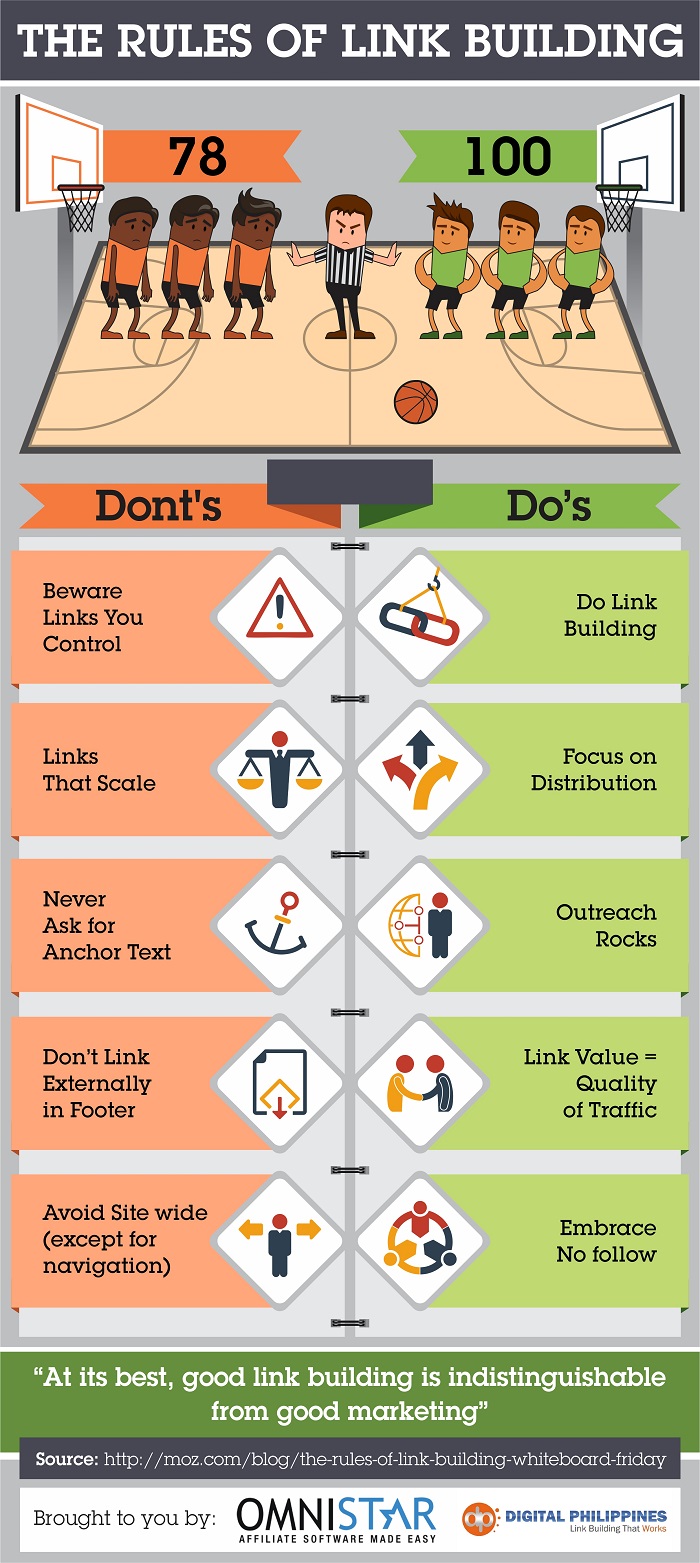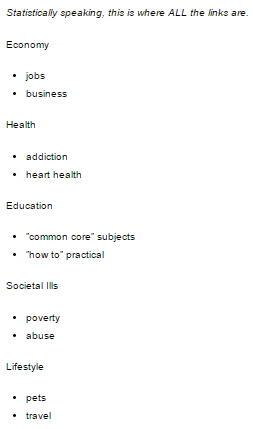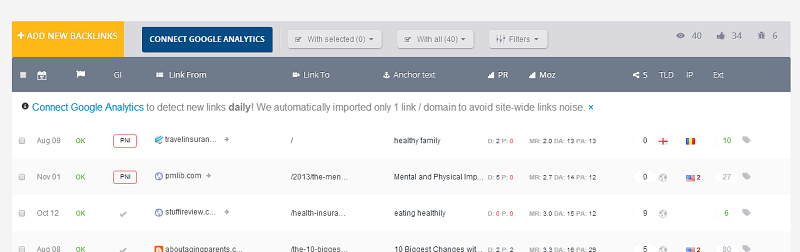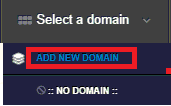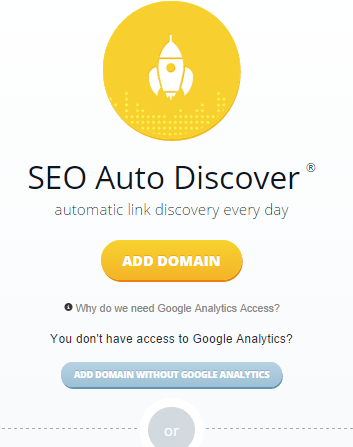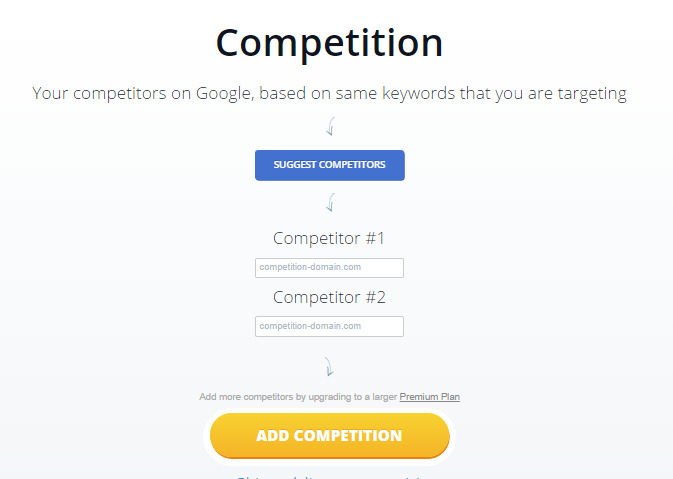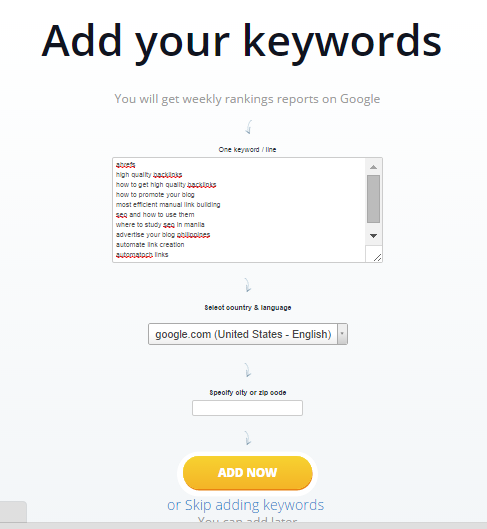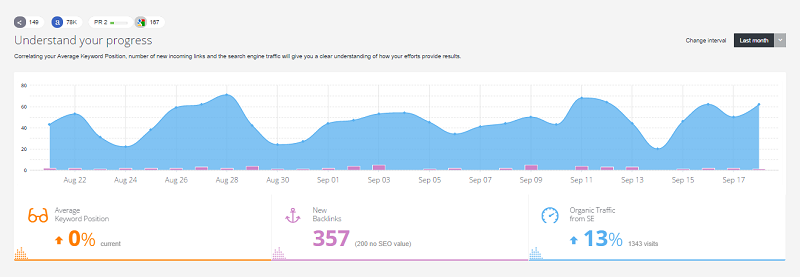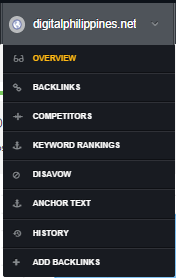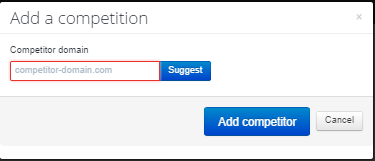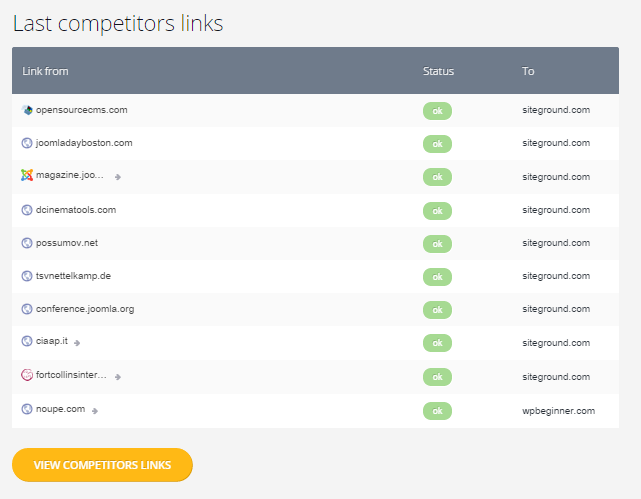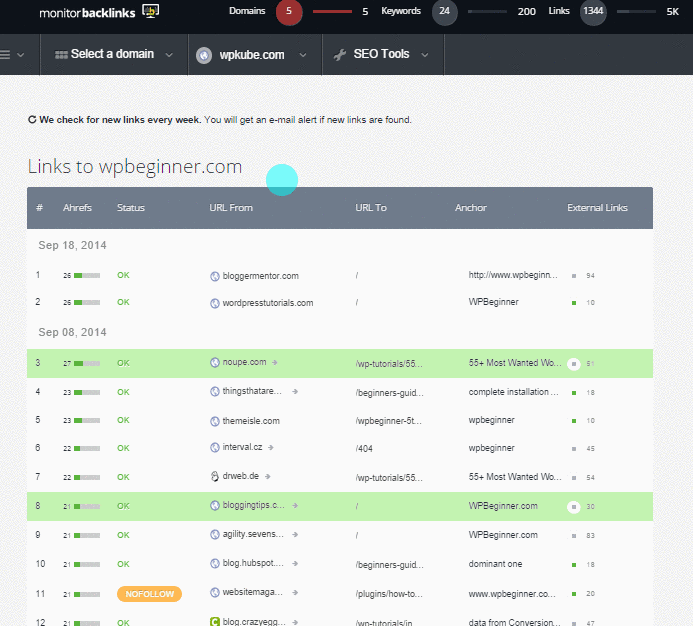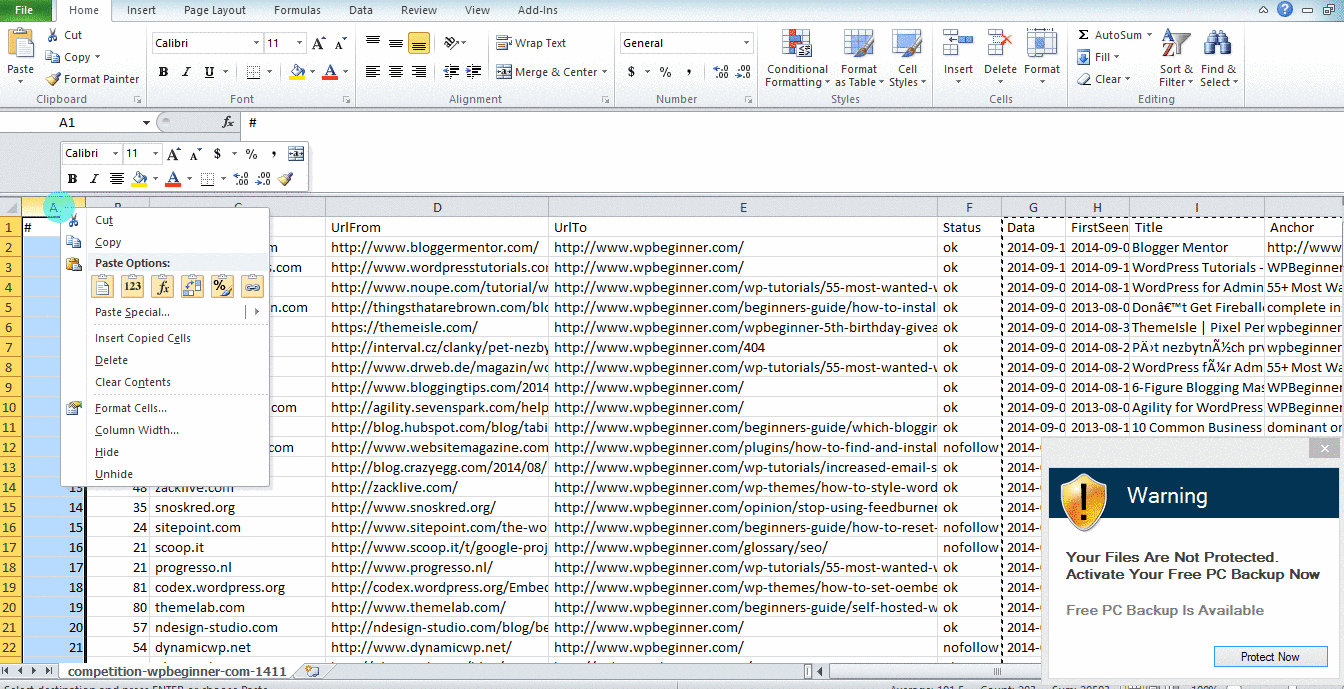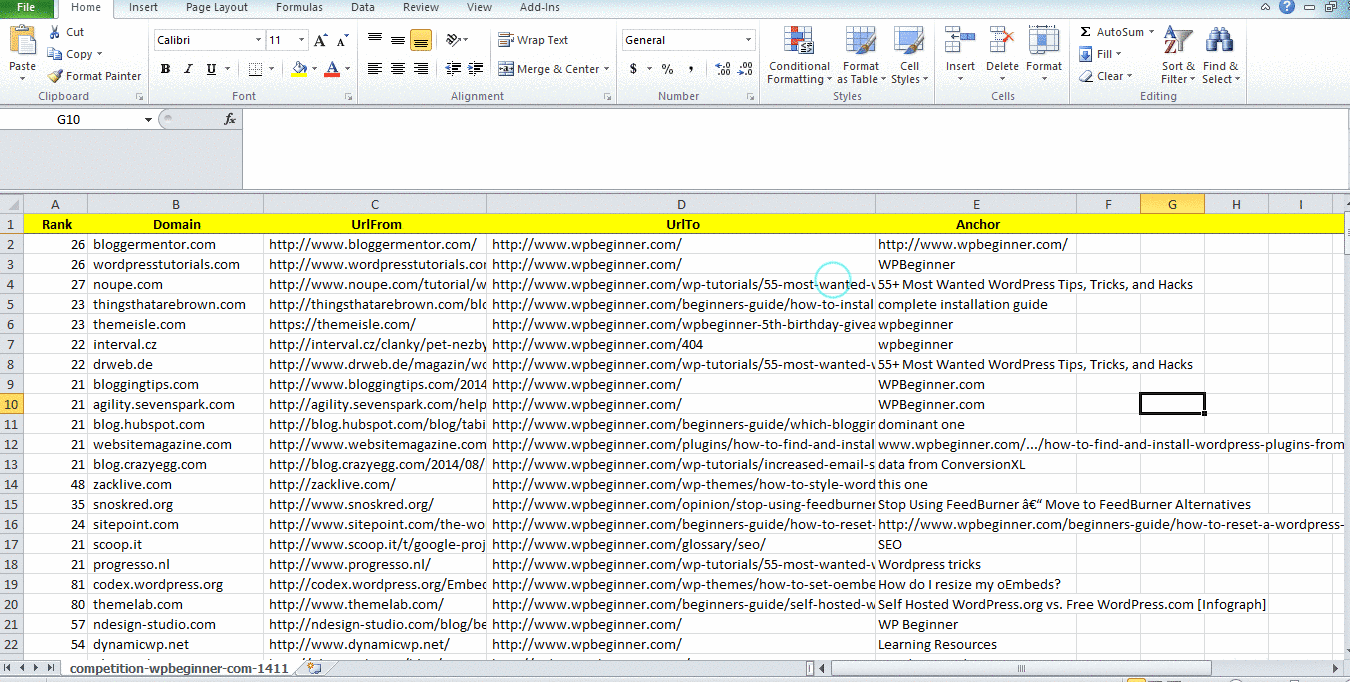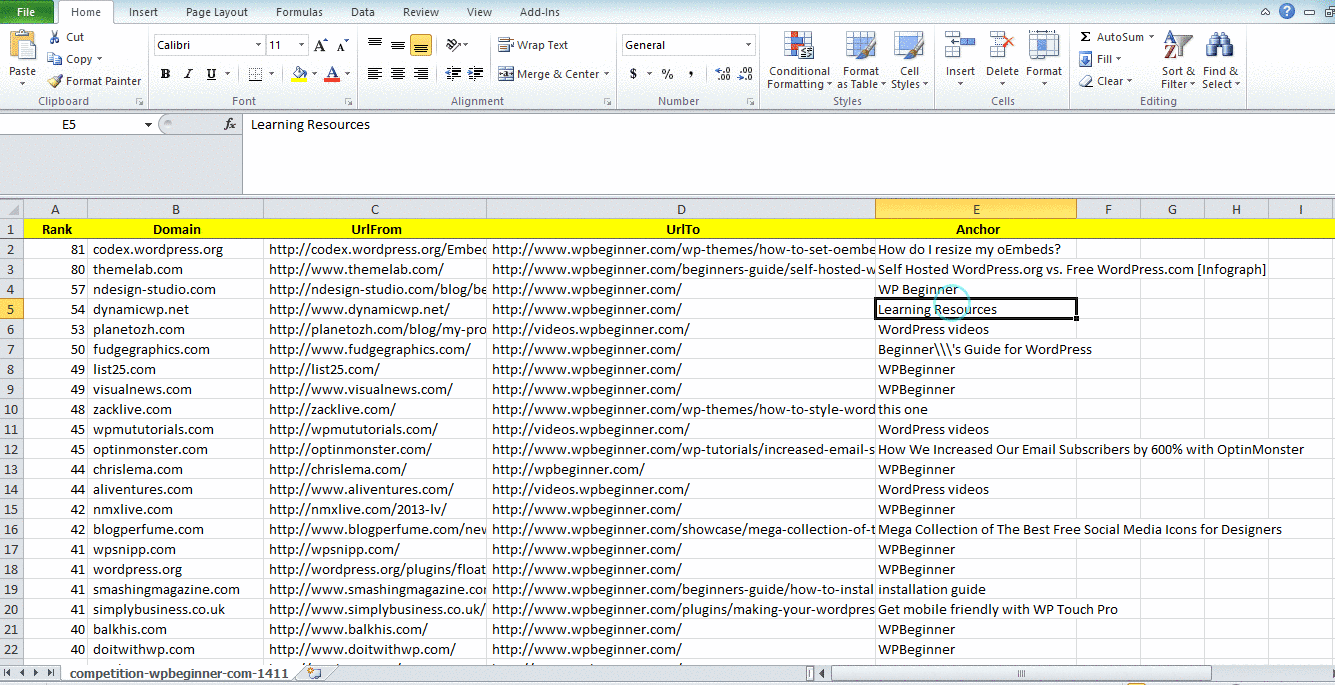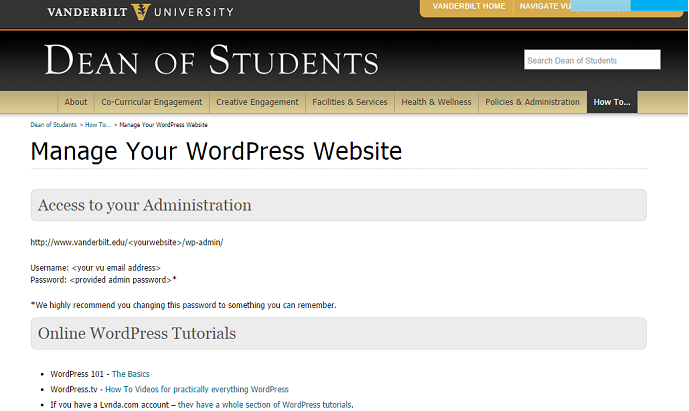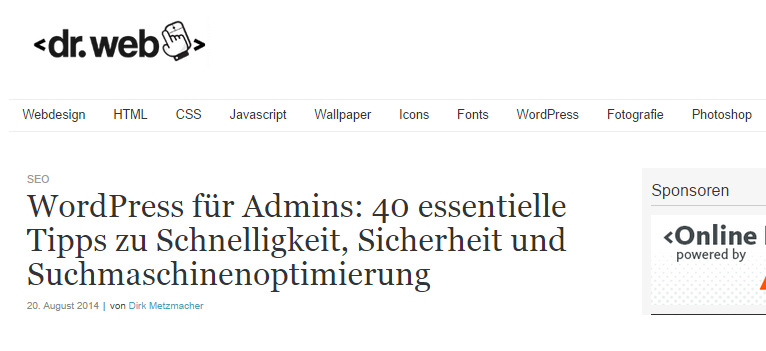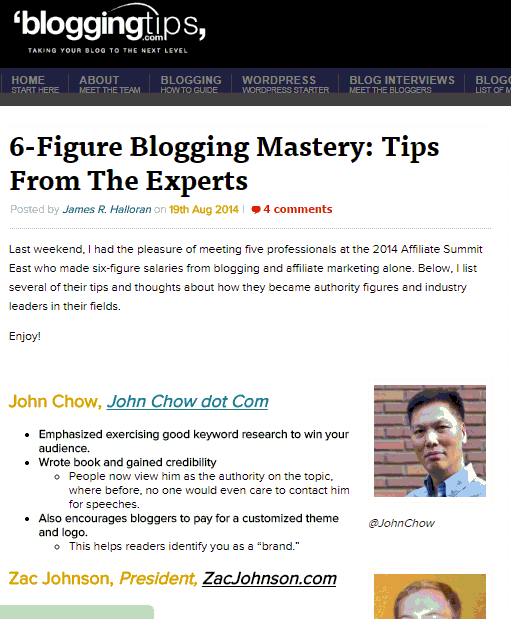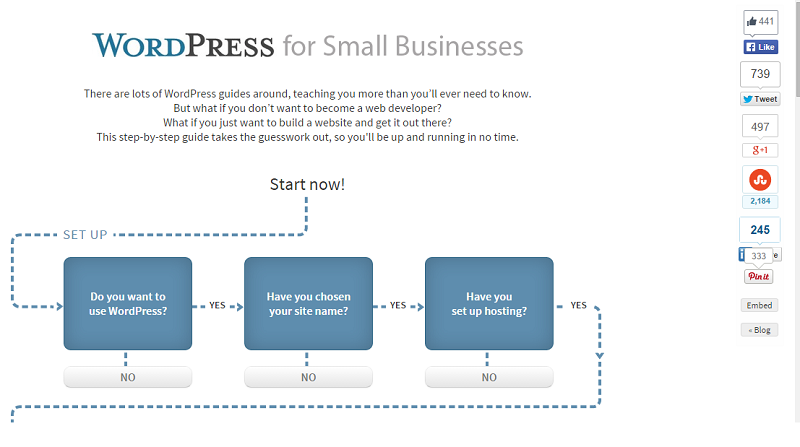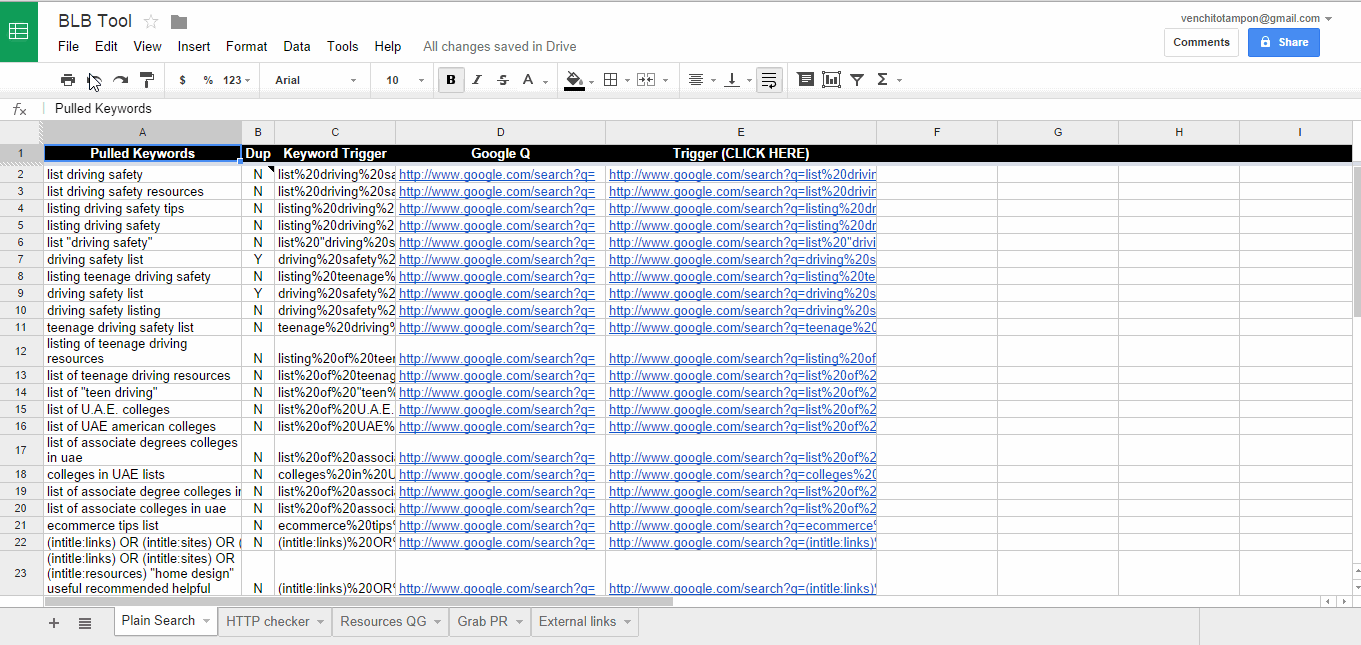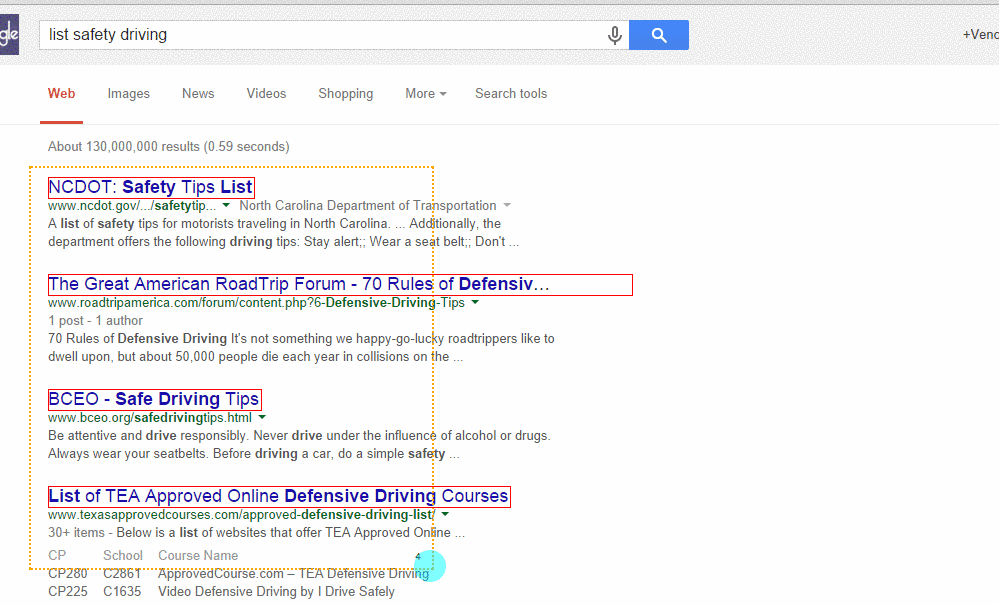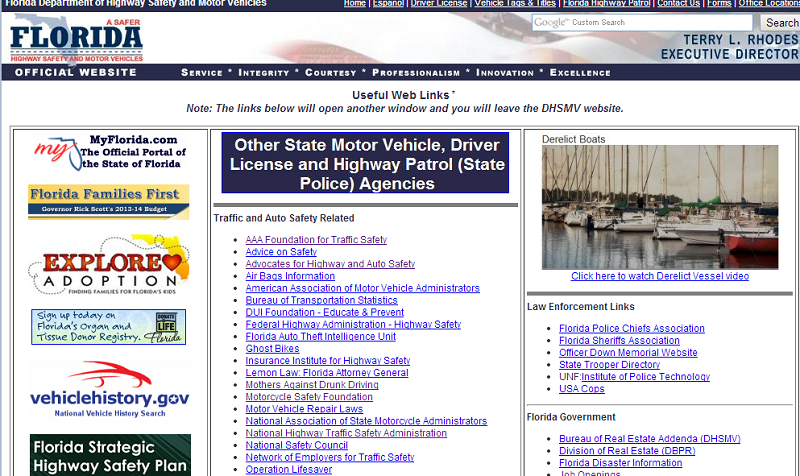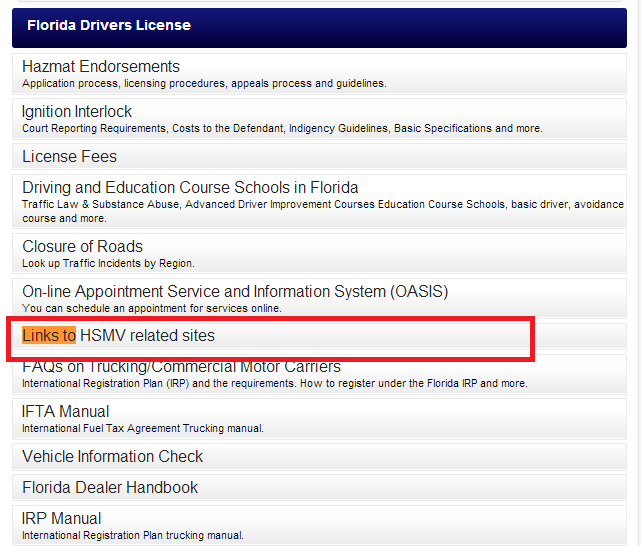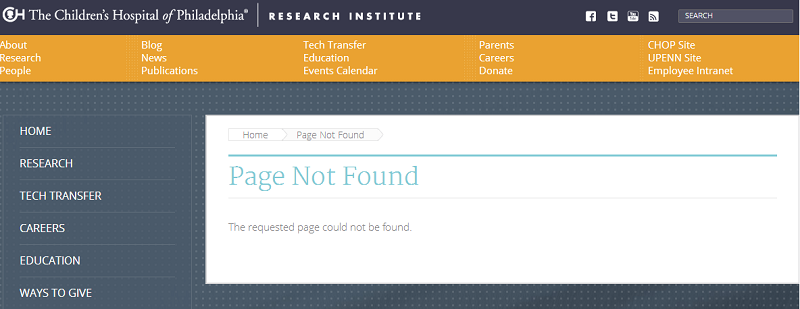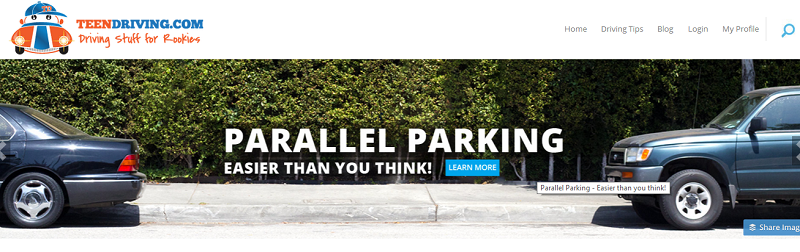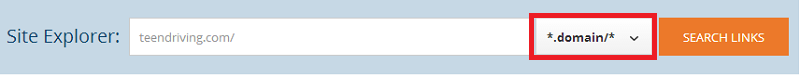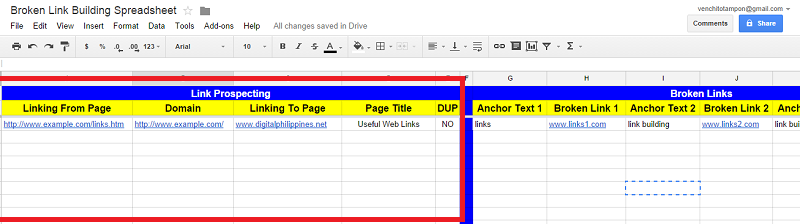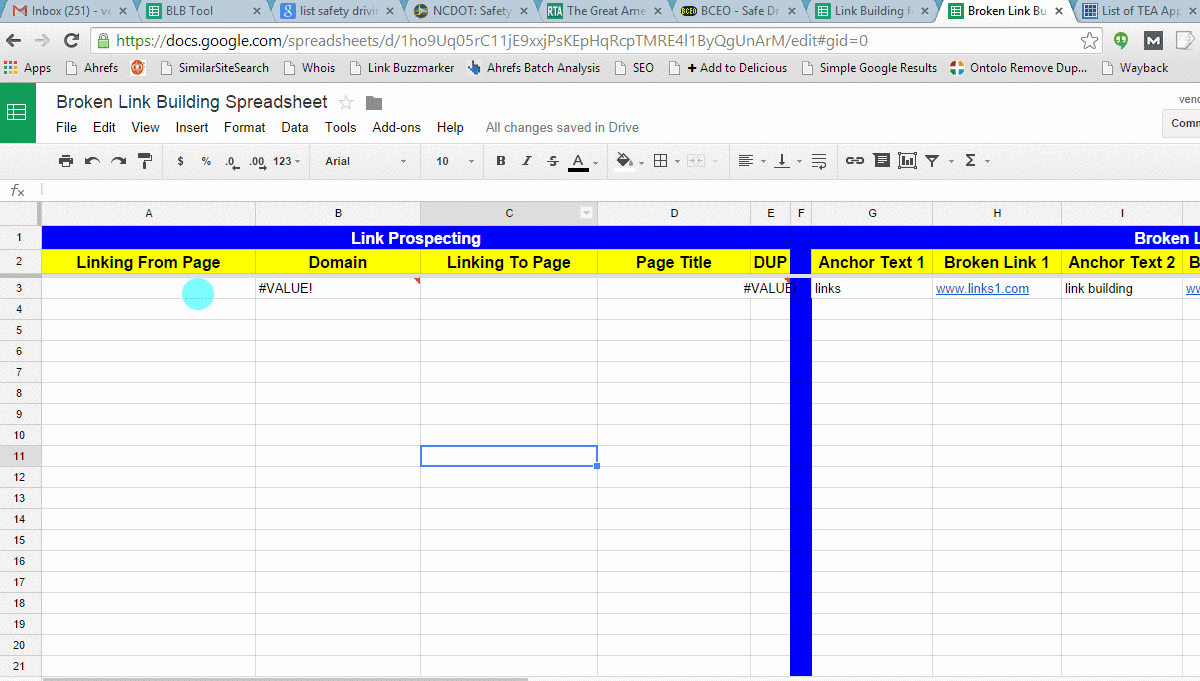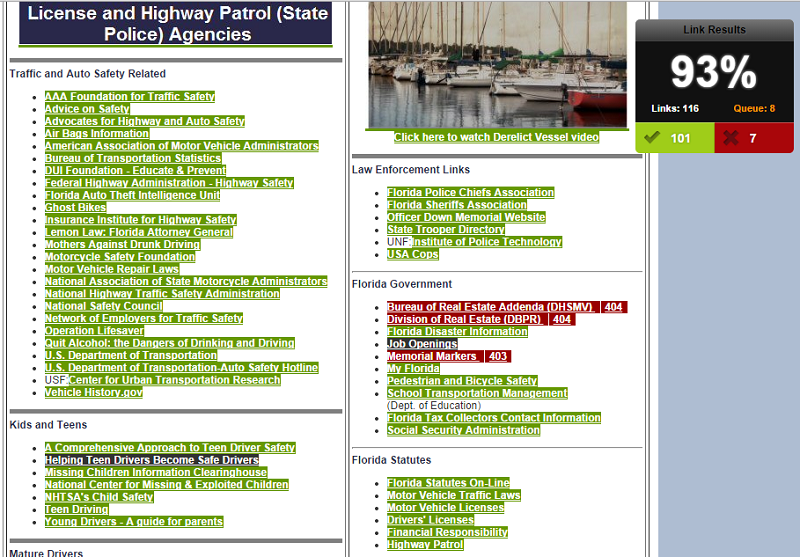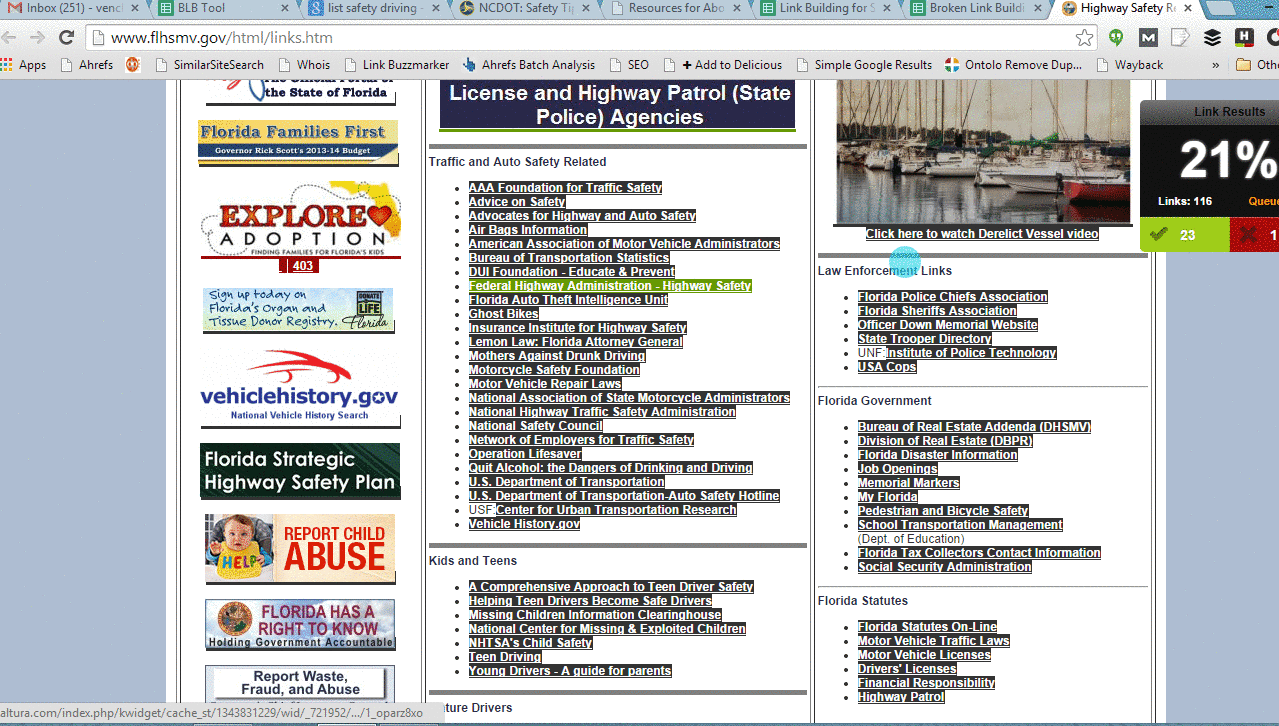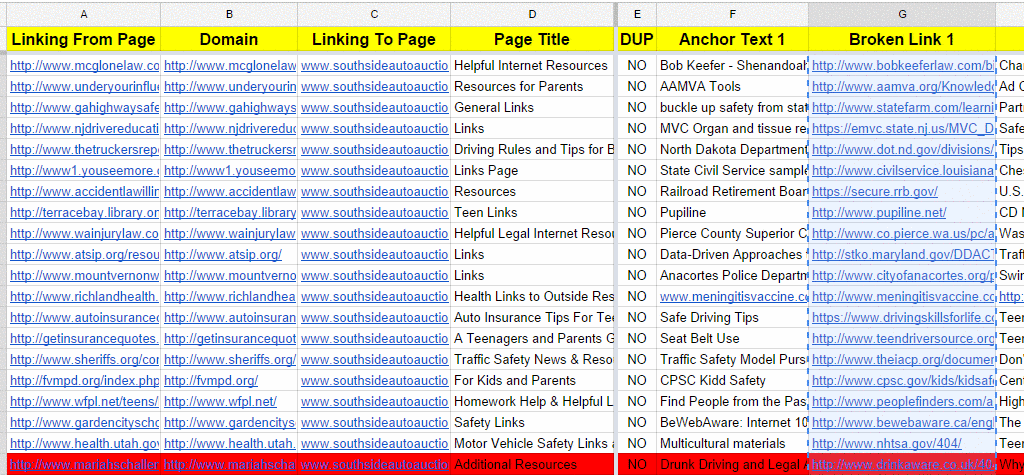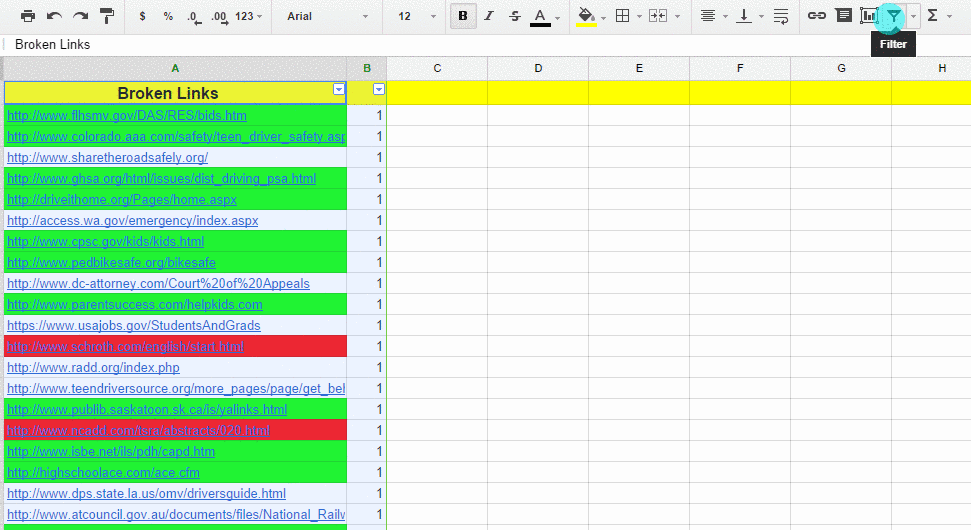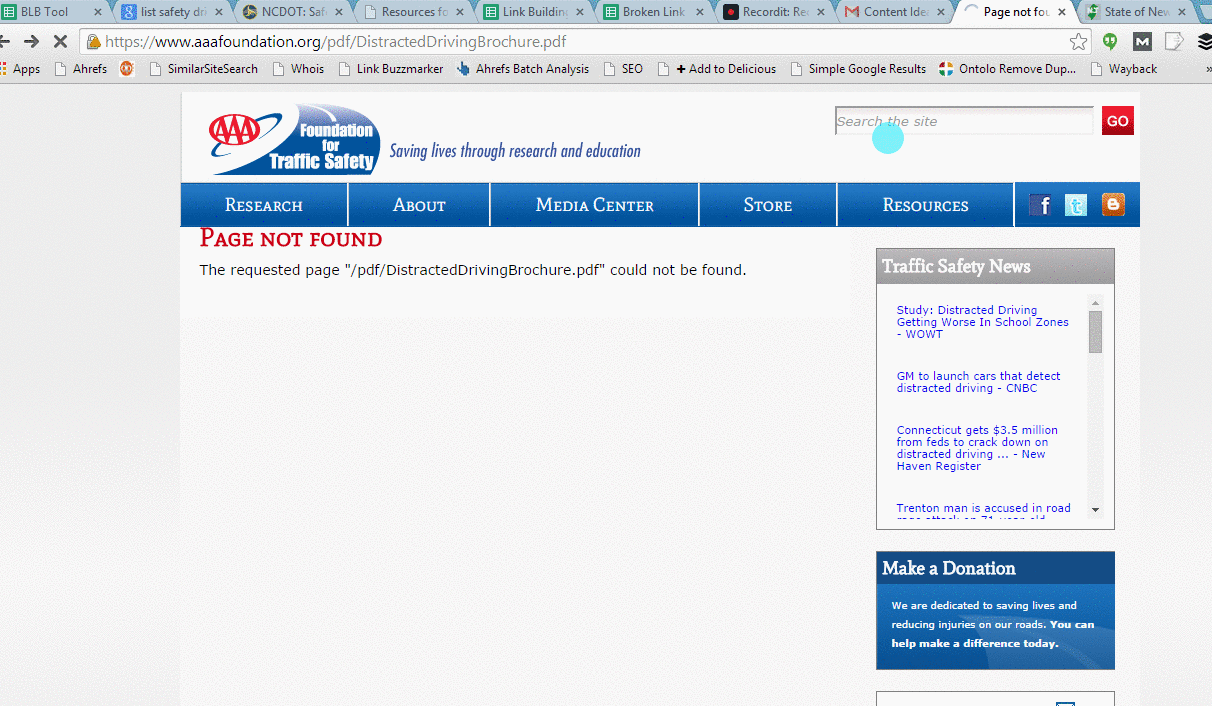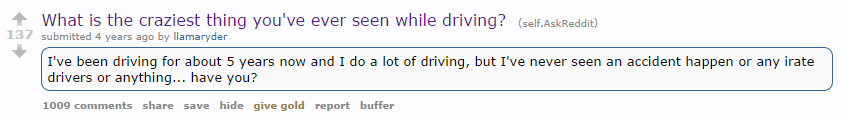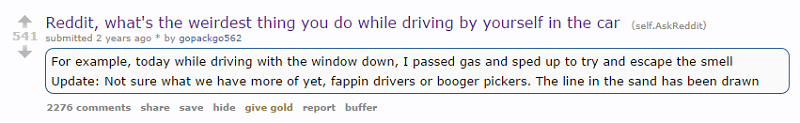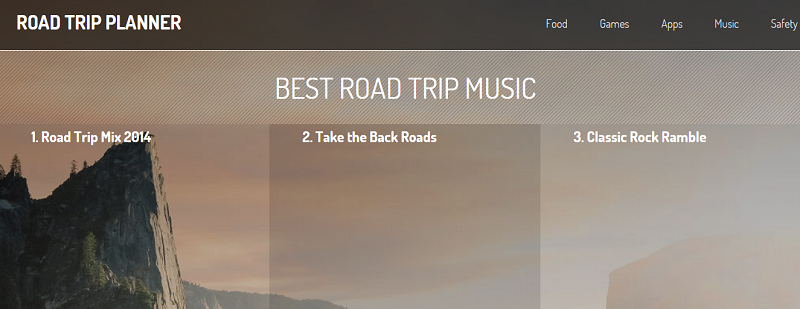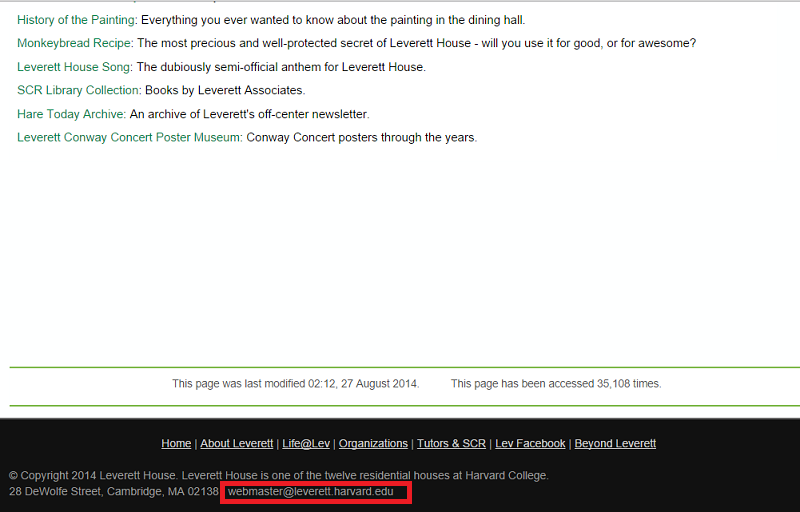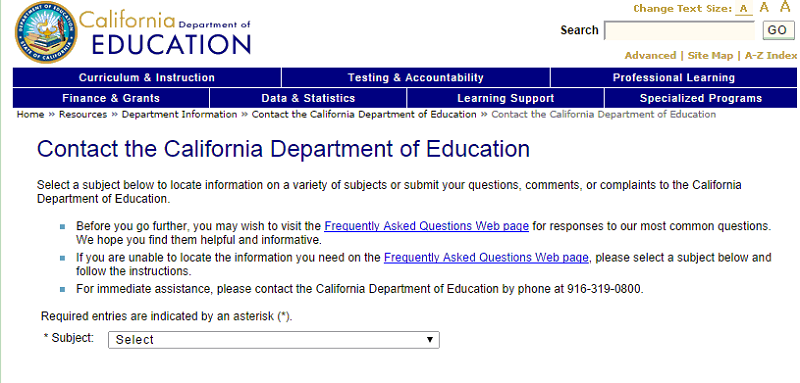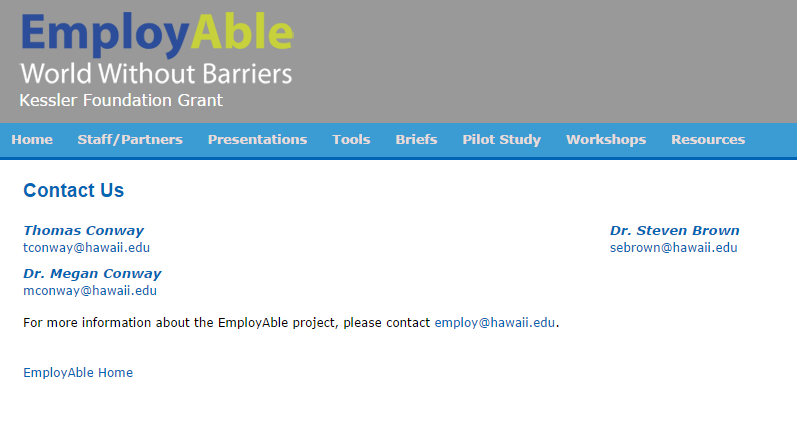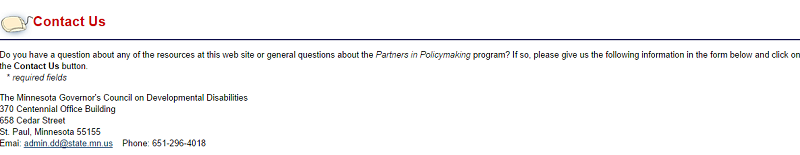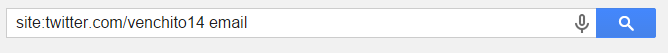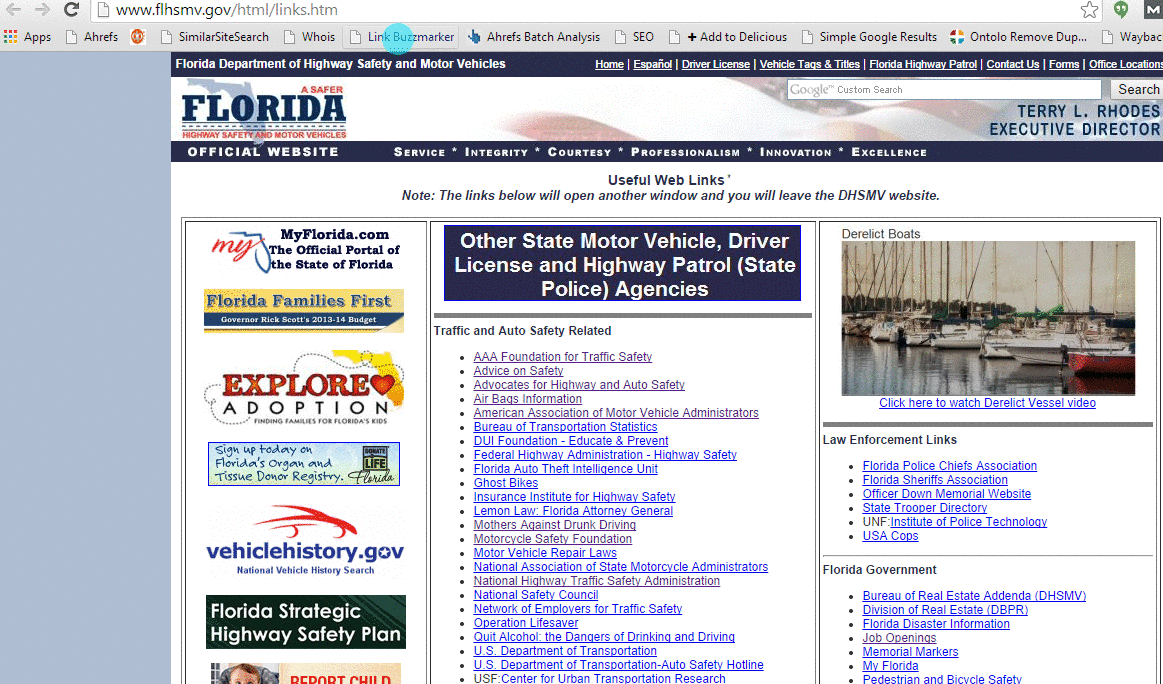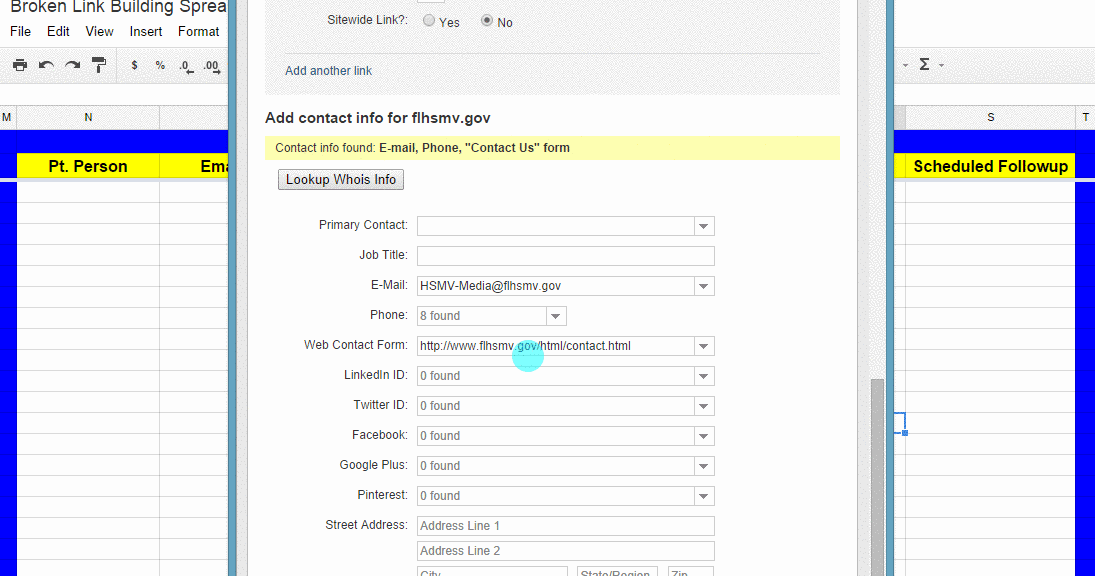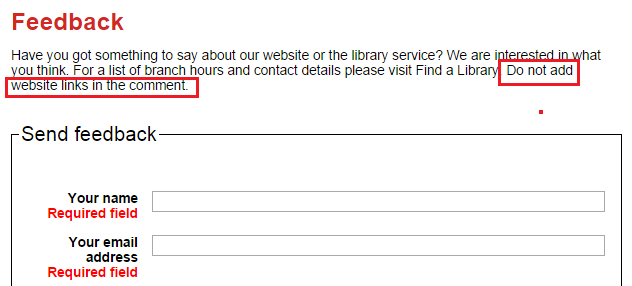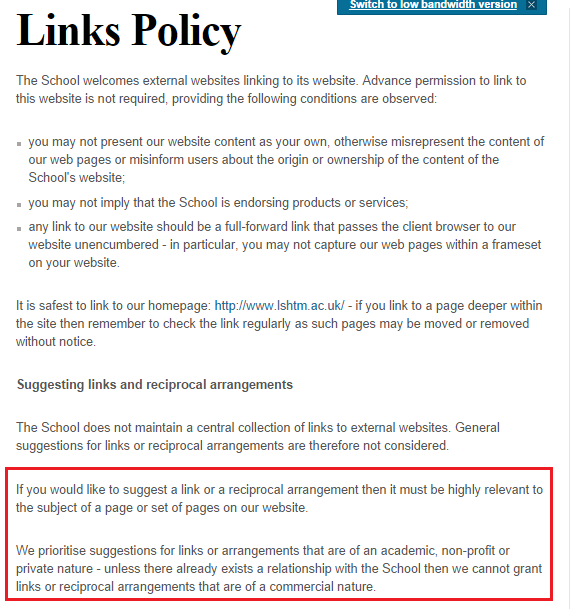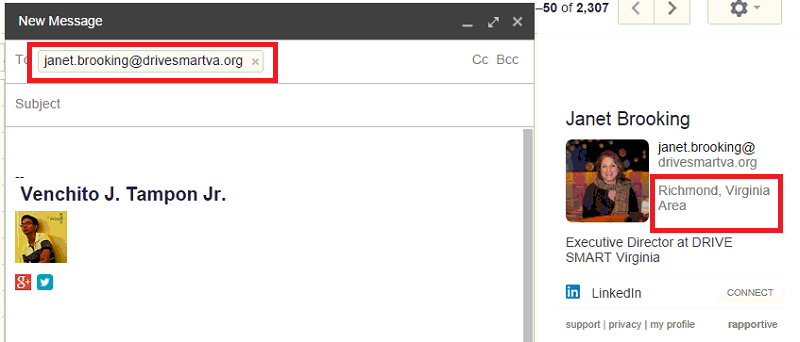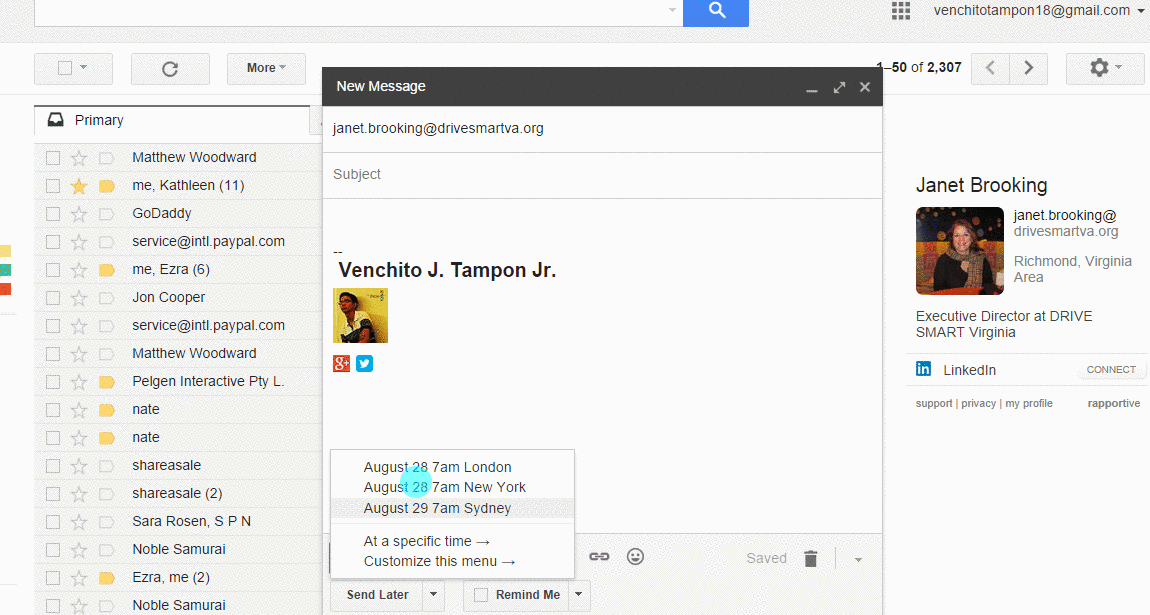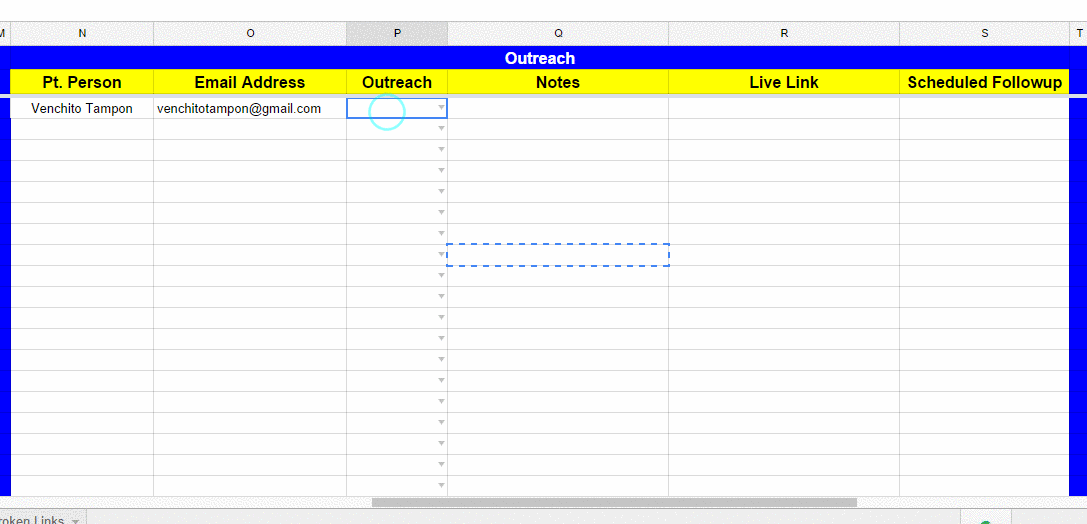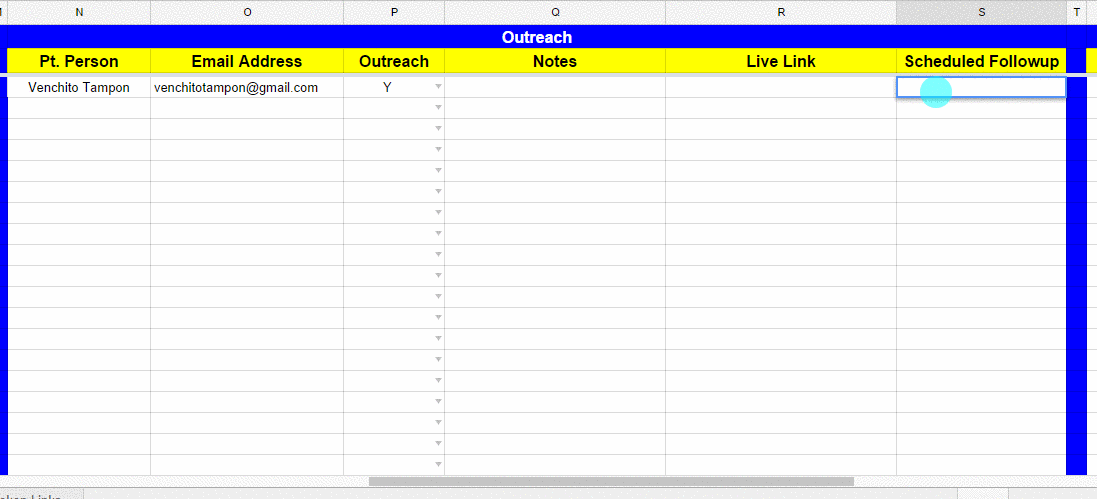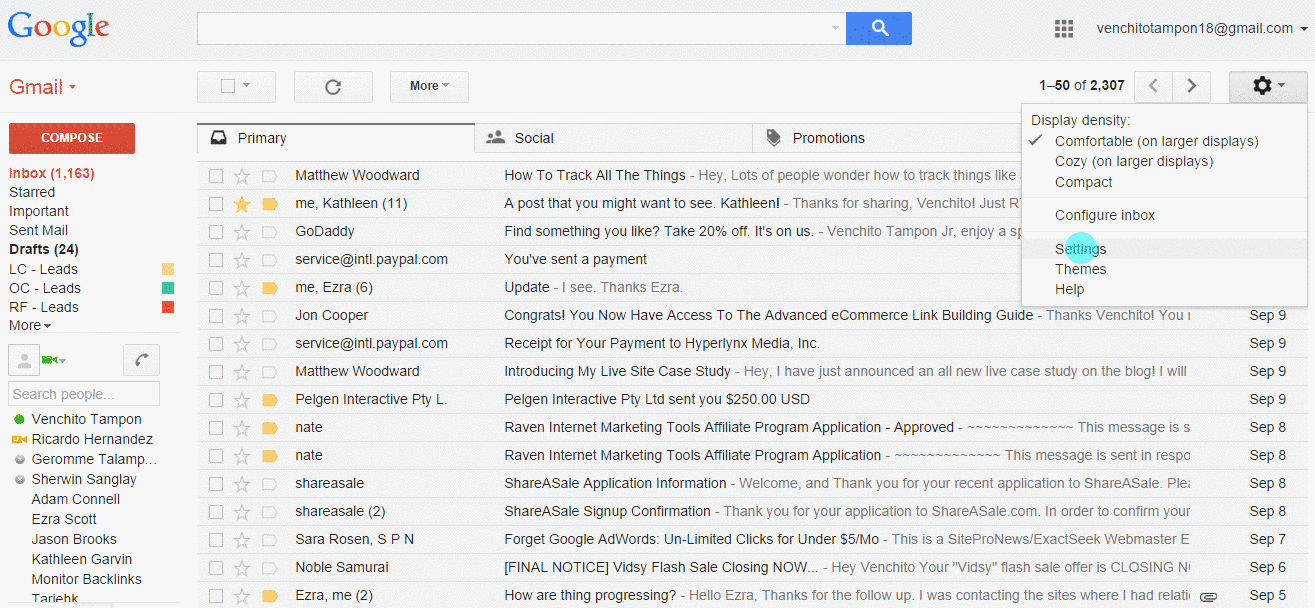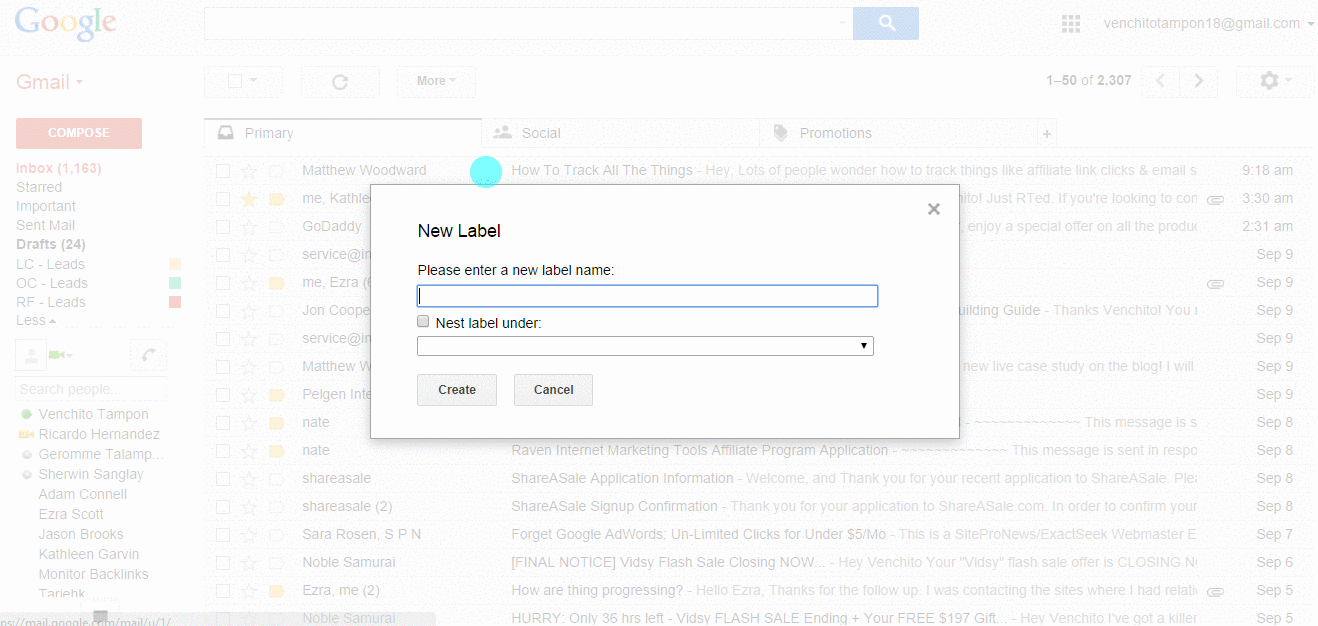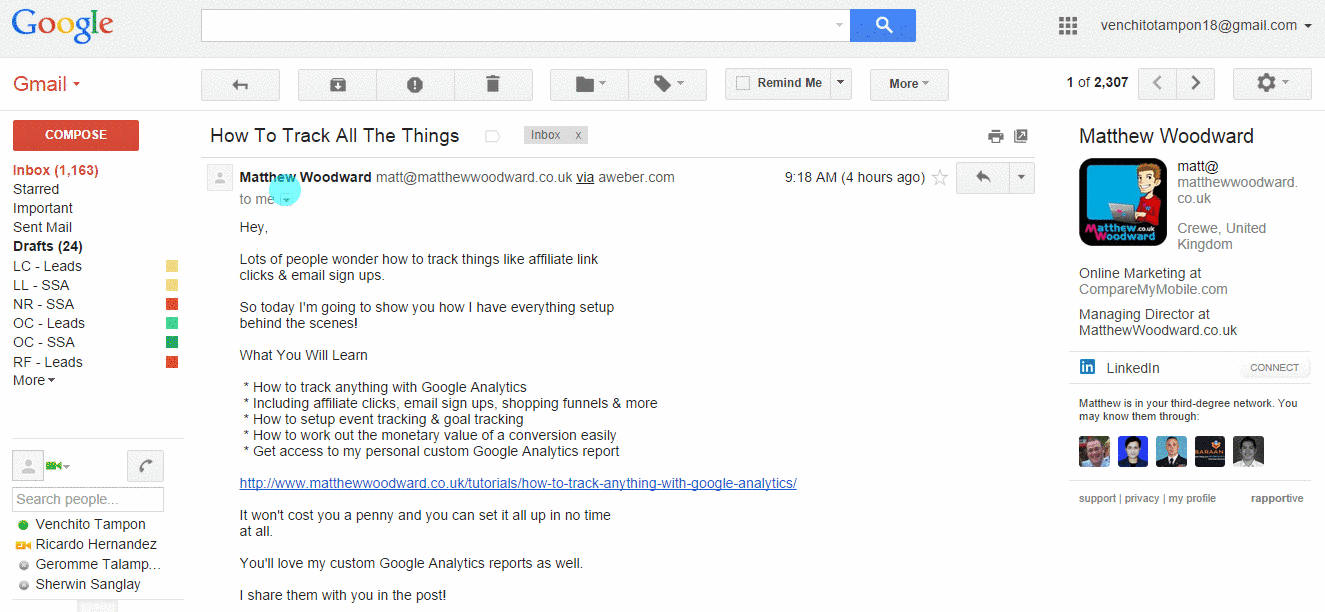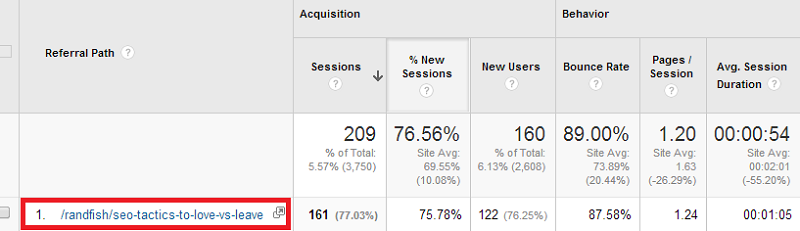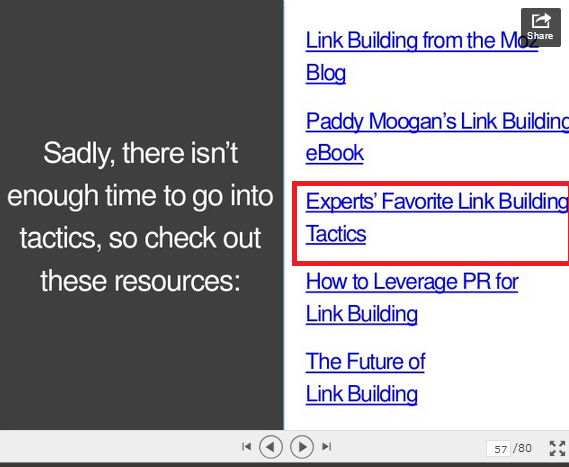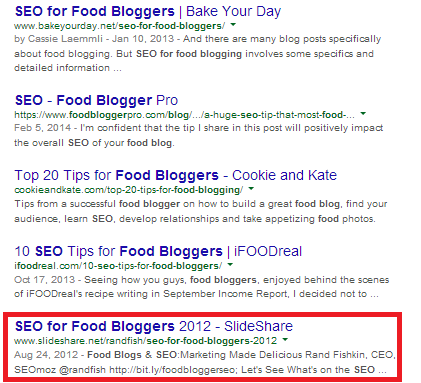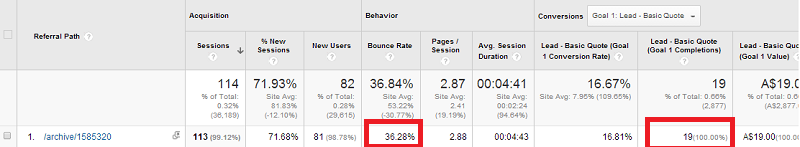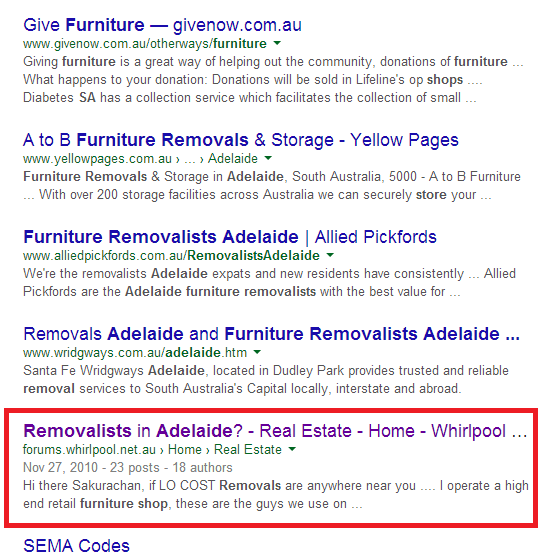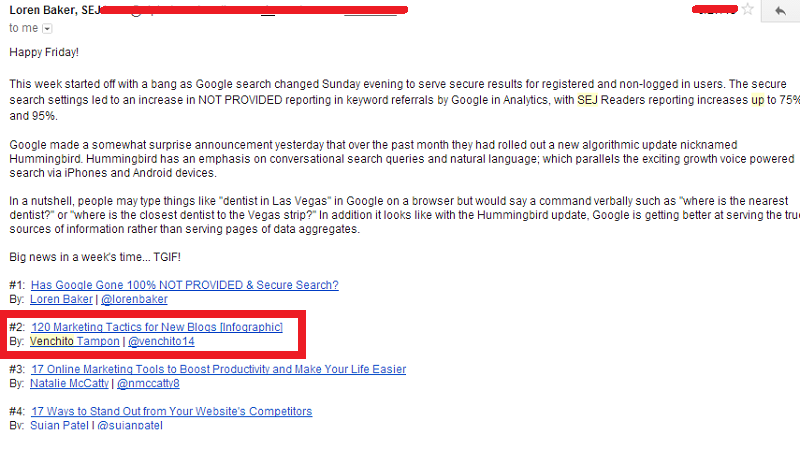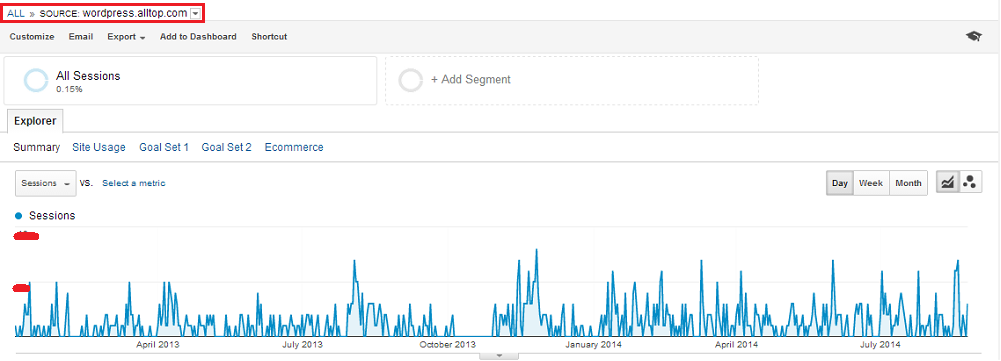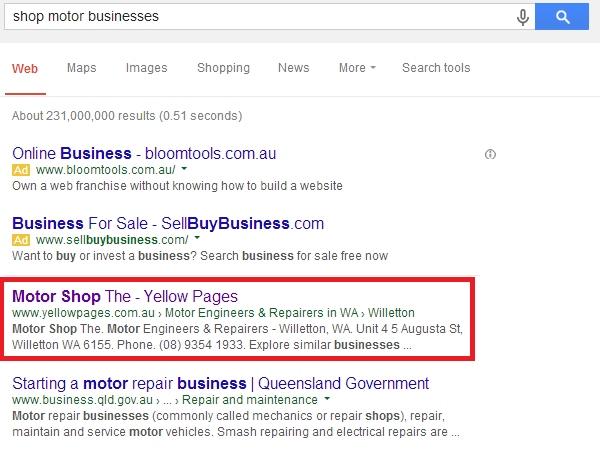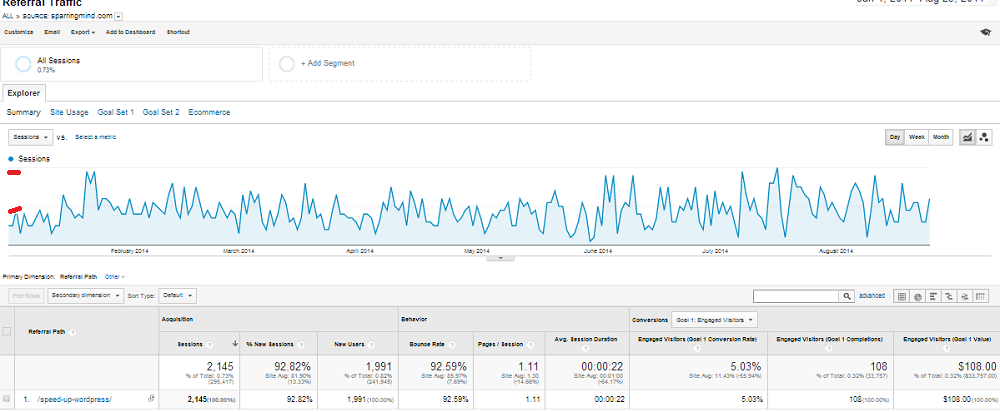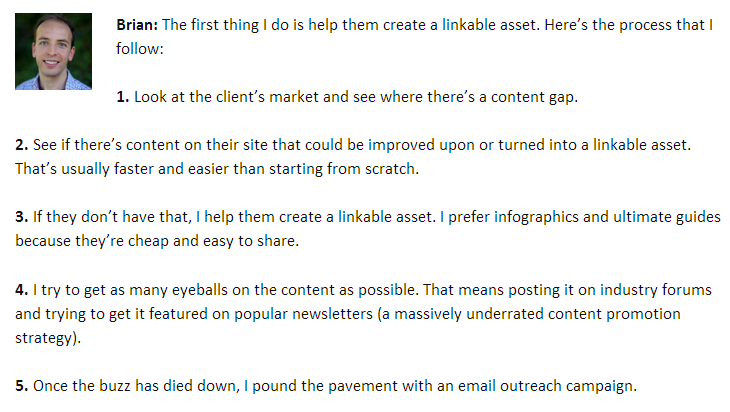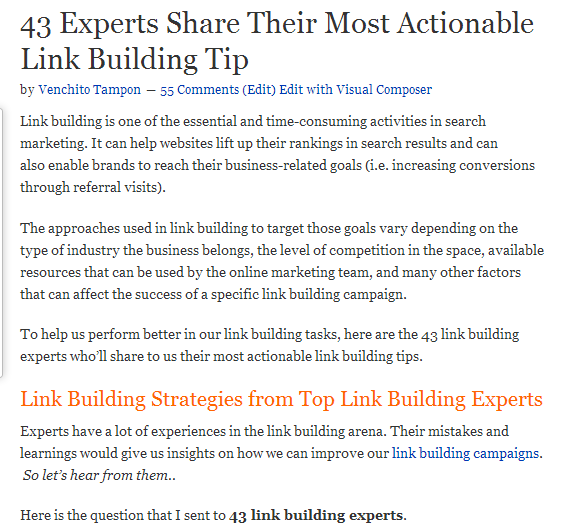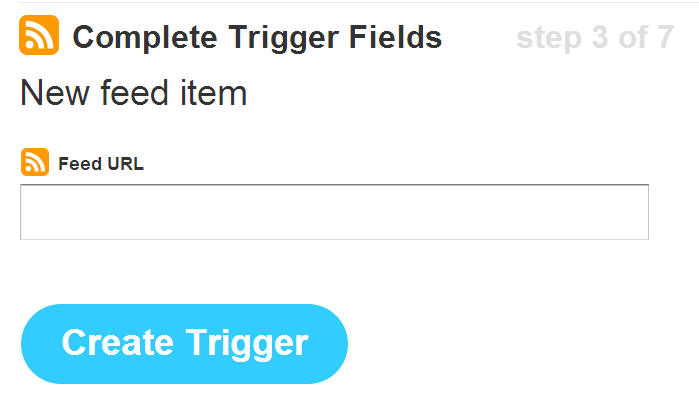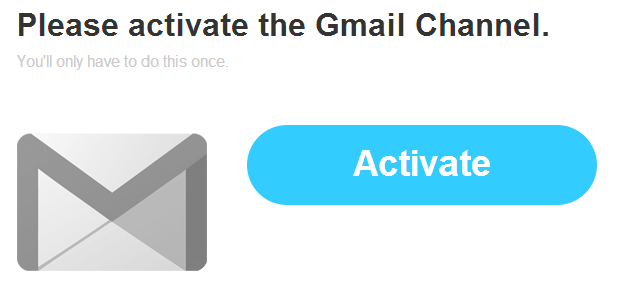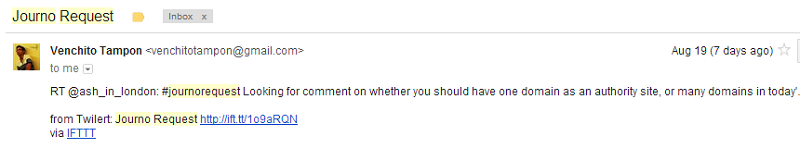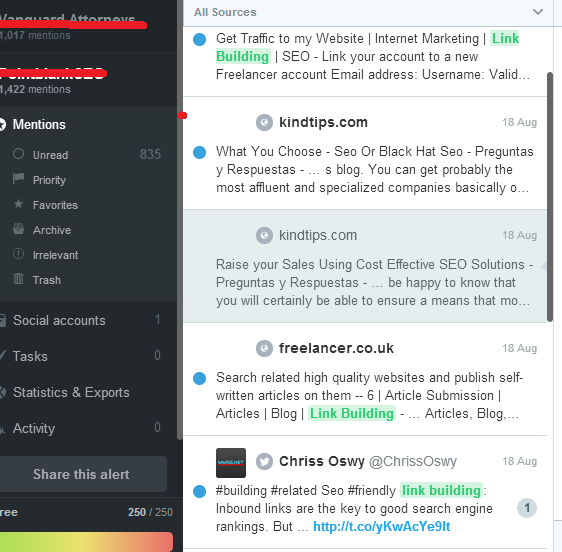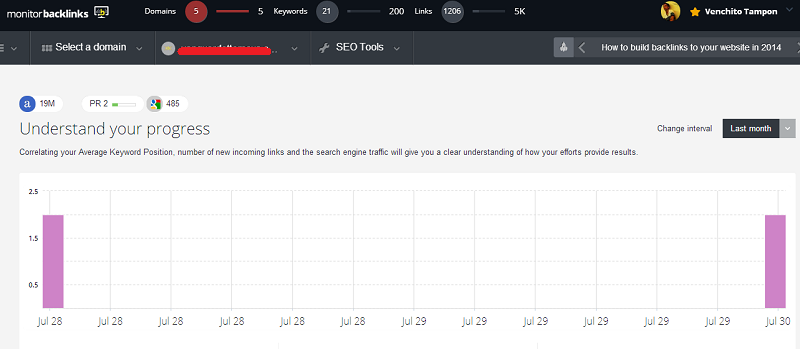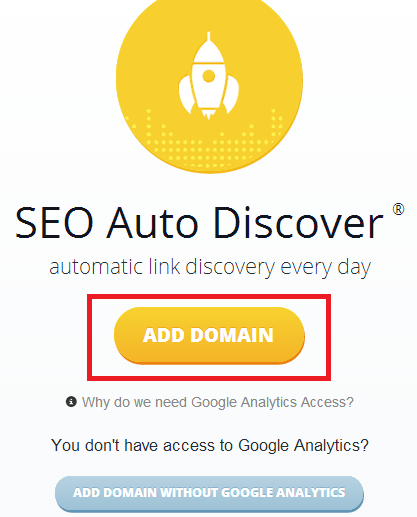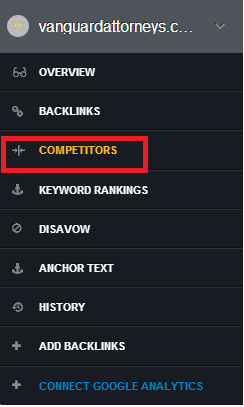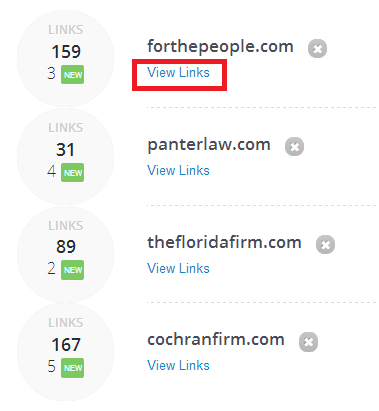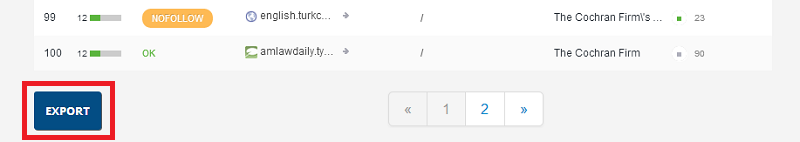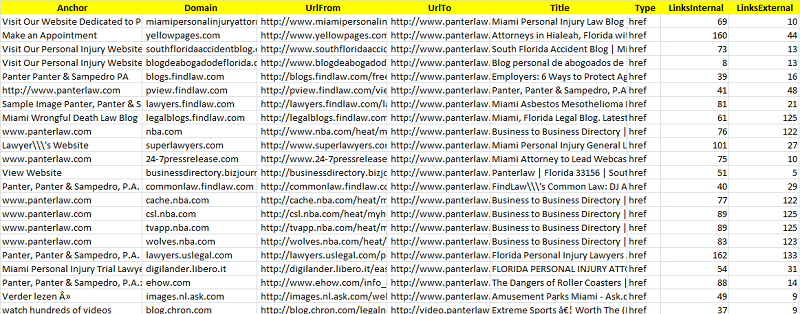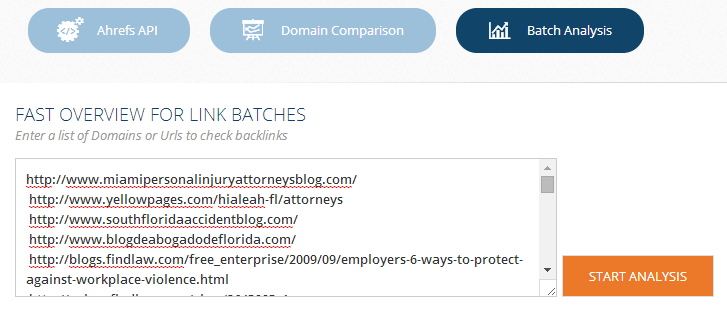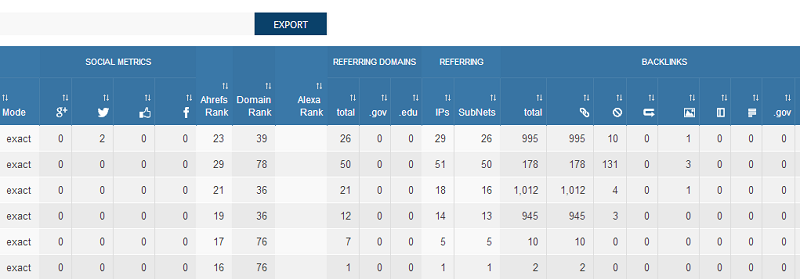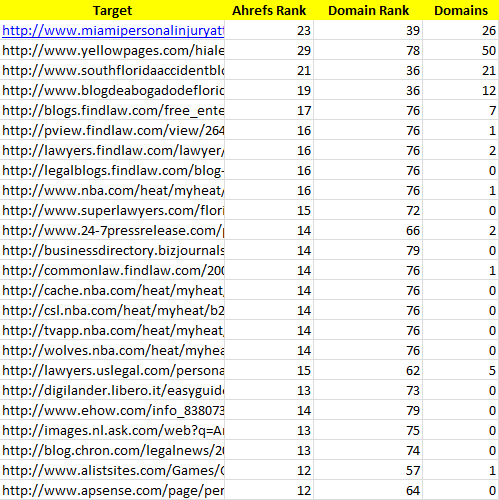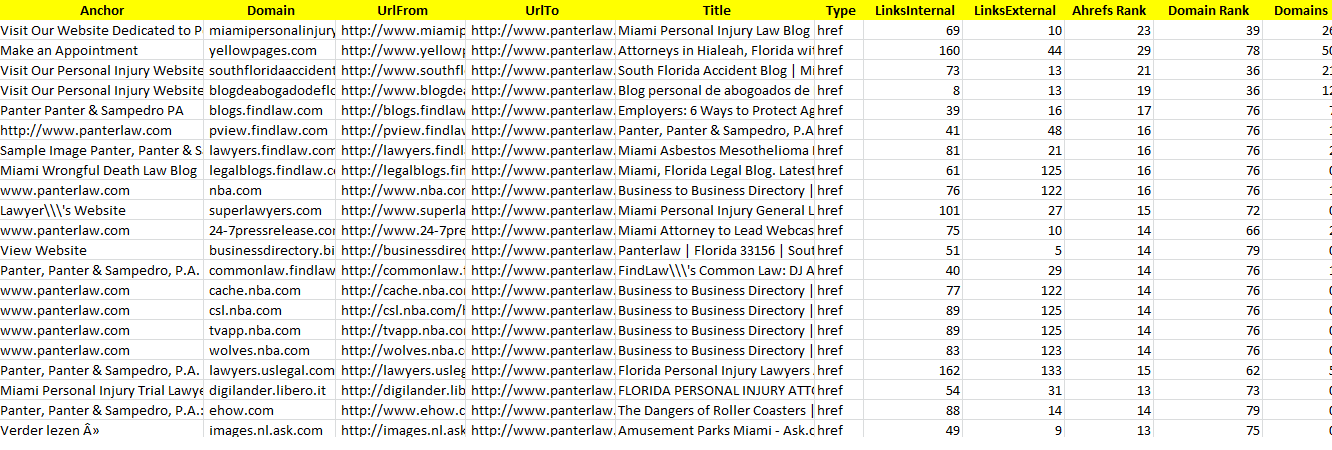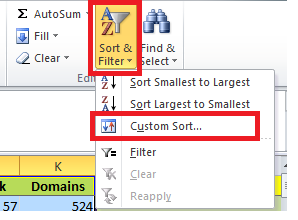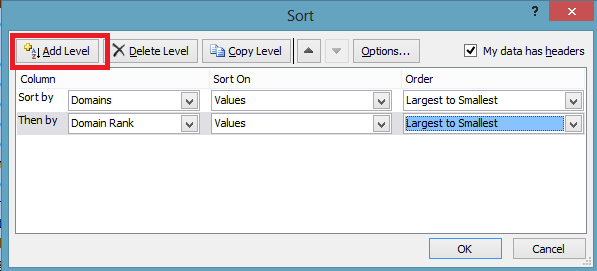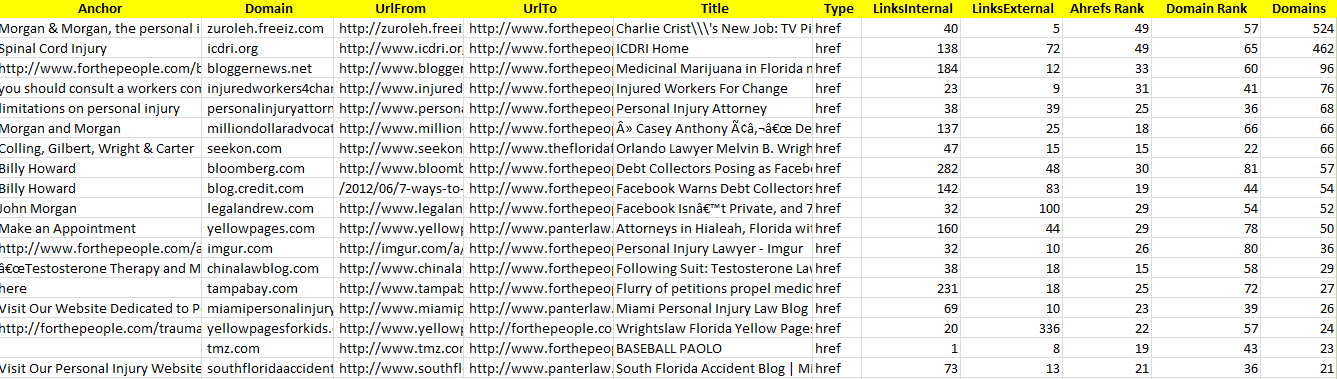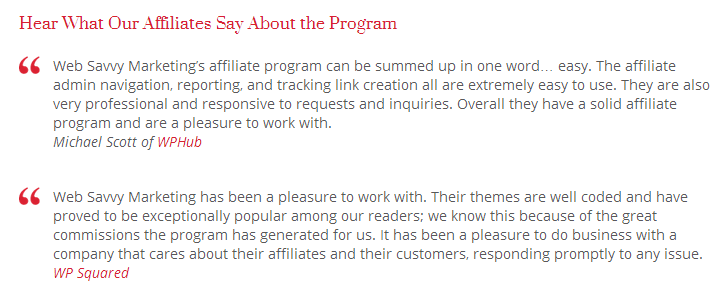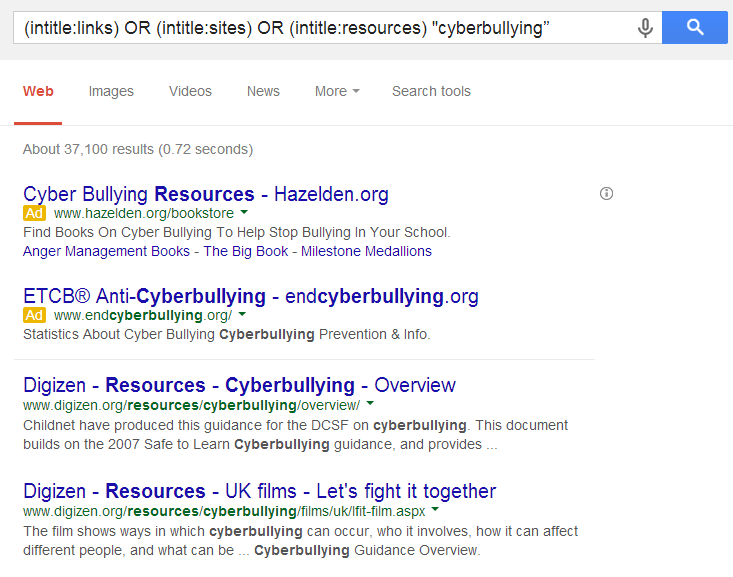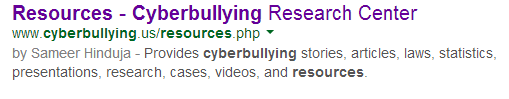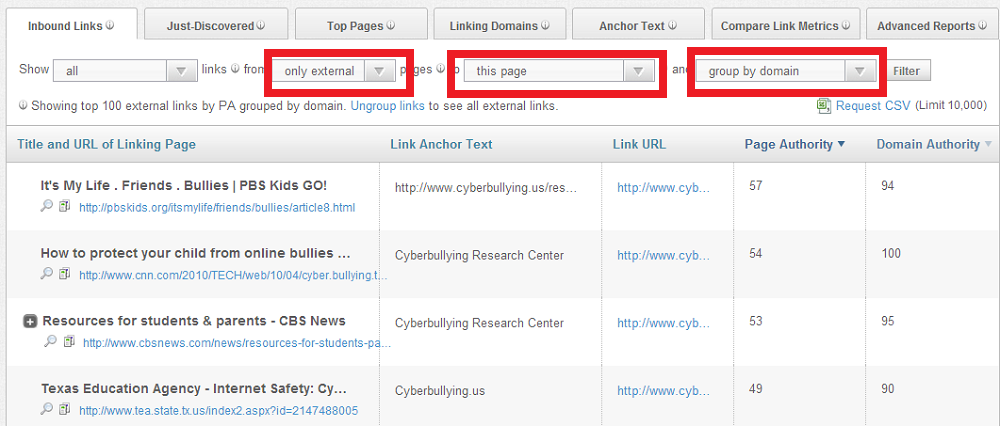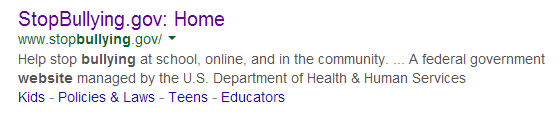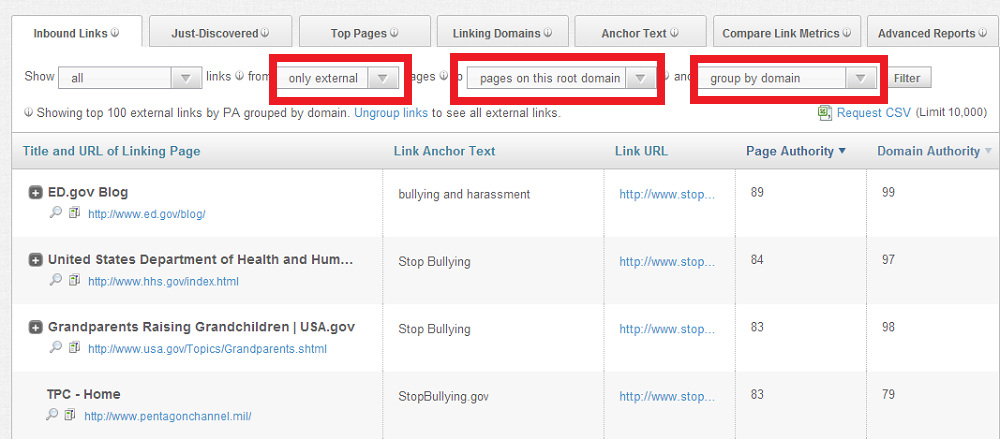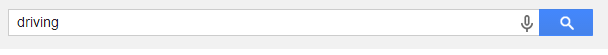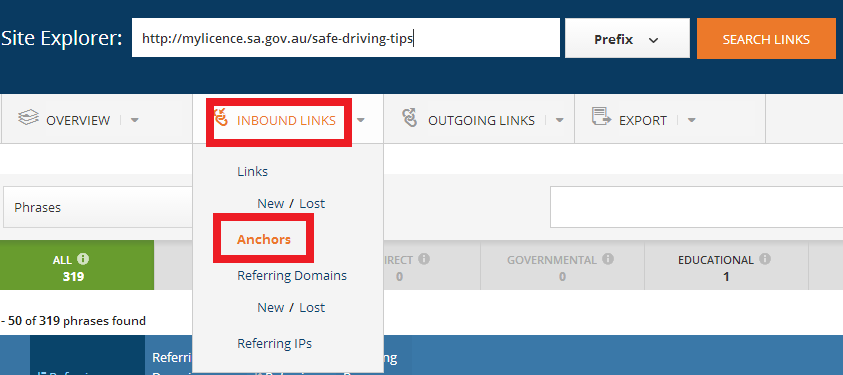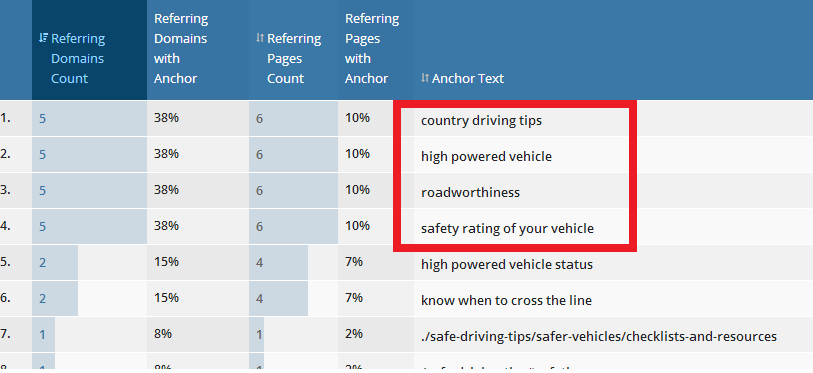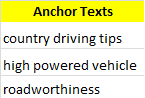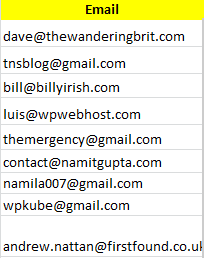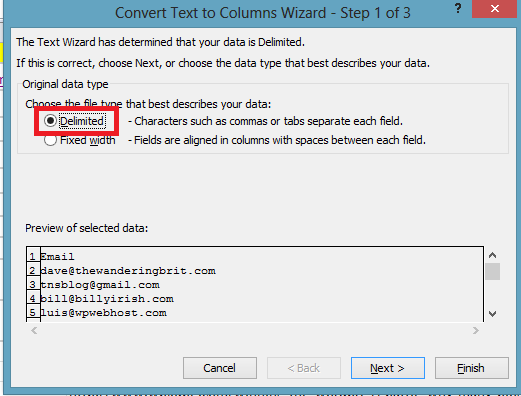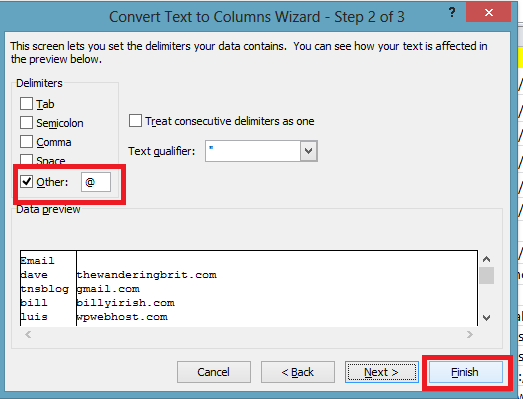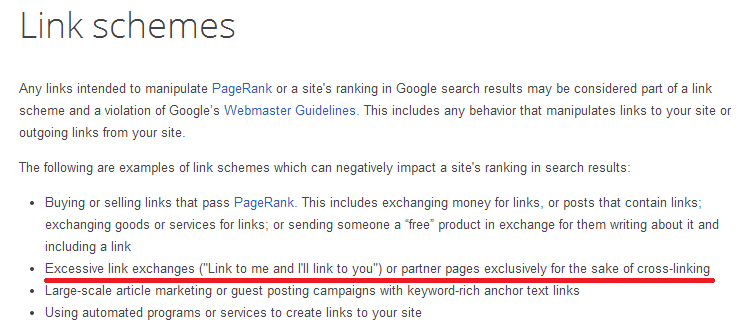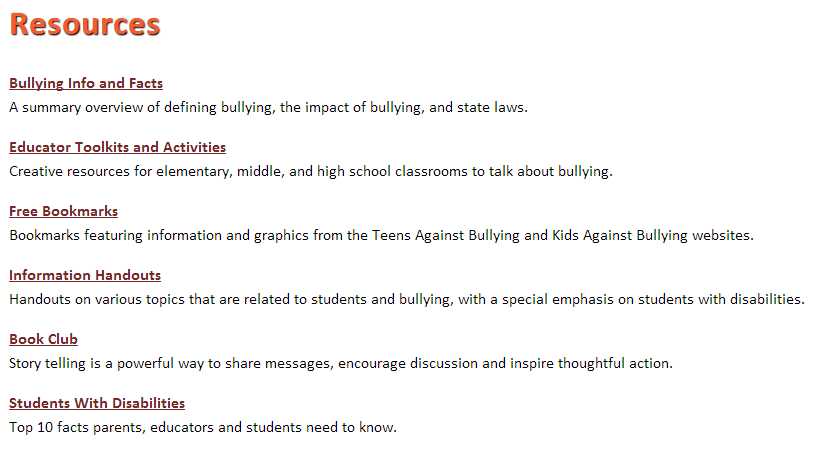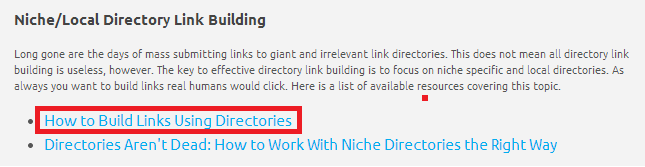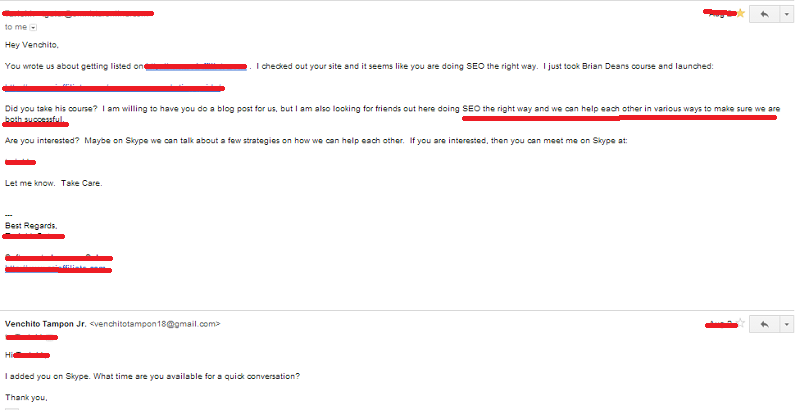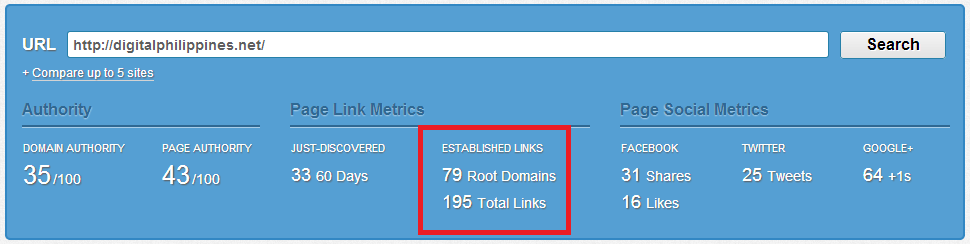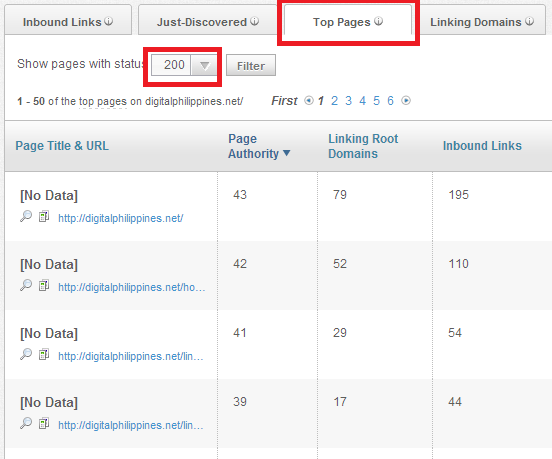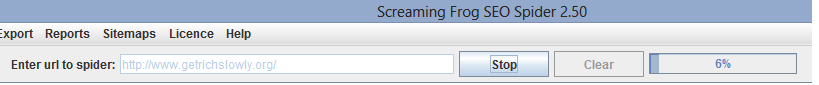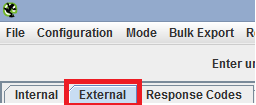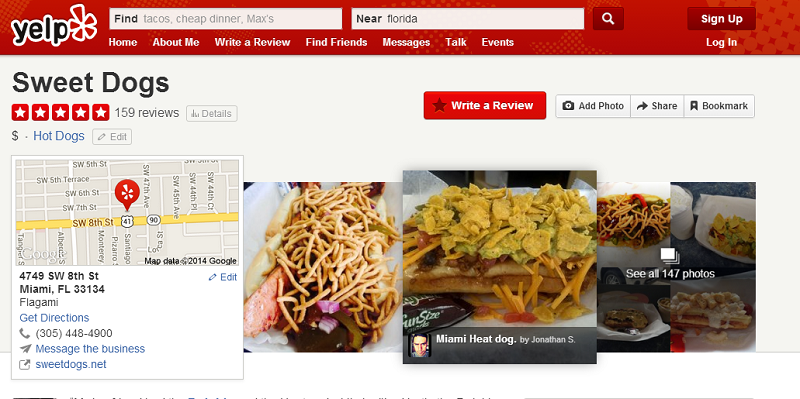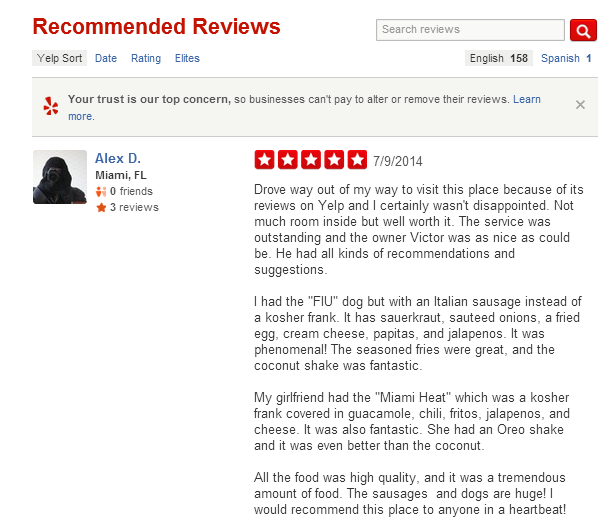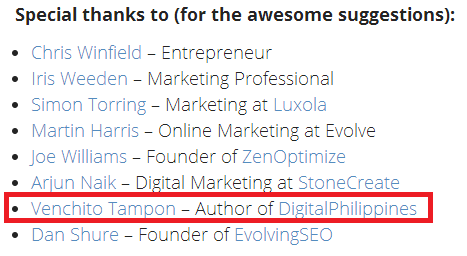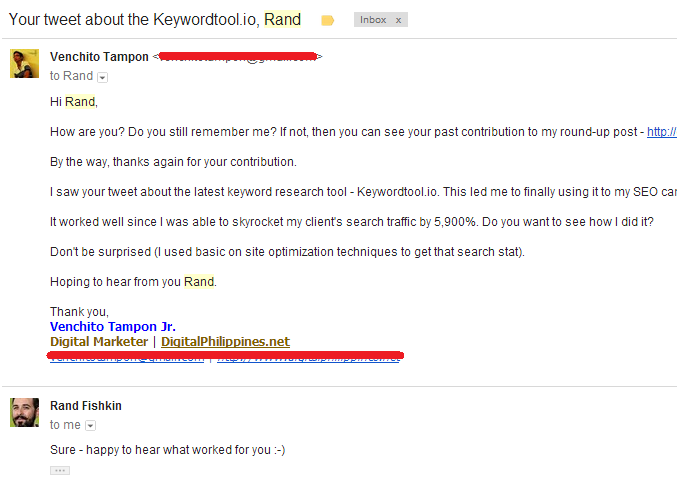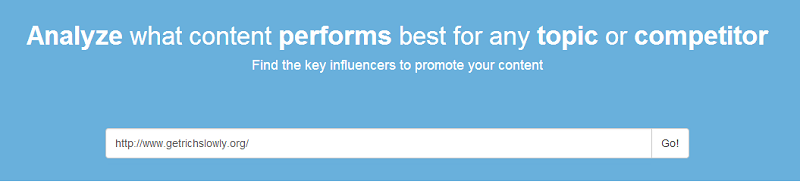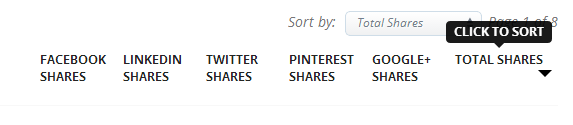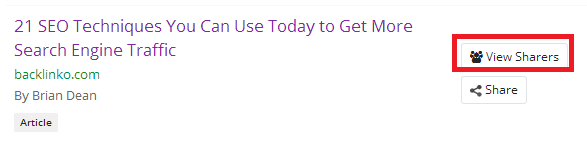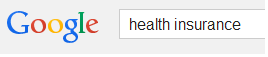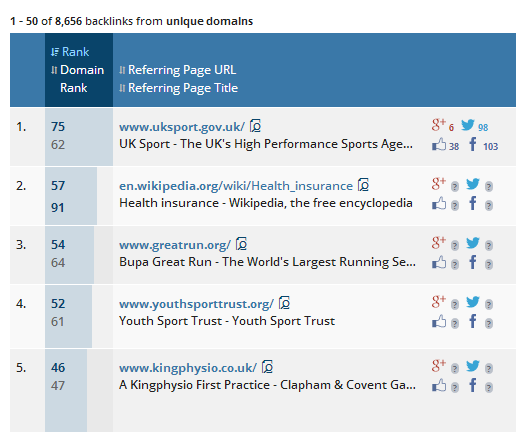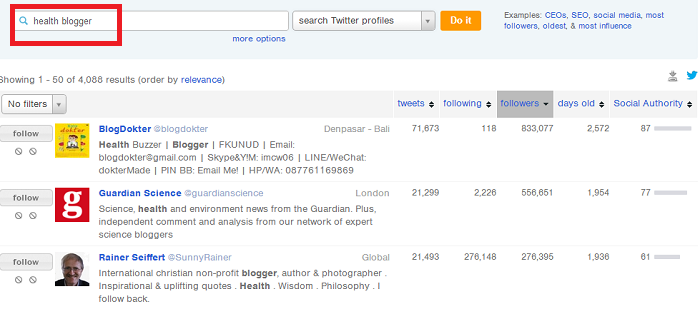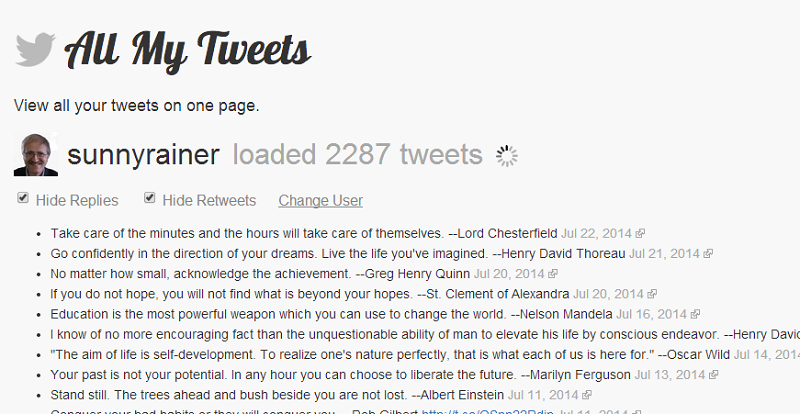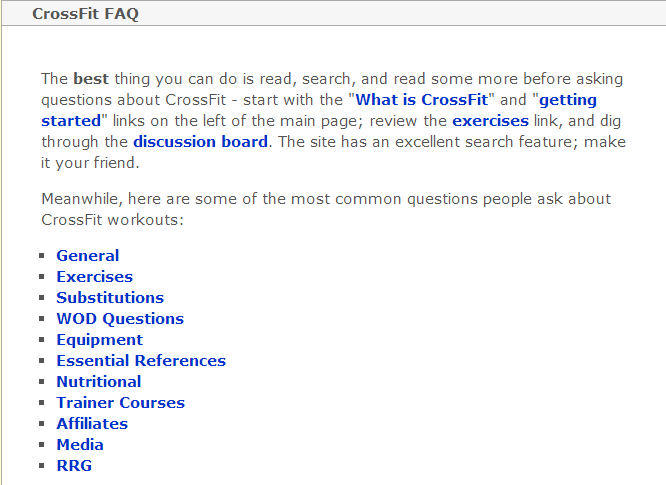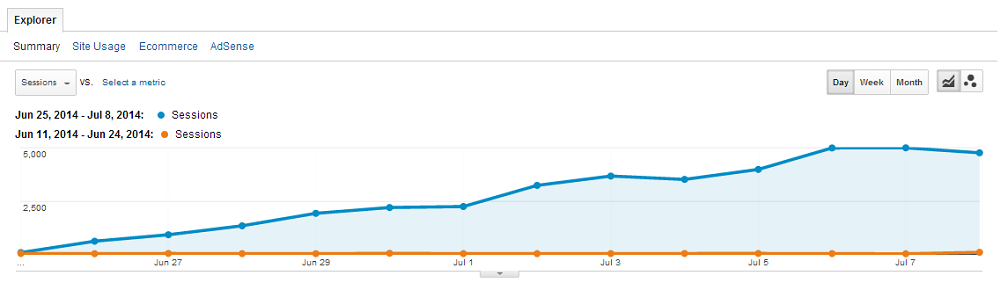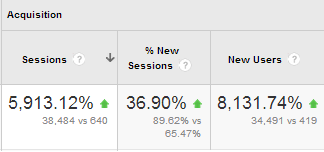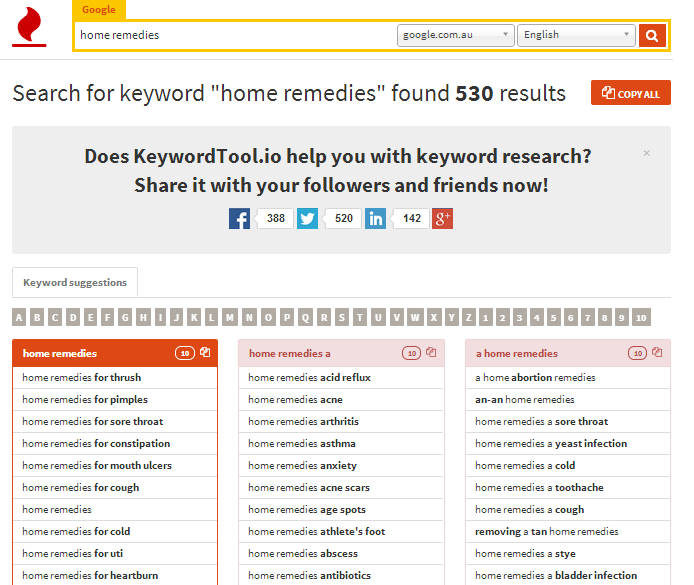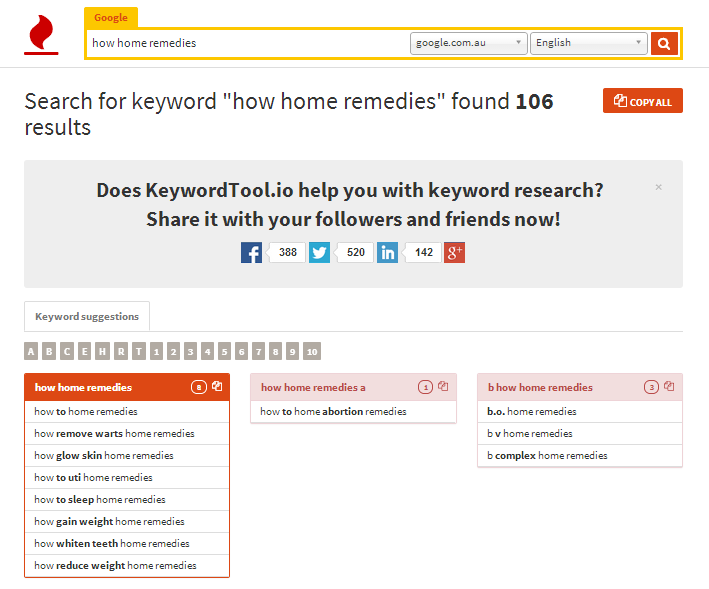The Rules of Link Building
Link building is a fast-pacing game where every marketer competes with one another to achieve a certain goal, while still following the rules of the game.
Building links today doesn’t require you to know every high quality link building strategy other marketers are aware of. What matters today are the result of the game and how you win it using your own strategy.
If you’re wondering about the link building rules, then here’s an infographic (created by Me and OSI Affiliate) that will show you the dos and don’ts’ of link building (with actionable points below the image). Don’t forget to share it to your followers.
Share this Image On Your Site
Dont’s of link building
Beware links you control
Controllable links can sometimes tempt you to abuse using your target keywords as preferred anchor texts for links that you’re building from other websites.
Though exact match keyword-rich anchor texts are still valuable for your site’s search visibility (as discussed by Rand Fishkin in his Whiteboard Friday at Moz), you need to be careful with how you use anchor texts for link building.
A few things to consider when building controllable links:
- Balance your exact match anchor texts with partial match anchor texts.
- Use other related phrases or synonyms of your primary keywords as your secondary anchor texts – e. g. white hat link marketing services for link building services.
- Optimize your contributed content for search engines so even if you don’t have keyword-rich anchor texts, you would still get value from the page because it ranks very well in SERPs and can give you recurring referral traffic back to your website. You might want to check out this comprehensive on page SEO guide by Cyrus Shepard on Moz to learn how to properly optimize your page.
Links that scale
Scalable link building may be harmful at times because it pushes you to just follow one process that repeatedly gets the same results for your website. If the process doesn’t have any improvements over time, chances are your campaign would be ineffective after a few months or execution.
If you are a part of an SEO team or a link building agency, you deeply understand that having at least one tactic that can help you build links for any websites (regardless of their industries) ensures your team’s capability to get results for your clients’ campaigns.
The reality is there’s no tactic that fits to all industries and all types of websites.
For instance, guest blogging won’t be applicable to all niches unless you intersect your website’s theme to other industries (i.e. linking to travel blogs from your running shoes store). But for a direct guest blogging approach (i.e. running shoes store – running shoe blogs), there are little chances that you can build several contextual links using content contribution approach.
Most of blogs in the finance niche requires payment of at least $50 in order to allow you to publish posts for their websites. This doesn’t make sense for agency owners. They can simply hire someone to write a post for their client’s blog that will also cost the same amount but will get more than just one link from relevant blogs.
Broken link building also has the same situation when it comes to scalable link building. Garett French shared a list of sub-niches where you can find profitable resources/links pages. These are specific sub-categories of main industries that you need to intersect with your brand’s content theme in order to create a highly linkable content asset (given that the broader your content’s target audience is, the probability of building more links to your page is higher).
Never ask for anchor text
A natural link profile has diverse types of anchor texts: exact match, partial match and branded anchor texts. See this example below.
If a website naturally earns links to its homepage and deep pages, you should be able to see a link portfolio with a variety of non-branded and branded anchor texts. This helps Google know that the site aren’t manipulating its link building campaign, particularly asking for specific anchor texts when reaching out to bloggers or potential linkers.
Never ask for anchor text.
But again, there’s still room for improvements here. You never ask someone a specific anchor text but you can nudge him what specific phrases they can use to link to your page.
Here are a few tips to apply this link psychological nudge:
- If you’re looking to build a new brand/site for your business, you can consider adding keywords to your brand name to easily help people identify your unique selling point and use your keywords as anchor texts for external linking. Classic examples of brands with keywords attached to their names are Linkarati, SkyrocketSEO and PointblankSEO.
- Initiate using target keywords as anchor texts when building links from other documents/pages (if they are controllable links) to entice other readers/bloggers who read your page to link to your page with the same keyword(s) that you used.
- Produce content assets discussing related phrases of keywords you want to rank for in order to make readers understand how important those keywords are for you and for your brand.
- Use preferred anchor texts in voice-led discussions like webinars to make it known to your audience about words/phrases that must be associated to your business/website.
- Add descriptive keywords to your link building conversations to nudge potential linkers to use your preferred anchor texts when they link to your documents or pages.
Don’t link externally in footer
Links appear in the footers of pages carry less weight than links appearing within the main content areas of webpages (check out this reference on Moz). With that being said, if it is not necessary to link to your deep pages in the footers of your page, then don’t do so.
If external footer link is needed in such cases that you want visitors to easily navigate your visitors without trying to influence page rank in your website (even though, page rank doesn't exists anymore), then doing it would be useful for your audience.
Avoid site wide (except for navigation)
Websites with site-wide links from other pages (whether relevant to the website or not) are prone to Penguin filters.
Though there are exceptions to this rule, this type of actions are what Penguin trying to look for in every website, so having a careful action with regards to this case can help you get away from some sort of link penalization.
Instead of focusing on getting site-wide links, why not exert your efforts on getting truly editorial links within the main body of other sites which can definitely impact your brand’s ranking potential in search results.
Do’s of link building
Do link building
Planning is good and creating a good link building strategy matters. But executing what you’ve planned is more important than any other phases in link building.
There are many old-school white hat techniques that can help you get big results today but improving some of the methods would be a better plan before executing your link development campaign.
Tips to improve your link development tactics:
- Do blog commenting or sharing of other related brands’ content on social networks to increase familiarity and to improve link acquisition rate when you start reaching out to them for regular content contribution.
- If there are limited link opportunities within your niche, try intersecting your brand to other profitable niches so you can expand your link building territory and make it easy for you to build links for your pages.
- Focus on 20 percent link attraction by creating uniquely useful content and consistently doing so until you build a solid community around your brand (and become known as an expertise in your industry).
Focus on distribution
Don’t stop creating content for your blog. Make sure you invest in distributing it to your target audience, specifically to your potential linkers/bloggers.
One thing to keep in mind in content distribution is the value of relationships.
Instead of reaching out to hundreds of like-minded bloggers, why not invest your time building connections with a few ones and strengthen your relationships with them. Building alliances with groups of people having the same vision/mission will help you expand your influence, that you will need later on to get more brand exposure and social shares and links for your content.
Content distribution hacks you need to know:
- Add social sharing buttons to pages/posts you want to get amplified to increase chances of attracting new visitors from social platforms where your posts have been shared.
- Link to your content from your content distribution efforts like guest blogging, interviews and knowledge participation on other niche-specific blogs.
- Utilize paid ads like Stumbleupon to put initial eyeballs to your content and earn some organic visits from that activity (check out this post on Siegemedia about stumbleupon marketing guide).
- Automate tracking of press coverage or information request on social (e.g. Twitter) using IFTTT that you can leverage to build more exposure to your content and naturally earn links from top media outlets in your industry.
Outreach rocks
Outreach always has a goal. Whether it is for a link or assisted conversions, having a goal and mission in mind when working on your link execution can help you push yourself to the limit until you acquire desired highly valued links for your brand.
Tips for effective link building outreaches:
- Make your pitch straightforward by using subject lines that defines your outreach purpose (e.g. Broken links found on [Site Name])
- Use pictures as introductory sentence to add humor to your pitch and encourage positive response from your link prospects.
- Always tell who you are and what you do in your pitch. If you’re not an avid reader or follower of the brand, they won’t care about your email so make sure you add some human nature to your outreach.
Must-read link building outreach resources:
Link value = Quality of Traffic
Traffic is still the quantifiable measurement of how valuable your links are. But you need to understand that it’s not only about the quantity of traffic that matters, but quality of course.
If you are a real estate business and you’re getting thousands of links from an SEO blog, then it won’t convert much better than tens of links you earn from a real estate or niche-related sites like home improvement. One lead among tens of links is more valuable than 0 lead from thousands of links.
How to acquire high quality links with conversion-led traffic:
- Identify where your audience resides. Don’t limit yourself with direct relevancy (i.e. flower shops – flower blogs) but identify opportunities where leads could also be coming to your business. In the given example, wedding blogs and dating/relationship blogs should also be included in your list of link opportunities.
- Create a sub-niche targeted content to earn high quality backlinks both from commercial and non-commercial websites. For instance, if you are local medical store, you can create a scholarship program for nursing students. If promoted heavily, you can get links from educational sites in the health niche that can help you can build more partnerships with local health institutions (potential leads).
Embrace no follow
There are still debates about whether or not a no-follow link still adds value to a certain page/site.
Though I will not discuss that topic in this post, you can just read these articles on Wordstream and Moz that will explain to you why you should still consider no-follow links in your link arsenal strategy.
Other Resources:
If you liked this post, you can subscribe to this blog or follow me on Twitter and Google+.
How to Monitor Your Backlinks this 2014 and Beyond
One of the difficult aspects of link building is finding websites or pages that can link out to your content or domain and bring targeted traffic to your website.
If you can’t find a relevant and high quality page to target for link building, then it’s impossible to increase links in your website’s link profile.
This problem can be solved by monitoring incoming links (new) pointing to websites that are related to your brand (whether or not they are your competitors).

Monitoring backlinks will help you in your link building activities such as:
- Easily prospect pages that linked out to your competitors (those who’re rendering the same product/service).
- Analyze the linking behavior of bloggers and webmasters in your space so you can easily plan a strategy that will guarantee links to your website.
- Plan how you can build links from websites in similar industries that your competition has no clue about.
- Create a content that is targeted to audiences of sites linking to your competitors that are likely to link to your website as well.
Becoming a proactive link builder rather than a reactive one can help you win the competition given that you’re the first one to find link opportunities that your competitors haven’t thought of yet.
Now the question is, how can you monitor backlinks of your competitors and even similar sites from related industries all at the same time?
The answer is to use Monitor Backlinks tool.
Side Note: I’m a giving a discount coupon for those who want to purchase Monitor Backlinks (see the coupon code below).
What it does is that it allows you to monitor your links (obviously) of your domain as well as of your competitors all in just a single platform.
Let’s go first with monitoring links pointing to your website/domain.
Monitor incoming links to your domain
There are many reasons why you should start monitoring incoming backlinks to your website, but here’s a few ones you should consider:
- To build stronger connections with bloggers and linkers in your industry (those who linked to your content) by sending thank you messages to their emails.
- To identify which of your blog posts are highly linkable and which type of content you would want to invest further to attract more editorial links to your website.
- To document the number of links you are earning every month (so you can leverage some of your linking activities to add more numbers to your link profile).
With the above reasons, you should have now decided to monitor backlinks to your domain.
Monitor Backlinks tool has an easy to use and understand platform. If you’re a newbie in the industry, then this may work for you very well.
If you wish to monitor your website, you simply go to the Select a domain tab and choose Add New Domain.
Choose between the two buttons:
- Add Domain (yellow) – if you have a Google Analytics account in that domain, then choose this
- Add domain without Google Analytics – self explanatory
If you choose the first option, then select the Google Analytics profile of that domain.
Then click Add Domain.
Add the websites of your competitors or just skip this step if you wish not to monitor links of your competitors.
If you want to track rankings of keywords you’re targeting for your website, then add them to the next step (add your keywords).
When done, you should now see this platform.
Monitor incoming links of your competitors
You have an option to add the website of your competitor or a non-competitor site that is also targeting your audience.
If you’re working on a teen driving website you can choose a parent driving blog (non-competitor) as a domain for link monitoring.
This way you’ll have chances of finding link opportunities that your competitors haven’t thought of.
Now, if the tool allows you to add four competitors, choose two non-competitor websites for backlink monitoring and leave the other two for your competitors.
How to add domains of your competitors
Click on your website, then choose Competitors in the drop down menu.
Click Add new competitor.
Add the website of your competitor and click Add competitor button.
Now you can already track links of your competitors. If you wish to see your competitors’ links straight in the dashboard of Monitor Backlinks, simply scroll down the page.
Here’s a quick overview of the dashboard (competitors’ links).
There is an export button that you can click on if you want to get a spreadsheet of all the monitored links.
Getting value from link monitoring
It’s very easy to monitor links of your competitors and similar websites in your industry, but the most challenging part is to actually think of how you can maximize those link data to improve your link building campaign.
To get more insights from monitored links, you have to export them from the Monitor Backlinks dashboard.
Once you have the spreadsheet, you need to remove columns that are unnecessary to make decisions from link monitoring.
The spreadsheet should now have columns for:
- Ahrefs Rank/Rating
- Domain
- URL From
- URL To
- Anchor
Sort the links by increasing Ahrefs rating/rank to get a quick overview of the first hundreds high quality links.
Homepage links
If you consider building homepage links as your top priority, then you should only focus on pages in the URL From tab that only points out to homepage links in the URL to tab.
These are pages that are intended to link out to the homepage URL of your competitor.
You can also use the Anchor column of the spreadsheet to sort links based on their linking purposes (i.e. links pointing to homepage URL only).
See the quick tutorial below to sort links based on branded anchor texts (e.g WPBeginner or WPBeginner.com).
You can get homepage links for your website by focusing on two types of links (pointing to your competitors).
- Internal pages (i.e. blog posts) pointing to your competitor’s homepage (e.g. Top Wordpress Resource Websites in 2014)
- Blogroll links using branded anchor texts (e.g. WPBeginner).
We’re only talking about probability of linking here not the certainty that those pages/links would definitely link to your homepage. There are cases that linkers would love to link to your content and not directly to your homepage (e.g. a list of best wordpress resources page linking to your content).
Deep links
If you’re looking for some deep links for your website, then you can use the spreadsheet to see websites who linked to your competitors’ deep pages.
All the URLs in the URL To column are internal pages of your competitors that earned links from pages in the URL From column.
If you will analyze how each of those linking to pages (URL From) linked to your competitors’ pages, then you can think of a strategy to possibly get links from those pages.
Examples of tactics you can use for each competitor’s linking page/site
Participate in offline local niche communities
This type of local niche meet-up is hard to find if you will not consistently monitor links in your space.
What to do with this kind of event?
- Invest your time in participating in this local niche community. Given that participants are part of your target audience, you have a high chance to get some coverage for your brand (when they start to write about you and your brand on their own blogs).
- Become a regular sponsor if you have a huge budget set for marketing/promotion. Links will follow from bloggers in your space (e.g. news, stories or blog posts about what they learned during the event) once you start doing some sponsorships.
- Show your expertise by speaking in the event. Links won’t be guaranteed using this approach but regular blog readers and additional subscribers are some returns you can obtain from public speaking.
Suggest a resource to a .Edu website
I know this is a common link building technique but if you’re adding a few texts to your outreach email, then you can get a higher conversion rate in your link building outreach.
You can add these sentences below to make your outreach more effective:
[Competitor’s content] has been a valuable resource for me since I started to learn about [topic]. Would you mind if I suggest a few more resources that you can add to your page?
Offer your content to be translated to other languages
If you published a content that is very well received by your audience, then you can offer your content to non-English blogs to publish in other languages.
Get featured on popular niche interview series
One benefit of monitoring links in your space is that you’ll be able to discover interview posts featuring your competitors (bloggers/authors).
You can then reach out to those blogs who conduct interviews and ask if they’re still looking for more interviewees to cover on their blogs.
Make sure you send them links that show your expertise and experience about certain subjects you want to be known for to increase the odds of being interviewed on those sites
Get inspirations for your next content asset
Link monitoring will help you find ideas/topics from successful content pieces that are already published on the web.
You won’t need to replicate the exact content but just get insights on why and how it managed to get hundreds of shares and attract editorial links
This example shows that a high quality illustration guide best resonates the non-techy people including small business owners.
Monitor Backlinks Tool – Discount Coupon
I’m giving away 67% less discount for your first 3 months use of Monitor Backlinks. Just enter this coupon code: OFF50NHT7KZHX and get the discount right away.
This is an exclusive offer this week, so don’t miss this out!
Follow me on Twitter and Google+.
A Simple Broken Link Building Process for New and Intermediate Link Builders
Broken link building is still considered as one of the effective white hat link building strategies in the post-penguin era, seeing that the value it provides (telling the webmaster that there are error links in the page) will always be beneficial for both parties (the webmaster who wants to update and provide positive user experience to his visitors and the person who wants a link, as the defunct link is being replaced with the link pointing to his content).
There are already posts out there that discuss about this same topic, but I know that there’s room for some updates and simplicity. J
In this post, I’d like to share with you a simple broken link building process that I had been using for the past few months and hopefully you’ll learn some new tips that are still not on the SEO table.
Let’s get started.
Prospecting
Understanding the value of your content assets and how your market environment works would be very important factors in determining which niches you would want to penetrate for broken link building.
As marketers, we can be as creative as we want and should always think out of the box when targeting our audiences for branding and content promotion.
If you’re working on a link building campaign for an automobile website, then you will think car driving websites and related sites as your primary target for link building.
However, if you think laterally, you can come up with a larger view of niches that you can reach out for your broken link building efforts.
Source: BuiltVisible
If you always consider this approach when doing any link building methods not just broken link building, you will always discover opportunities that you haven’t seen before.
How to prospect broken link building opportunities:
If you already know your primary targets as well as your secondary link targets, then you can now use any of the following link prospecting methods:
Google search queries
If don’t know any advanced search operators, don’t worry. You can use the BLB tool by my friend, Jayson Bagio to easily find resource pages that are related to your brand.
The Plain Search tab has a list of advanced search terms (search operators plus keywords), wherein you will just include your target keywords, and the tool will automatically generate links pointing to Google search URLs.
Take this one as an example.
If you will add “safety driving” to the Pulled Keywords column, the spreadsheet will give you a URL pointing to its Google search page (under the Trigger column or Column E). Click on the URL and you will see the Google search page.
To click multiple pages in search results with just one click, you can use LinkClump. It’s a tool that will allow you to open multiple tabs with a single click (right click) on a page.
Reverse engineering
You already heard this link prospecting technique since link building has been known to marketers. But in broken link building, this is one of my favorite ways to populate a list of link targets (resource pages) given that a single resource page (when is highly linkable) can give tons of links opportunities (other link pages) pointing to it.
There are four pages that you can reverse engineer for broken link building:
Reverse engineer a similar content
When you already have a content to promote to your audience, then you can easily identify its similar content assets. If it is a parent’s guide to teen driving, then its similar content could be pages that rank for that specific search phrase.
Reverse engineer a resource page
When you stumbled upon a resource page and you think it is fit to standards you set (I will discuss this later in this post), you can consider it as your link target (copy and paste it to your spreadsheet).
But the wheel should never stop there. The resource page could have other links pages pointing to it.
Let’s take one example. This is a government’s resource page that list down driving policy related resources/content.
If you go deeper into pages that link to the above links page, you can discover more link opportunities from it, just like this example below.
Reverse engineer a broken page
When you identified a broken link on a page, you can grab its URL to your favorite link building tool and find pages that link to it.
Below is a broken page that has four referring link domains.
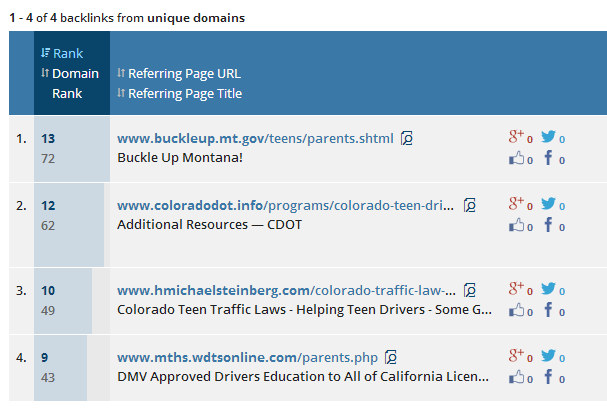
You can add these discovered links pages to your spreadsheet.
Reverse engineer a topic-centered website
There are websites that are themed to one specific subject matter (sub-niche), which
most of the time are described in their URLs (e.g. exact match domains). For example in the driving industry, there are many EMDs that are centered towards teen driving (like this example below).
To find topically-related resource pages, you can simply reverse engineer this entire domain using Ahrefs (or other link prospecting tools).
Head-term prospecting
I already discussed this technique in my recent post about profitable backlink sources. But for those who missed reading that post, here’s a recap on how to use this method for link prospecting.
The idea of head-term prospecting is creating a huge list of resource pages pointing to main domains discovered through simple Google searches for head terms.
Here is a short step by step guide for head-term prospecting:
- Choose a head term in your niche (For the same example above, your head term is driving, secondary terms are teen driving and parent driving).
- Do a Google search for that head term.
- List down all the domains listed in the search results.
- Populate your list by adding websites listed in the SERPs for the search query: related:domain.com (use listed websites earlier for related searches).
- Plug each of your listed website to your favorite link building tool and check the most used anchor texts of referring domains linking to it.
- Add each of those anchor texts to your search query to discover more resource pages in your industry.
Broken link building spreadsheet
Make sure all your prospected resource pages are documented in a spreadsheet.
You can use Google Docs or make a copy of this broken link building spreadsheet.
Here is the purpose for each column in the Link Prospecting section:
- Linking from page – you’ll place your prospected resource page here (e.g. example.com/links)
- Domain – it has a built-in formula that will automatically strip your linking from page URLs to their specific domains.
- Linking to page – place the URL of content/page that you want to build more links to.
- Page Title – insert the title of the page (not the meta title).
- DUP – has a formula that will tell you if the prospected resource page is already a duplicate of a resource page you listed in the spreadsheet (Yes for duplicate, No for non-duplicate)
The next step is Qualification. You can do this phase while performing your prospecting activity (if you’re a sole link builder) but if you have someone in your team that you can work with, then let him do the part of qualifying the resource pages you listed in the sheet.
Qualification
There are only two things that matter when determining if a resource page is a good fit to the content you’re producing:
- Relevancy
- Obtainability
Relevancy
This one is pretty obvious and easy as you can look at the Title of the page and Categories listed in the page to see if the page is somewhat related to your content.
But there are cases where you need to think laterally to see if there’s a connection between that resource page and your content. A good example is when you find an education links page on a government website. If you have a teen driving content, then even if the links page didn’t list down any driving resources, you still have chances of getting a link from that page, only if that content has something to do with this topic - educating teens on how to drive safely on the road.
Always think the relations between two industries.
Obtainability
Understanding on whether there’s a chance to get a link from a resource page will help you filter out resource pages that are less likely to give you a link because of the types of links/resources they are only listing down.
Below are ratios that I consider when identifying if there’s a big probability that a resource page could give us a link.
Internal links to external links ratio
To help you understand this, I’ll give a few cases where this ratio could be considered.
Case 1: All internal links
It is impossible to get a link from a resource page that only lists down links pointing to its internal resources, unless you’re handling a website that is co-managed by the resource page owner.
Case 2: Partly internal links, partly external links
If the resource page has both types of links (internal and external backlinks), then there is a chance to get a link from it. I usually set a link percentage in mind to determine if the page is worth reaching out to (e.g. 70% external links, 30% internal links).
Case 3: All external links
Links pages with plain external links are always good to go in broken link building. However, there are still more considerations that you need take on, which are the listed ratios below.
Commercial links to non-commercial links ratio
You know your website right, if it is a non-commercial site (.gov, .edu. .org) or a commercial type (.com).
Considering your website commerciality when qualifying resource pages could help you remove links pages that have external links pointing to non-related commercial type of websites (if in case you’re a commercial website).
Let’s get straight to cases.
Case 1: All external non-commercial links
If you have a commercial website, then you won’t have chances of getting a link from this type of resource page.
Case 2: All external commercial links
If you have a non-commercial website (e.g. .gov), you could get a link from the page, since those websites are more likely to link out to authoritative content from non-commercial sites.
Case 3: All external (partly commercial, partly non-commercial) links
Both commercial and non-commercial sites have chances to earn links from this type of resource page.
Local-based to non-local based ratio
There are links pages that only list down local links, which in this case are easily determined by their page titles and TLDs of external links they listed.
You have chances of building links from resource pages that link out to relevant local external links. For instance, if you own this domain (www.homeimprovement.com.au), you’re pretty sure you can get a link from an Australian resource page, but for a local-based one (i.e. Brisbane home improvement companies), you need to have a home improvement office in Brisbane or should be offering services to Brisbane audience to get a link from that page.
Homepage links to deep links ratio
I don’t really consider much this ratio but for resource pages with listings for associations, organizations or companies, considering this ratio would very much needed to see if you can obtain a link from the page.
Most of the time, that type of resource page (listings for associations, organizations, etc..) would not bother to give a link to specific content even if the content is very much related to the page.
Set link standards
To filter out low quality resource pages in your list, then you really have to set standards for your broken link building campaign.
As an example, let’s use a website that sells second-hand used cars in Brisbane, Australia (with only one store location).
From the given example, you can set standards like the following:
Resource pages that are:
- Topically related to car or driving topics or lateral topics
- Page Authority of 30 and above (use Mozbar)
- With 100+ referring link domains (use Ahrefs)
- Contains less than or equal to 50 external links
- No external links pointing to malicious or spam pages
- No signs of link exchanges or asking for reciprocal links
- Content should be above the fold
This example of link standards will help you and your team to become more effective in link prospecting as you can easily determine if the resource page is fit to your campaign.
Broken link identification
To identify broken links in a resource page, you can use Check My Links tool. When you click on the tool at the upper right side of your screen, it will automatically identify the status codes of each link in the resource page with color markings like:
- Green for 200 code
- Red for 40X code (404, 403, etc..)
- Black for 50x code (e.g. 501)
The tool is not perfect. There are times that red-highlighted links are still live, so better make sure that you check out non-green colored links if there are still content place in them or they’re redirecting to another domain with the same topic.
When you identified broken links in a resource page, you can now include them to your spreadsheet.
If there are multiple broken links in the page, just choose 3 of them and add them to the broken link building spreadsheet.
Content creation
When trying to find ideas for content (particularly for broken link building campaign), I usually go with the following methods:
- Webarchive on dead pages
- Digging in to topically-related reddit sections
Wayback machine on dead pages
We all want content that can naturally earn links in its first few days of launch.
A linkable asset has its characteristic of attracting backlinks even without promoting them.
Looking this type of content is doable when you find a dead page with domains/pages linking to it.
You can do this by creating a separate tab to discover highly-linked dead pages from your link prospect list.
Add a function in the B2 column =COUNTIF(A2:A5,A2:A)
Copy and paste all the broken links you discovered in your BLB tab.
Then Sort the broken links with the highest to lowest number of occurences.
The broken link with the highest number of occurrence has the highest number of pages linking to it.
See the history of the dead page by using Wayback Machine (you can use this bookmark to quickly find its content history).
Examples on how to use this method:
Take a look at these 2 examples of dead pages.
Distractions in Everyday Driving and Safe Driving: A Parent’s Guide to Teaching Teens.
If you will both plug them to Wayback Machine, you’ll find that there are content in them (pdf files).
Tips to recreate dead pages:
- Follow the pattern/outline of topics of the dead page when creating a new content.
- Add more valuable information to make it more comprehensive than it used to be.
- Invest in design and make the page visually-appealing to your visitors.
- Add a downloadable pdf below the page to capture subscribers in your email list.
Reddit niche and local-specific sections
Reddit is one of the profitable places to find topics for your content given that the content ranked high in a specific reddit section proves that it is highly useful for its Reddit users (since participants are allowed to upvote their content of choice).
To help you understand how to get some inspirations from Reddit, here are a few examples of discussions that were upvoted by many in the driving Reddit section.
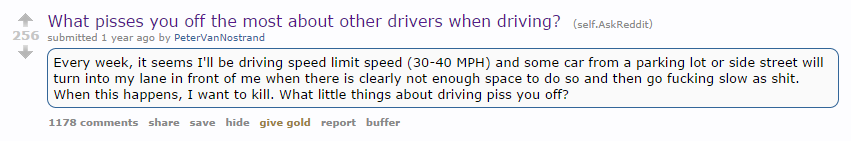
All of the above ideas are interesting and entertaining when compiled into one big content piece.
For serious topic like car driving, you have think outside of the box and see which topic can tap into other industries while still focusing on your niche.
Here is a good example of a great content about road trip planner.
Outreach
The outreach phase starts with finding email addresses of your target linkers.
There are many ways to find an email address, but below are some common examples that you might encounter.
Finding email addresses
Footer
Non-commercial website’s contact form
For non-commercial websites’ contact form, you need to select the web/tech department in the drop down box, as this department is more inclined to reply to your email message once you start reaching out to them.
Multiple emails with no indication of who to contact to
You may encounter contact pages that do not indicate emails to contact to concerning website or technical feedback. In this case, you need to include all the emails listed in the page (but only choose one that you’ll reach out to for promotion).
Admin email
Twitter handle
Another way to find email address of a specific link target is by plugging his Twitter profile to Google search, and adding words like email or [at] [dot].
Link Buzzmaker
If you have a Buzzstream account, then you can use its Link Buzzmaker tool. Here’s how you can use it.
Once you identified the email address of the website or its contact us/form page (when the email address is not available), you can now fill up the details in the outreach section of your broken link building spreadsheet.
If you can’t find the name of the person you wish to contact to, then simply put Admin.
Things you should be looking at aside from contact forms and email addresses:
Link exclusion in email messages
Webmasters especially those that handle big websites add spam filters to their email service providers to filter out any spam messages they might be receiving over time. In the above case, if you happen to include a straight link to your first outreach, your email will be more likely place in the spam section of the webmaster’s inbox.
Links policy
Some authoritative websites have their links policy pages to let users know on which types of websites/pages they would only want to link out to. In the above example, the website would include links from academic, non-profit or private nature sites.
Choosing the email address for your outreach
There are many posts out there that discuss what email address is best for outreach. In my case, I had success with using the following types of email address:
Note: I use female email accounts, as they tend to get more responses than male accounts (see this post).
Researcher’s email
You act as a researcher here, working on your school works. Webmasters are much more responsive to this type of email since they are always concern on the feedback of their visitors/users, especially to those people who’re doing their school research.
Agency partner
You do outreach in behalf of the company, words like I am Venchito Tampon, a PR agency partner of [Company Name].
Since you’re transparent with what you’re doing and you also provide value to your link targets, you can secure feedback from them.
Use corporate email for this one (e.g. venchito@digitalphilippines.net)
In-house marketer
Act as if you’re an employee in your client’s company. Though you’re reaching out as someone promoting a content from your brand, you can still get some responses and links using this type of email address.
Use corporate email for this one (e.g. venchito@digitalphilippines.net)
Schedule emails based on link targets’ time zones
One of the reasons why your email didn’t get opened by your recipients is that they receive it during non-peak hours.
If you’re sending your pitches at the time they don’t intend to open and read emails, your email is less likely to be replied.
I send emails on Tuesday and Thursday of the week, at 7am on respective time zone of the target.
How can you know the country of a link prospect?
Simply look at the TLD of the website (if it is www.example.com.au, then you should send your email in Australian timezone).
If the TLD is not country-specific, you can still figure out the country of the link prospect by simply looking at the Rapportive feature (right side bar) of your screen. See the example below.
There are many tools that you can use for outreach management but I personally like RightInbox, for the primary reason that it allows payment from paypal subscribers.
To set schedules, you first need to identify timezones that you will use for the outreach.
Here are my three chosen timezones:
- 7 AM Sydney
- 7 AM London
- 7 AM New York
You can still add more options but the above is already enough to start your outreach.
When you reached out to one target, go back to your spreadsheet and choose Yes in the Outreach column.
You also need to add the date of your follow up (i.e. one week after you send your email).
Increase agility and effectiveness with tools
There are three common tools that you should start using for your outreach campaign.
Undo send
It is a life-saver tool in outreach since you will be able to edit your email even after you send it.
Canned responses
Canned responses will help you include a certain text/template to your email message right in the Gmail platform.
Here’s a quick guide on how to add Undo Send and Canned responses.
Labels
If you’re using one email account for outreach, then you need the Labels feature of Gmail to identify if the link prospect belongs to your specific client.
I normally use acronyms to set identity for my clients. For example, South Side Auctions can be shortened to SSA.
To see the progress of my outreach campaigns, I labeled the email that I received into three categories:
- Ongoing Conversation (OC) colored green – when we’re still negotiating for a link.
- Live Link (LL) colored yellow – the recipient accepted our request to add a link to his resource page.
- No Reply or No Link (NR) colored red – when there are signs we can’t get a link.
When you add your client’s name, it will now be:
- OC – SSA
- OC – LL
- OC – NR
How to create and manage your labels
So when you get a link from your target, you will simply label it as LL – Client’s Name.
Outreach templates
Here are examples of email templates that you can add to your canned responses and use for your outreach campaign.
Note: Email templates below are designed for researcher type of outreach person.
Template #1: For resource pages with broken links and no indication of person to contact to
Subject: Found a problem on your site
Hi there,
I was searching for references for my school work when I found one of your pages. It seems like that there are links listed in the page that have no content in them. I don’t know if they were moved or just errors.
Would you want me to tell you which pages are those? There might be other researchers that are looking for the content and might encounter the same errors.
Are you managing the website? If not, could you please refer me to the right person.
Thank you,
[Your Name]
Template #2: For resource pages with broken links and with indication of person to contact to
Subject: Found a problem on your website
Hi [Name],
I was searching for references for my school work when I found one of your pages. It seems like that there are links listed in the page that have no content in them. I don’t know if they were moved or just errors.
Would you want me to tell you which pages are those? There might be other researchers that are looking for the content and might encounter the same errors.
Thank you,
[Your Name]
Template #3: For resource pages without broken links
A good resource for your visitors, [Name]!
Hi [First Name],
I was checking out some of the resources listed in the [Page Title] page of your website, and I knew of a couple resources that might be worth adding. Would you be interested if I sent them over? If not, I totally understand, just thought it couldn’t hurt to ask.
- Your Name
Template #4: Providing broken links
Thanks [First Name],
I’m happy to send them over. The ones I encountered in this page - [Linking from] were here:
1.[Broken Link 1](Anchor Text 1)
2.[Broken Link 2](Anchor Text 2)
3. [Broken Link 3](Anchor Text 3)
Hope that helps. Also, is there any chance I could make a quick suggestion? I'd like to suggest a few resources that might be worth adding to your page.
Well, if I come across any other website errors, I’ll be sure to reach back out.
- Your Name
Template #5: Suggesting your resource
Hi [Name],
Thank you for considering my feedback.
Happy to help!
Anyway, here are a few resources that you might consider to add to your resource page under [which category/section]:
- [Content URL 1] (Page Title)
- [Non-competitor URL 2] (Page Title)
Thank you,
Your Name
Approaches to make your broken link building campaign work more effective
Second-tier link building
Building links to pages that linked to you is a good off page SEO strategy if you want to empower your first tier/line of links.
Here are a few ways to increase links to your first tier links pages:
- Include your resource page (where you get a link from) in your content contribution efforts (i.e. guest post) only if the resource page didn’t include any of your primary competitors.
- Participate on forum discussions and include the resource page when it makes sense to be added to the forum thread. The resource page will act as a recommendation to your brand, services or content.
Misspellings
If you can’t find a broken link in a page, you can find misspellings in the context of the page by using this tool. Since you’re still adding value to the potential linker, you have high chances of getting the link.
Monitoring resource pages that recently linked to your competitors
If a link in a resource page is freshly acquired by your competitor, there is a high possibility to also get a link from that page.
You can use Monitor Backlinks, CognitiveSEO’s competitor link research tool or Ahrefs’ New/Fresh Links.
To secure a more positive response from your outreach, you can add this section/part in your email template:
I noticed that you recently update your [Resource Page Title]. Great job in adding new resources for [category/section].
Is there are a chance I can suggest a new [content/brand/page] to your resource page?
If not, we’re happy to just share your page in our office.
Finding niche businesses that closed their operations
There are businesses related to your industry that closed their operations due to certain issues like bankruptcy and incapacity to continue operation.
Businesses like this that have websites are good targets for broken link building.
You can find them by doing Google searches for terms like (“closed business” “niche” “city”) and populate your list by using Yelp’s site search (site:yelp.com intitle:closed “city” “niche”).
If you already have a list, then you can now identify if there are pages (e.g. resource pages) that are linking to them. Reach out to webmasters of those resource pages.
Even if you don’t find any broken links in those resource pages, you can use the closed business as your add-in value to your outreach template.
Add this section to your outreach template.
I stumbled upon your [Resource Page Title] and saw that you listed down [Closed Business Name]. I recently read a news that tells that [Business Name] has already closed their operations due to [describe the reason], more info here – [URL of news].
I’m just concern with visitors who’re visiting your resource page. They might clicked on a [Business Name’s website] that are not operating anymore.
Just dare to ask if you want me to suggest a few brands that are worth consider adding to your [Resource Page Title].
301 redirect link building
Providing broken links to a link target should not only be the value that you should include to your outreach template. There are cases that you might encounter a 301 redirect link in a resource page that points out to a different domain which is unrelated to the page it was listed in.
In this case, you can add this section to your outreach template:
I was searching for references for my school work when I found one of your pages. It seems like there are links listed in the page that are redirecting to websites that are not related to the theme of your page.
If you liked this post, you can subscribe to this blog or follow me on Twitter and Google+.
11 Profitable Backlink Sources
Building backlinks in 2014 has been tougher than pre-penguin years and will be more difficult in the years to come. Seeing that a lot of webmasters already knew common link building tactics we SEOs are doing, it’s easy for them to detect pitches/outreaches that only aim to get links that we want from websites we’re reaching out to.
That kind of scenario only shows us that we need to look for new strategies in link building, strategies that would give real value to our clients.
We are real marketers, not just SEOs. We should make sure that all our campaigns as well as our actions are profitable to the business of our clients.
In this post, I’d like to share 11 profitable backlink sources that will surely give you links that you need for your website.
-
User-generated content
There are so many user-generated websites that you can take advantage of to promote your existing content/page.
Slideshare is one of the websites that you need to start leveraging for content promotion because it can give highly targeted visitors to your website.
This is an example of how slideshare can drive relevant visitors to your site through a link/mention on an influencer’s slide presentation.
There are several ways to get visibility through links/mentions from popular slide presentations on Slideshare. Here are a few that you can consider:
- Build relationships with influencers in your space through blogger outreach and link inclusion in your site’s internal content (round-ups).
- Invest in building your brand on Slideshare by adding more highly valued slide presentations that are actionable and provide real insights to your community.
- Optimize your distributed content by targeting long tail keywords people are searching for to find information about your brand. Ranking for keywords using your visual content can help increase your chances of earnings/links from influencers, bloggers or speakers who are doing their research on the subject matter.
- Customize your Slideshare profile by adding eye-catching images to attract new subscribers as new brand followers.
- Link to your social accounts from your Slideshare profile (applicable for premium users) to pass link juice to your social accounts and to help grow your brand’s social following.
-
Capitalize on ranking forum pages
Forum marketing is one of the under-utilized content promotion techniques these days but if you will only look at the value that it provides to site owners or business owners, you would really want to invest in participating on industry-related forums.
This is an example of how marketing your website on forums can help you increase your referral traffic as well as bring potential customers/clients to your brand (which should be the aim of every link builder today).
How to find profitable forums:
- Do a Google search for “your industry” forums query, sort the page results by Domain Authority (DA) and list all potential forum sites in a spreadsheet.
- Add to your spreadsheet forums that are found using customer’s search query (e.g. shop [industry] business). Since this type of phrases is what customers are using to you’re your products/services online, they are more likely to buy/purchase from your brand.
- Reverse engineer your competitors’ websites and look for niche-specific forum sites where they are actively participating.
Now that you have a list of forum sites, you can now build links using forum marketing. This is doable in two ways:
- Complete your branded forum profile by adding important details about your website/brand (never forget to link to your homepage URL and social accounts to get more visibility to those pages)
- Answer relevant questions on forum threads that you know you can provide value to (base it on your experience/expertise). Since the more you contribute on forums, there are chances that people would get to notice you and begin to follow your website/brand, leading to more link opportunities.
-
Industry newsletters
Newsletters from big brands/authorities in your space are good link sources given that they can really provide targeted visitors to your website for the main reason of the relevancy, between the newsletter link and your website.
This is a just an example of thousands of newsletters that people received from brands, some of them could bring traffic to your page/website, some are not. Nevertheless, they are places that can increase the online visibility of your business.
How to find websites that have relevant newsletters:
- Use Twitter search to find newsletters that are connected to your brand (do searches for [industry] newsletter)
- Do Google search for [industry] newsletter and find pages that allow users to earn mentions in newsletters either through content contribution or simple community participation.
- Track upcoming newsletters using Fresh Web Explorer or Talkwalker Alerts.
How to get links from newsletters:
- Become a regular contributor for blogs that send weekly/daily listings of articles to their existing subscribers.
- Identify the types of content people are consuming in your space, create those content types on your site and heavily promote it (contact the content manager and just simply share your content). Classic example is Moz Top 10.
- Submit your content to community sites in your industry and earn a mention from weekly newsletters they’re distributing to their members (e.g. Inbound.org’s Daily Digest). Start connecting with active members in those communities to help your content rank high on the listings through their individual upvotes.
-
High traffic directories
Getting targeted traffic is one of the best benefits you can get from directories (whether they are local or niche-specific).
The reality is some people are still using directories to research for top blogs/sites in your space, which if capitalized could provide continuous visits to your website (these are visits that are likely to engage with your brand in the long haul).
Alltop is one of the high quality directories that are strictly reviewing site submission to ensure that they only list sites that people could get value from (which are based on the authority and utility of content produced by them).
How to get inks from high traffic directories?
Submit your site to high quality directories with strict editorial guidelines. Usually they accept websites that have regular content (blog posts). So make sure you always keep your blog up to date to get higher chances of getting accepted on those directories).
How to find high traffic and customer-converted directories
- Use customers search queries to discover local and niche directories (where to buy [product/service], shop [industry] business or shop [local] business)
- Quickly search for curated list of directories in your space (e.g. top car directories), filter out websites that have low Domain Authority, without strict editorial guidelines and would need reciprocal links before being accepted to their listings.
-
Authoritative curated list
Earning a mention from a curated content adds credibility to your brand and can send trust, relevancy and authority signals to search engines, which makes it easy for your website to rank for highly competitive keywords.
There are so many ways to leverage this content-centric link building method, a few of them are:
- Create a spreadsheet of blogs that consistently curate lists of websites, tools, resources or content pages. Find them using Fresh Web Explorer or any other alert mention tools. You can use any of the following phrases to find those blogs:
“your keywords round up”
“your keywords round up post”
“your keywords weekly round up”
“your keywords mash up post”
“your keywords post of the day”
“your keywords post of the week”
- See the type of content industry curators are including in their lists. Replicate those content types and publish them on your blog. Reach out to those curators and get links.
- Invest in building relationships with industry curators (start with five persons). Incentivize them by giving free access to premium products or offer something that will catch their interests and get them know your brand.
- Help the page to get to the top spots of search results by mentioning it from your guest articles and from your other link building efforts like forum marketing and blog participation, to help it earn organic traffic, which can be turned into referral traffic back to your website.
-
High-tier resource pages
A resource page/post that provides comprehensive information about a certain topic will naturally earn editorial mentions from relevant websites/blogs which helps the content to get more eyeballs from its targeted readers (bringing more traffic to the website where the content is hosted).
I always believe that earning editorial mentions should be one of the link building goals that SEOs should start targeting today, besides the traffic and conversions linking pages could bring to websites they’re handling. Editorial/contextual links could prove the following:
- Your content/page is valuable in terms of the message and new information it contains.
- Your content/page reveals your brand’s expertise on certain topics.
- Your content/page has a story that is educational, humorous or interesting (which is worth sharing to other people).
This is a screenshot of my client’s Google Analytics account that shows the referral visits he earned from an authoritative page (editorial mention).
This could also happen to your website by performing any of the following online activities:
- Spend at least 15-30 minutes answering relevant questions on industry forums (show your expertise by adding brief but straightforward and actionable answers).
- Optimize your content assets both for search engines and users by adding industry terms/phrases, local and niche entities and maintaining the purpose of each of your asset throughout the process of writing/creating them (check out this post by Distilled about content matrix).
- Use content promotion strategies applicable to your content piece to have higher chances of earning links from your target linkers/bloggers. You can follow these actionable tips by Brian Dean.
- Always look at the longevity of the information of your content (evergreen), since it always matter if you want to consistently earn links from researchers/bloggers who’re looking for references for their works. If you have timely pages on your website, you can just combine them into one big post, making them more up to date and ultimate resource in your industry (e.g. turn your link building 2014 and 2015 posts into one big resource page).
- Identify assets in your website that received a lot of natural links in the past six months using Ahrefs or OSE, then think of ways on how you can add more valuable information to them. By doing this, you’ll get more chances of earning contextual links once your start promoting it to previous and new (potential) linkers in your industry.
One example of this is my updated link building post where I included additional contributions (tips) from 6 link building experts (you can click on the link to check out their contributions).
-
Contribution request on Twitter
Journalists, researchers or even bloggers today are now using Twitter to find insights or tips from top personalities or influencers that they can include as references or additional information for their works (their own content).
You can find those types of people by manually searching their status updates on Twitter (use #journorequest or #prrequest as your Twitter search terms).
You can also automate this approach by using IFTTT and Twilert tools. Use the RSS feed of Twitter (from Twilerts) and Gmail as your IFTTT options. Make sure that you add your keywords or industry terms to your Twitter alert in Twilerts to generate relevant results.
IFTTT will send you email alerts when there are journo or PR requests found on Twitter. It will look something like this:
When you received this kind of email alert, it is time to approach the journalist/blogger by following this simple step by step guide:
- Follow the person’s Twitter profile.
- Ask the person if he’d like to give you his email (always direct the conversation to email to easily engage him, especially if you want to build a stronger relationship with that person).
- Provide a brief but useful comment/tip/insight about the topic for his upcoming post.
- Invest in building connection with that person to earn more mentions/links from his future posts (both internal and external content).
This approach is like pulling attention from people who’re ready to give you links but still want to get your contribution about the topic you’re an expert in. I guess this can be one of your powerful link building techniques that you need to start leveraging today to build authority/influence in your niche as well as to get the desired attention that you want for your brand.
-
Competitor link building
Competitor link research or reverse engineering is one of the untapped ways to find link opportunities in the early stages of a link development campaign.
You will not only be able to find your competitors’ backlinks but also can help you:
- Determine what type of content resonates to your targeted audience and make this as one of your go-to strategies when looking for better content ideas for your website.
- Estimate the number of linking opportunities you can prospect on based on the links acquired by your competitors (make sure that you identified correctly your competitors – those that are very similar to your offerings (products/services), market audience and status level).
- Estimate the number of linking root domains you need to pursue to rank for a specific keyword (this can be based on the average number of root domains pointing to the five pages ranking in search results for your target keyword).
To get started with competitor link research, you can use any of the following tools (for the link prospecting phase):
- Mentions.net (freemium)
- Monitor Backlinks (paid)
Mentions.net
Mentions.net allows you to find social and web mentions of your website as well as of your competitors’ sites. The tool will ease your work of finding those mentions since it will automatically provide you a list of web mentions in real time for keywords/sites you’re targeting.
Monitor Backlinks
This tool will allow you to track incoming links to your domain as well as to your competitors, making it easy for you to identify opportunities that are worth pursuing in terms of authority and relevancy of those links to your brand. It also has a feature that will generate the link data of links, such as their page and domain authorities, which if you will sort according to those metrics, you’ll find tons of high quality link opportunities (from guest blogging sites to resource pages).
If you’re still wondering how to use the tool, here is a short step by step guide for you.
Step 1: Login to the tool, add your own domain as well as domains of your competitors.
Step 2: Select your domain and click competitors in the drop down menu.
Step 3: Click View Links on your preferred domain.
Step 4: Scroll down to the bottom of the page and click the Export button.
Step 5: Do the same pattern to all of your competitors’ links (from Step 1 to Step 4), then consolidate all the links into one spreadsheet.
Step 6: Use Ahrefs’ Batch Analysis to get link data of those links.
Note: You can only generate data for every 200 links (batch basis).
Step 7: Export the list of links with link data from Ahrefs.
Step 8: Remove unnecessary columns and only include Ahrefs Rank, Domain Rank and Domains (All Referring Domains) columns.
Step 9: Include those additional data (Ahrefs Rank, Domain Rank, Domains) to your previeous spreadsheet.
Step 10: Filter your data by ascending Domains (Referring) and Domain Rank or Alexa Rank.
Click Sort & Filter in Excel, then choose Custom Sort.
Click Domainsin the Sort by drop down list, then choose Largest to Smallest in the Order section. Click Add Level, then choose Domain Rank in the drop down list and Largest to Smallestin the Order section.
When done, you now have a spreadsheet of all the links acquired by your competitors, sorted by the highest to lowest Referring Link Domains and Domain Rank.
How to leverage your list of competitors’ backlinks and mentions
- Reach out to those brands that mentioned your competitors’ domains/pages and just simply share your own page/post (make sure it is very similar to your competitor’s content).
- Determine how your competitors managed to earn/get those links. See if they focus on creating content assets in a consistent basis and replicate that same method to your brand.
- Invest in building relationships with curators and influencers who link to your competitors’ domains, as they would naturally link to you as well when you have solid connections with them.
- Create another list of link opportunities for roundups/curations (where your competitors get links from). See the type of content those curators/bloggers link out to and create that type of content.
- Discover authoritative media outlets that mentioned your competitors’ brands (with or without links). Create another spreadsheet for Press Media or journalists, and reach out to them when you have a new brand story that you want to be covered.
-
Testimonial link building
If you’re an affiliate in your industry (helping other companies to generate sales through your product reviews), then you can use testimonials as your value proposition in your linker outreach to get links from industry shops.
As an example, I had a client who’s working as an affiliate marketer in the tech industry and one of his main goals is to build links to his website to increase his site’s domain authority and get more traction on other relevant blogs.
So what I did is to create a list of Wordpress shops that have testimonial or press pages that link out to site owners/users that used their products (Wordpress themes) and also those who just want to provide testimonials for those shops.
You can also apply the same approach by first discovering testimonial pages that can possibly link out to your domain. Do Google searches for terms like:
intitle:testimonials OR inurl:testimonials [keyword]
intitle:affiliates OR inurl:affilaites [keyword]
Intitle:what people are saying [keyword]
Intitle:buzz OR inurl:buzz [keyword]
Intitle:press OR inurl:press [keyword]
For the testimonial outreach, you can use the email template below:
Hi [Name],
I’m Venchito J. Tampon Jr., an affiliate marketer at [my blog]. I stumbled upon your product and [say something about their tool…].
I’m wondering if you would be interested for an additional testimonial for your testimonials page.
Please let me know and I’m willing to add one.
Best regards,
Venchito
Don’t stop the connections you started with those Wordpress shop owners, once in a while, reach out to them through email or social accounts to get more chances of earning links from their blogs/pages.
10. Second deep broken link building
Broken link building is one of my go-to link building tactics when new clients come on board, seeing that there are always value this link building tactic provides to potential linkers we’re reaching out to for link inclusion.
There are two ways to perform broken link building:
- Suggest link with the link to replace the broken of your similar content (there must be a direct relevancy between the broken link and your content).
- Suggest at least two resources to the webmaster (one link of your content and one link of another similar content but not from your competitor).
How to find broken link opportunities
You can use any of the following approaches to find opportunities for broken link building and create a huge list of resource/links pages.
Advanced Search Queries
The first link prospecting approach in broken link building is the use of advanced search queries. An advanced search query is composed of a keyword and a search operator (e.g. inurl).
Following is a good list of advanced search queries that you can use to create your first list of link opportunities.
(intitle:links) OR (intitle:sites) OR (intitle:resources) "keyword”
(intitle:links) OR (intitle:sites) OR (intitle:resources) "keyword” useful recommended helpful
intitle:links "keyword”
intitle:resources "keyword”
So for example you’re looking for resource pages about cyberbullying (or simply bullying), you can add that keyword or use related phrases to the above list of search queries. The end results will be:
(intitle:links) OR (intitle:sites) OR (intitle:resources) "cyberbullying”
(intitle:links) OR (intitle:sites) OR (intitle:resources) "anti bullying” useful recommended helpful
intitle:links "cyberbulling”
intitle:resources "anti bullying”
Use any of the above search terms when doing prospecting for links pages on Google.
Reverse Engineering
Reverse engineering is simply digging into your competitors’ backlink sources. This is doable in two ways:
- Tracking backlink sources of a specific URL.
- Tracking backlink sources of a specific domain.
URL-specific backlink sources
Using again the above example, your first need to find a similar content from your competitor or simply a page that is already ranking in search results (for the target keyword you want to rank for).
Grab the URL of that content, paste it into your favorite link building tool (either Ahrefs, OSE or CognitiveSEO) and discover resource pages that link out to that content.
Domain-specific backlink sources
Find a domain that is highly relevant to the keyword you’re targeting. As for the above example, you can reverse engineer a bullying website to discover more resource pages.
Since that website is directly discussing your keyword (bullying), you could find several pages that link to it.
Using top anchor texts as search queries
This method is doable in four easy steps. (thanks to Garrett French for this awesome tip!):
Step 1: Identify your main keyword
If you’re in the driving industry, your main keyword is driving.
You don’t need very specific keywords in this method since you want to find a huge list of link opportunities (with main keyword, you’ll have chances of creating a bigger list of resource pages).
Step 2: Do a Google search for your main keyword
Search your main keyword in Google and grab the URLs of the pages listed in the top spots of your search results.
Step 3: Grab one URL from your list of pages and identify the top anchor texts used by linkers to link to the page.
With Ahrefs, you can find the anchor texts used by linkers to link to the page by clicking on the Inbound Links tab and choosing Anchors in the drop down list.
Step 4: Do the same pattern to all of the pages you listed in your spreadsheet. Grab each of the URLs and find their most linked anchor texts.
Step 5: Create another list of anchor texts used in linking those pages.
Step 6: Use anchor texts as your keywords and add them to your advanced search terms.
For the above example, you can add the phrase – “country driving tips” to your advanced search query - (intitle:links) OR (intitle:sites) OR (intitle:resources) useful recommended helpful.
Your new search query would be: (intitle:links) OR (intitle:sites) OR (intitle:resources) “country driving tips” useful recommended helpful.
So by using your list of new keywords (anchor texts), you’ll be able to discover new resource pages that link to the pages you listed in your spreadsheet.
What to do with your list of resource pages:
- Identify if there are broken external links using Check My Links Chrome Extension.
- Reach out to the owners of those resource pages and just tell them that you found error links.
- Suggest your content URL as the replacement to the broken link or simply suggest it as an additional resource to their lists of resources.
You may also check out the following posts about broken link building.
The Broken Link Building Bible
Broken Link Building Guide: From Noob to Novice
11. Blog commenters
For blogs that already gained authority in their respective industries, it’s easy for them to build links since they have content (videos, blog posts, images, etc..) that will naturally attract links as well as build a solid community that is willing to support the brand in any of its online marketing efforts.
Relationships matter in link building. It helps amplify the content produced by the brand once the community (brand loyalists) starts to promote the content to their own followers either on their blogs or social networks.
If you don’t want to start from scratch when finding link opportunities for your blog, you can always go back to those who already connected with you in the past. They are the people who spend time leaving comments on your blog posts and are already familiar with your brand.
To find those commenters, you can use SEERInteractive Comment Contact Exporter, which will allow you to export a list of commenters, with their emails, websites and specific posts where they left their comments.
For commenters who didn’t link to their websites, you can still get the URLs of their websites by splitting their emails into Names and Domains.
Step 1: Select the Emails Column.
Step 2: Select the Data menu, then click Text to Columns. Choose Delimited then click Next.
Check the Other check button, add @ then click Finish.
The end result will be a list of blog commenters, with their corresponding emails and websites. You can also add link data to your spreadsheet by using Ahref’s Batch Analysis (follow the steps I shared earlier).
If you liked this post, you can subscribe to this blog or follow me on Twitter and Google+.
How to Earn Reciprocal Links That Google Will Approve Of
A reciprocal link is a mutual link between two websites. It is a link pursued by many search professionals in the past, for their own sake to achieve immediate higher rankings in search results. However, this practice (unethical reciprocal linking or link exchanges) had been disapproved by Google and was already listed in the link schemes page of Google Webmaster Tools as one of the link building methods that can negatively impact a site’s ranking in SERPs.
The question of white hat SEOs today is, “If reciprocal links are voluntary given by site owners whom you had linked before from your own website, do they still count as unnatural ones?”
To answer this question, let’s take Matt Cutts and Bill Slawski insights about reciprocal linking.
Experts take on reciprocal links
Bill Slawski
Chances are that if the links on your blog or site are open and transparent and reasonable (rather than excessive), providing value to your visitors, and reasonably cover similar topics or complementary ones, to sites that might link back to yours, that a search engine might find them to be legitimate. If you include indications on your pages that you will link back to others who link to you to boost rankings in search results, you may have more reason to be concerned. If you engage in link farms or link schemes or reciprocal link programs, a search engine might find your pages to be “suspicious,” and may be taking a closer look.
Source: What are reciprocal links and what do search engines think of them?
Matt Cutts
Use your gut. Trading links is natural and it's natural to have reciprocal links. At some level, natural reciprocal links happen, but if you do it way too often, it looks artificial. My advice is to go with your gut and if you're worried, you can use nofollow.
Source: Reading Between the Lines: Matt Cutts on Reciprocal Linking
The insights given by Bill Slawski and Matt Cutts only prove that reciprocal linking is ethical if it is earned and not intentionally built for search ranking purposes.
Earning reciprocal links from relevant sites/blogs is possible if you can perform any of the following link development methods:
How to Earn Ethical Reciprocal Links
Content curation
Curating internal content pieces from your own website or external content from different domains in one big post had been a common content generation technique in this age of content marketing. Given that content curation will only take 2 to 3 hours to complete (from gathering all the links/URLs of relevant pages/domains to publishing the content asset), many content marketers are using this method to consistently publish content on their blogs and to follow their current blog posting frequency.
Getting trust from influencers or authoritative personalities in your industry (especially if you’re starting out to build your own brand) is much easier when you initiate linking to their websites from your own content (as what content curation really does).
The only challenging part in the content curation process is generating a good topic that best suits the interest of the brand’s targeted audience. People won’t care about the list if it does not attend to their specific need/want.
Here are some ways to help you think of a good theme for your curated content:
- Discover popular topics in Reddit. Search for subcategories that are related to your website or content theme (you can also find location-based categories to check out more niche-specific posts).
- Automate topic generation from Quora using IFTTT technique. List all relevant questions in a spreadsheet (questions that you received in your inbox) and choose the best topic among all questions for content curation.
If you own a blog, you can start your list of content ideas with the following themes:
- List of the most popular/commonly used tools in your niche.
- Experts/influencers that are actively participating in your community.
- Highly resourceful guides/ebooks that can help your audience learn about new topics (e.g. beginners guide to investing)
- Industry-related video/audio content (podcasts) that provides new information to your targeted audience.
Here are a few examples of curated content that managed to earn citations/mentions from relevant community discussions, blog communities and news sources.
How to earn reciprocal links to your curated content
- Reach out to site owners/content marketers that you mentioned in your curated content (the law of reciprocity will take place - you don’t need to ask for links).
- Cultivate relationships with influencers and upcoming authorities in your niche that are part of your list by sharing their works on your own social accounts, commenting on their blogs or simply sending them friendly emails.
- Ask your website visitors to add/submit their suggestions/tips that you can include to your curated content (you’ll get more chances of earning links using this approach given that the contributor would like to mention your content from his blog posts or include it in his website’s brand portfolio to add credibility to his name – this is true if you already have an established authority in your niche).
Another example of this content-based reciprocal link building is my link building resource page (curated content) that helped me earned a link from another curated content (link building resource by Linkarati).
Though there are little chances that the same scenario could happen to your website, content curation is an effective content-based link building method that you can consider for your brand’s content marketing campaign.
Mutual guest blogging
Perform guest blogging with the sole purpose of building relationships with target bloggers/influencers, as this kind of goal will help you get a higher number of links than what you normally expect from a guest blogging campaign.
There are so many ways to start this type of content distribution campaign, but the following step by step process has guided me to take actions in guest blogging (from prospecting to outreach).
- Identify your brand’s targeted audience by looking at the unique value proposition of your products/services (asking yourself who are my customers is a good starting point to determine your primary audience).
- Create a list (spreadsheet) of all the relevant blogs where your targeted audience/readers reside. Discover them by doing a Google search for queries like “travel blogs” OR “travel blog “submit” OR “contribute” post.
- Make sure you add to your spreadsheet the names of your point/contact persons (content managers who’re handling the blogs of those domains)
- Pitch point persons with personalized and straightforward emails - asking if they’re still accepting guest posts for their blogs (you can also add to your existing guest articles or blog content to your pitch to prove your writing ability).
- Write guest posts with topics that haven’t been covered in your industry (unexpected hook in your guest posts could increase the quality of your posts and could attract more readers; some of them could also become your blog’s regular readers).
Here are a few ideas that you can consider when writing guest articles:
- Insights from an active blogger/influencer in your niche about a specific topic (expert interview)
- Curated content (list of popular blogs, bloggers or social influencers in your industry)
- Your own feedback about the current news happening in your local area or niche
- Case study from your brand that will prove your brand’s edges/expertise
- A review of a product’s unique selling point (this is applicable for product websites that have blogs as their subdomains). This approach has higher chances of content approval given that the content features the product of the target blogger/brand.
When guest posts are accepted and published on your target blogs, cultivate further your relationships with your target bloggers. Sending emails to them (twice or thrice a month), asking if they have new updates from their brands or if they’re looking for feedbacks about their products is one good way to build long term connections with them.
Mutual guest blogging will help earn additional links on the part of the guest blogger aside from the link from his guest post, when:
- His guest post earns links from the readers of the blog where he contributed (citing the post as a reference for their works – second tier link building).
- The target blogger includes the guest post as an example of the target blog’s best posts (which can be included in the guest post / contributors page)
On the other hand (on the part of the blogger who accepted the guest post), mutual guest blogging will help him earn reciprocal links when:
- The guest author uses the guest post as a reference for his own blogging works.
- The guest author includes his guest post in one of his branded pages (e.g. about me page)
Guest blogging will definitely benefit both parties (the blogger who hosted the content and the guest blogger). But aside from links and relationships that are built during the guest blogging process, it could also lead to another form of relationship-based link building technique - content partnership.
Content partnership
Content partnership is simply coordinating with another author/influencer/brand to come up with a new linkable asset that will surely benefit the audiences of both parties involved.
There are many ways to pursue content partnership with a prominent/new author in your industry.
The most common way to do this is to start an outreach campaign that aims to partner with big brands or popular authors for a content collaboration project.
The key to make your campaign successful is to establish first an authority in your industry through publishing highly resourceful content assets on your site in a consistent basis. Since the more you show your expertise through your blogging activities, the more chances of earning trusts from people that you want to engage with for your content partnership campaign.
As an example, I’d like to show you the exact conversation I had with an influencer in the internet marketing industry:
This conversation resulted to a possible collaboration for big content assets that we will launch in the next few months.
You can also make this happen to your industry by first creating a list of all the authors/influencers who are active in your industry’s online communities (forums, blogs, Q&A sites and social networks). It is very important to look only for authors who’re not competing with your brand (e.g. if you’re a service-based company, then look for brands that offer products in your niche).
Then you can separate authors that would need a long period of time to connect with to those who can easily be engaged with.
Finally, it is time for you to take actions that will lead to building strong relationships with those people in your list. Here are some methods that you can apply:
- Share their content works on your brand’s social profiles (making this as a regular activity of your brand will get them remember your business).
- Invest in participating on offline events that will make them familiar to you as you can easily talk to them personally without any boundaries at all.
- Link to their content assets from your site’s blog posts when you find their works relevant and useful to add to your content.
During the process of cultivating relationships with your targets, you can already ask them if they would want to collaborate with you for a content partnership opportunity.
The only intriguing part in this approach is deciding on where you should place the collaborated content (to your website or to your content partners’ domain).
Whichever website you both decided to place your content on, it is best to come up with at least two content assets so both of you will have a chance to host one content piece.
On the part of the author who hosts the content, he can earn reciprocal links from his co-author when:
- The co-author link to the collaborated content from his blog post (introducing the new published content).
- The co-author contextually links out to the content from his site’s branded pages (about me, press/publications page, etc..)
- The co-author includes a link pointing to the content from his domain’s resource page.
Small brands can also take advantage of this approach by just going out from their comfort zones and initiating conversations with people that’ll help them create highly linkable assets that will naturally earn links and increase the online presence of both parties (both brands).
Social networking
Growing your social followers and increasing your social visibility could help you build a small but solid community of interested readers/advocates/followers of your brand.
Leveraging your social activities is also one way of adding natural and high quality backlinks to your website.
To get started with social link building, you can choose the social networks where you want to maximize your brand visibility.
Grow those networks through consistently adding new followers to your profiles (you can use ManageFlitter for Twitter and Circloscope for Google Plus or engaging people who’ve shared posts related to your industry (use Advanced Twitter search for easy discovery of relevant tweets).
When you already have an established Twitter community, you can export your Twitter followers in a spreadsheet (check out this blog post by SEER Interactive) and sort the list by highest to lowest number of followers and remove any profiles that don’t have website links in their Twitter bios.
Think of ways on how you can provide value to your target linkers (followers in your list). You can try any of the following:
- Publish a blog post listing down the must-follow Twitter influencers in your niche (make sure you include your targets in the list).
- Check out the content published on your targets’ blogs, see if they have valuable content that you can link to from your own blog posts.
You can then reach out to those targets, telling them that you linked to their blogs from your site’s internal content (the likelihood of getting reciprocal links using this approach is higher given that you provided value to your targets even before you contact them).
If you liked this post, you can subscribe to this blog or follow me on Twitter and Google+.
Source: 1
Link Building Quotes and Ideas from the Experts
Discovering new link building ideas requires creativity. Given that the more problems you encounter in the space, the more you should think outside of the box to constantly provide solutions to those problems.
To solve a problem is to build links.
Broken link building (helping someone’s fix a dead link on his page) and guest blogging (helping someone to provide regular content on his site) are a few examples that directly explains how link building solves other people’s problems.
In this post, I’d like to cover a few quotes and techniques from some of the best link building experts in town and some link building ideas from anonymous people.
Note: If you’d like to add your actionable link building ideas or tips, then you can submit them here.
To educate is not just the best way to sell. It’s also the best way to build links.
If you have successful evergreen blog posts (that have natural links), make them a page (pages have higher staying power in SERPs).
How to find pages on your site that have natural links:
- Use OSE or your favorite tool to discover your sites’ top linkable assets.
- Go to Top Pages tab to see your most linkable assets (use linking root domains as your metric).
- You can filter the internal links by http status (e.g. 200) to only find live pages.
- Another trick is to filter the results by 400 status to find dead pages on your site. Recreate those content assets and reach out to the past linkers of those dead pages, asking to link to your newly created pages.
Don’t build links to rank for a keyword. Build links to improve domain authority and so as to rank for all your targeted keywords.
How to improve your site’s domain authority through link building:
- Pursue regular contribution on two or three authoritative blogs in your industry, instead of doing one time post to almost every mediocre websites. Recurring links from a few websites could help increase your DA, particularly when those sites have high DA, traffic cost (SEMRush metric) and continuous flow of backlinks.
- Build links from pages that are already ranking on search results either for informative or ready to buy keywords. Given that the more visibility you earn from already ranking pages, the likelihood of getting new visitors from search and attracting additional links to your site is higher.
- Initiate conversations with influencers and top personalities in your industry. Get into their radars through social engagement and influencer email outreach.
- Discover dead links on other sites’ webpages and reach out to the site owners and ask if they could replace those defunct links with your relevant and similar site’s content.
Learn more from this post by Rohit Palit on how to increase domain authority of a website.
When evaluating twitter authority, view recent tweets and if no engagement prob not a true authority
Link from your main site to your profile pages on yelp, yp, others. Help those other profiles to rank.
Can’t get your clients to write good local content also differentiated by location? Use yelp filtered reviews & repurpose for your site.
Offer your space to host local events, get citations from those organizations, improve local rank.
Places to find local events:
Begging to guest blog sucks. Being begged to guest blog rules.
Don’t figure out how to get your post accepted. Figure out how to get asked.
Tips to attract invitations from authoritative blogs to write for them:
- Publish expertly-made content on your website that has unexpected hook (information that people aren’t expecting from your site).
- Create a press page that includes all the mentions/pages you’ve participated in the past (e.g. interviews) or you can simply include them to your about me/us page. This would prove the authority and trust from your community.
- Build relationships with influencers and company sites in your industry via email or social platforms to get into their radars, and probably remember you as an author/expert in your niche.
Keywords that don’t have much to do with purchasing intent (asking questions) will be a great for match for organic search.
Comprehensive resources about keyword research:
Lists are easiest way to interact with influencers on Twitter. Engagement far more important than followers.
What to do with your lists of influencers:
- Check your Twitter list regularly, answer questions your influencer may have and/or engage further by promoting their tweets/posts. This quick answer to Jason Acidre’s question gave me a link from his blog.
- Include your influencers’ status updates to your outreach to capture their interests and build stronger connections with them.
Simple content ideation:
1. Search title of main customer in Followerwonk
2. Examine what they share & talk about.
3. Find ways to help.
Ways to help your customer with your content:
- Create content that answers to your customers’ deepest questions. It could be in a form of FAQ (Frequently Asked Questions) or a simple blog post using their question as your headline.
- Identify topics and headlines that captured the interest of your customers. Publish content pieces that directly discuss those topics and make it easy to read or consume.
- Add call to actions to your content, encouraging visitors to share or add some comments below your post. When they leave a comment, spend time to thank them and/or answer to their questions.
- Make your social sharing buttons above and below the fold of the page to easily get your readers share your content.
Simple prospecting idea:
1. Search similar site in @BuzzSumo
2. Sort content by shares
4. Export/import to Buzzstream.
Use Followerwonk to identify influencers & All My Tweets to find out what sites they sharing.
Create a separate “blank” template for link bait without commercial call-to-actions
More resources about link baiting:
Anonymous
Segment your email list into those who have a Gmail and those who don’t b/c you can simply send Gmail users a direct link 4 reviews.
Find content sites w/ high share of voice for your organic KW targets. Run display, form partnerships, sponsorships, etc.
How to get press quotes 1) get on east coast schedule 2) catch breaking news 3) send reporter a value-add quote 4) get coverage
Have 10 of your employees type your domain name as fast as they can and register all of the misspells.
You can use misspellings to earn branded links to your website. Learn about this link building strategy from this post by John Henry Scherck.
Use Allmytweets to find phrases used by journalists when they’re writing new stories, get alerts through IFTTT for when they use them.
Resources about press release link building:
If you liked this post, you can subscribe to this blog or follow me on Twitter and Google+.
How I Increase My Client’s Website Search Traffic by 5,913% and Earn $440 in 14 Days
Increasing search engine traffic for any website is one of the main goals of search marketers given that it can help speed up generating more leads/revenue/conversions to a certain brand from any space.
Similar to any marketing process, achieving search marketing goal would need specific strategy and actions to plan ahead of time and to set base metrics that will determine if the campaign reaches the goal or not.
The strategy and actions that I applied to my client’s website (which will be my case study for today) are all pretty basic what hat SEO optimization techniques. However, it gave me the following success rates after two weeks:
- 5,913% increase in search traffic
- $440 Adsense earnings

The main concept of my approach in search marketing as a whole (including off site – link building) is providing the best experience for my users. This is what search engines are looking for every website and would basically the core deciding factor of ranking a certain domain on search results.
User experience primarily points out to two things – user’s need and the specific action to satisfy it. Learning to quickly identify needs of your users could help you understand your market environment and think of ways on how to attend to those needs.
How to Increase Search Engine Traffic through Basic On Site Optimization
Analyze your industry’s search environment
My client’s website belongs to health niche, particularly in the home remedies industry which is a very competitive space.
To get started with my white hat SEO strategy, I did a competitor analysis on a few authoritative websites to see how they provide the best experience to their users through proper site architecture, content placement and user-based web design.
This gave me an idea that the type of content that people in the home remedies niche would want to read are mostly short list type of blog posts.
The main reason is obvious. People who’re looking for solutions for their health-related problems won’t spend time reading a long article on quick and effective ways to get rid of pimples. They want immediate solutions for their problems.
This led me to another idea that those who’re searching for quick home remedies would normally use long tail phrases for their searches instead of using main terms as search queries (they want to quick solutions).
The demand for these long tail keywords is extremely high and some of them tend to be low in competition which are good topic ideas to target for content generation.
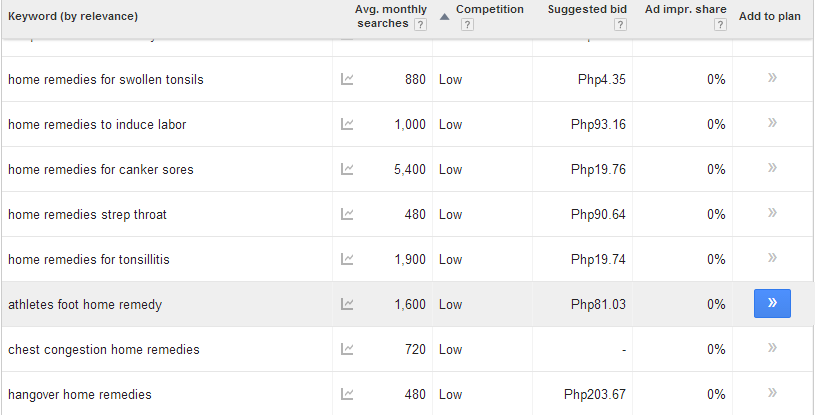
This simple competitor analysis helped me get a better feel of my client’s website status in its industry’s competition.
Find the searchers’ intent to match with your categories
Categories are foundational pages of a domain that allow visitors to walk through each webpage of the site and help them complete their desired actions (as to the main reason why they visit the website).
Optimizing categories based on how the searchers should flow through each page of your website could give your audience satisfaction.
For my client’s website, I created a spreadsheet to list down categories that best suit the searchers’ behavior.
I only asked myself a question, “how can I help my users find his/her want(s) on my site particularly when he landed on my homepage?”
This led me to a good list of categories that makes each blog post organized in a way that matches to the searchers’ behavior.
- Gender – Men/Women -
- Age – Children/Youth/Adult/Seniors
- Many more…
If you landed on the homepage of the site and you don’t have any specific home remedies in mind, you could easily check and find categories that fit to your persona (e.g. age, gender, etc..).
This kind of categorization helped my users find the exact blog post that he/she wants to read. This could also give him a reason to come back to the website again given that he was satisfied on his first search visit.
You can also do the same on your website by looking at classifications from a taxonomy that is related to your industry. Taxonomy is the practice and science (study) of classification of things or concepts, including the principles that underlie such classification.
You can use the following Dewey Decimal Classification Systems to identify industry-related categories.
Optimize your content for long tail keywords
Long tail keywords are composed of three or more words that tend to align to specific intents of the user. These phrases are easier to target for rankings particularly on blogs given that they are less competitive than head terms.
Discovering long tail phrases for keyword targeting would basically need some handy tools. You can use any of the following for keyword research:
- Google Webmaster Tools (GWT)
- Google Analytics (Real Time)
- Keyword Tool.io
- SEMRush
Google Webmaster Tools
Go to GWT – Search Traffic – Search Queries to find keywords that your visitors are using to find your site’s internal pages.
Take a look at this screenshot below.
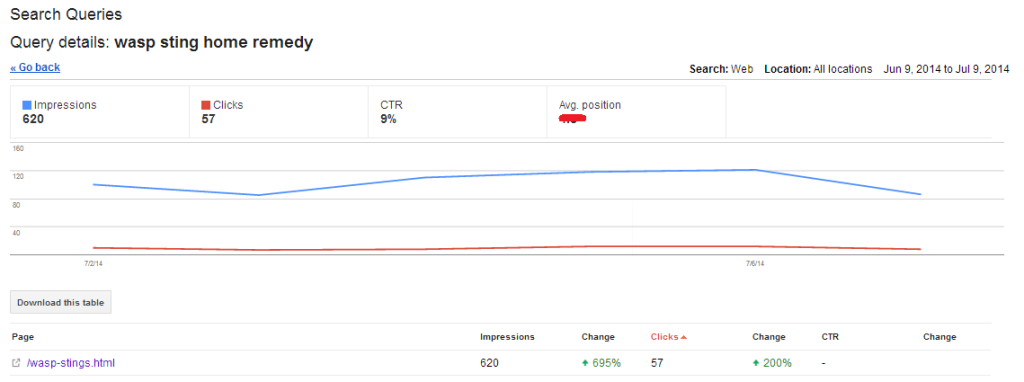
Optimizing the page with the exact search query: wasp sting home remedy (or other variations, i.e. – home remedies for wasp sting), helped the page rank for its desired long tail keyword as well as for other industry related phrases.
Google Analytics
Though Google has decided to hide the big portion of its keyword data (non-provided keywords), you can still use Google Analytics to find some long tail keywords.
By checking you’re the Real Time section of your GA account in a regular basis, you can find gold keywords that you can target for your future post/content.
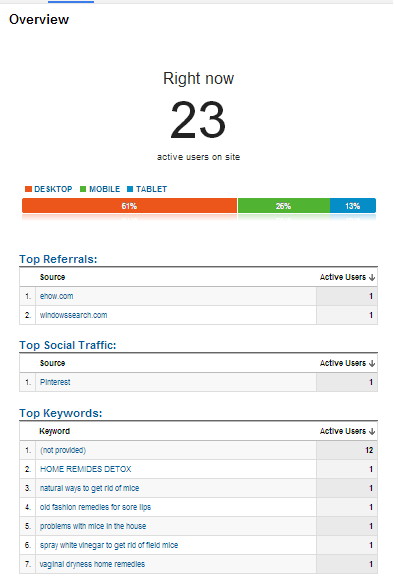
KeywordTool.io
Another tool that you can utilize for keyword research is KeywordTool.io. I already covered this tool in my post about organic link building but just a recap on how to use it, here is a short list.
- Grab your head terms and find additional keywords using the tool.
- Add when, what, why or how to your head term to find more topic ideas.
SEMRush
There are tons of ways to generate topic ideas using SEMRush and you can check out this comprehensive guide by Rishi Lakhani for a complete list of methods on how to use the tool.
If you already have a good list of keywords, you can optimize your pages by including the targeted keywords on the title page, meta keywords, header tags and first 50 words of the body copy.
Other optimization techniques:
- Link to the most important pages from your site’s other relevant pages. Go to GWT – Search Traffic – Internal Links and see if your most important pages (besides homepage) get a lot of internal links from other pages.
- Improve your site’s loading speed for positive user experience. Use tools like GTMetrix and Pingdom.
- Optimize your images by targeting keywords in their alt texts.
- Track and fix code errors through W3C Markup Validation
More Resources:
If you liked this post, you can subscribe to this blog or follow me on Twitter and Google+.
Image Source: 1