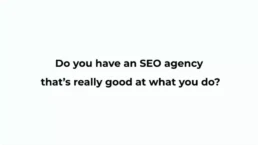by Venchito Tampon Jr | Last Updated on July 5, 2023
Undoubtedly, keyword research is one of the most important aspects of any SEO campaign, local or otherwise. Uncovering relevant, high-traffic keywords that you can realistically rank for is essential to the success of your local SEO efforts.
Unfortunately, keyword research can also be one of SEO’s most difficult and time-consuming parts. If you’re not careful, it’s easy to get lost in the sea of data and come up empty-handed.
In this post, we’ll share some tips and tricks on how to do local SEO keyword research the right way. By the end, you should have a solid list of keywords to target to improve your local SEO.
In this article, you’ll learn:
- What is local keyword research?
- Why is local keyword research important?
- How to Do Local SEO Keyword Research (5 Steps Using Ahrefs)
- How to Track Local Keyword Rankings
What is local keyword research?
Local keyword research is the process of locating high-traffic, relevant keywords that you can rank for in your local market.
Unlike traditional keyword research, which focuses on general, broad keywords, local keyword research is all about finding keywords specific to your geographic area.
For example, if you’re a plumber in Los Angeles, you’ll want to focus on keywords like “plumber Los Angeles”, “emergency plumber Los Angeles”, and “24 hour plumber Los Angeles”.
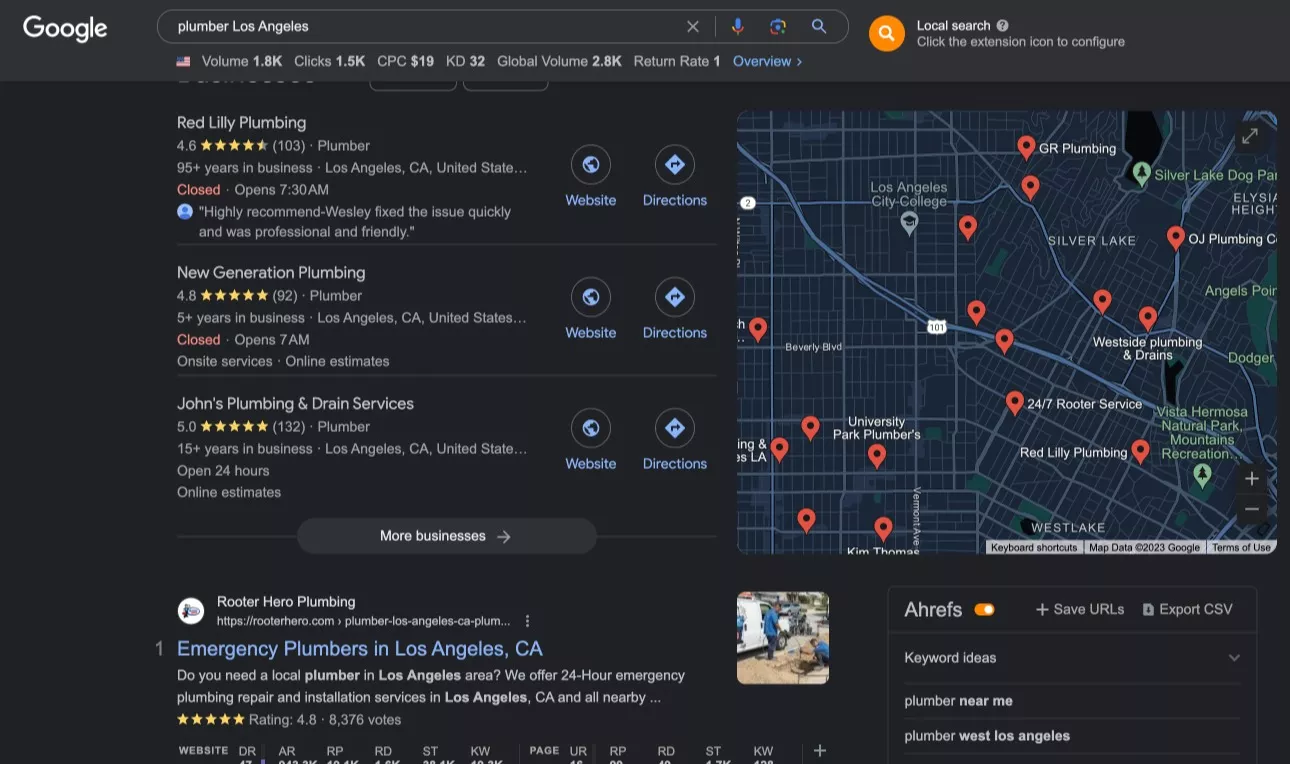
Not only are these keywords relevant to your business, but they’re also specifically targeted to users in your city. This makes them much easier to rank for than general keywords like “plumber” or “emergency plumber”.
Why is local keyword research important?
If you want your business to be visible in the local search results, you need to be ranking for local keywords. Here are a few other reasons why local keyword research is important:
Local keywords are more relevant to your business.
Think about it this way: when someone in your city is searching for a business like yours, they’re not going to type in “plumber”. Instead, they will type “plumber Los Angeles” or “emergency plumber Los Angeles”.
If you’re not ranking for these keywords, you won’t appear in the search results. And if you’re not showing up in the search results, you won’t get any traffic (or customers).
Local keywords are generally more relevant to your brand because they’re specifically targeted to users in your city or region. This makes them a valuable asset to any local SEO campaign.
Local keywords are easier to rank for.
Local keywords are generally easier to rank than general, broad ones. This is because there’s less competition for these keywords.
For example, we are targeting “coffee shop in San Jose Del Monte Bulacan” for our brick-and-mortar business in the Philippines. Given that the keyphrase is so specific, it only took us weeks to rank on the first page. See below:
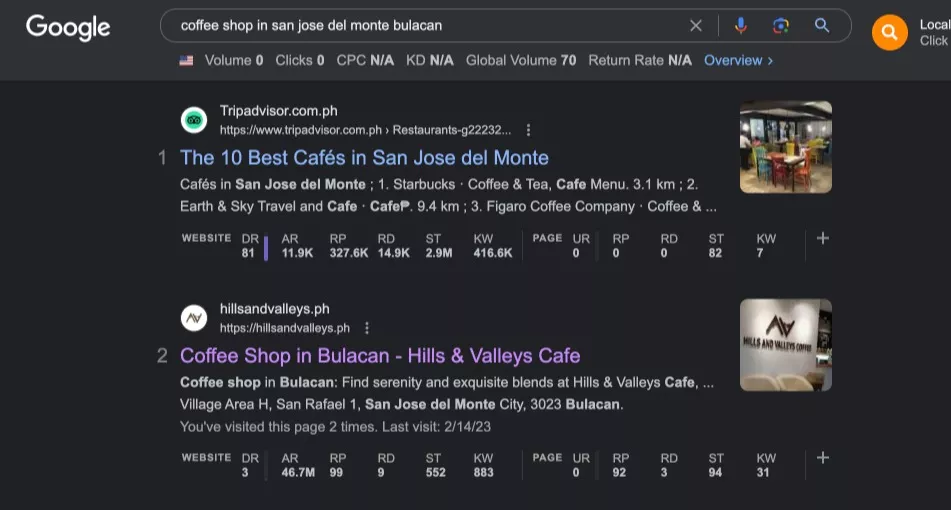
This is good news for your business. It means that, with a little effort, you can rank for local keywords and start getting traffic from the search results.
Local keywords are more likely to convert.
Not only are local keywords easier to rank for, but they’re also more likely to convert. This is because users who search for these keywords are usually further along in the buying cycle.
They know what they need, and they’re specifically looking for a business like yours in their city or region. This makes them much more likely to convert than someone just searching for a general keyword like “plumber”.
To get the most out of your SEO efforts, you need to focus on local keywords. Now let’s take a look at how you can find these keywords.
How to Do Local SEO Keyword Research (5 Steps Using Ahrefs)
The best way to find local keywords is with a tool like Ahrefs. Ahrefs is a keyword research tool that allows you to see any keyword’s search volume, traffic, and difficulty.
It also has several other features that make it perfect for local SEO keyword research, including:
- The ability to see local search results
- The ability to filter keywords by location
- The ability to see the “local pack” for any keyword
Here’s how to use Ahrefs for local SEO keyword research:
Step 1: Set your location
The first thing you need to do is set your location. To do this, go to “Settings” and “Location”.
You can either choose your current location or set a custom location. For the purposes of this tutorial, we’re going to set a custom location.
To do this, enter the city or region you want to target into the “Location” field and click “Set location”.
Step 2: Enter your seed keyword
Once you’ve set your location, it’s time to enter your seed keyword. This is the general, broad keyword that you want to rank for.
For example, if you’re a plumber in Los Angeles, your seed keyword might be “plumber”.
To enter your seed keyword, go to the “Keywords Explorer” tab and enter your keyword into the “Enter one or more terms” field.
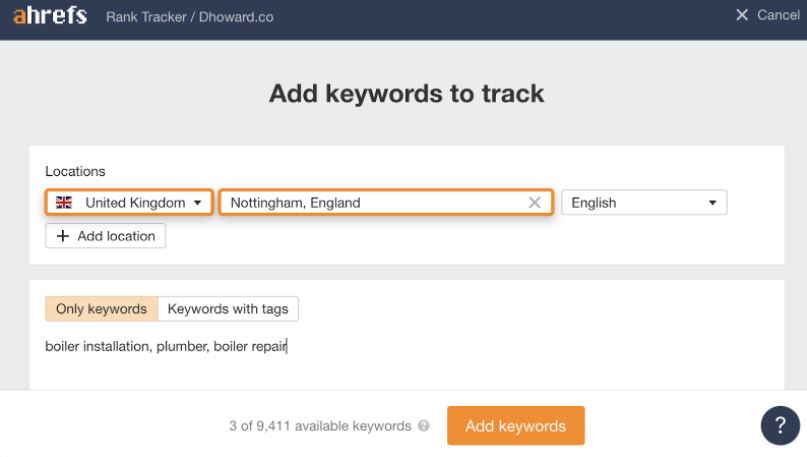
Step 3: Filter for local keywords
Once you’ve entered your seed keyword, it’s time to filter the results for local keywords. To do this, go to the “Filter” dropdown and then click “Location”.
This will bring up a new window where you can select the location you want to target. Make sure to select the same location that you set in Step 1.
Once you’ve selected your location, click “Apply”.
Step 4: Sort keywords by difficulty
The next step is to sort the keywords by difficulty. This will help you to find the easiest keywords to rank for.
Go to the “Difficulty” column and click the arrow icon to do this. This will sort the keywords from easiest to hardest.
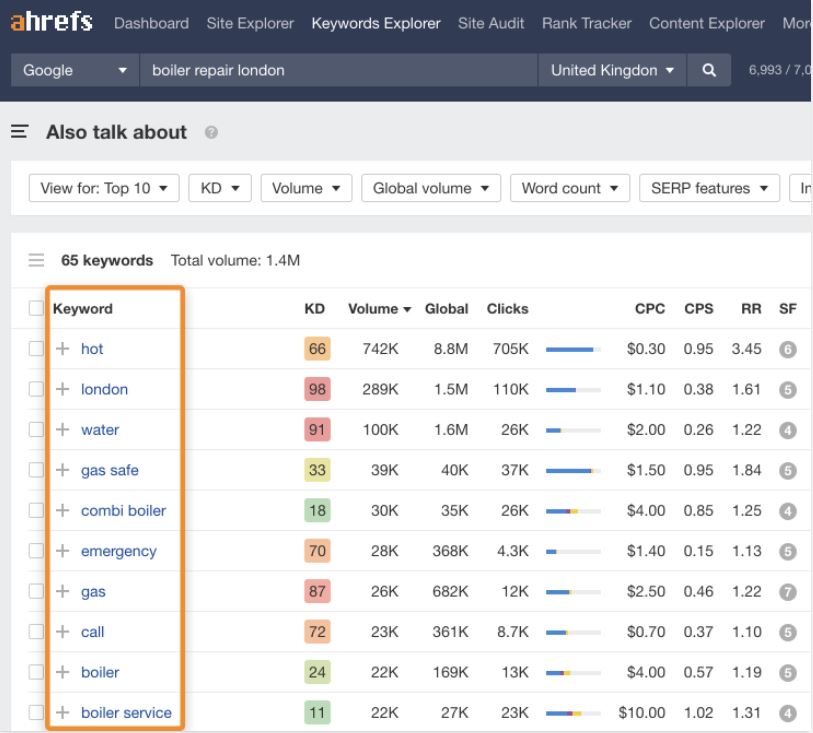
Step 5: Choose your target keyword
Once you’ve sorted the keywords by difficulty, it’s time to choose your target keyword. You will focus on ranking for this keyword in the search results.
How to Choose Which Keywords to Use
When choosing a target keyword, there are a few things you need to keep in mind:
Search volume
The higher the search volume, the more traffic you’ll likely get from the keyword.
Competition
The lower the competition, the easier to rank for the keyword.
Difficulty
The lower the difficulty, the easier to rank the keyword.
Once you’ve considered all these factors, choose the keyword you want to target and add it to your SEO plan.
In deciding which keywords to target, the rule of thumb is usually to target the keywords with the highest search volume and lowest competition.
But that’s not absolute, as there are local keywords with 0-10 or zero search volume that can generate hundreds of organic traffic to your website. See what keywords make sense for your business and content theme, and publish pages around those topics.
Other Tools for Local Keyword Research
In addition to Ahrefs, there are several other tools you can use for local keyword research. Some of the most popular options include:
- Ahrefs Keyword Explorer
- Google Keyword Planner
- Moz Local
- BrightLocal
- Whitespark Local Citation Finder
These are all great tools that can help you to find the right keywords for your business.
Next Step: Expand Your Keyword List
Now that you’ve found some great local keywords, it’s time to expand your list.
Google Keyword Planner is a free tool that allows you to enter a seed keyword and see a list of related keywords.
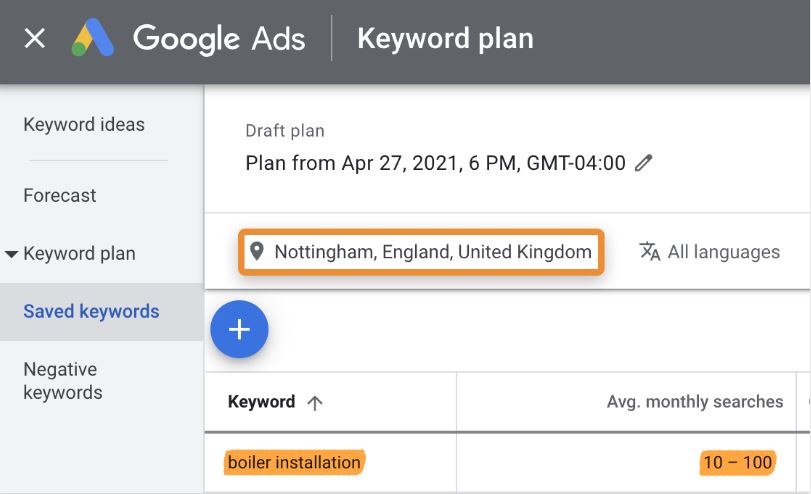
UberSuggest is another tool that can be used to expand your keyword list. It’s a free tool that generates a list of related keywords based on a seed keyword.

AnswerThePublic.com is a free tool that allows you to enter a seed keyword and see a list of questions related to that keyword.
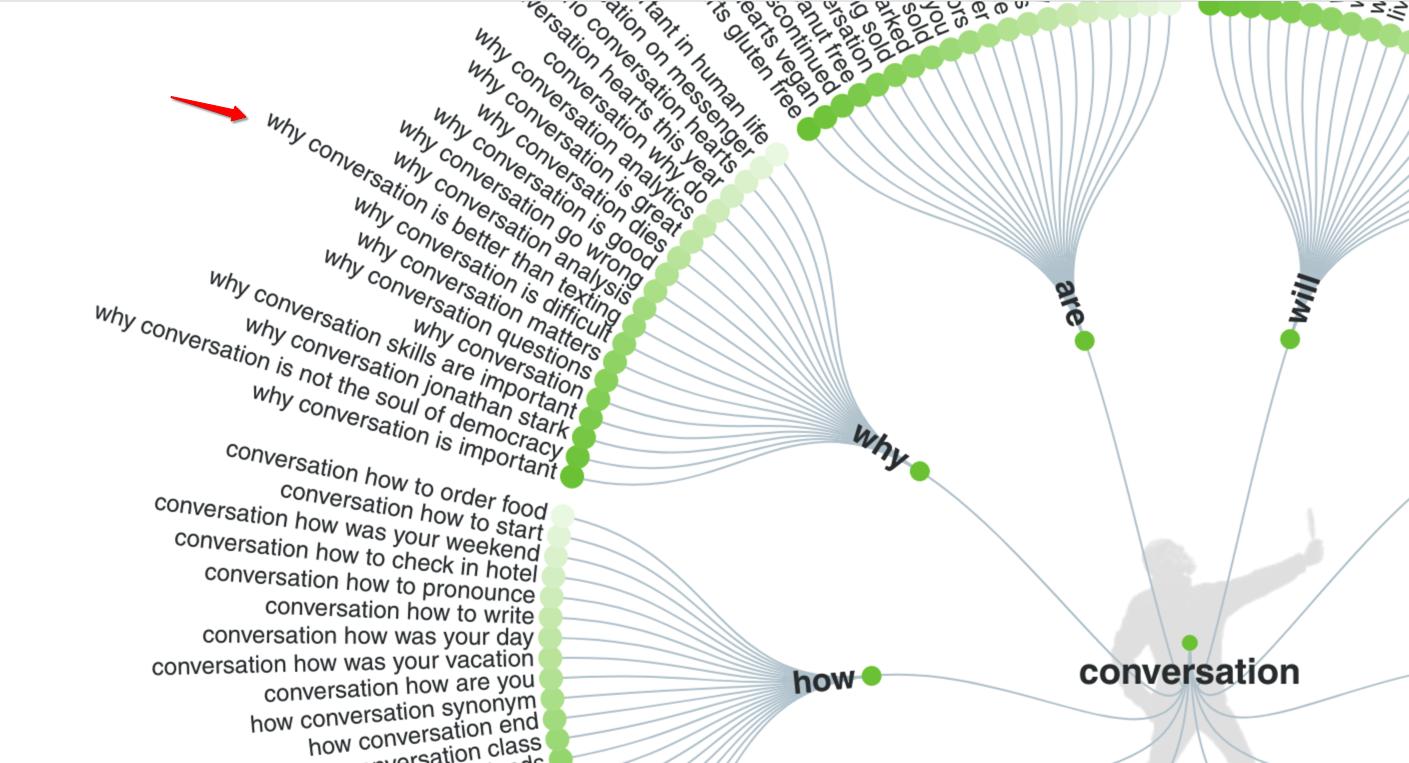
How to Track Local Keyword Rankings
Now that you’ve chosen your target keyword, tracking your local keyword rankings is time. This will help you to see how well your SEO efforts are paying off and whether or not you need to make any changes.
You can track your local keyword rankings in a few different ways, but the best way is with a tool like Ahrefs.
To track your keyword rankings with Ahrefs, go to the “Rank Tracker” tab and enter your target keyword into the “Enter one or more terms” field.
This will bring up a list of all the keywords you’re tracking and their current position in the search results.
You can also see other important information, such as each keyword’s search volume, traffic, and difficulty.
Takeaways
Local SEO keyword research is a great way to find keywords you can rank for in the search results. While there are a lot of suggested strategies, the process is quite simple.
With a little effort, you can soon start ranking for high-traffic, low-competition keywords and driving more traffic to your website.
Local SEO Keyword Research Frequently Asked Questions
How do I target local keywords?
To target local keywords effectively, start by researching popular terms specific to your target location. Use tools like Google Trends, Google Keyword Planner, and local search volumes to identify relevant keywords. Incorporate these keywords naturally into your website content, meta tags, and local business listings. Optimize your website for local searches through local schema markup and creating location-specific landing pages.
How to do location based keyword research?
For location-based keyword research, follow these steps:
- Identify your target location.
- Use location-specific keyword tools to find relevant keywords.
- Analyze search volume and competition for each keyword.
- Optimize your website and content with these location-based keywords.
- Monitor performance and make adjustments as necessary.
By conducting location-based keyword research, you can improve your website’s visibility and attract local visitors.
How do I track local SEO?
To track local SEO, start by setting up Google Analytics and Google Search Console. Use Google My Business Insights to monitor your listing performance and track keyword rankings in local search. Additionally, implement tools like Moz Local or BrightLocal for comprehensive local SEO tracking. Regularly review your website’s organic traffic and local pack placement to gauge the success of your local SEO efforts.
Is local SEO worth it?
Yes, local SEO is definitely worth the effort for many businesses. Whether you have a physical store or offer services in a specific area, implementing local SEO can substantially benefit your business. By optimizing your online presence for local searches, you can increase visibility, attract more targeted customers, and drive higher conversion rates.
How can I SEO research keywords for free?
There are several free SEO research tools available. Here are some of the most popular options:
- Google Keyword Planner
- Moz Keyword Explorer
- UberSuggest
- AnswerThePublic.com
- Rank Tracker
- Google Search Console
- Keyword Tool Dominator
What is included in local SEO?
Local SEO includes optimizing your website for local search engines and directories, as well as making sure your business is listed in relevant local directories.
It also involves optimizing your website content for local keywords and making sure your website is mobile-friendly.
How do I use Google local SEO?
There are a few different things you can do to optimize your website for Google local SEO:
- Make sure your NAP (name, address, and phone number) is consistent across all platforms.
- Claim your Google My Business listing and make sure it is up-to-date.
- Optimize your website content for local keywords.
- Make sure your website is mobile-friendly.
- Add relevant Schema markup to your website.
- Encourage customers to leave reviews on your Google My Business listing.
- Monitor your local SEO efforts with a tool like Ahrefs.
How do you know you need local SEO?
Wondering if your business needs local SEO? Here are signs that you need one:
1) You have a physical location
If you’re a brick-and-mortar business, then you need local SEO. Optimizing your website for local search will help customers find your store when they’re searching for products or services in your area.
2) You serve a specific geographic area
If you only serve customers in a specific geographic area, then you need local SEO. For instance, if you’re a plumber in Los Angeles, you’ll want to optimize your website for local search so that people in Los Angeles can find you when they’re searching for a plumber.
3) You have an online store
If you have an online store, then you need local SEO. optimizing your website for local search will help customers find your store when they’re searching for products or services in your area.
4) You’re a service-based business
Service-based businesses, such as lawyers, doctors, and plumbers, need local SEO. This is because people often search for these types of services when they’re looking for someone in their area.
5) You want to increase foot traffic to your store
If you’re a local restaurant, you’d want to reach diners around your area. One way to get in front of your target audience is to optimize your website for local search. This way, when people are searching for restaurants in your area, your restaurant will come up in the search results.
6) You want to increase phone calls or online bookings
If one of your KPIs is to increase phone calls or online bookings, then you need local SEO. Not only does Local SEO help customers find your business, but it also helps them find your contact information. This way, they can easily get in touch with you to book an appointment or ask for more information.
7) You want to increase online sales
Who doesn’t want this, right? If you’re looking to increase online sales, then you need to make sure your website is optimized for local search.
8) You’re not ranking in the top 3 results
If you’re not ranking in the top 3 results for your target keywords, then you need to optimize your website for local search. Because 75% of people don’t go past the first page of Google, it’s important to make sure your website is visible in the search results.
9) You’re not appearing in the Local Pack
The Local Pack is a box that appears at the top of the search results that includes three local businesses. If you’re not appearing in this box, improving your Local SEO can help you get in front of more potential customers.
10) Your competitors are doing it
If your competitors are doing Local SEO and you’re not, they’re getting an edge over you. By optimizing your website for local search, you can level the playing field and compete with them for top rankings in the search results.
How do I find local keyword volume?
Here’s how to figure out how popular your local keywords are
- Go to Google Keyword Planner.
- Select “Search for new keywords using a phrase, website, or category”
- Enter your seed keyword and location
- Click “Get Ideas”
- Scroll down to the “Keyword Ideas” section and review the “Local Monthly Searches” column.
This will give you an estimate of the monthly search volume for each keyword.
You now better understand Local SEO and why it’s important for your business. If you’re not already doing Local SEO, now is the time to start!
The Author
Venchito Tampon Jr
Venchito Tampon is a Filipino Motivational Speaker, Corporate Trainer, and a Leadership Speaker in the Philippines. He is the CEO and Co-Founder of SharpRocket, a link building agency. With a decade of experience, Venchito has a proven track record of leading hundreds of successful SEO (link builidng) campaigns across competitive industries like finance, B2B, legal, and SaaS. His expert advice as a link building expert has been featured in renowned publications such as Semrush, Ahrefs, Huffington Post and Forbes. He is also an international SEO spoken and has delivered talks in SEO Zraz, Asia Pacific Affiliate Summit in Singapore, and Search Marketing Summit in Sydney, Australia. Check out his other businesses, Hills & Valleys Cafe, Blend N Sips and Saas Pursuit.
How our LINK BUILDING AGENCY builds 250 links/mo consistently using Predictable Link Building Methodology™…
- Using a SIMPLE and PROVEN system
- Using a SCALABLE strategy
- No private blog networks
- No creepy outreach emails