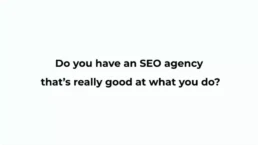by Venchito Tampon Jr | Last Updated on October 24, 2021
Given the Covid-19 Coronavirus crisis, many companies face new challenges in transitioning to a new work environment. While remote work setup is being practiced by many brands in outsourcing industries, a lot of adjustments still have to be made.
Working remotely is a new skill.
More particularly, if you are working with a team, it takes a little while before your team can transition smoothly to an efficient and effective system of remote work.
There are a couple of guides available to get you started with remote work. Here are some useful resources that you would find to be useful:
- A Complete Guide to Turn You Into a Pro by Paymo
- Answers to Remote-Working Challenges
- Remote Work Guides and Tips by Aleyda Solis
As a link building agency, we’ve transitioned to full remote work setup weeks ago (as of this writing). This brings us lessons from experiences ourselves and from observations on other SEO agencies and link building teams.
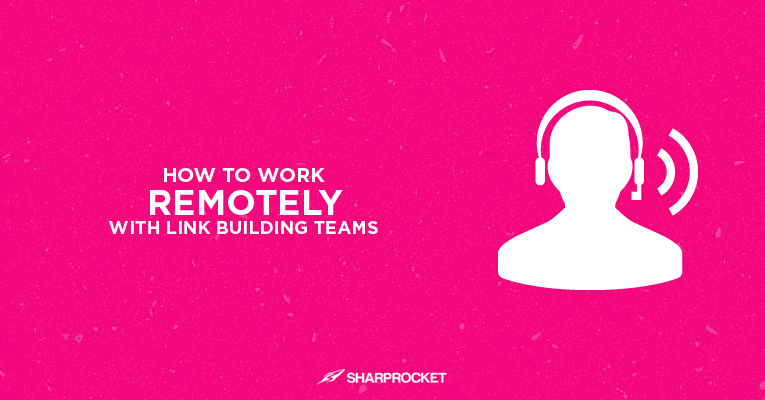
Table of Contents
On Working Remotely
You can’t have the full same format of work in office applied to work from home setup. These two are different.

For instance, communication should be more prompter than usual, as the only way to get things done is through faster feedback on tasks. Another is of usage of some software for work. Cloud-based types of software must be more often than not, be used by teams to organize projects and to designate tasks properly to members.
How to Work Remotely With Link Building Teams
This is not a comprehensive guide for working with remote teams. But rather, focus specifically on link building activities, and tips on working with link building teams to achieve link goals for clients.
1. Create performance reporting documents
In many brands, they call it as key performance metrics KPI reporting sheet or document. For content teams, that may be the number of content assets produced during a set period of time. For us, link building teams, the range number of editorial links delivered to our clients for their target pages.
It’s essential to have one for your link building team. First, you get them accountable to monitor their own performance at work. Second, you measure their productivity based on the highest impact and highest flexibility of tasks they do on a daily work basis.
Have a performance reporting document set up for your team. You can get a manager to monitor and have documents ready for you or you can do it yourself.
2. Plan out your teams’ daily or weekly schedules
Once you know your key performance indicators (for some, this has been identified before even transitioning to remote work), start planning your team’s work schedules.
Not everyone will have the same work schedules, depending on the volume of work you have as an agency. Some teams may be skeletal, which means they get to work through batches. Batches of teams may work earlier during the week (Monday to Wednesday), while others get through the Wednesday to Friday work schedule.
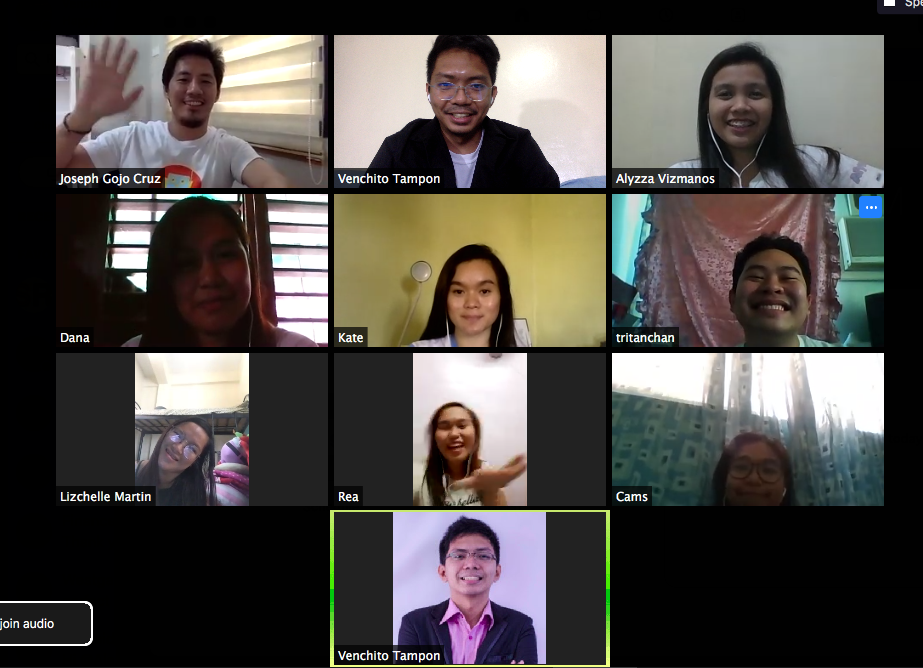
Through planning, you’ll see methodologies for better work efficiencies and productivity.
Here are some tools you can use to manage work schedules and to delegate tasks effectively:
3. Conduct daily or weekly meetings
While you can’t conduct in-person meetings with your team members (as what you do in-house), you can still effectively conduct online meetings with your subordinates.
Essentially, what you should be looking at here is proper schedules of 1-on-1 and team meetings without members sacrificing their time for prioritized projects and tasks.
Here are some tools that you can use to communicate and/or scheduled meetings with your team:
In communication, it’s important to tell your team how and when they can reach you. There are urgent matters that have to be addressed properly, so giving your team your free schedules for interruptions help in addressing important matters quickly and thus, achieving target goals.
4. Address challenges and problems by providing solutions
There are minor and even intricacies when working with remote teams — that’s not a surprise anymore. Weekly meetings with your teams and proper lookup of their current output give rise to many problems of inefficiencies and unproductivity.
You don’t have to address them all at once. Identify problems that contribute negative impact on working performance and team culture. Provide solutions by asking your team for suggestions, as well as getting coaching and mentorships from other agency owners.
Here is a good webinar recently by Dev Basu of Powered by Search that addresses some challenges agencies face during a crisis:
Once you’ve identified challenges, the next step is to find any points of improvement.
These improvements can be implemented one by one. Then see which of them makes a significant impact to work productivity based on their expected changes in outcome.
5. Never forget training of your team members
This shouldn’t be the last tip in this list of remote work recommendations. Training is ongoing essentials of an organization.
Without it, you expect plateau in growth, and could greatly affect your business’ bottomline — if you’re the agency owner.
Start with creating your training documents for your teams. It is best to have it available before work from home transitions. But regardless, you can spend some hours on top of your current daily work priorities to prepare them.
You can use Google Drive, Asana, Basecamp, Trello, Camtasia or Loom (for video recording) to prepare team training.
Here are some further tips to manage and develop your remote teams:
- Build morale of your team through pre-meeting conversations. Giving them encouragement and needed help to support non-work and work-related concerns.
- Get coached by agency owners who have extensive experience handling remote teams. This gives you new perspectives on things to adapt and apply to work from home functions.
- Address immediate employment concerns. Have it effectively conducted by your HR and admin team members, so you can focus on your priorities.
Further Reading:
Remote Work Made Simpler
I didn’t say remote work made easy. Because it’s not. However, by applying tips I’ve shared above, you’ll be able to see increments of improvements to your remote team’s productivity and work performance.
The Author
Venchito Tampon Jr
Venchito Tampon is a Filipino Motivational Speaker, Corporate Trainer, and a Leadership Speaker in the Philippines. He is the CEO and Co-Founder of SharpRocket, a link building agency. With a decade of experience, Venchito has a proven track record of leading hundreds of successful SEO (link builidng) campaigns across competitive industries like finance, B2B, legal, and SaaS. His expert advice as a link building expert has been featured in renowned publications such as Semrush, Ahrefs, Huffington Post and Forbes. He is also an international SEO spoken and has delivered talks in SEO Zraz, Asia Pacific Affiliate Summit in Singapore, and Search Marketing Summit in Sydney, Australia. Check out his other businesses, Hills & Valleys Cafe, Blend N Sips and Saas Pursuit.
How our LINK BUILDING AGENCY builds 250 links/mo consistently using Predictable Link Building Methodology™…
- Using a SIMPLE and PROVEN system
- Using a SCALABLE strategy
- No private blog networks
- No creepy outreach emails