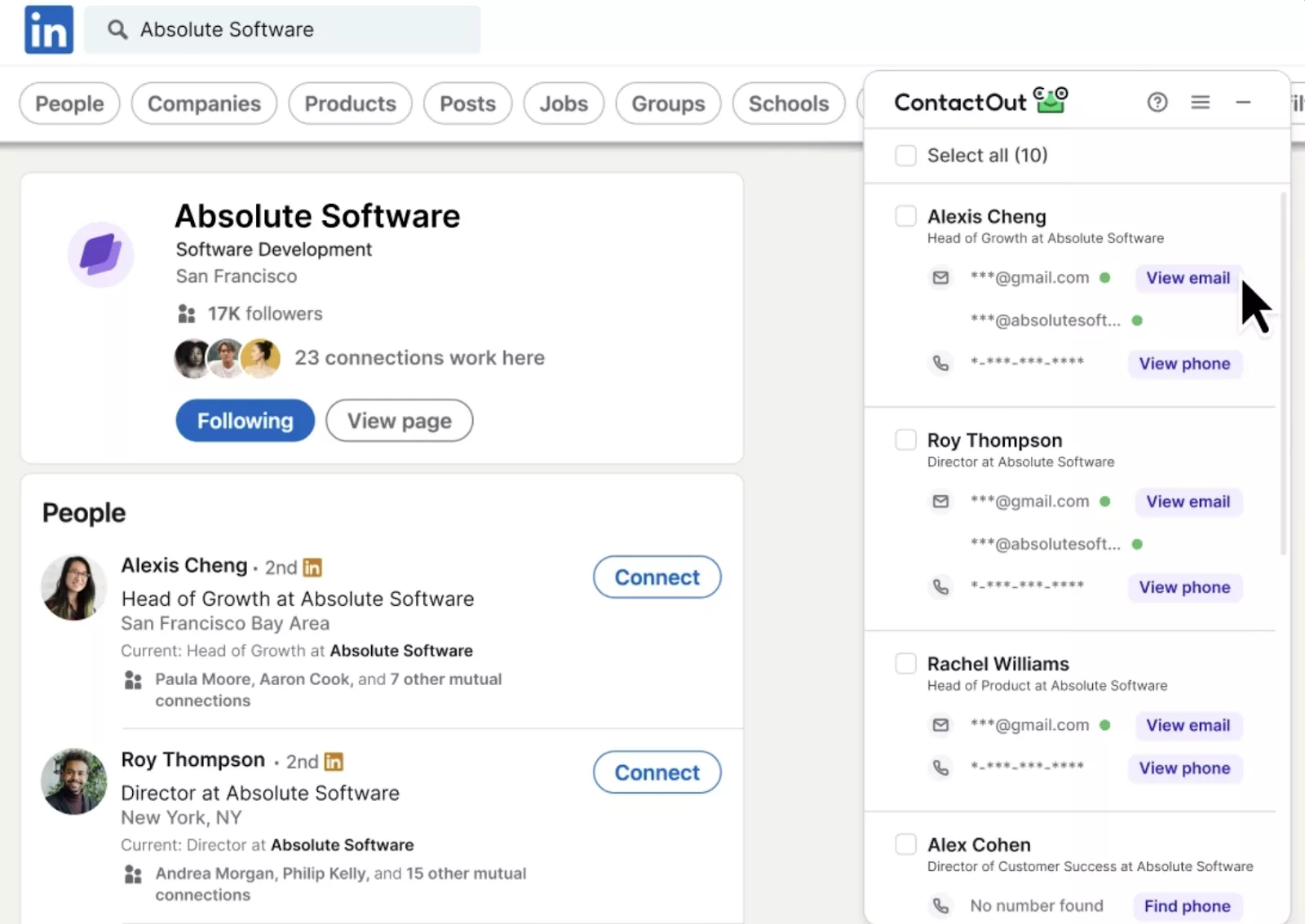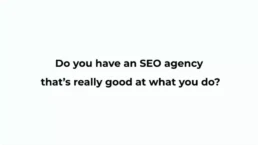by Venchito Tampon Jr | Last Updated on July 25, 2024
Link building is not complete without emails. In order for us to build relationships with other bloggers, we must have a venue to connect with them.
And one best thing to bring together bloggers is through email outreach. It is when you contact the bloggers you have prospected to gain exposure for you or your client’s products and services.
But before you proceed to outreach, you first need to look for the email of the person you are trying to connect to. The more specific it is, the better.
How To Find Email Addresses?
1. Check the contact page.
This is where they’ll most likely be adding all ways to connect with them, like their social media pages, contact form, or email address.
Do note that contact forms are not always advisable because it has a lower chance of response rate than when you reach out directly using an email of a specific person.
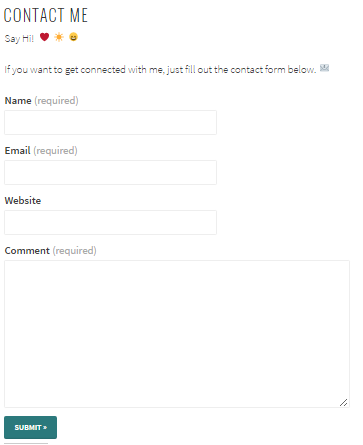
2. See about page.
Many website owners take their emails as part of their identity. That is why we can sometimes see emails on the about page. Some like their contacts put on a different page especially if they use contact forms.
Others prefer it to be included in their about page.
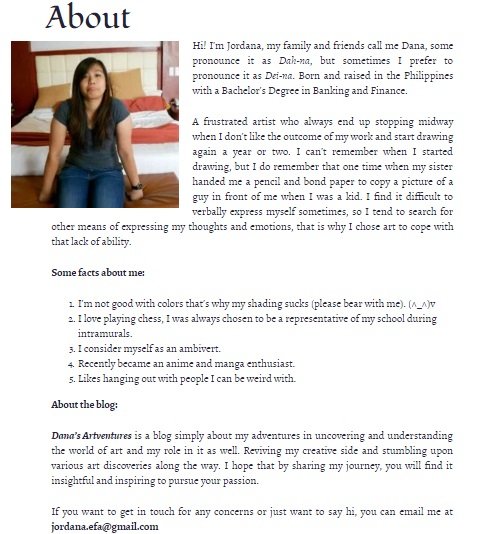
3. Visit privacy policy.
All the boring legal stuff aside, some bloggers include their email addresses on their privacy policy page for readers or other people who wish to email them regarding their queries about the security of their personally identifiable information given to the website.
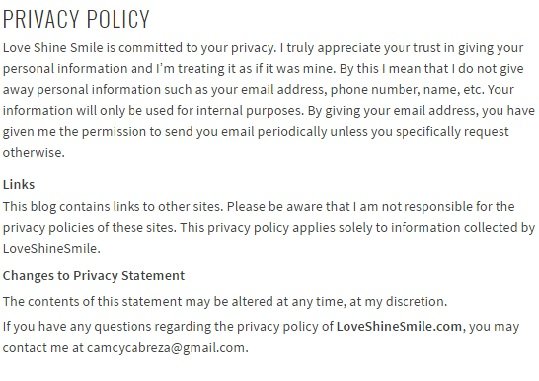
4. See disclaimer or disclosure page.
You can also try to look in their disclaimer or disclosure page where they state that the information readers have seen in this blog are meant to be taken as an opinion to avoid lawsuits or that they receive compensation from companies they advertise.
There are instances where they add their personal email for it to be easily seen for people who wish to reach them regarding their queries.
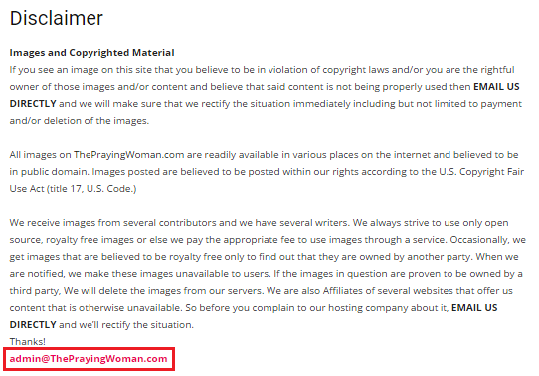
5. Go to social media pages.
Just check the social media accounts of the blogger and click on the about page. Voila! You will then find the email address you are looking for.
A. Facebook
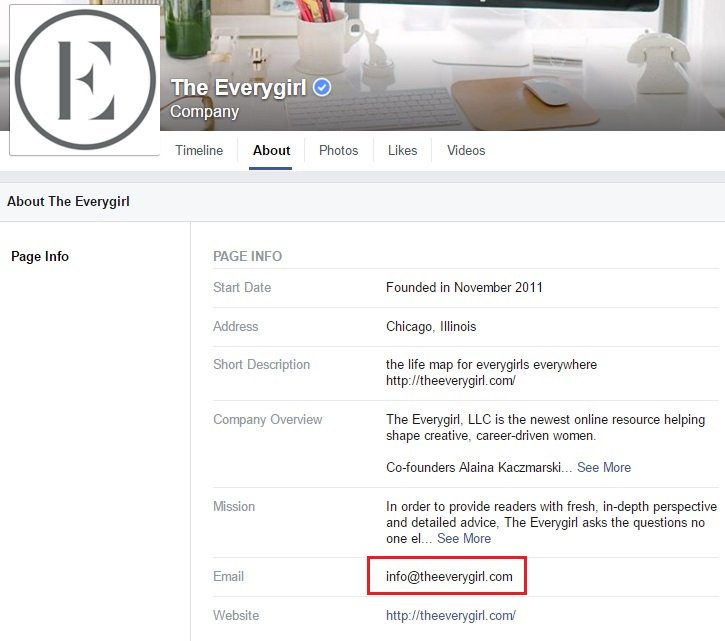
B. Google+
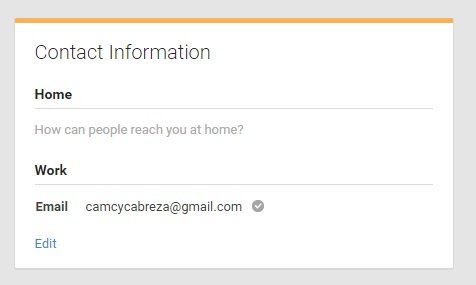
C. Twitter
All My Tweets is a handy tool you can use on Twitter to find all the tweets an individual has made. You can even opt to hide replies and retweets.
You just have to sign in with your Twitter account and you’re good to go! With this, you can also try to look for your prospect’s email because at some point there is a great chance that he tweeted something with their email address on it.

Here are the steps to start using this tool:
- Go to https://www.allmytweets.net/connect/ and sign in with your Twitter account.
- Type in the Twitter account of the person you are trying to search.
- A result of all his tweets will be shown. You can then use CTRL + F or COMMAND + F (if you’re using a Mac Laptop) to search for the word “email” faster than going through all his tweets one by one.
- Just skim through the tweets that mentioned “email” and if you’re lucky, you will find an email that your prospect tweeted.
6. Utilize Google Search Queries.
Google can be quite dandy in doing detective work for you. We can play around with Google search by combining search operators and add-ons to get a more specific result. Let me cite some examples:
name + “email” OR “contact”
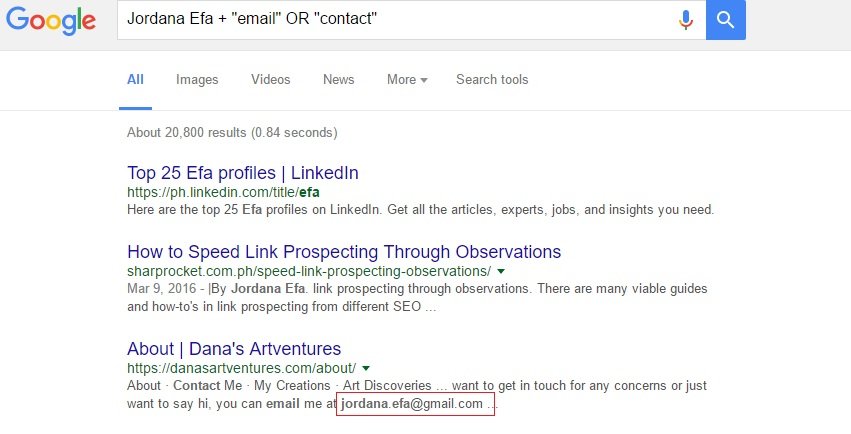
site:[domain.suffix] + “email” OR “contact”
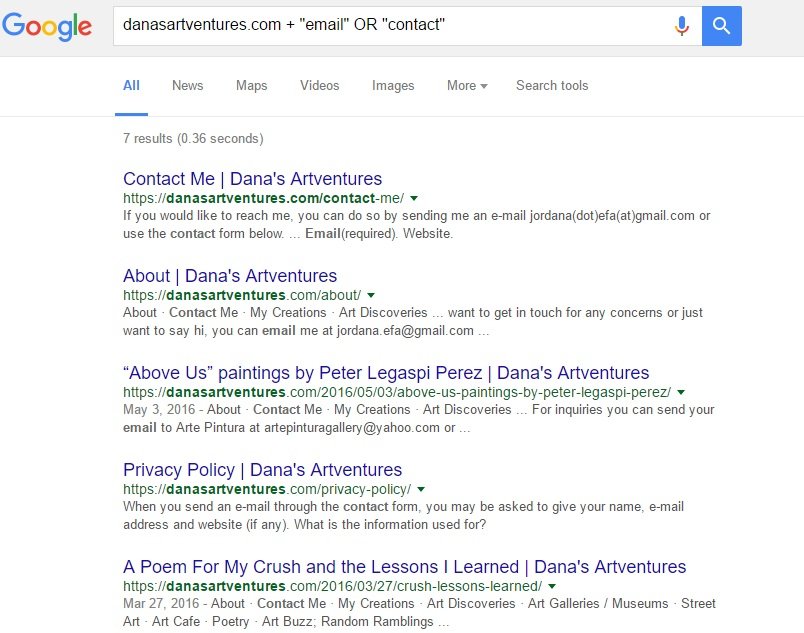
domain.suffix + name + email
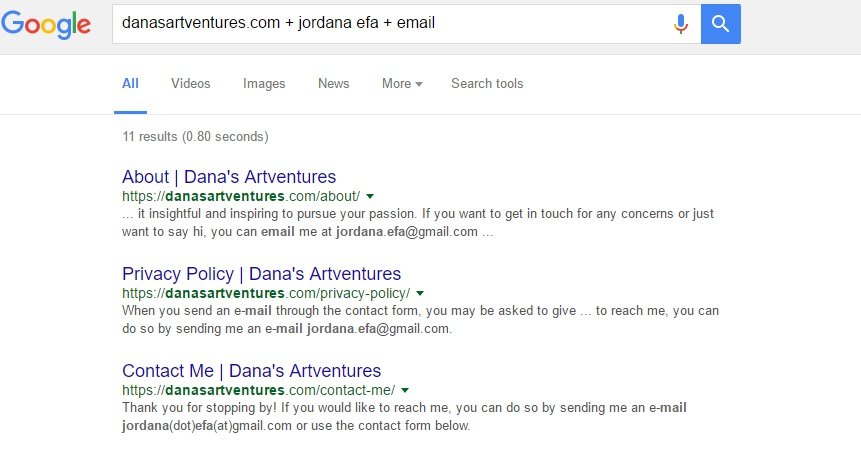
domain.suffix + name[at]domain.suffix
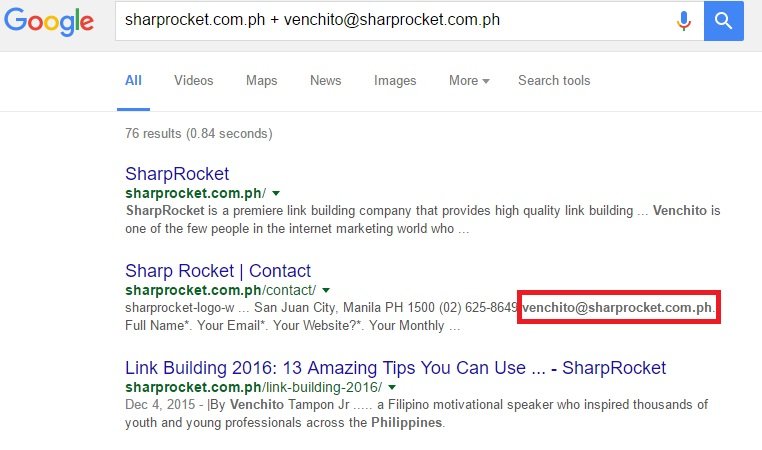
7. Use Hunter
If you want to save time and find email addresses in seconds, Email Hunter is a magnificent link building tool to instantly find email addresses within the website itself just by clicking on its icon Google extension.
There is a catch though.
Request for email through this tool is only up to 150 each month unless you upgrade to their premium account.
If you want to use this tool, all you have to do is to create a free account then download its Google Chrome extension.
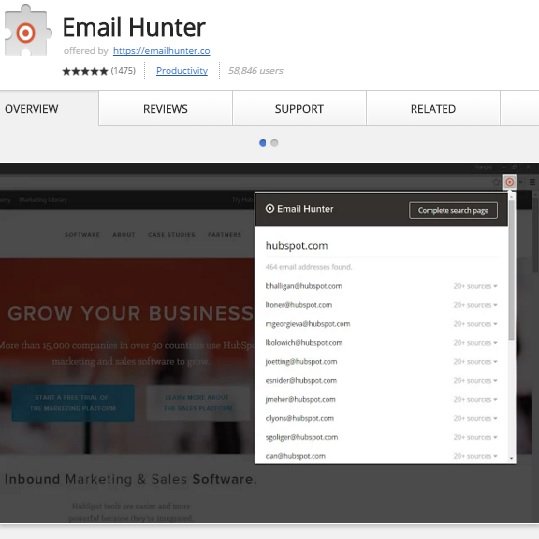
Though Email Hunter is convenient to find email addresses FAST, it becomes irrelevant when some bloggers tend to be more creative in publishing their contact information.
Some bloggers may publish their email addresses in image format.
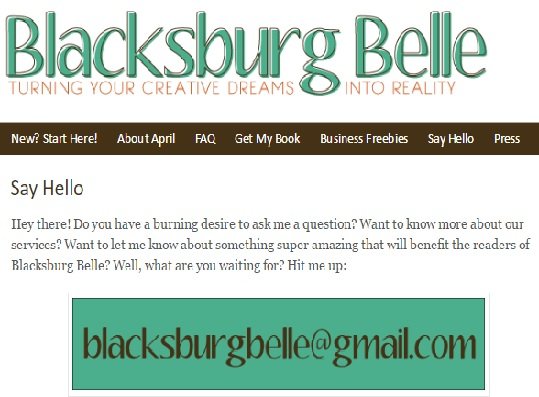
Some may try to emphasize the @ and change it to [at] or the period and replace it with [dot].
![email with [at] or [dot]](https://sharprocket.com.ph/wp-content/uploads/2016/05/email-with-at-or-dot.jpg)
Note: Unless the correct email format is hyperlinked on these creative formatting, the blogger’s email address will remain hidden from Email Hunter.
8. Try Clearbit
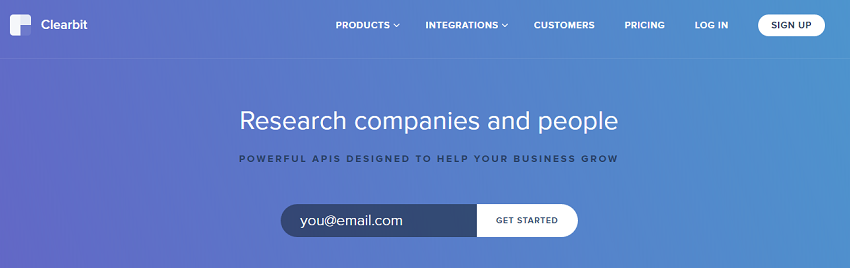
Clearbit is another great tool to look for emails of a specific domain.
First, you have to install the chrome extension. Using your Gmail account, click “Connect”.

Type in the name of the company or domain you are looking for then press Enter.
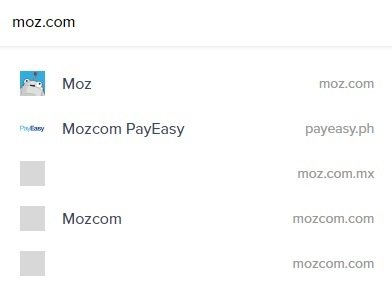
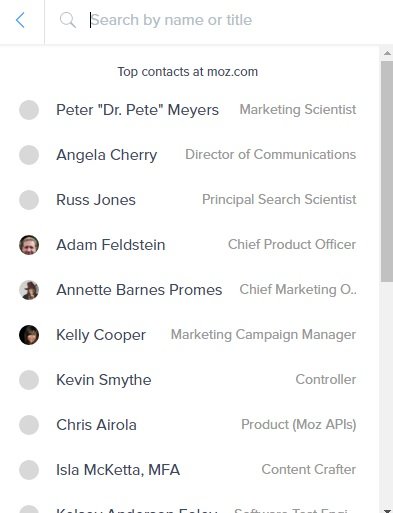
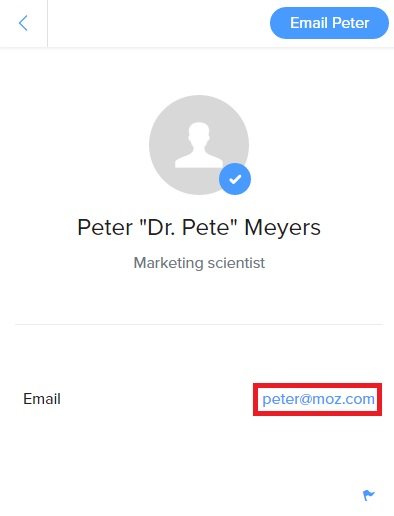
Note: Not all domains you will key in will give you results. However, there’s no harm in trying.
9. Try FindThat.Email
This tool is very handy for those who are looking for the email addresses of company owners/staff.
Head over to findthat.email.
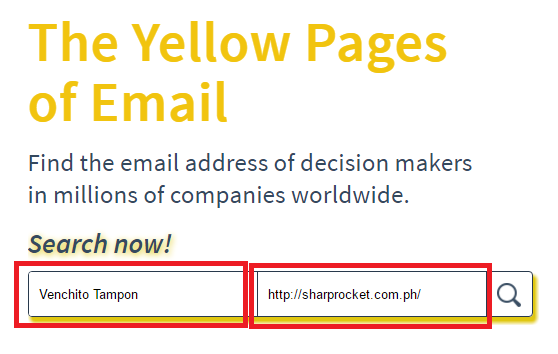
Type in the full name of the person.
Copy and paste the domain of the website.
Click the search button.
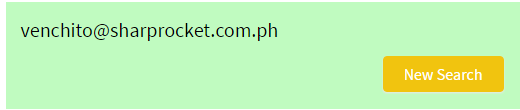
10. Try ContactOut
ContactOut is a powerful tool for finding and connecting with the right people quickly.
Renowned for its accuracy, ContactOut helps you uncover both professional and personal email addresses, as well as phone numbers from a vast database.
The browser extension integrates seamlessly with LinkedIn and any website, allowing you to extract contact information without leaving the page.
Using ContactOut is simple: install the Chrome extension, navigate to a LinkedIn profile or website, click the ContactOut icon, and view the contact info in a sidebar.
This makes it perfect for link building, as you can easily find and reach out to the right contacts.
ContactOut also offers CRM integrations and team collaboration features, enhancing your outreach efficiency.
With ContactOut, you have the confidence that you’re reaching out to the right people, in the right way, every time.
How To Verify Email Address?
Why validate emails you say? There are cases where the email addresses that bloggers provide are no longer valid or are inactive. Through email verification, you can then authenticate that the email address to which you are going to send your message is a valid email. You, therefore, minimize failed messages and improve your email deliverability and the chances of it being seen.
1. Utilize Rapportive
Rapportive is also a Google Chrome extension that gives you results of everything you need to know about the person you are trying to contact pulled from their LinkedIn information.
You can try to use this to validate an email to know if it exists.
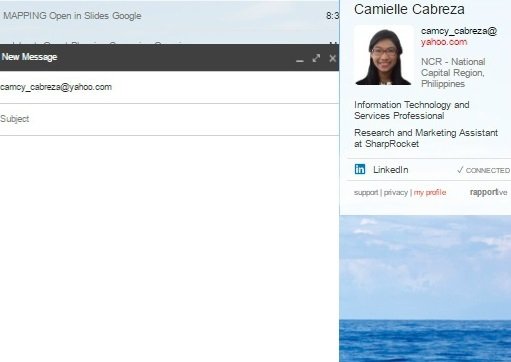
To use this plugin:
- First, you have to download Rapportive.
- Compose an email using your Gmail account.
- Key in the email address you found or the potential combination of email addresses using the blogger’s name and domain name until a photo appears along with your prospect’s LinkedIn information.
Note: You have to sign in with your own Gmail and LinkedIn account to be able to use this plugin.
2. Use VerifyEmailAddress.org
What if they don’t have a LinkedIn account connected to their email? That’s not a problem! VerifyEmailAddress.org is another way to verify the email address of an individual, even without the connection of social media profiles to their emails.
What you have to do is simply go to verifyemailaddress.org and key in the potential email address you have created in mind to see if it is valid.
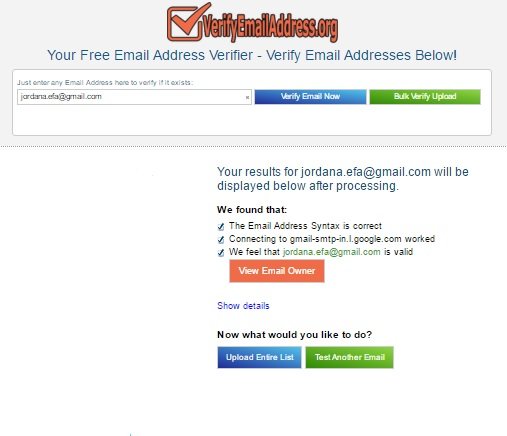
Meeting Bruce Wayne Not Batman: Getting Personal
You wouldn’t say you know Batman if you didn’t see him behind his mask. In searching for emails, it is very important to catch the more specific email rather than the generic ones. Most bloggers use their name or initials plus their blog or domain name.
Just be experimental in combining the blogger’s name, domain name, and punctuation marks such as dot or underscore. The key to finding valid emails easily is by searching in obvious places first and verifying them through third-party tools. This will be a great help especially in checking bulk email addresses.
Have We Been Helpful?
Want to take your link building to the next level – — but don’t know where to start, and are feeling overwhelmed by this post.
We are here to help you. SharpRocket is a team of link building specialists who love building high-quality links.
To learn more about how we can help, take a look at the link building services we offer and results we got for our clients.
The Author
Venchito Tampon Jr
Venchito Tampon is a Filipino Motivational Speaker, Corporate Trainer, and a Leadership Speaker in the Philippines. He is the CEO and Co-Founder of SharpRocket, a link building agency. With a decade of experience, Venchito has a proven track record of leading hundreds of successful SEO (link builidng) campaigns across competitive industries like finance, B2B, legal, and SaaS. His expert advice as a link building expert has been featured in renowned publications such as Semrush, Ahrefs, Huffington Post and Forbes. He is also an international SEO spoken and has delivered talks in SEO Zraz, Asia Pacific Affiliate Summit in Singapore, and Search Marketing Summit in Sydney, Australia. Check out his other businesses, Hills & Valleys Cafe, Blend N Sips and Saas Pursuit.
How our LINK BUILDING AGENCY builds 250 links/mo consistently using Predictable Link Building Methodology™…
- Using a SIMPLE and PROVEN system
- Using a SCALABLE strategy
- No private blog networks
- No creepy outreach emails