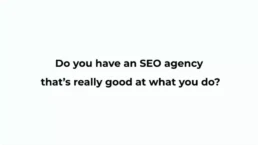by Venchito Tampon Jr | Last Updated on October 24, 2021
Today, I’m going to show you how to look for someone’s email address with supreme accuracy without spending minutes finding it.
Table of Contents
Step 1: Use Voila Norbert
Once you have an account, you can use it quickly. Landing on a website,
Voila Norbert is a free chrome extension tool that helps you find email addresses in seconds.
So install hunter to your chrome extension.
Once installed, it’ll appear in your Chrome toolbar.
So when you landed on a website, you click on it. And now you have to enter the prospect’s name and the domain of the website. Then click “Go ahead, Norbert”.
In as fast as 1 second, you’ll quickly see if there is an email attached to the domain.
You can best use Voila Norbert for single-author sites or blogs if you know the specific name of the person you’re reaching out to – which you can quickly see on the blog’s About page.
But for larger companies, you may want to contact a specific person like the content marketing manager or editor in charge of the blog.
Step 2: Try Hunter
Go to Hunter. Create an account.
When you landed on a website, you can quickly find email addresses associated with the domain by clicking Hunter tool in the toolbar.
Now, you’ll have a list of email addresses to choose from, depending on who you want to reach out to.
So let’s say for this website: siegemedia.com; I want to find the content manager.
And by clicking Hunter, it quickly shows me this person to reach out to for email outreach.
Step 3: Find it on About or Contact page
Not all email addresses are hosted in domains.
There are non-domain.com email addresses, such as Gmail accounts.
Here are ways to find these non-domain.com email addresses.
First is to check the website’s About or Contact page.
Oftentimes, small blogs or websites will just leave their contact details there.
Step 4: Utilize site advanced search operator
Another way to find non-domain emails is by using a search operator: site:domain.com and then “gmail.com”
Google this exact search, then you’ll be able to see on the meta description in one of the pages in the search results – the exact gmail address.
Step 5: Search Twitter Feed on Google
Another email hunting approach is to first, find the Twitter handle of the author.
Then do a Google search for:
site:twitter.com/twitterhandle/status
And then some footprints like gmail.com or yahoo.com or hotmail.com or anything else.
There you’ll see the Gmail address included in one of the author’s tweets.
Start Email Hunting Today
So those are email hunting approaches that you can use to find email addresses in seconds.
The next thing you also want to do is to verify the email addresses you’ve collected.
For domain-email addresses, you get to see if the email address is verified when you use Hunter or Voila Norbert.
For non-domain email addresses, you may have to use email verification tools.
Email verification tools like Never Bounce and Verfiy Email Address.org are some recommended websites where you can verify your collected email addresses.
The Author
Venchito Tampon Jr
Venchito Tampon is a Filipino Motivational Speaker, Corporate Trainer, and a Leadership Speaker in the Philippines. He is the CEO and Co-Founder of SharpRocket, a link building agency. With a decade of experience, Venchito has a proven track record of leading hundreds of successful SEO (link builidng) campaigns across competitive industries like finance, B2B, legal, and SaaS. His expert advice as a link building expert has been featured in renowned publications such as Semrush, Ahrefs, Huffington Post and Forbes. He is also an international SEO spoken and has delivered talks in SEO Zraz, Asia Pacific Affiliate Summit in Singapore, and Search Marketing Summit in Sydney, Australia. Check out his other businesses, Hills & Valleys Cafe, Blend N Sips and Saas Pursuit.
How our LINK BUILDING AGENCY builds 250 links/mo consistently using Predictable Link Building Methodology™…
- Using a SIMPLE and PROVEN system
- Using a SCALABLE strategy
- No private blog networks
- No creepy outreach emails