How to Start a Blog: a Beginner’s Guide to Blogging
You’ve probably had days when you wish you could share the ideas percolating in your head. You might even have had days when you came across someone else’s content and said to yourself, “I can write a better blog than this guy!” Maybe it’s time to put the tough talk into writing.
If you’ve thought about starting a blog, don’t stop there! There’s always room for another content writer on the Internet. You may even find that setting up a blog site is easier than writing.
This article might even be a longer read. We can help you set up your first blog site in 10 minutes.
If you’re serious about becoming a blogger, read on!
What Is A Blog?
A blog is an online platform which allows you to share your expertise, thoughts, and opinions on the Internet. It is derived from the word, “Weblog”. Think of it as your virtual diary that is accessible to everyone with an Internet connection.
Blogs are known primarily as text-based content. However, you can do what you want with your blog. You can add images, embed videos or include a chat service.
Most blogs have a comments section which allows readers to interact with the author. The comments section is a great way to build trust and loyalty with your audience. Ultimately, how your blog functions will depend on what you want out of it.
Why Start A Blog?
Generally, people start a blog to have a platform where they can air their views, opinions or share their knowledge with a targeted audience.
As the blog gains traction, the blogger realizes his/her love of writing can lead to new opportunities and career growth:
Generate Income
Can you make decent money as a blogger? The answer is “Yes!” In fact, for some bloggers, the money they make is more than just “decent”.
Establish Connections
Blogging is a great way to highlight your expertise. If you are consistently publishing amazing content, more people, including influencers would want to connect with you.
Change the Lives of Others
Blogging also gives you a medium to share experiences with other people. You may not know it, but your content could be helping people who are in similar dire situations as you were before.
Keep in mind that the Internet attracts more than 3.8 Billion people every day. That number represents 50% of the world’s total population! A blog that is properly managed can acquire millions of views and followers within a few years.
Do you need to be a professional writer to become a blogger? The answer is “No”. Blogging is writing but you don’t have to be formally educated in the discipline to become a successful blogger.
You can graduate from the most prestigious university with the highest GPA and multiple honors in Comprehensive Writing, but those qualifications will not guarantee blogging success.
The best way to describe blogging is that it combines the creativity of art with the precision of science.
Yes, you should avoid grammatical and spelling errors; cite references and organize your ideas properly. You should also learn a few SEO or Search Engine Optimization techniques such as the proper use of keywords to help your blogs get found on the Internet.
However, you should write in a manner that will engage, compel, entertain, and inform your audience. Your content should resonate with its readers.
Knowing how to write is one thing. Learning how to blog is another.
Toward the end of this article, we will show you how to write an effective blog.
What Are The Different Types Of Blogs?
Search remains the number one online activity. People love to search for information and blogs are among the best references. According to Nielsen, people spend 23% of their time on the Internet reading blogs.
The popularity of blogging has blown open the doors of opportunity for different types of blogs to proliferate on the Internet. Here are 7 popular types of blogs:
Personal Blog
Functions more like a personal diary; bloggers usually write about special interests, hobbies, and personal experiences.
Business Blog
Blogger writes about matters related to his business or work. The objective is to position the blogger as an expert and valuable resource in the industry.
Professional Blog
For people who intend to make blogging their primary means of livelihood; they build the blog as a site for generating different streams of revenues such as from ads and affiliate marketing.
Niche Blog
Focuses on a specific topic such as food, travel, politics, entertainment or fitness.
Reverse Blog
Content is provided by readers. A community blog is a good example. It invites guest bloggers to create content on a subject of interest. The blog owner will be tasked to moderate all published content.
Affiliate Blog
These are blog sites that provide product reviews in exchange for commissions.
Freelance Blog
Freelance bloggers are professionals who are tapped by other businesses to blog for their site. A freelance blogger may have a Business or Personal Blog that features a portfolio of his/her work.
Which type of blog is for you?
6 Benefits Of Blogging
For some, blogging started out as a pastime and eventually became a career. They realized it was an effective and efficient way of building a business. Instead of going around and distributing flyers or spending for press releases, they could promote their business from the comforts of their home while reaching a potential audience of billions.
What are the other benefits of blogging? Here are at least 6 of its standout benefits:
1. Enhances Your Reputation As An Expert
A blog is your platform to showcase your expertise to the world. Depending on your content, the blog could differentiate you from your competitors.
If readers find your content consistently informative, usable and relevant to their needs, you can firmly establish your reputation as an expert in your industry.
One of the key rules for blogging is to always write for your audience.
When someone clicks on your blog, it is because he/she assumes you are an expert who can provide answers to their problems or queries. That becomes your opportunity to tell the site visitor, “You’ve come to the right place.”
This is the reason why long-form blogs generate the best results. Long-form blogs are posts that exceed 1,000 words. However, research has shown that blogs that average 2,350 to 2,450 words rank the highest in Google.
Long-form blogs give you enough space to share your knowledge, experience, and expertise. You can break down topics into more sections for a more comprehensive discussion.
Although blogs that exceed 2,350 words might turn out to be a difficult read, nonetheless, it will be more informative and useful.
2. Drives Inbound Traffic To Your Website
Your business website is your office on the Internet. People who want to find you will click on your website link. That is easier said than done when there are more than 1.8 Billion websites on the Internet.
Blogging is one of the most effective ways of driving inbound traffic to your website. People who enjoy reading your content would want to know more about your business; its products and services.
A study by HubSpot showed that businesses that blog generate 97% more inbound links than businesses that don’t. The same study also revealed that 92% of the businesses were able to acquire a customer from frequent blogging.
Social media is a great medium for distributing blogs. Make sure that you always include a link back to your website. Followers who like your blog may decide to share it with their community. This will create more opportunities for people to discover your website.
Another way to get your blogs to drive more traffic to your website is to blog frequently. Blogging once a week is good when you’re starting out. You’re still trying to get your writing chops up while becoming more accustomed to a blogging schedule.
Eventually, you should pick up the pace and blog three to four times a week. A study by HubSpot showed companies that posted blogs 16 times a month generated 3.5 times more traffic than those that published only four blogs per month.
Remember, every time you post a blog, you give the search engine web crawlers a new page to index whenever someone launches a query that is relevant to your business.
3. Generates Leads For Your Business
Leads are the lifeblood of an online business. Companies are constantly looking for ways to improve lead generation because it helps them find new customers.
The great thing about blogs is that it is not an intrusive way of attracting interest. Great content will always entice followers. When they visit your website, chances are many will click on your calls-to-action. They won’t mind signing up for your newsletter or avail of the free e-book in exchange for their e-mail addresses because they love your content.
Leads are qualified prospects. The more leads you generate, the greater the probability of having successful sales conversions. You can turn over your leads list to the sales team where they can use e-mail marketing and outbound methods to convert them into paying customers.
Statistically, studies show that B2B marketers find that businesses that blog generate 67% more leads than businesses that don’t.
4. Facilitates Engagement
In order to sustain long-term success, it is not enough to merely look for new customers. You should also encourage brand loyalty from your existing customers.
The key to brand loyalty lies in your ability to build strong relationships with your end users. All relationships start at a common point: Engagement.
Great content will engage readers. They might be compelled to take action by leaving a comment or by reaching out to you. These are opportunities to initiate communication which may lead to new followers or subscribers.
Blogs are also sustainable; they are reusable and recyclable. You can re-post one of your high-ranking blogs three months after it was initially published and still get positive results.
You will have to update your content. Re-posting it a few months later will expose your blog to an entirely new audience and may help you generate more followers or leads.
5. Builds Streams Of Income
A blog can open the floodgates to different streams of income. You can earn from paid ads, sponsored content, and commissions from product reviews among others.
You might even be invited to guest blog at a community website or an aggregator website. Businesses who enjoy your content might offer you well-paying blogging projects for their respective companies.
6. Makes You A Better Writer
Writing is a learned skill. While you don’t have to take up formal courses in writing, you should still aim to get better at it. The best way to become proficient in a skill is through constant repetition.
The more you blog, the better you become at writing.
Writing gets hardwired into your system. It becomes second nature. You no longer have to figure out how to start or how to end a blog. Over time, you develop a style of writing that is identified with your blog.
As you gain more confidence in your writing, it becomes easier to produce three to four blogs that average 2,400 words in length every week.

5 Steps To Starting Your First Blog
Now that you know the different types of blogs and the benefits of blogging let’s get started on your first blog site!
Step 1 – What Will You Blog About?
When you’re thinking of starting a business, people will advise you to choose a product or service that is in high demand. That is why you have entrepreneurs who have no background in the culinary arts get into the restaurant business.
Some may succeed, but the majority will fail because they don’t know the first thing about running a restaurant business. Passion for eating does not qualify a person to become a restaurant owner.
Starting a blog is a different story. You just can’t blog on a niche you know absolutely nothing about just because it is in demand. For example, if you are not savvy with handheld tools but there is a demand for cordless drills, do you think you would be able to write a compelling blog about drill bits?
As we discussed in the previous section on the 6 benefits of blogging, people who go to your blog page expect to get opinions from an expert. You have to know the topic you are blogging about really well in order to become believable.
No matter how much research you put into a topic, it will not mask lack of proficiency. Your content will come across as contrived or mechanical instead of natural.
So what will you blog about?
Blog about something you know and love; blog about your passion.
When you blog about your passion, great things happen:
- You won’t run out of ideas.
- You won’t get tired as easily.
- You will be able to connect with your readers.
- You will keep blogging.
While you can make money out of blogging, don’t get into it with the immediate purpose of striking it rich. Going back to our example of blogging about cordless drills, how long before you get tired and run out of ideas?
Even if the cordless drill industry is a profitable niche, you won’t make money because the audience will not find consistent value in your content.
Step 2 – Choose a Blogging Platform
Once you’ve identified your niche, it’s time to choose a blogging platform. There are many blogging platforms you can consider such as Tumblr, Blogger or Drupal. However, WordPress remains the consensus top choice among web developers. After all, 74.6 Million websites (and counting) can’t be wrong.
There are many advantages to using WordPress:
- It’s FREE! Unlike other blogging platforms, when you use WordPress you get access to free themes, layouts, and other features. All you need are a domain name and a web host.
- WordPress is fast and easy to set up. Its interface is highly user-friendly and very navigable even for inexperienced website owners.
- WordPress regularly updates its security measures which make its sites less likely to fall victim to malware attacks and hacking.
- WordPress has plug-ins which allow you to customize the functionality of your website. As of last the count, there are 29,000 available WordPress plug-ins.
- Should you experience technical issues with your website, don’t worry! WordPress has an amazing customer support team.
If you want to be in good company – CNN, Mashable and The New York Times all have the same content management system – then choose WordPress as your blogging platform.
WordPress has two versions of its blogging platform to choose from: Free and Self-Hosted.
The idea of having something for free is always enticing. This is especially true for entrepreneurs with limited start-up capital. You’d like to keep your spending to a minimum.
However, the idea of “free” when it comes to a blogging platform isn’t exactly as liberating as you think.
If you opt for the free version of WordPress, you will be subject to the following conditions:
- WordPress will own your blog name.
- Your blog will be subject to the rules and regulations of WordPress; they may prevent you from having paid ads on your site or they may place their own ads on your site.
- You will have no control over the type of content you publish on your blog.
With the free version of WordPress, your blog domain name will read as follows:
blogdomainname.wordpress.com
Do you know of any professional blogger who does not have his/her own blog domain name?
By opting for the free version of WordPress, you lose your independence or sense of identity.
So much for being “free”, right?
If you want to be taken seriously as a blogger, then you should approach blogging like a professional by having your own domain name like:
blogdomainname.com
Therefore, we strongly recommend choosing the self-hosted version of WordPress. You will have all the features and advantages of having a WordPress platform without any of the restrictions described earlier.
Will self-hosted entail costs?
Yes, but the costs are minimal. Once you go with the self-hosted version of WordPress, the next steps would be to look for your blog domain name and a web host services provider both of which require payment.
Your blog domain name will cost around $10/year. The cost for a web host services provider will typically range from $2 to $5 per month.
As you can see, the costs for setting up a self-hosted website are minimal. Spread out over a 12- month period, you will probably spend more on brewed coffee than on your self-hosted blog site!
Step 3 – Come Up with Your Domain Name
Now comes the fun part… coming up with your domain name!
What’s in a name? Or rather, what’s in a domain name?
A lot, apparently. Your domain name is the address of your blogging website. This is where your readers find you by clicking unto your Uniform Resource Locator or URL.
For sure, you’ve come across and clicked on thousands of URL’s like www.yourdomainname.com.
Choosing a good domain name is a crucial step in putting up your blogging website for a number of reasons:
- Your domain name will define your brand.
- It will create “first impression” to your website visitors.
- Your domain name can have an effect on your search rankings.
Essentially, you want a domain name that is closely associated or relevant with the type of blog site you want to set up. It should conjure the correct imagery in the minds of people who come across your URL. Of course, it should be very easy to remember.
Here’s an example. If you decided to put up an e-commerce website for pet care products, which domain name would work better?
If you chose “a”, then you’re on your way to a successful career selling dog food, cat biscuits and everything else pet lovers need.
However, if you chose “b”, then you’re the only person who knows Rover and Larrie were born on 12 January 2012 and 6 April 2017 respectively. Good luck finding customers with that domain name!
Although coming up with a domain name should be given thought and purpose, keep in mind that there is always the possibility of your domain name being taken.
The best thing you can do is to come up with a list of potential domain names and rank them in order of priority. The best case scenario would be to have your preferred domain name with the “.com” extension which is universally popular and memorable.
If the “.com” extension for your domain name has already been taken, you can also opt for other extensions such as “.net”, “.biz” and “.org”. While anyone can use these domain extensions, be advised that some of these are associated with specific types of organizations.
For example, “.net” is associated with technology companies. “.org” is associated with non-profit organizations.
If you find that your preferred domain name has been taken, our best suggestion would be to register a new one. Assuming “.com” is no longer available and you decided to go with the “.biz” extension, similar domain names can lead to confusion:
www.pethealthcare.com or www.pethealthcare.biz?
So to sum up, here are our simple rules for choosing a domain name:
- Be unique; don’t go generic –bigboycomicbooks.com is unique. www.comicbooks.com isn’t.
- Keep it short –adonisgym.com is short. www.curlsgetthegirls0987booyah.com isn’t.
- Make it easy to remember –abcgenerics.com is easy to remember. www.prescriptionRX482999pills.com is not.
Now, let’s talk about your web host services provider.
Step 4 – Find A Good Web Hosting Services Provider
A web host company manages servers that run on different operating systems like Linux and Windows. The servers allow you to connect to websites on the Internet. An Internet user who wants to view a website will need a browser to access its contents.
There are hundreds of web host services providers. Choosing the right one is important because the speed, functionality, and stability of your blogging site will depend on the reliability and capability of your web host.
Your web host will be the home of your domain name. All of the files and contents of your blog site will be stored with the web host.
Think of the web host as a commercial mall and you are leasing space with it for your business. You pay a fee and the web host will make sure interested parties on the Internet can view your content.
The domain name will serve as your business address on the web host platform. Once you sign up with a web host services provider, you will be given an IP address. This is presented as a series of numbers such as 789.123.45.678.
However, since people have a hard time memorizing large numbers, the IP address will just be represented by your URL name like in our previous example, www.pethealthcare.com.
So how do you choose your web host? It all starts with what your blogging website needs. Here is a checklist of questions you can use to help you find the best web host for your blog:
- What are the technical specifications of your website?
It should be safe to assume by now that you are going with WordPress. You just have to confirm with the web host if it can accommodate the requirements of WordPress which most providers can.
- What are the security and data protection protocols of your website?
Will your blog site have a page for retail? If so, you will need security protocols in place to protect confidential data such as credit card numbers. The web host you choose should be able to support high-level security requirements.
- Will you require a domain email?
A domain email is more professional than a generic email. If you were corresponding with clients, yourname@pethealthcare.com comes across as more professional than yourname.pethealthcare@yahoo.com.Web host service can provide you with multiple emails for your team.
- What is your expected volume of data?
Higher amounts of data; those with images and videos, will require more storage capacity than text-based data.
Hopefully, our checklist has narrowed down your choice of web host services to a few providers. The question now shifts to, “How do you qualify them?”
Here is a criterion you could use to qualify your final choice for web host:
- Cost –Even if you have a budget set aside for your web host, don’t hesitate to spend a bit more to get the services you need for your blog site.
- Customer Reviews –Customer reviews provide reliable social proof on the best and worst web host providers in the industry. Read as many as you can and rank the ones with the best reviews.
- Customer Support –You want your blog site accessible 24/7. Thus, it only makes sense that the web host has customer support that is available 24/7. It should also have multiple points of contact from e-mail to chat support.
- Security –Data can be captured by cyber-criminals whether it is in transit or in storage. Make sure the web host provider has security measures in place to guarantee the protection and integrity of your data and stored files.
- Backup Support –If your blog site gets hacked, you might end up losing all of your files. Since you never know when hackers are going to strike, choose a web host company that includes daily, automatic backup support for your files and data.
Now that you know how to choose a web host, we’ll make the selection process easier for you by recommending three of the best service providers for the WordPress blogging platform:
HostGator
HostGator has been serving WordPress since 2007 and is considered one of the best web hosting providers by WordPress for businesses. It has provided web hosting services for more than 8 million clients and is widely known for their easy installation and 24/7 customer service. HostGator will give you a 99.9% uptime guarantee.
Bluehost
If longevity is a criterion, Bluehost should be your web host. They have been in the business since 1996 and is officially recommended by WordPress as a service provider. Bluehost has been perennially rated the #1 web host for small businesses because of its excellent site speed, highly-accessible customer service and numerous giveaways for added value.
Siteground
Siteground is another web host that is highly recommended by WordPress. The company has data centers in the U.S., Europe, and Asia and provides users with interesting features such as built-in WordPress caching, GIT version control, CDN and automatic upgrades. Siteground is known for its speed, excellent customer service and for having secure data encryption measures in place.
You can’t go wrong with any of these web host service providers especially with a WordPress as your blogging platform. Visit their websites and see which one will fit your needs and budget.
Once you’ve selected your web host, it’s time to set up the domain name for your blog. And it’s easy! Simply follow this procedure:
- Go to the website of your preferred web host.
- Choose the hosting plan offered by your web host.
- Enter the domain name of your blog site.
- Finish the registration process.
The arrangement of the registration process may differ from one web host to another but generally, these are the only four steps you need.
Step 5 –Installing WordPress and Styling It
It may take a few minutes for the web host to register your account. HostGator will notify you by email if you can set up WordPress blog site already.
Once you’ve received confirmation, you’re literally just one click away from installing WordPress!
- Log-in to your account.
- Go to “Control Panel”.
- If you’re using HostGator, click “Get Started with WordPress Today”. If you’re using Bluehost, click “Install WordPress”. In case, you can’t find WordPress in HostGator, scroll to “Software & Services” then click on “Quick Install”. Look for WordPress on the sidebar.
- With Bluehost, after you’ve clicked “Install WordPress”, you will find yourself on a new page. This is where you choose your blog destination URL. There will be two fields; one on the left and the other on the right. Choose the field on the right and enter your domain name (for example, pethealthcare.com)
- Log-in and gaze with awe and amazement at your new blog.
Congratulations! You’ve successfully set up your first WordPress blogging website. The next part should be fun… styling your WordPress blog site!
Styling Your Blog Site
WordPress offers thousands of beautiful and stylish themes which are design templates you can use to achieve the desired “look” of your blog site.
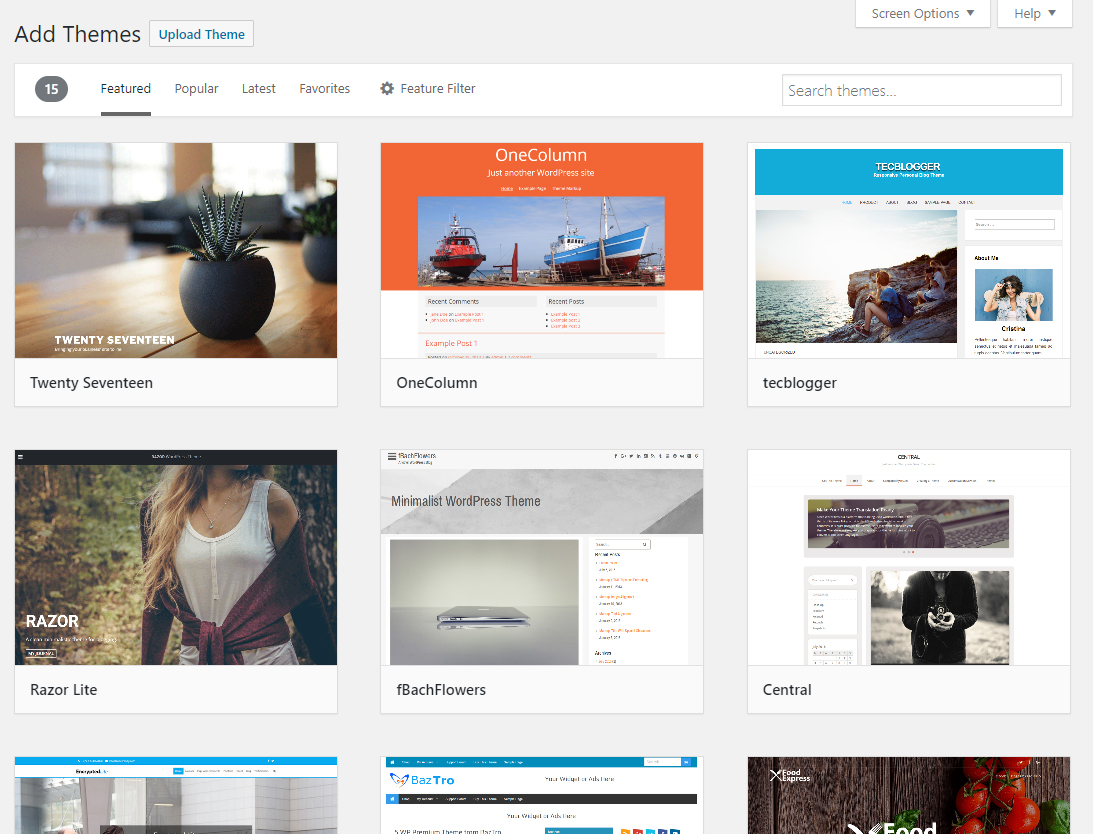
How do you choose a theme for your blog? In terms of aesthetics, choose a design that is relevant to the subject matter of your blog. At the very least, the design should be associated with what your blog is about.
In terms of functionality, choose a design with the following specifications:
- Responsiveness – The design should be able to accommodate different screen sizes.
- Speed – If the load time of the design exceeds three seconds, look for another template. Test the load speed of the design by using Pingdom Web Speed Test.
- Design Customization – Choose a template where it is easy to introduce modifications in the design.
- SEO Ready – Check if the template is labeled “SEO Ready” or “SEO Optimized” in its description.
- Security Issues – Search for online reviews on the theme and find out if there are users who experienced security issues with the design.
Once you’ve found the theme for your blog site, the next step would be time to install it:
- Go to Admin.
- Scroll over “Appearance”.
- Click “Themes”.
- Click “Add New”, search for your theme.
- Click “Install” once you’ve found a theme.
- Click “Activate”
Now your blog theme is installed! You have a fully-functioning blog on the WordPress platform under your own domain name with a design template that best represents your chosen topic.
You probably didn’t think in your wildest dreams that you could set up your own blog page. And yet you did it! Now comes the part you have been waiting for: writing and adding your blogs to your site.
How to Add a New Post to Your Blog
The best thing about WordPress is that it has a user-friendly interface. It is highly-navigable. You can easily master the 5-step process of writing and how to publish a blog post on your site:
- Click “Posts” on the left-hand menu.
- Click “Add New”.
- Write the title of your blog on the Title Bar on the top of the page.
- Write your blog in the Text Box (the large space) below the Title Bar.
- On the far-right of the page is a Box Menu. It has settings which allow you to:
- Save the draft of your blog.
- Publish your blog.
- Schedule the publication of your blog at a future date.
- Keep the blog private so that only friends can see it.
If you want to see, edit or update the contents of your blog, simply go to “Posts”.
As good as a writer you are, there are ways to jazz up your blog so you can entice more readers to follow your blog site:
- Adding Images
People are naturally drawn to images. They can also enhance your blog especially if the images you use are compelling and relevant to your topic.
- Position the cursor to where you want the image to appear on your blog.
- Click “Add Media” which is located above the Text Box.
- Click “Upload Files”.
- Click “Select Files”.
- Once you’ve found the image file, double-click it so that WordPress can upload it.
- Click “Insert into Post”, the image will be added to the location where you placed the cursor on your blog post.
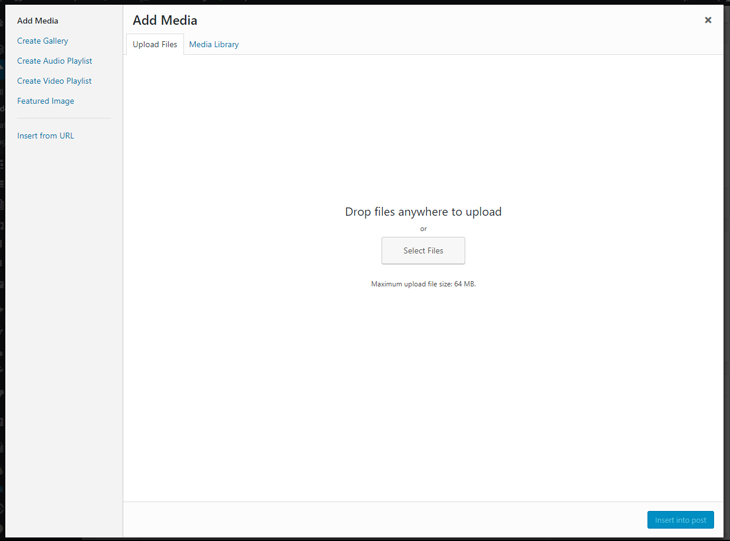
- Adding Links
Links refer to the websites you used to obtain facts and figures for your blog post. Adding links especially to well-respected authority sites is a proven way of enhancing the value of your content.
- Position the cursor to where you want the reference link to appear in your blog post.
- On the toolbar above the Text Box, click the icon the looks like a chain link.
- You will come across a pop-up box which has fields that you have to fill up:
- URL – This is where you put the address of the website you want to link up to.
- Link Text – Write the phrase which will be hyperlinked to the URL. A popular link text you’ve come across especially in product review sites is “Click Here”.
- “Open link in a new window/tab” – When someone clicks unto your blog, keep him/her there! It is advisable to click this option so that the reference link will just appear on another window rather than replace your blog page.
- Click “Add Link” so that it will be added to where you left your cursor on the blog page.
- If you want to link to a blog that you have already published, use the “Search” feature. Once you’ve found your old post, click on it so that it will become the reference link.
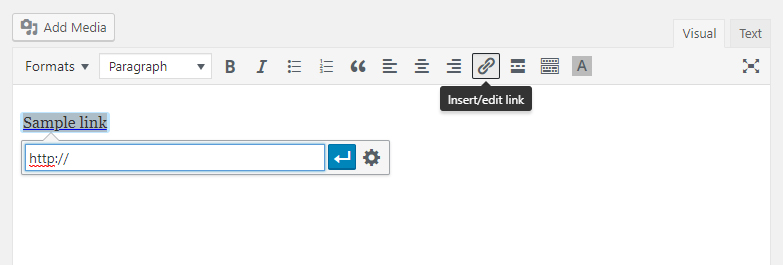
- Adding Headers and Fonts
Headers are a great way to organize your blog. Basically, headers divide your blog into sections or topics. It makes it easier for readers to follow and understand your blog.
- Scroll to “Paragraph” on the toolbar.
- Click on the drop-down menu.
- Choose “Heading 1” for the first section of your blog page. Use “Heading 1” only once.
- Choose “Heading 2”, “Heading 3” for the subsequent sections of the blog.
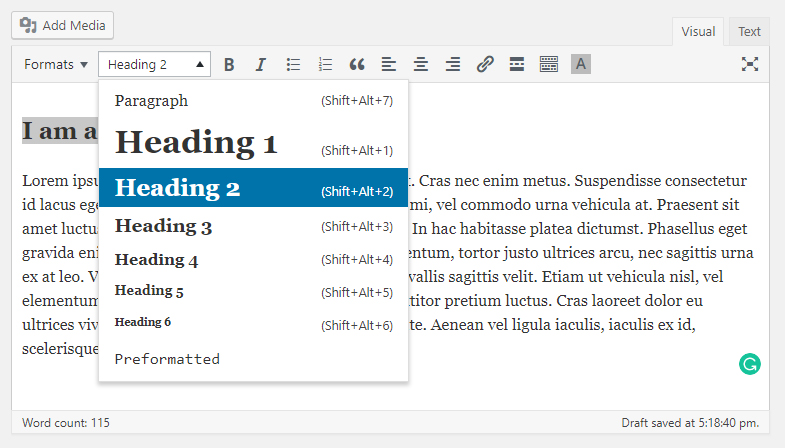
Using headers will also make it easy for the search engines to find and index your blog.
Your choice of font style can influence the tone of your blog or emphasize certain points that you want to come across strongly.
Changing the font style in WordPress is just like working on an MS Word document. The icons have the same symbols:
- B – Stands for “Bold”
- I – Stands for “Italicize”
- U – Underlines your targeted text
- A – When clicking on this icon, it will open a drop-down menu where you can change the color of your font.
Where to go from here: Growing Your Blog
Just like any other business, growing your blog and turning it into a success takes time and effort. The great thing about blogging is that the time and effort you need to put in goes hand-in-hand with what it takes to become a good blogger.
Consistency.
As we mentioned earlier, blogging like writing is a learned skill. You have to keep doing it to get better at it.
In other words, if you want your blog to grow, you have to keep blogging. In the section “6 Benefits of Blogging”, we shared the key statistic that you must blog at least 3 to 4 times a week or 11 to 16 days a month in order to drive more traffic to your website.
Here are 5 tips on how to become an effective blogger:
- Develop a writing schedule every day.
- For your topics, find out the concerns and needs of your audience. Remember, you are writing for them, not for yourself.
- Make your blogs simple and easy to understand. You are the expert; don’t expect your readers to be as knowledgeable as you are. In order to find value in your blog, they have to be able to appreciate its content.
- Keep your sentences short; 20 words per sentence should be the maximum.
- Keep your paragraphs short; 3 to 4 sentences per paragraph is ideal.
If you have the time, learn basic SEO principles such as the use of keywords for your blog. Keywords are the words and phrases that are most commonly used by people when they launch a search query.
Finally, add “About Me” and “Contact Me” pages. The About Me page is one of the most visited pages on a blog site. Readers who love your blogs would want to know more about you.
The Contact Me page will help readers who may want to reach out to you privately. It could lead to new business opportunities or simply a quick “thank you” for being such an awesome blogger!
Over time as your number of followers start to grow and your posts become popular, advertisers will reach out to you for ad placements, product reviews and/or endorsements. These are just some of the easy ways you can make money off your blog.
Thus, this isn’t the end of the article. This is the beginning of a wonderful career as a blogger!
We offer on what we think we are expert in and not just becoming another SEO company. We build authentic relationships and provide exemplary results.


