A Resource Guide to Assistive Technology for Students with Visual Impairment
Visually-impaired students face seemingly insurmountable challenges in attaining their education. They somehow have to be able to read text on all subjects and participate in classes that tend to involve lots of visual content. The only way they can feasibly keep up in this day and age is to make use of assistive technology.
Use of assistive technology is needed by all students with disabilities, which should be provided and supported by local education agencies. It is imperative that students with disabilities should be able to learn and participate in the curriculum at the same rate as able-bodied students, so they need all the help they can get.
What is Assistive Technology?
Assistive technology covers an array of devices, tools, and strategies that allow students to do things that would otherwise be either impossible or incredibly difficult to accomplish effectively. They can help students with disabilities learn how to adapt to daily life and prepare them for independent learning, as well as pursue vocational and/or higher education once they graduate from high school.
How Does Assistive Technology Help Students with Visual Impairments?
Solutions provided by assistive technology range from low tech ones such as enlarged text or paper with raised lines to high tech ones such as text-to-speech screen-reading software that read aloud to the student, braille displays, or even GPS that help them navigate and know their current location.
Every student is unique, from the extent and specific conditions of their visual impairment to their learning needs. What may help one student may not be that helpful to another. In the case of visual impairment, the term encompasses a broad range of visual conditions, from legal blindness, color blindness, complete blindness.
It must also be taken into consideration that a student’s need for assistive technology can change and evolve over time throughout their education. There is no such thing as a one-size-fits-all solution, and some students may require more than one assistive technology tool to help them with their education and daily lives.
This resource has been compiled to give a comprehensive introduction to different forms of assistive technology for students with visual impairments, along with a glossary of terms related to assistive technology and visual impairments that should be familiarized.
Reading Tools with Assistive Technology
Not only is reading an important part of language curriculum, but also in other subjects. Students have to refer to their textbooks in order to reliably study, and most examinations and complete assessments are text-based, so it is imperative that students with visual impairments are able to find ways to read reliably.
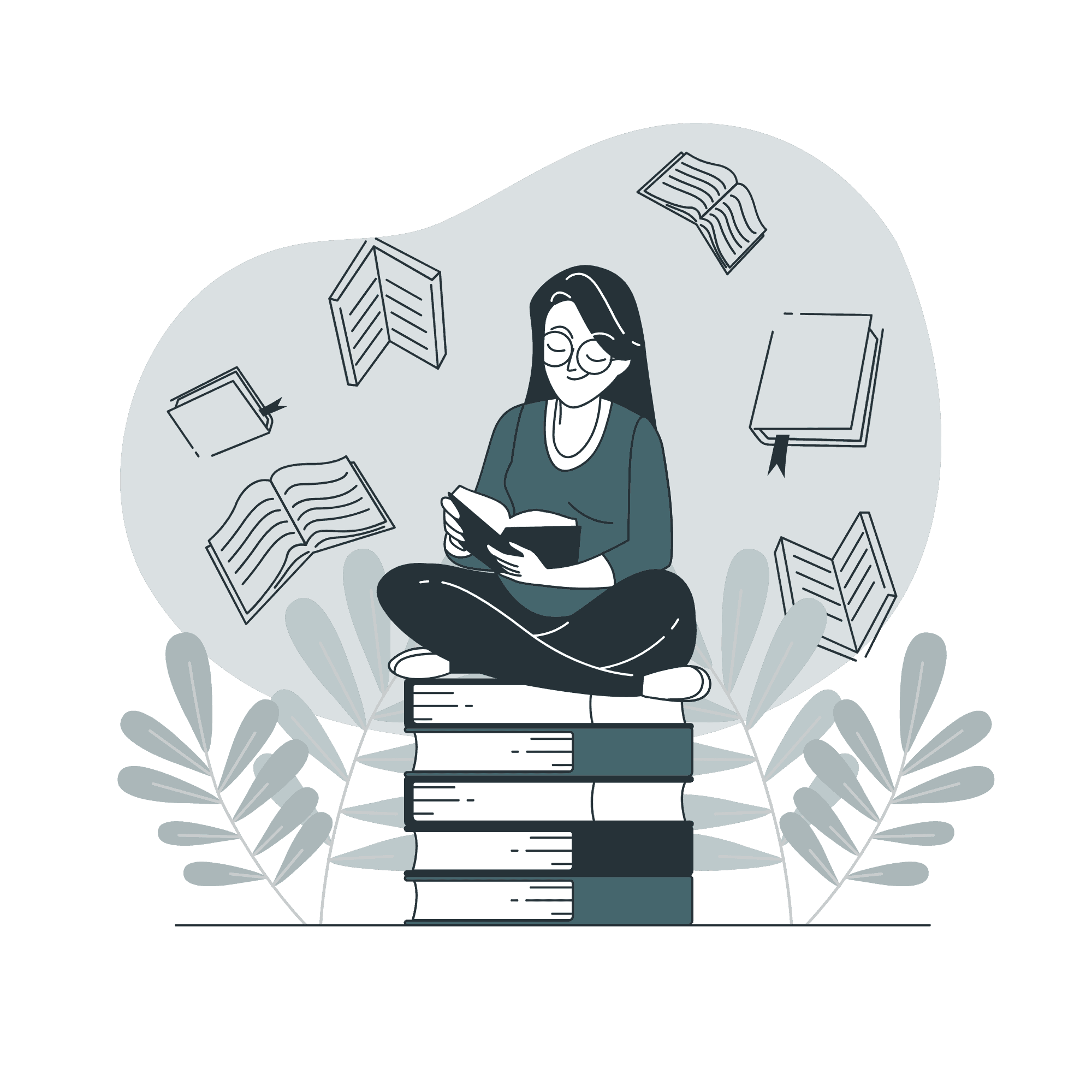
Reading Methods for Students with Visual Impairments
Consider the Environment
Adjust lighting and positioning of materials to see them better.
Text Enlargement
For students with mild to moderate visual impairment, having text in larger font sizes may be a simple and feasible solution. Enlarging the text to 18 to 24 point font size is good while still being efficient in fitting them in a page. Publishers and vendors may have material that accommodates students with visual impairments. Otherwise, materials may be enlarged through copy machines as desired.
Handheld Magnifiers
A portable, low-tech solution would be to allow students with some visual impairment to carry handheld magnifiers that they can use whenever they need to read something at any time. How powerful the magnification is depends on the specific needs of the student, which can be determined by a vision specialist.
Video Magnifier
A video magnifier is a device that can help magnify text and images like a magnifying lens, but with more features that make it better in many ways. It comes in many forms, either handheld, stand-alone, or a feature in a computer, TV, or projector.
Braille
Students who are legally or totally blind are unable to visually read text, so braille is an essential tool for literacy. It’s an essential tool for teaching literacy to students with severe visual impairments, making it a lifelong skill.
Learning braille allows them to acquire various aspects of written language, such as spelling, grammar, sentence structure, vocabulary, and so on. Being proficient in braille lets them make use of various products, both commercial and specialized, that can help them be productive in their daily lives.
Braille Labeler
Labelling items in the student’s environment in braille helps reinforce vocabulary, spelling, and reading skills, as well as help them orient with their environment and be independent.
Audio Books
Books narrated and recorded in a digital audio format have become more popular in recent years, not just among people with visual impairments, but also regular people who have taken to reading more by listening to audio books.
Audio books can be listened to through specialized computer software, devices, or mainstream tools such as MP3 players and smartphones. These devices should allow for options such as searching and navigating audio files.
While students may find audio books to be useful, educators are advised to inform them that audio books alone are not enough. Students with visual impairments should also develop literacy skills through print or braille.
Digital Text
Digital text provides a wide range of options for students, not just those with visual impairments, but with other needs as well. It can be customized, magnified, and engaged through a variety of ways that are not available to traditional printed text.
Materials with digital text can be obtained commercially or for free through providers of accessible instructional materials, instructors, other students, and the Internet. They can be accessed in computers, mobile devices, or specialized devices like braille notetakers.
Aside from reading digital text visually, it can also be read through text-to-speech software that audibly reads it out to the student with a synthesized voice. The advancement of text recognition technology has allowed for greater accessibility of reading material without the need for another human being to read it out loud.
Scanners with optical character recognition (OCR) can convert print material into digital text, which can then be accessed through the aforementioned tools. OCR scanners come in both handheld and freestanding forms, allowing for flexibility of function.
Writing Tools with Assistive Technology
Students with visual impairments face significant challenges in writing, and tools that allow them to do so can help them be able to better engage with their education and communicate through written language.

Writing Methods for Students with Visual Impairments
Writing Tools
In order for students with visual impairments to be able to see what they’re writing on paper, they may use bold felt-tip markers or soft-lead pencils to have more contrast.
Adaptive Paper
It is specialized paper with darkened lines, raised lines, or high contrast colors that can help students with visual impairments write better.
Slate and Stylus
Essentially paper and pencil for blind students, this simple low-tech solution that enables quick and efficient writing for simple applications. The slate and stylus is not practical for longer writing tasks, but is perfectly fine for taking notes and creating labels.
Handheld Digital Recorder
An alternative to taking notes is to record audio of lectures, as well as dictate assignments and notes to self. The recording can later be played back for review.
Video Magnification/CCTV
A video magnification device can help students with visual impairments write on paper and view with magnification or with a large monitor later.
Word Processor
Computers with word processors installed are widely available for students with visual impairments, especially if they are proficient in touch typing. The font size can be enlarged to better see on screen whatever is being typed in. Adaptive keyboards with high contrast and/or enlarged keys can also be used for those who are not proficient in touch typing.
Braille Embosser
A braille embosser is a device that lets students print out their work in braille format, allowing them to submit assignments and publish their own work.
Word Processor with Specialized Software
Word processors can be augmented with text-to-speech software to provide audio feedback on what the user has input, while speech recognition can.
Text-to-speech software can create a “talking word processor” which provides feedback to the student about what they have typed, while speech recognition software allows the student to dictate into a microphone, which the computer translates into text. Screen magnification software can enlarge the entire display or only selected portions and may or may not provide audio feedback.
Word Processor with Refreshable braille Display
For students with blindness, they require a refreshable braille display in order to use a word processor. Tactile text can be displayed to allow the student to reread and edit what they have typed in, and it can be used with audio feedback if preferred.
This is especially good for multisensory learners who do better if they have more methods of feedback. The use of braille allows for a significant improvement of one’s ability to create and edit their own work.
Manual & Electronic Braillewriters
Braillewriters are basically typewriters that have braille on the keys to allow for better touch typing for students with severe visual impairment. As they progress, they can move on to an electronic braillewriter, then they may even advance to a braille notetaker.
Braille Notetaker
This is a portable word processing device that uses the eight-key braille input system. It has an integrated refreshable braille display to allow for feedback, allowing students with blindness to take notes, complete assignments, read textbooks, and browse the web in one device.
Modern iterations also have many other features like speech output, Wi-Fi connectivity, GPS navigation, and so on. When one becomes proficient in its use, the braille notetaker becomes a lifelong tool that enables the student to be more functional and productive in their daily lives.
Math Tools with Assistive Technology
Math can be both visual and abstract, making it especially challenging for students with visual impairments. Two- and three-dimensional items may be used to show geometry, graphs, diagrams, and other aids to help students grasp mathematical concepts.
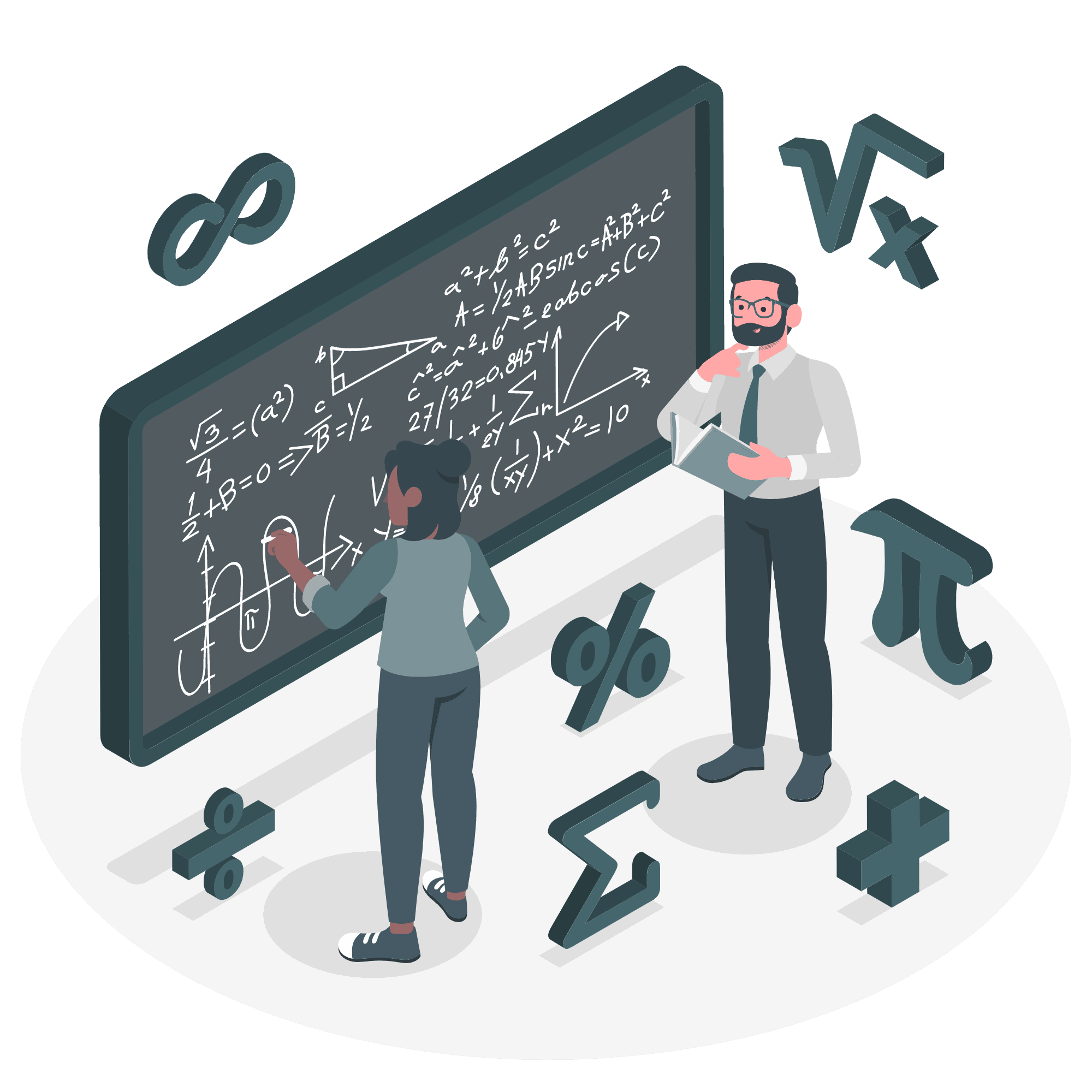
Ways of Teaching Math to Students with Visual Impairments
Abacus
One of the oldest tools in the history of math, the abacus continues to serve as a helpful tool for manual calculations that is especially useful to students with considerable visual impairments. The tool can be used as both a teaching tool and a low-tech alternative calculator, and it’s still used in some parts of the world every single day for both school and business.
Specialized Math Software
Accessing and completing math assignments digitally lets students with visual impairments make use of features such as screen magnification, text-to-speech feedback, audio representation of graphs, translation into Nemeth code, and so on with software.
Refreshable Braille Cubes
Braille cubes are a low-tech solution for introducing the Nemeth Code to students with severe visual impairments. The Nemeth Code is the braille system for writing numbers and math functions, so this is a fundamental skill for them that will help them to understand patterning and simple math operations, as well as proceed to a more advanced curriculum later on.
Manual and Electronic Braillewriters
Once again, we have the ever-versatile braillewriter. It can also be used for math computations, providing yet another reason why students with severe visual impairments should have one. Introducing a student to the braillewriter early in math instruction can help them grasp the subject more quickly and easily.
Adaptive Measurement Tools
Measurement tools with large print, tactile cues or braille, or electronic devices with audio feedback, can be used to teach scale and application of math concepts in the physical world. These also include talking measuring tapes, rulers, protractors, and compasses.
Adaptive Timepieces
Teaching students with visual impairments how to tell time can be quite challenging, but tools with large print, tactile cues, braille, or audio feedback like clocks, watches, and calendars can help them grasp the concepts of time, duration, and the relationship between past, present, and future.
Talking Money Identifier
This handheld device can help students with visual impairments learn how to count and handle money, preparing them for the rest of their lives. It can be used to teach them basic economics and personal finance.
Adaptive Paper and Tactile Graphics
While manipulatives are preferred for representing charts, graphs, diagrams, tables, angles, and shapes, tactile graphics can also be used in a pinch. They can be obtained as is, or created using swell paper or through specialized software or an embosser. Raised-line graph paper may also be used. These provide alternatives for presenting math, geometry, and graphics to students with visual impairments.
Adaptive Calculators
Adaptive calculators can be used according to your needs, whether as a simple 5-function calculator or a scientific and graphic calculator. They have large graphic displays or braille displays, large tactile or braille keys, and talking functionality.
Some adaptive calculators can also be used with a computer or a CCTV for viewing on large monitors. There are also digital talking calculators for desktop computers and mobile devices, and some can even integrate with advanced math software.
Math Manipulatives
Math manipulatives are an important tool for teaching math concepts to students with visual impairments in primary grades, and they continue to be useful all the way through middle and secondary school.
There are tactile manipulatives, geometric manipulatives, fraction manipulatives, large print and braille manipulatives, and so on to help them understand math.Things like braille hundreds boards, braille flashcards, and so on are also counted as math manipulatives.
Computer Access Solutions with Assistive Technology
Computer skills are essential for every student in this day and age, dictating their chances of success in higher education, vocation, and independent living after high school. Basic keyboard use and word processing skills should start early in childhood to help them become proficient as soon as possible and progress to more advanced skills later.
As students grow, they should then learn how to use social media in order to communicate with other people and participate in online activities, thus boosting their level of activity. That helps students with visual impairment be able to engage better with work and society as a whole.
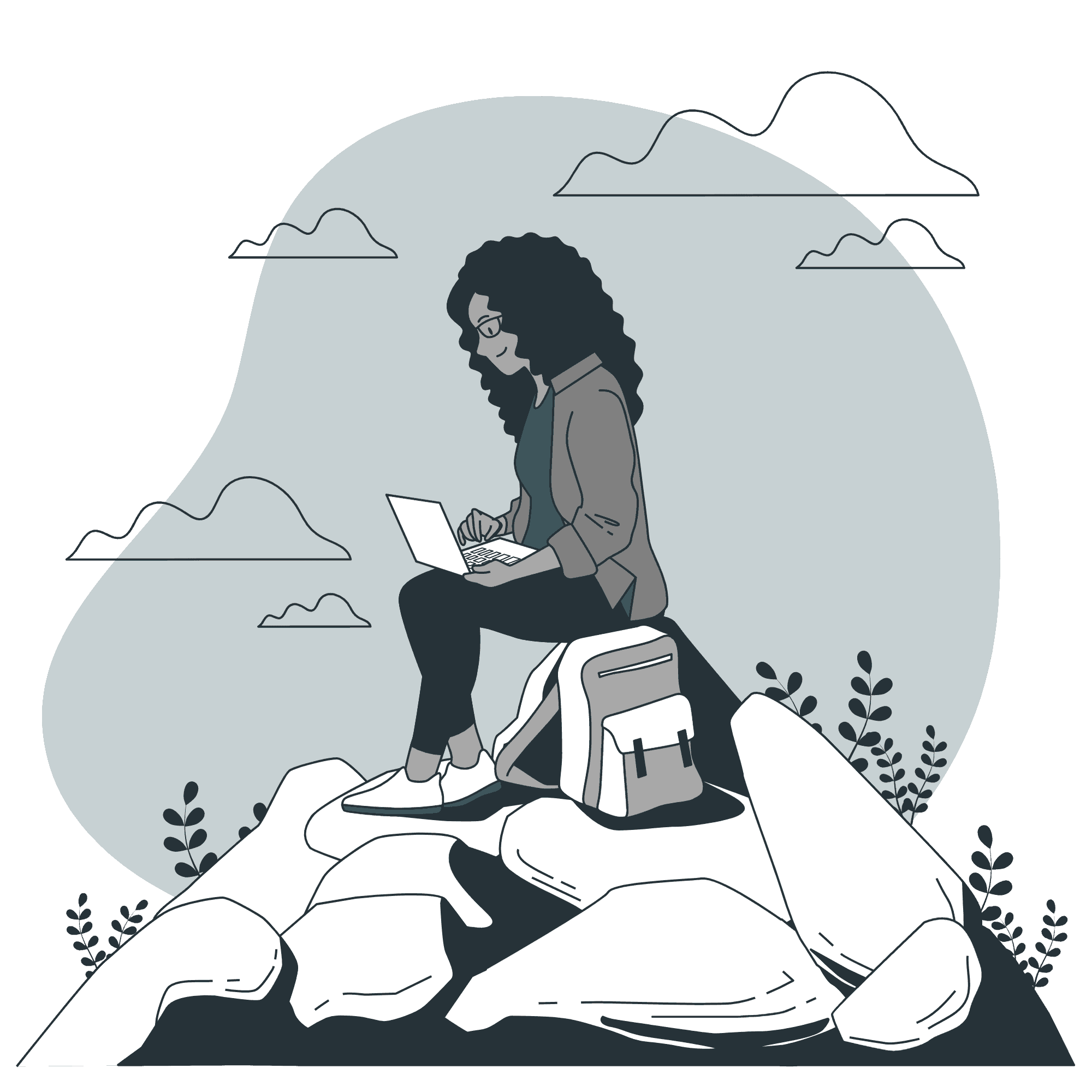
Computer Access Tools for Students with Visual Impairments
Adaptive Hardware
Adaptive keyboards, large display monitors, and so on are used to give adequate support to students with visual impairments, letting them use computers on their own.
Refreshable Braille Display
This can be used with a desktop, laptop, or mobile device to provide braille translations of documents, websites, and other text.
Specialized Accessibility Software
Sometimes, built-in accessibility features cannot provide adequate support, which is why specialized software may be needed. These programs provide features like text-to-speech feedback, text highlighting, greater customization of visual displays, voice navigation, and so on.
Operating System Accessibility
Whether it’s Windows, Mac, or on mobile devices, all modern operating systems now have built-in accessibility features that make them easier to use for people with visual impairments. They allow for changes to visual display that can make it easier to see and distinguish, as well as ways to further enhance it such as screen magnification.
Orientation and Mobility Solutions with Assistive Technology
Being able to move around throughout the school environment should be a top priority for all students. A Certified Orientation and Mobility Specialist should be consulted for guiding students with visual impairments, determining what modifications and support are appropriate for aid. Tools with assistive technology may be implemented to do this, as described here.
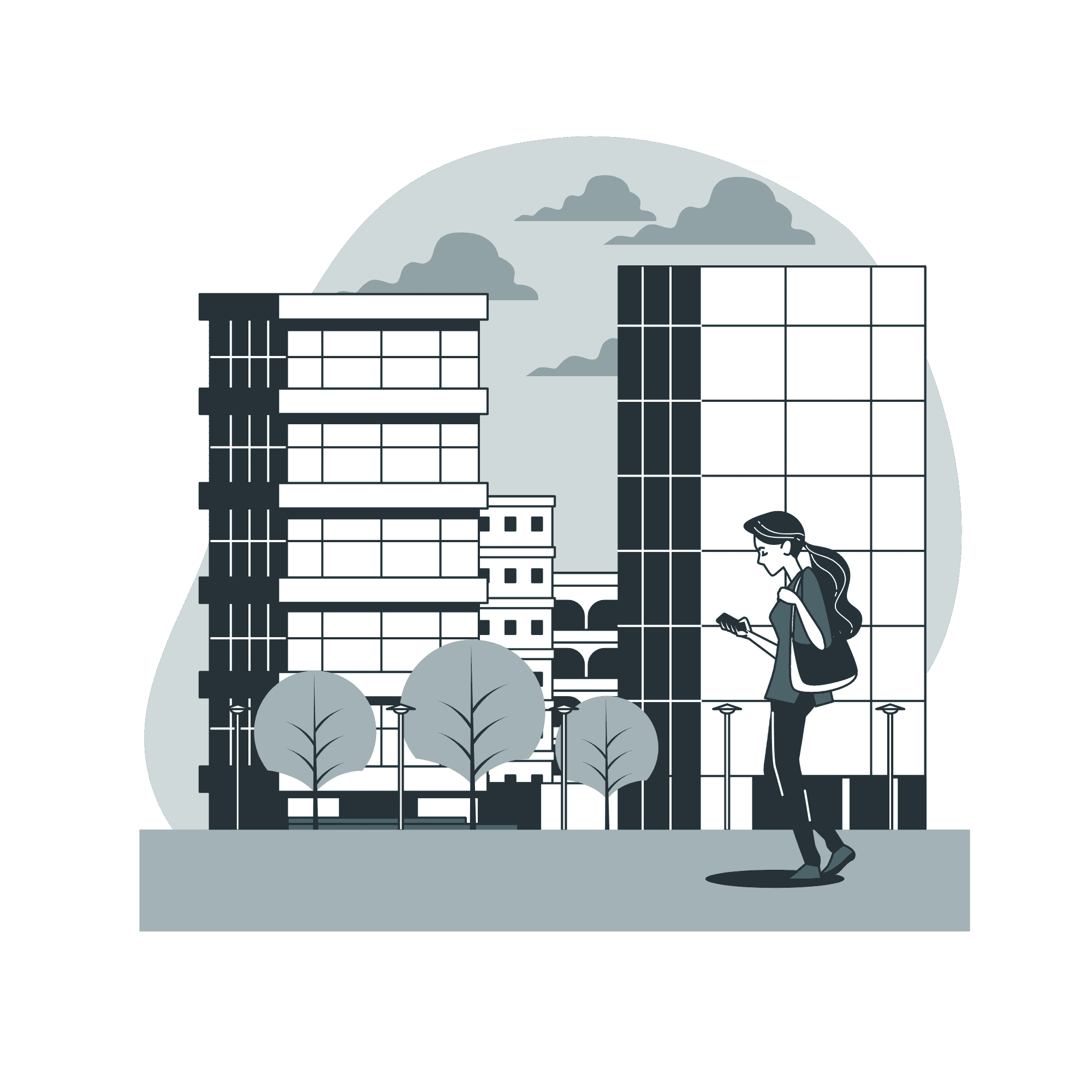
Support and Mobility Tools for Students with Visual Impairments
Low Tech Adaptations in Environment
There should be awareness of the entire environment, both inside and outside of the school building. Whenever possible, furniture, shelving, and other potential hazards should be rearranged to minimize chances of accidents. Also take lighting into consideration to minimize glare by using film or shades, as well as letting students wear a hat with a brim.
Clutter and obstructions should be eliminated, and frequently used materials should be stored in an assigned location for consistency. Color or contrast tape may be used to identify steps, curbs, boundaries, door frames, shelves, and so on.
Tactile cues and braille labels should be provided for objects and landmarks throughout the environment, and window decals on glass doors can be used to minimize accidents.
Cane
This is the most common and critical tool for students with visual impairments, especially those with legal or total blindness. A cane allows them to safely and independently travel throughout most environments, especially when training is administered by a Certified Orientation and Mobility Specialist. Canes may also be used by students with multiple disabilities, as well as wheelchair users.
Electronic Travel Aids (ETA)
ETAs may be used to enhance navigation and travel. They use various systems such as radar, sonar, and optical triangulation to detect barriers and get feedback through vibration or auditory cues to enhance one’s spatial awareness. They can serve as a supplement to canes, but ETAs alone are not adequate replacements for a cane.
Enlarged, Braille or Talking Compass
A specialized compass with visual, tactile, and/or audio feedback to tell direction may be used to properly orient and navigate.
GPS Devices
Global positioning system devices make use of satellite technology to provide auditory feedback to users, providing them information on their current position, direction of movement, routes, and whatever is in their vicinity. GPS devices can come either as dedicated devices or integrated in other devices such as smartphones, tablets, and braille notetakers.
Art, Music, and Physical Education Solutions with Assistive Technology
Visual impairments can significantly affect how a student is able to engage with the world in various ways, as well as hamper their ability to create. There are strategies and tools to aid students with this, more than what is listed below.
However, the ones listed here cover the basics of helping students with visual impairments be able to create art, play music, and participate in physical activities. They allow them to learn how to be able to solve problems and express themselves on their own.

Magnification
A handheld or digital magnifier, video magnifier, or lightbox can help students with visual impairments explore works of others, which can then inspire their own work.
Textures and Materials
These can provide a rich sensory experience through art and media. They include fabrics, glass, wire or plastic mesh, paper mache, clay, prints, and so on. Being able to provide students with three-dimensional objects can do a lot more compared to two-dimensional drawings.
Specialized Materials
Various items like swell paper, embossed pictures, tactile drawing board, tactile diagrams, and so on can be used to view and create projects.
Low Tech Adaptations for Music
Sheet music can be enlarged with a copier or purchased from a specialized vendor. Lyrics can be printed out in either large text or braille format. Musical instruments may have braille labels.
Adaptive Tools for Physical Education
Physical education should allow for students with visual impairments to develop orientation and mobility skills, experience freedom of movement, and learn healthy habits that will last them for the rest of their lives. Low tech modifications and specialized equipment can help them participate and be independent, such as high-contrast tape and string to provide tactile boundaries.
For example, acoustic equipment like beeper balls, bells worn around the neck or limbs, tactile goal ball, and so on can be used to help them play sports without having accidents. A tether or short guide rope can be attached to the student and a guide runner to help them run track. Tandem bicycles can let a student and a peer ride together.
Mid- to High-tech Adaptations for Music
Reading devices specialized for addressing visual impairments can help students read music through various visual display options that include magnification, contrast, and color. Meanwhile, specialized music software allows blind students to read and create music with audio or braille feedback.
Software for Moderate to Severe Visual Impairments with Assistive Technology
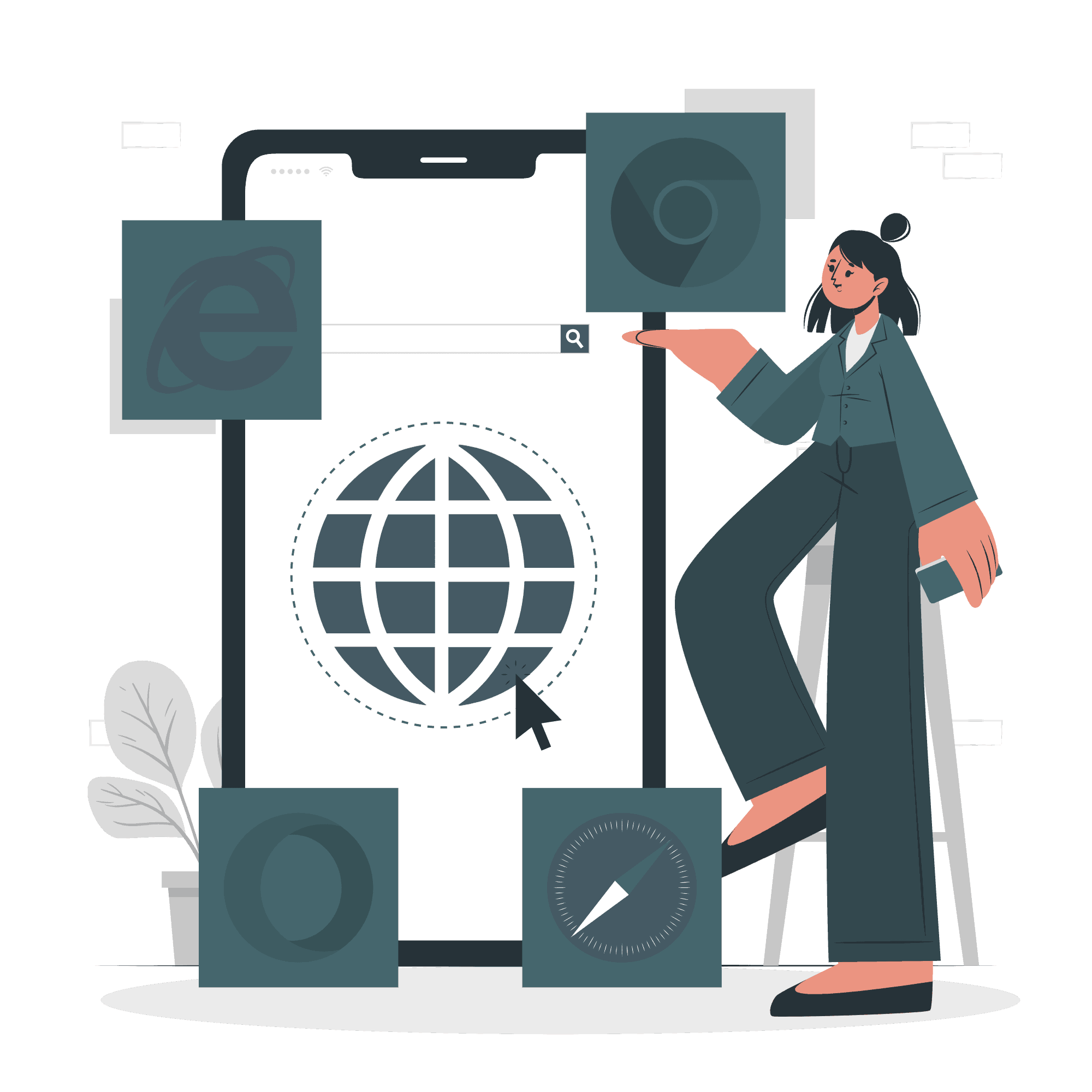
Reading Programs
These reading tools are divided into two main categories—magnifiers and screen readers. They are designed to help students with visual impairments read text on screen. Many of these programs feature both methods to help students with visual impairments read and understand text, allowing them to keep up with their studies.
Windows Magnifier
Built in the Windows operating system, Windows Magnifier enlarges your screen, or portions of it, according to your current needs. It makes words and images larger and easier to see seamlessly in Windows.
SuperNova Magnifier
The SuperNova Magnifier has a high-definition screen magnifier with visual highlighting and crystal clear True Fonts for smooth and readable text at any size in any screen. This software supports multiple monitors, making it suitable for both students and workers with visual impairments.
Windows Narrator
Windows Narrator is a basic screen reader built in with Windows that reads aloud the text that appears on screen. It also describes error messages and dialog boxes. has been redesigned in Windows 8 to be substantially faster and come with tons of new features.
Windows Magnifier
Built in the Windows operating system, Windows Magnifier enlarges your screen, or portions of it, according to your current needs. It makes words and images larger and easier to see seamlessly in Windows.
SuperNova Magnifier
The SuperNova Magnifier has a high-definition screen magnifier with visual highlighting and crystal clear True Fonts for smooth and readable text at any size in any screen. This software supports multiple monitors, making it suitable for both students and workers with visual impairments.
Windows Narrator
Windows Narrator is a basic screen reader built in with Windows that reads aloud the text that appears on screen. It also describes error messages and dialog boxes. has been redesigned in Windows 8 to be substantially faster and come with tons of new features.
JAWS
JAWS (Job Access with Speech) was developed for workers with visual impairments, but it has since been adapted to fit the needs of students as well. JAWS can read aloud whatever is displayed on in various software such as Microsoft Office, MSN Messenger, Corel, Adobe Acrobat Reader, Microsoft Edge, Mozilla Firefox, and many other applications that are used on a daily basis in both work and school.
JAWS has two multilingual speech synthesizers, Eloquence and RealSpeak Solo Direct, both producing natural-sounding speech that is easy to hear and understand.
Dolphin SuperNova
The SuperNova Screen Reader is a screen magnifier and reader developed by Dolphin Computer Access that can work through both a speech synthesizer or a refreshable braille display. It was designed for both students and workers with visual impairments so they can accomplish computer tasks easily.
Dolphin Guide
Dolphin Guide is an accessibility software suite with more than twenty useful programs that have large print and speech access for people with visual impairments. It is completely customizable, letting users choose between voices, colors, magnification levels, and menus to fit their specific needs.
The whole suit is easy to use and requires neither technical ability nor past experience with other similar software, letting users learn how to use all the software by themselves.
NVDA
Non-Visual Desktop Access (NVDA) is a free and open source screen reader for Windows that works through both synthetic speech and braille. It lets people with blindness or visual impairments access computers in over 20 languages. It runs entirely off of a USB drive, so no installation is required.
Windows Eyes
As the name suggests, Windows Eyes can serve as the eyes of users with visual impairments. It is a leading software application that converts whatever appears on Windows into synthesized speech so users can understand what is going on with their computer as it happens.
While other programs may require tweaking before use, Windows Eyes requires little to no tweaking beforehand, so it can help users with standard Windows controls right away. Developed by GW Micro, they have partnered with Microsoft to create better compatibility with their operating system and software such as Microsoft Office at no cost.
Thunder
Thunder is a free-to-use screen reader software for people with visual impairments. It is compatible with Windows XP or newer and is available in 8 languages.
System Access (SAToGo)
Developed by Serotek, System Access is an online screen reader that requires an internet connection through a Windows-based computer and user registration. All the user needs to do in order to use it is open their web browser and login with their username and password to start using System Access.
It is also easy to configure and customize, so users can have it read your screen in the language, voice, and speed that they want. As it is an online service, System Access gets updated regularly, so new features are added to it all the time. This helps students with visual impairments keep up with their studies.
Open Book
Open Book converts printed documents and graphic-based text into an electronic text format on the computer, which can then be read out using optical character recognition (OCR) technology and natural-sounding synthesized speech.
This software lets users choose between two leading speech synthesizers, Eloquence or RealSpeak Solo. Eloquence is known for efficient synthesized speech for editing and document skimming, while RealSpeak Solo is known for having more natural-sounding, human-like speech.
Open Book also can be used in combination with the PEARL reading camera for reading on the go, letting users be able to read any text in any situation.
Kurzweil 1000
Kurzweil 1000 can read text aloud through various natural-sounding voices that can be configured to suit the user’s specific preferences. The program also includes features for document creation and editing, as well as features designed for students with visual impairments that help with note-taking, summarizing, and outlining text.
This program provides quick access to online books, magazines, and encyclopedias, letting users pursue whatever interest they wish to pursue. They can take their reading wherever they go by sending their files to braille note takes and embossers, and it’s compatible with various portable devices like DAISY and MPD audio players, which is very convenient.
MAGic
MAGic is designed to help users with low vision magnify their screen from 1x to 36x size with an easy-to-use interface and text-to-speech options for greater accessibility. This program highlights the text as it reads and allows students to read along if they wish.
The text-to-speech features allow users to have human-sounding voices that can be turned on for reading text, mouse echo, and typing echo. MAGic also offers a Large Print Keyboard that can be used with the software.
WinZoom USB
WinZoom USB is a screen reader and magnifier combo that can be used with any Windows-compatible computer for anyone with blindness or visual impairments. Its unique feature is that it can be plugged into a USB port and the program will launch automatically, letting anyone use it without any prior installation. Not only is that more convenient, but it also makes it more secure.
ZoomText Magnifier
ZoomText is a more fully-featured screen magnifier and reader, making applications easier to use for the visually impaired. It automatically speaks out menus, dialogs, list views, program controls, and messages. It lets you magnify your screen from 1x up to 36x, letting anyone enlarge images and text with ease.
This program includes features like font enhancement, enhanced screen colors, visible pointers and cursors, and focus enhancements. ZoomText also offers a Large Print Keyboard that has color contrast and large lettering, which can be used with the ZoomText Magnifier.
Writing Programs
These writing tools make use of text-to-speech with Natural Language Processing (NLP) technology that has improved exponentially over time. Aside from letting users with visual impairments write text with dictation, it also allows them to control their computer with voice commands.
Dragon Naturally Speaking
Dragon Naturally Speaking by Nuance has been a leading mainstay in the speech recognition space for a very long time now. This program uses speech recognition to create documents, reports, or messages only by speaking, and it has a great amount of accuracy.
Nuance’s text-to-speech technology also provides screen reading with human-sounding synthesized speech that can read back to you any text on your screen. This combination allows you to read and respond to emails, schedule appointments, dictate notes, control your computer, and search the Web with simple voice commands.
Nuance’s Dragon Naturally Speaking technology is also used by other programs to power their speech recognition and text-to-speech technology.
J-Say Pro
One of the programs that make use of Dragon Naturally Speaking is J-Say Pro, which combines Nuance’s technology with JAWS for Windows from Freedom Scientific for a software suite that’s incredibly useful for people with visual impairments.
J-Say Pro integrates seamlessly with Microsoft Office, Outlook, and Internet Explorer (or Edge), making it a helpful program for making your computer more accessible and letting you do the work you need to accomplish easily.
Windows Voice to Text
Windows has built-in speech recognition that allows users to control their computer with voice commands, as well as dictate to almost any application. Windows Voice to Text allows users to dictate documents and email messages, browse the Internet, and so on without having to install additional software. For general purposes, Windows Voice to Text may be sufficient for their everyday needs.
Resources For More Learning On Assistive Technology
American Association of Blind Teachers
Support for teachers with visual impairments, as well as resources for educating students with visual impairments and proper integration of assistive technology.
American Foundation for the Blind
The AFB provides many resources for educators, families, and individuals with visual impairments to live independently. They also sell many products with assistive technology.
AppleVis
An online resource for helping individuals with visual impairments adapt their iOS devices with assistive technology, including information and support for access, troubleshooting, and accessories, as well as app reviews.
Paths to Literacy
A collaboration between the Perkins School for the Blind and the Texas School for the Blind and Visually Impaired that is devoted to addressing the literacy needs of students with visual impairments. They provide extensive resources on strategies and tools for accessing information and engaging in learning across different curricular areas.
Perkins School for the Blind
They provide extensive resources for individuals, families, and educators. The website includes a teacher resources page with links to webinars, articles, and “ask the expert” section for hard questions.
Special Education Technology British Columbia
They provide extensive resources for students with visual impairments in the “Learning Centre” section of their website.
Texas School for the Blind and Visually Impaired
They have extensive resources for individuals, families, and educators that include support for assessment, curriculum access, assistive technology implementation, administrative issues, and information for students with multiple disabilities.
United States Association of Blind Athletes
They provide substantial information regarding recreational and sports opportunities for individuals with visual impairments.
Glossary of Terms
Abacus
An adaptation of the traditional abacus manual calculator which is used to teach basic math to students with visual impairments.
Adaptive Paper
Tactile paper that provides feedback to aid writing, including raised-line paper, dark-line paper, color-coded paper, and writing guides.
Accessible Instructional Materials (AIM)
Designed or modified to be accessible to as many students as possible, including those with disabilities. Accessible formats include braille, large print, audio, or digital text. AIM is mandatory under the Individuals Individuals with Disabilities Education Act for disabled students who aren’t able to access or engage with traditional print materials.
Acuity
A measure of visual ability, with 20/20 being the baseline.
Assistive Technology
Any tool that is used to improve capabilities of an individual with a disability, from low tech to high tech solutions.
Audio Book
An audio recording of a book, usually with a human narrator. May be available in various audio file formats like MP3, WAV, or DAISY. May include advanced navigation and search features, usually with the DAISY format.
Blindness
Inability to see with either eye.
Braille
A tactile reading system that uses six dots for each character in different positions, providing tactile writing that allows individuals with legal or total blindness to read through touch.
Braille Embosser
Device used to print braille on paper.
Braille Notetaker
A portable device with braille word processing capability, refreshable braille display, and synthesized speech. May include additional features such as personal organization tools, Internet access, GPS, and so on.
Braillewriter
A braille typewriter that uses a six-key system to produce braille code characters on paper by pressing various key combinations. Available in either manual or electronic.
Closed Caption Television (CCTV)
An electronic system designed to capture and project an enlarged image onto a screen. Also known as a video magnifier.
Cortical Visual Impairment (CVI)
Neurological visual disorder that results in inefficient and disturbed vision due to brain pathology instead of damage to the eyes or optic nerve.
DAISY (Digital Accessible Information System)
A file format that includes accessibility features such as enhanced navigation and text-audio synchronization. DAISY files require specialized software or devices to use.
Digital Audio Books
Audio books that can be played on a computer or digital audio player.
Digital Recorder
A portable device that can record audio into digital format.Digital recorders can be used to capture lectures and as a part of the writing process.
Digital Book Player
Specialized device or software that can be used to access digital audio books for users with disabilities, including features such as playback speed adjustment, navigation, and search within the file.
Document Camera
A device used to capture images of a document or other objects to project onto a screen. Versions made specifically for individuals with disabilities include features like video magnifiers.
E-Text (Electronic Text)
Any text in digital format that can be accessed through a computer or mobile devices, allowing for modification for better clarity.
Global Positioning System (GPS)
A satellite navigation system that helps determine position and direction. It can help individuals with visual impairments navigate safely and more independently.
Handheld Magnifier
A portable device used to magnify text and images, with magnification levels ranging from 2x to 16x. Usually prescribed by a specialist on visual impairments.
Legally Blind
A level of vision loss with a visual acuity of at least 20/200 or less and/or field of vision of 20 degrees or less with best possible correction.
Low Vision
Term used interchangeably with visual impairment.
Monocular
A handheld device much like a telescope that was designed to improve visual clarity from a distance.
Nemeth Code
Braille code for writing scientific and mathematical notations with a six-dot format braille system.
Optical Character Recognition (OCR)
The process of converting images to digital text, which then allows text to be read, edited, and manipulated. Specialized devices or software may also use OCR for text-to-speech capabilities.
Orientation and Mobility
Traveling and navigating one’s physical environment safely, with emphasis in the relationship between body, space, direction, and movement.
Refreshable Braille Display
A device that displays braille characters using a dynamic tactile display with dots that can be raised electronically, which can then be used with a computer or other devices to read digital text through braille.
Screen Magnification
Enlarging text and images on a screen using software so they can be better seen. Some software may also provide audio feedback, allow for color enhancement, and other features for even better accessibility.
Screen Reader
Technology used for reading digital contents on screen through audio feedback.
Slate and Stylus
A low tech template and punch that allows users to write in braille on paper.
Speech-to-Text
Software that converts spoken word into text, which can be used for both dictation and voice-activated control of a computer through voice commands.
Tactual Reading
Another term for reading in braille.
Text-to-Speech
Software that reads text out loud with a digitized voice for audio feedback. May be used to access digital text and describe whatever is currently happening on the computer.
Video Magnifier
A magnifier that uses a video camera to capture images, then project onto a screen. May be used to read documents, view objects, in conjunction with writing, and completing a fine motor task.
Visual Impairment
A general term for significant loss of vision, either low vision, legal blindness, or total blindness.
Clinical definition is a visual acuity of 20/70 or lower in the best eye with correction, or loss in field of view of 140 degrees or more.