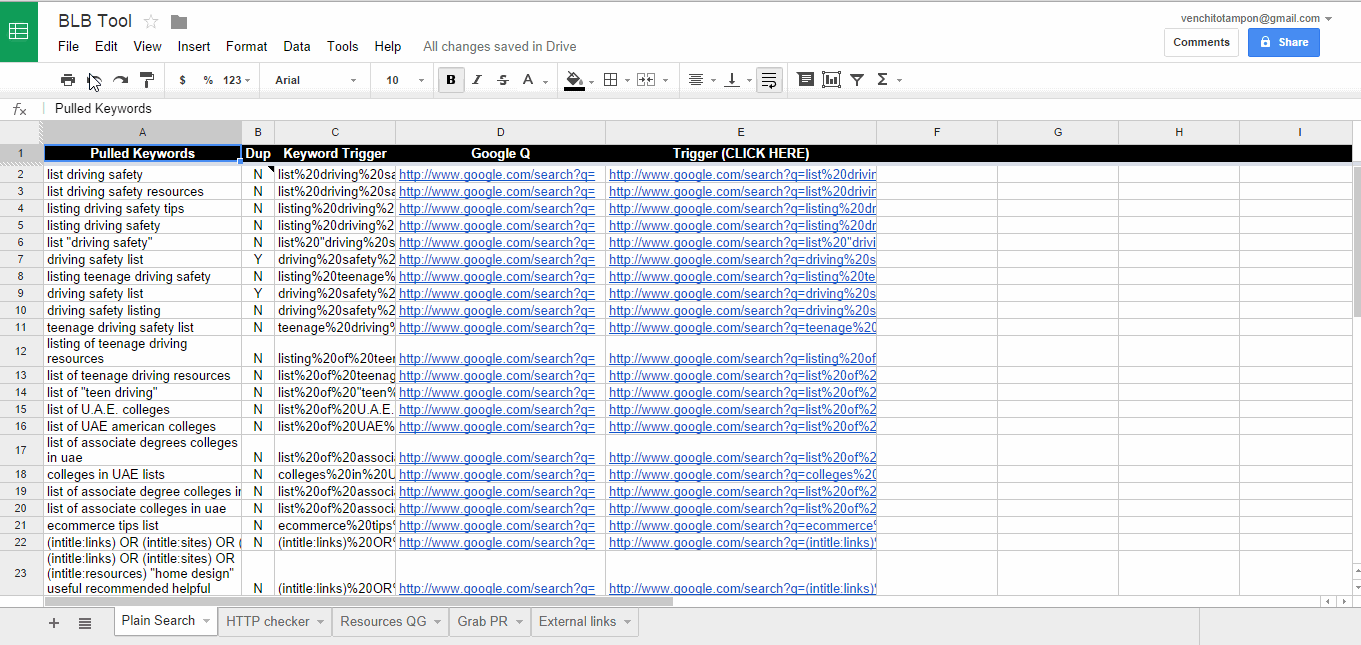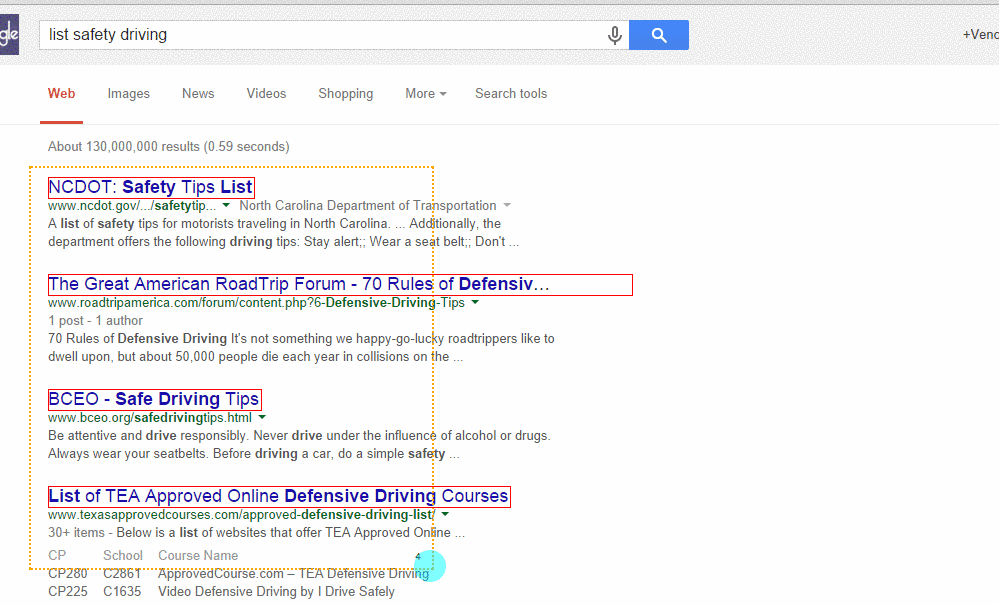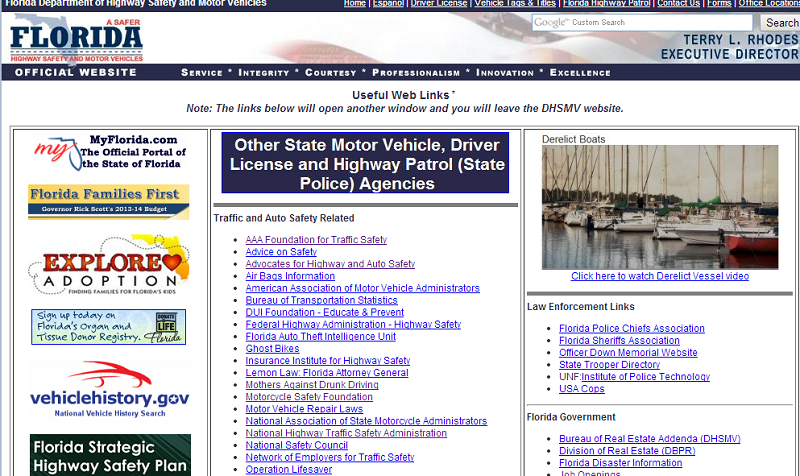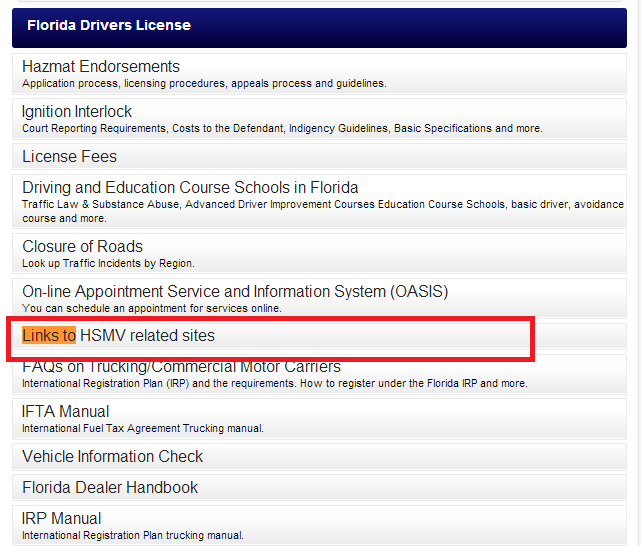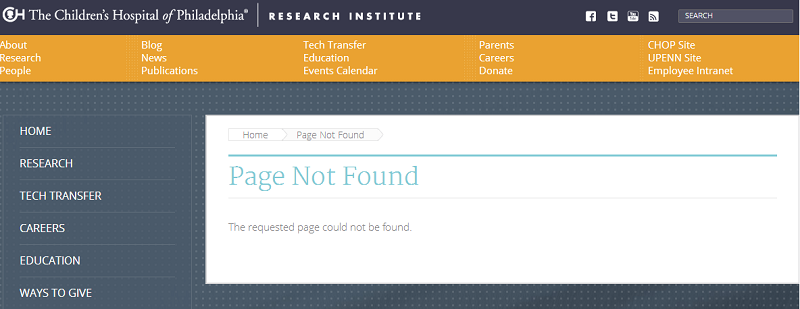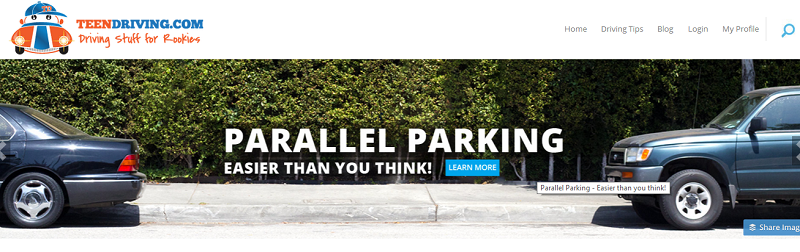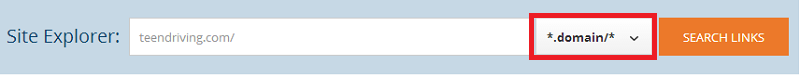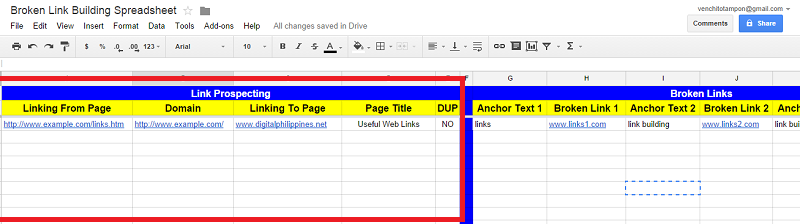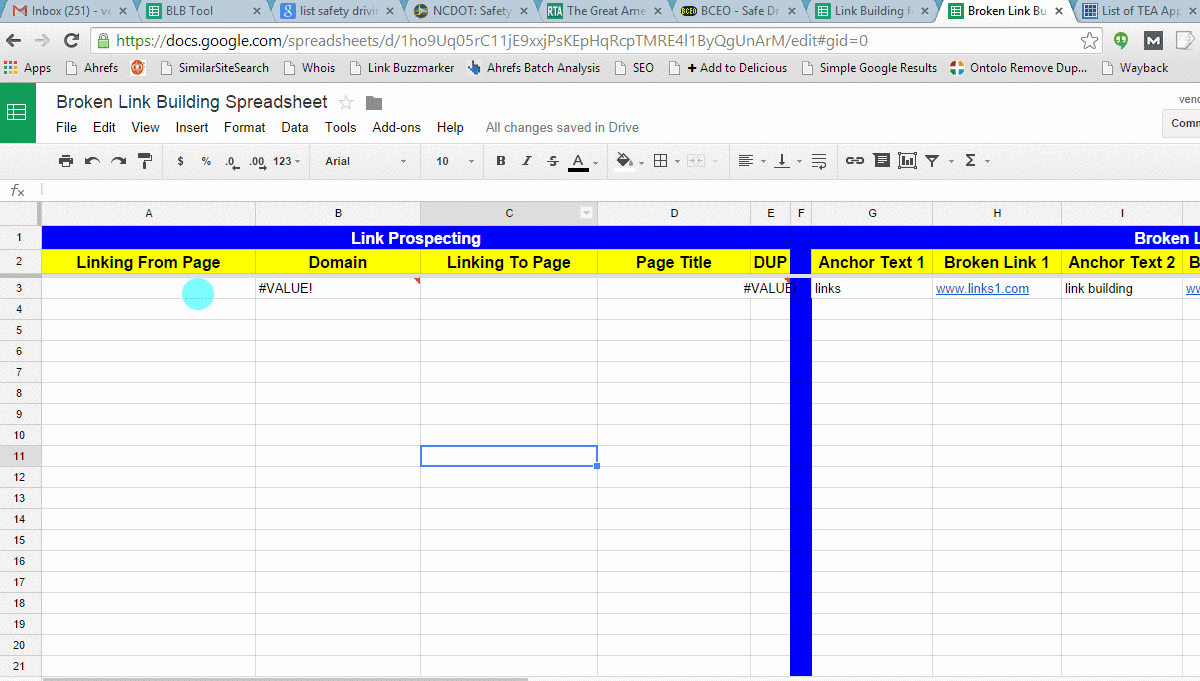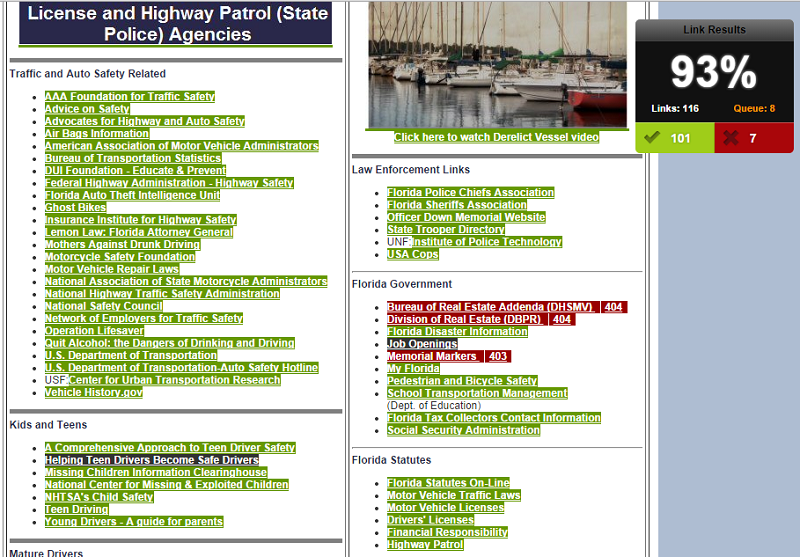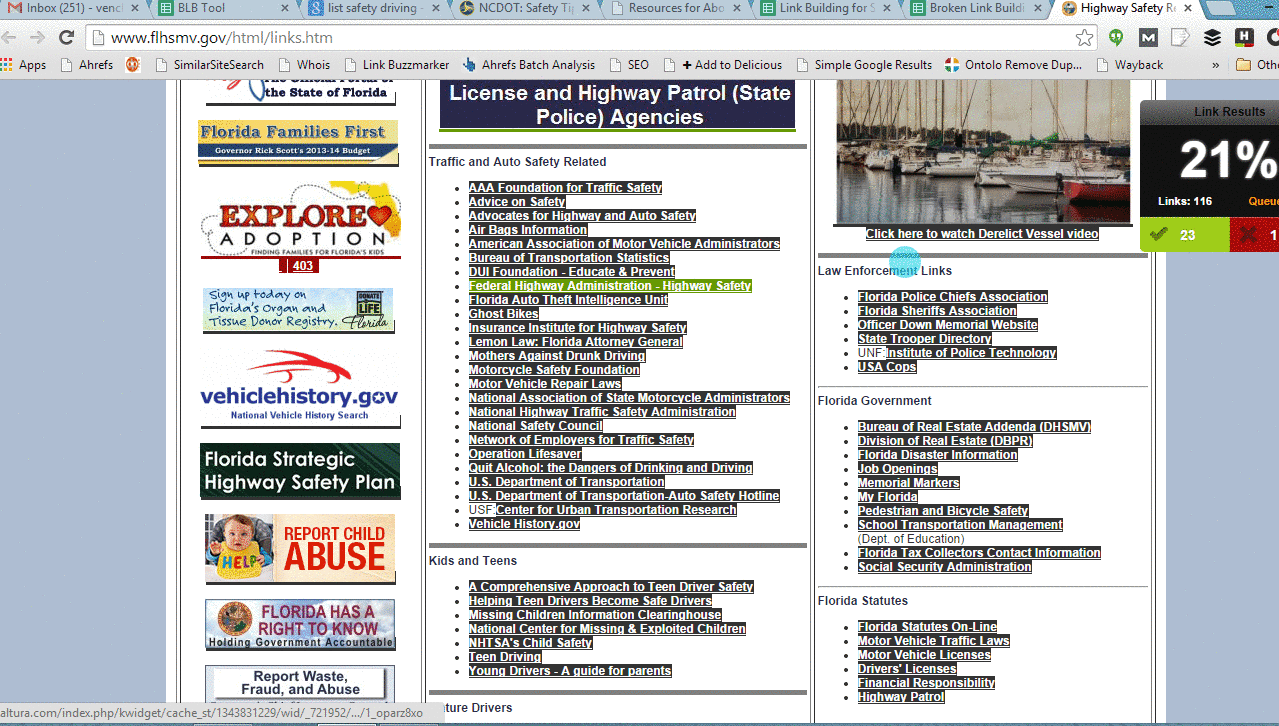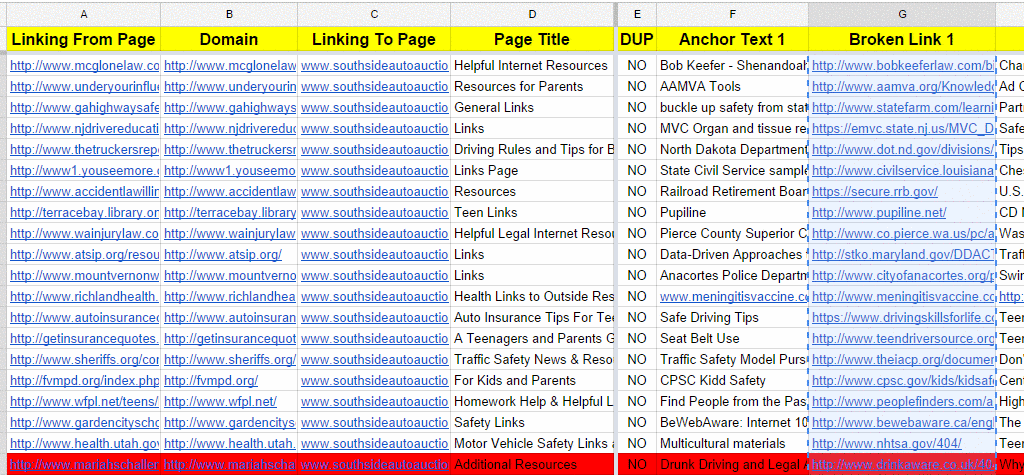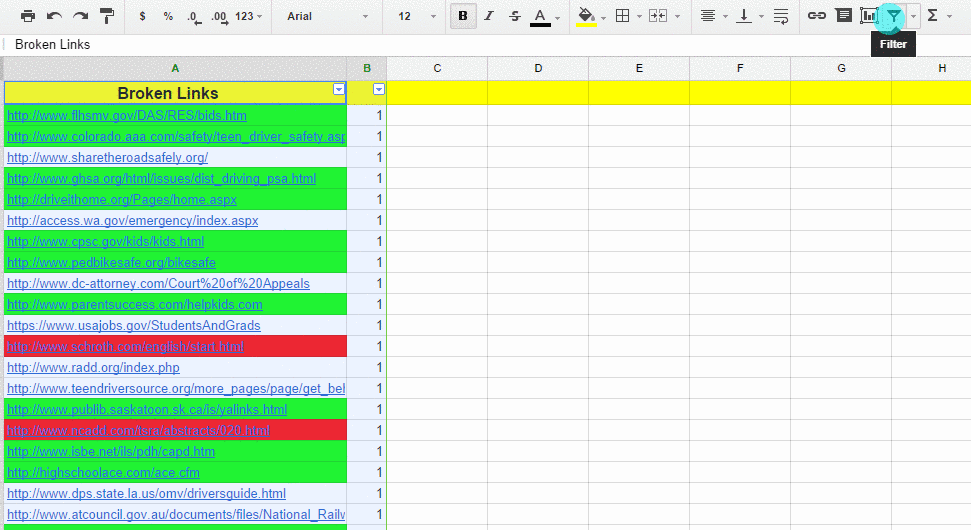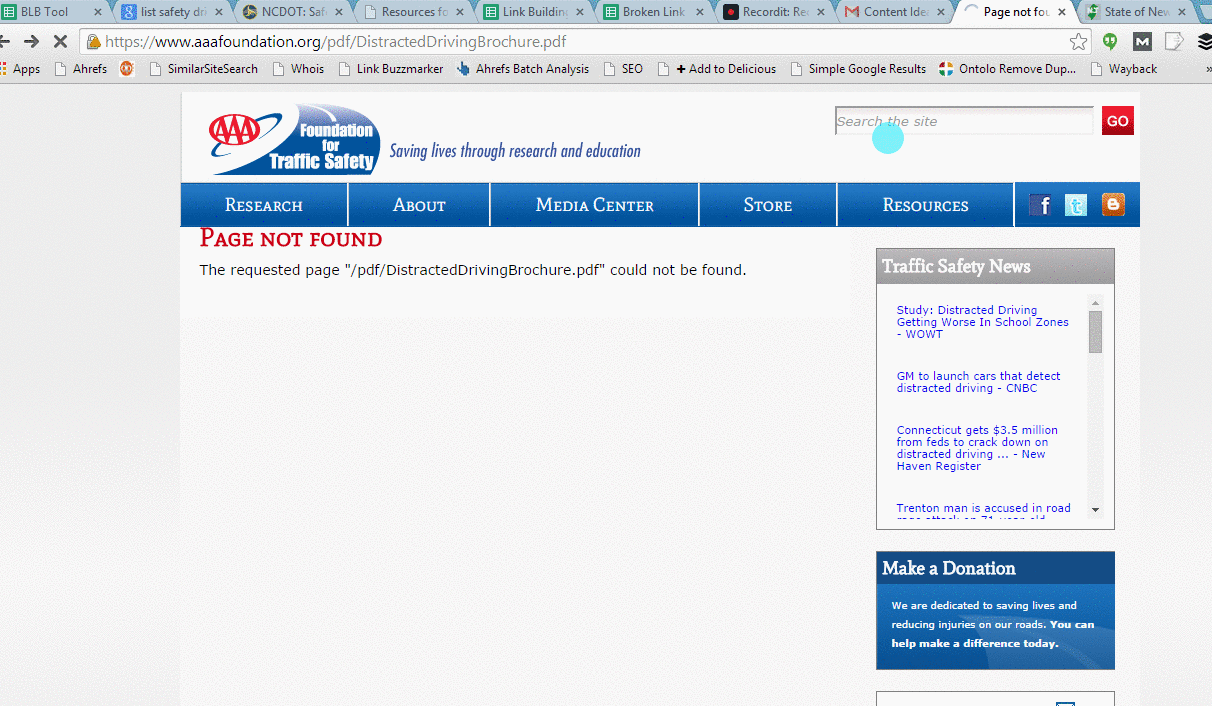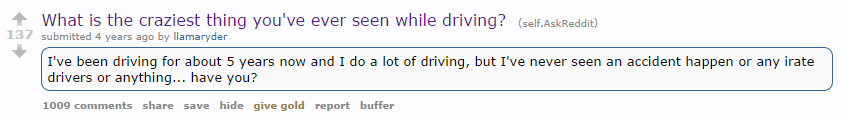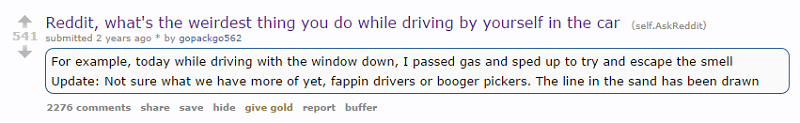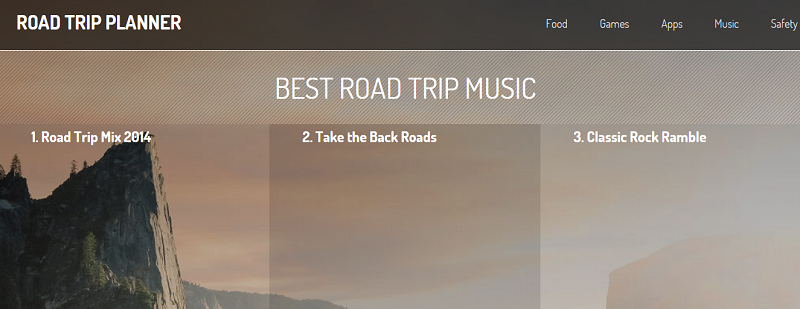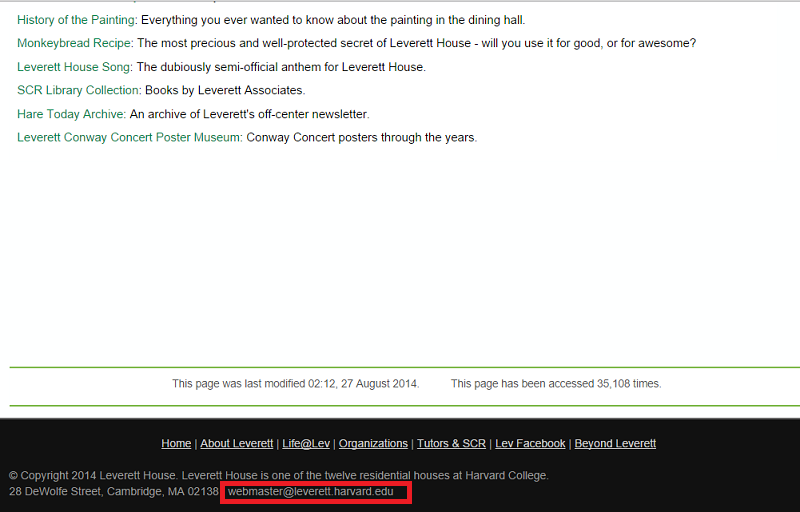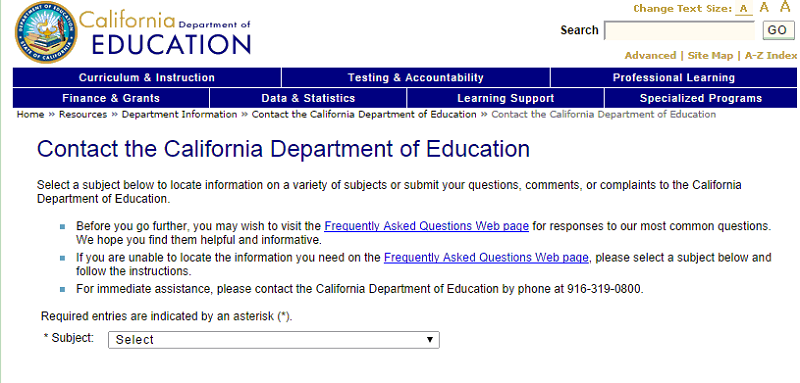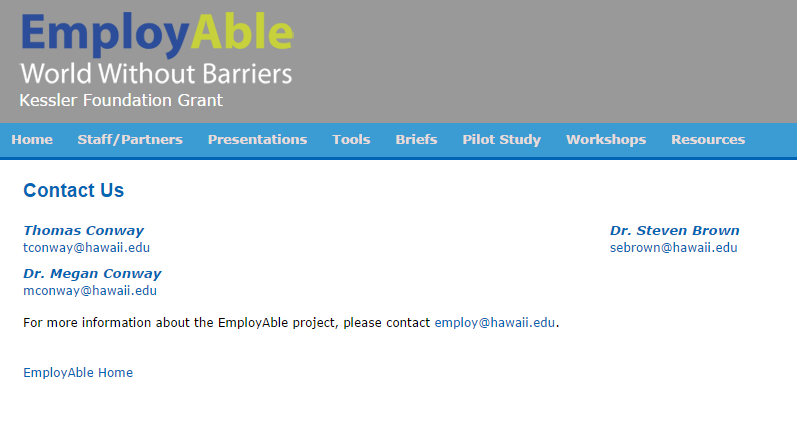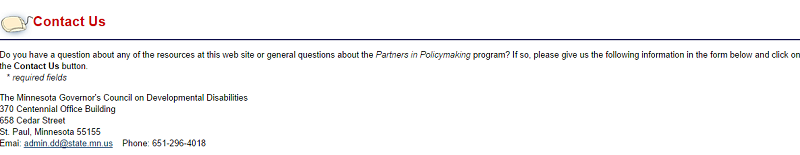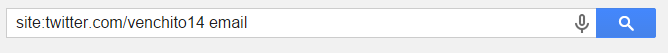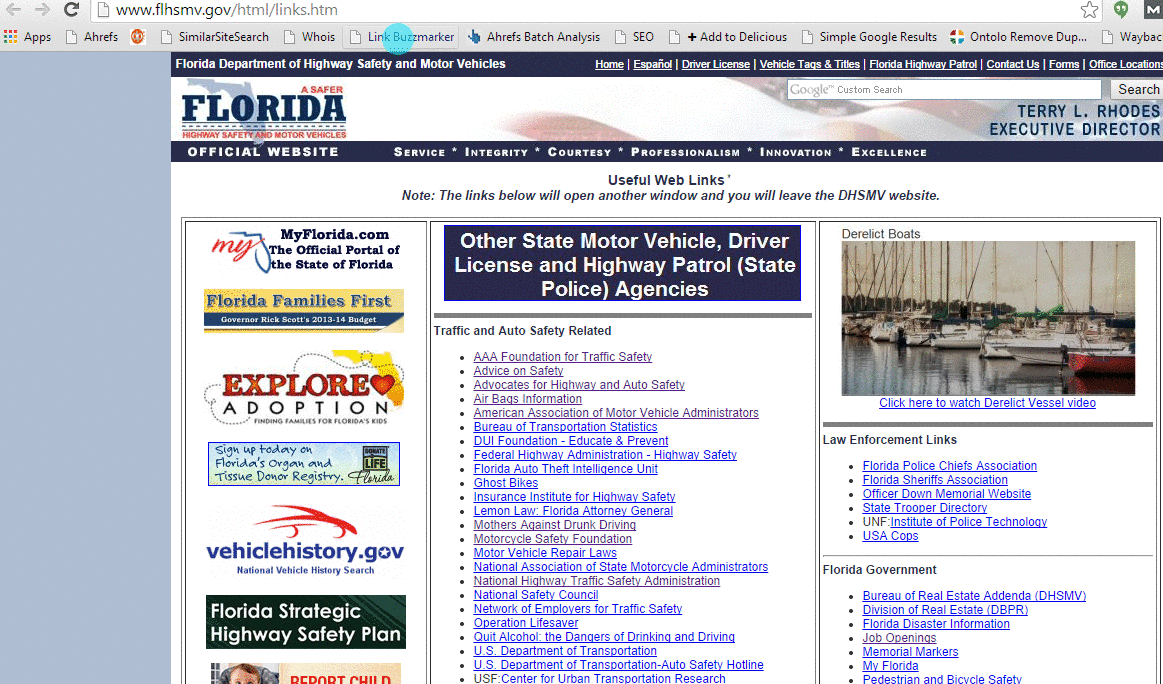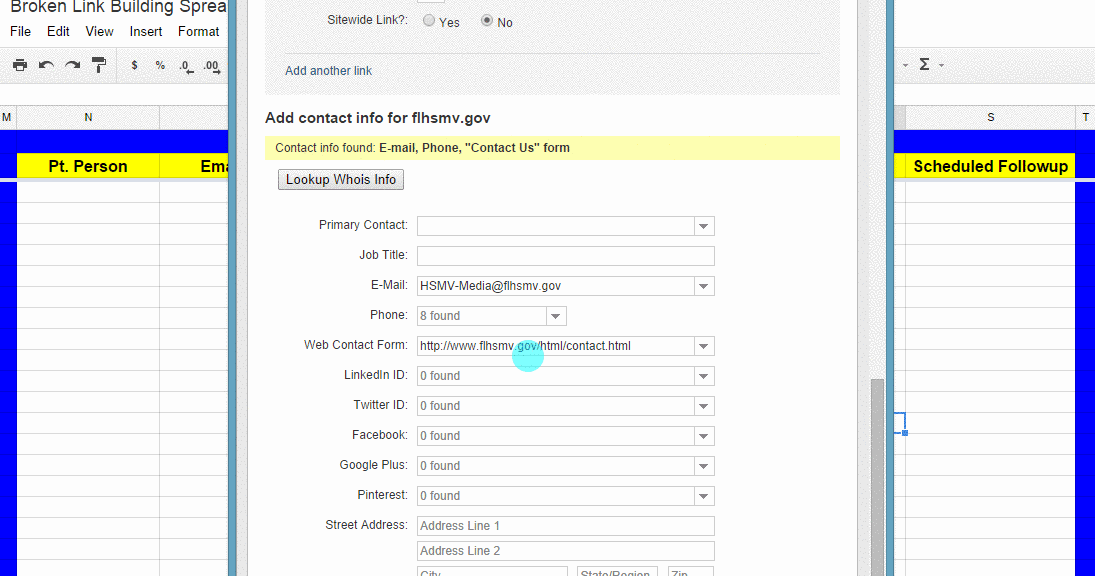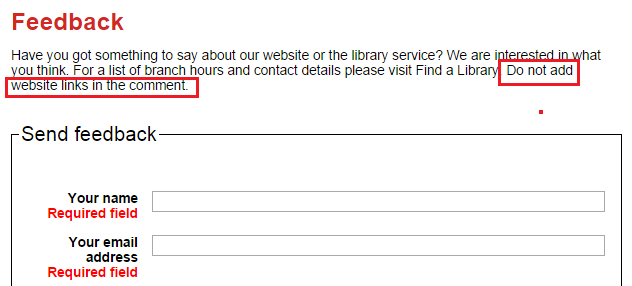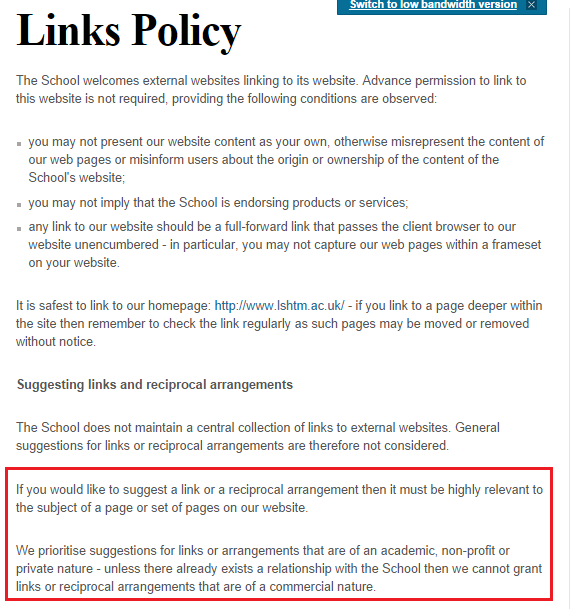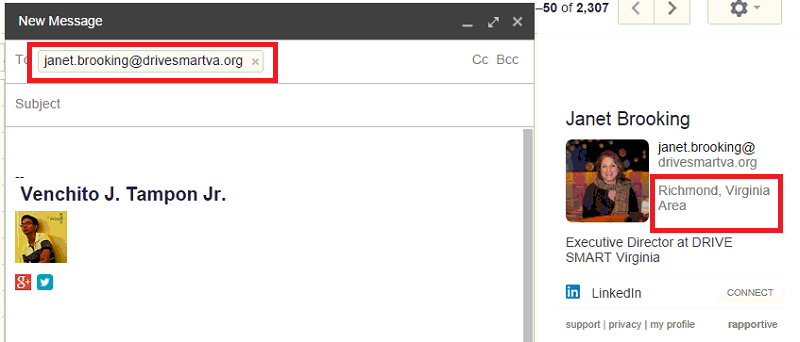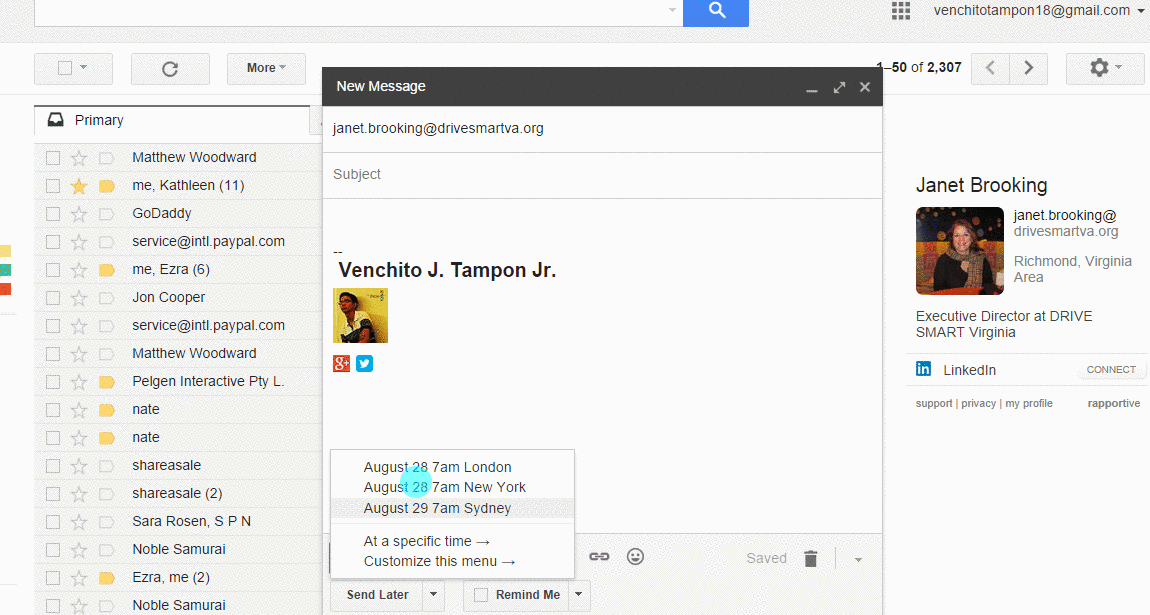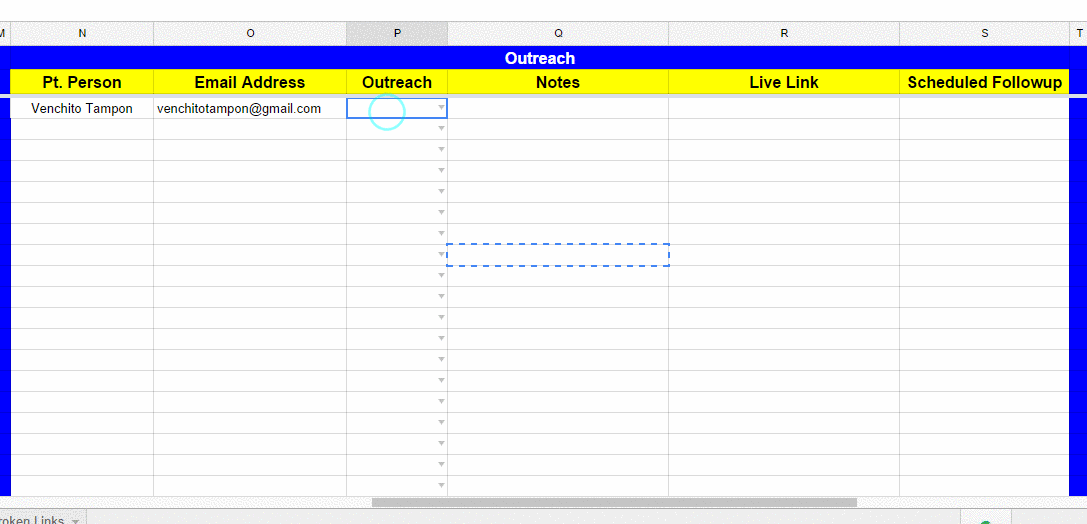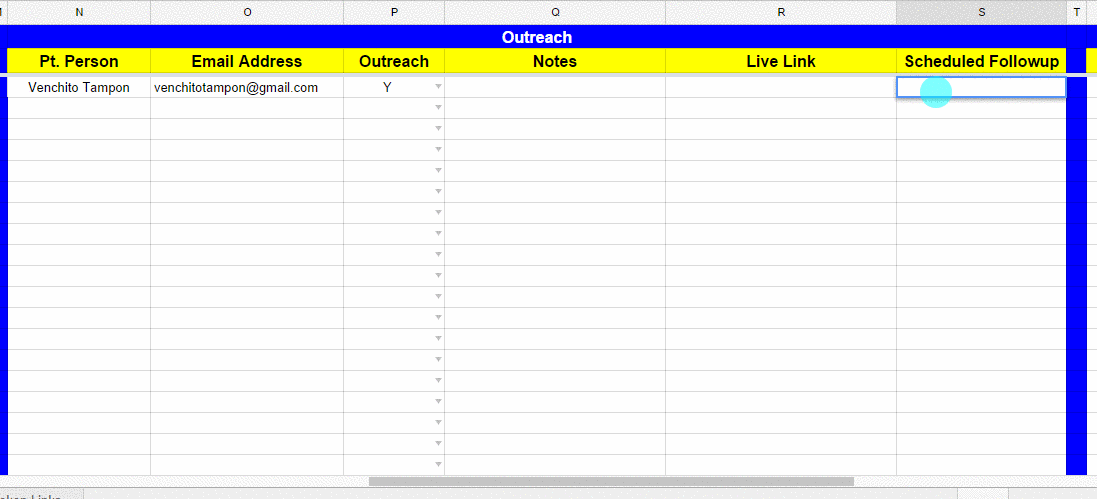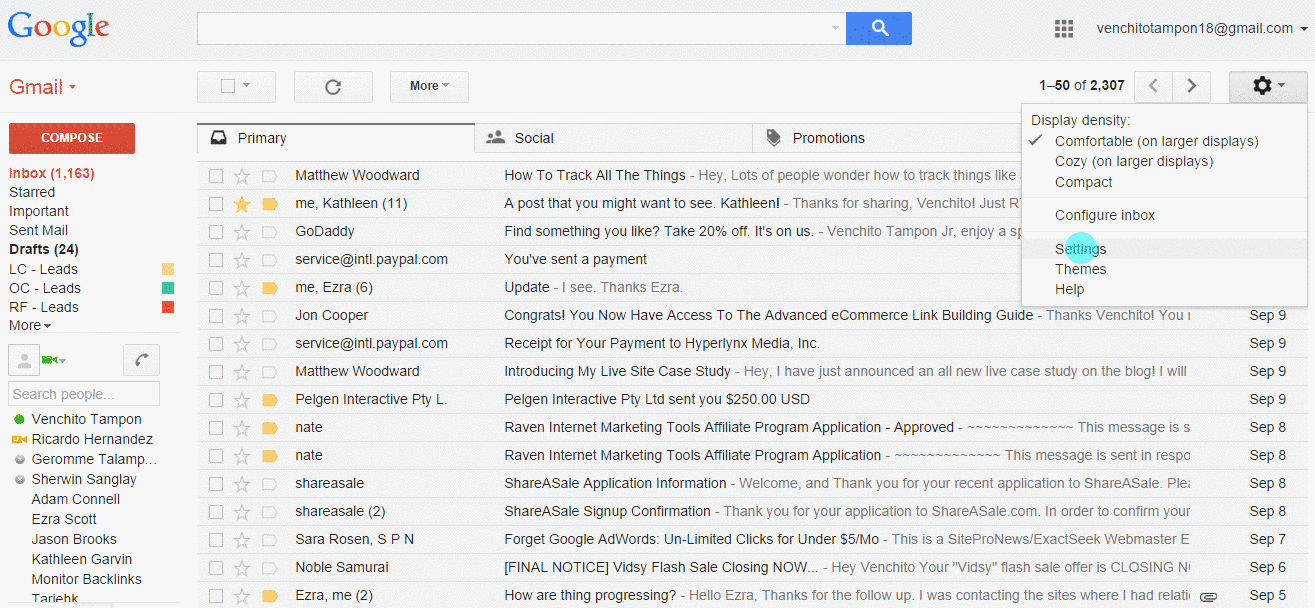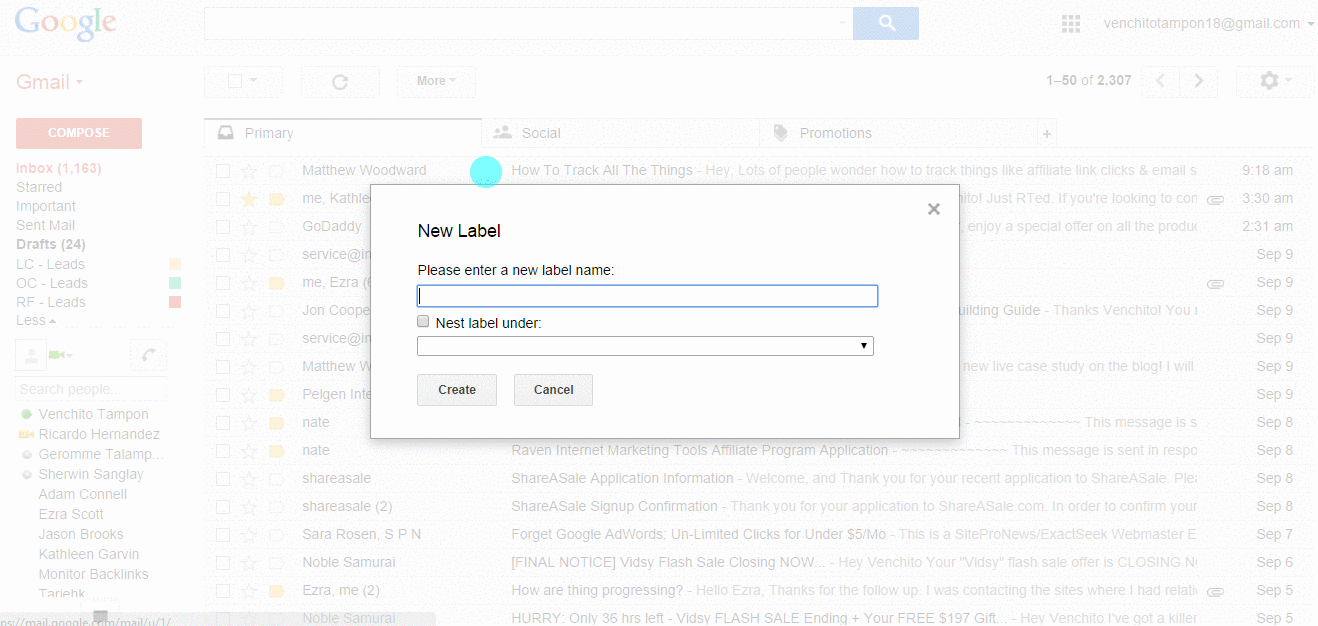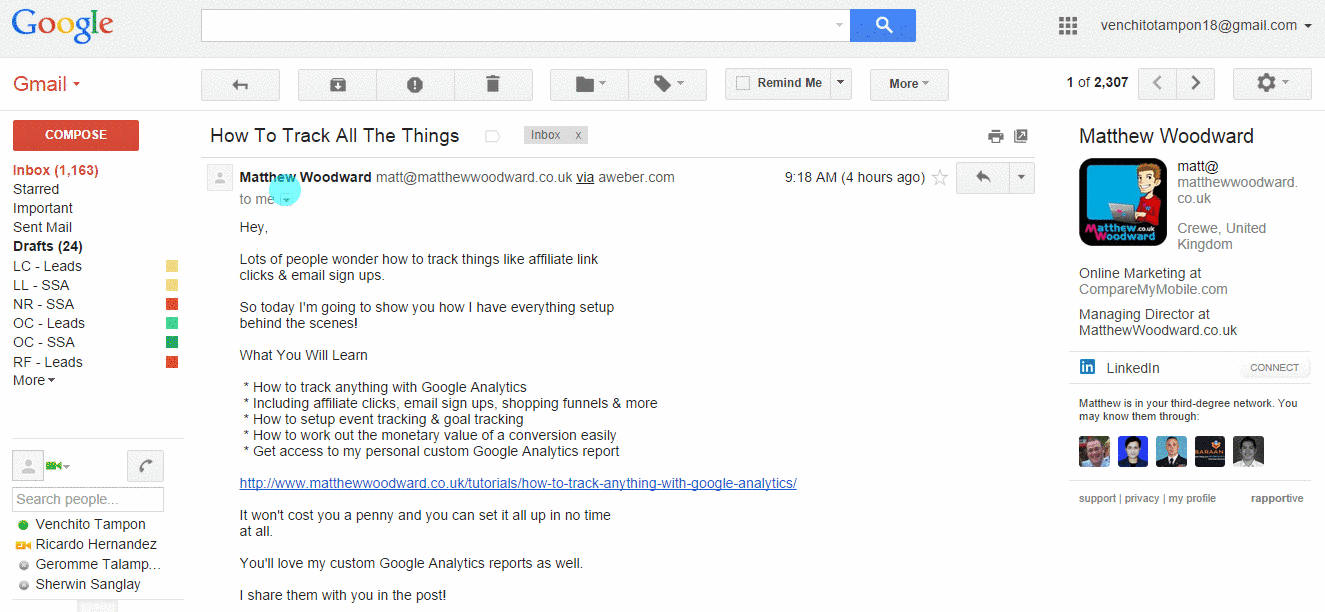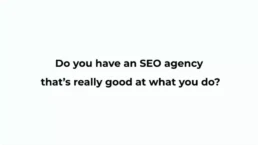by Venchito Tampon Jr | Last Updated on February 8, 2021
Broken link building is still considered as one of the effective white hat link building strategies in the post-penguin era, seeing that the value it provides (telling the webmaster that there are error links in the page) will always be beneficial for both parties (the webmaster who wants to update and provide positive user experience to his visitors and the person who wants a link, as the defunct link is being replaced with the link pointing to his content).
There are already posts out there that discuss about this same topic, but I know that there’s room for some updates and simplicity. J
In this post, I’d like to share with you a simple broken link building process that I had been using for the past few months and hopefully you’ll learn some new tips that are still not on the SEO table.
Let’s get started.
Prospecting
Understanding the value of your content assets and how your market environment works would be very important factors in determining which niches you would want to penetrate for broken link building.
As marketers, we can be as creative as we want and should always think out of the box when targeting our audiences for branding and content promotion.
If you’re working on a link building campaign for an automobile website, then you will think car driving websites and related sites as your primary target for link building.
However, if you think laterally, you can come up with a larger view of niches that you can reach out for your broken link building efforts.
Source: BuiltVisible
If you always consider this approach when doing any link building methods not just broken link building, you will always discover opportunities that you haven’t seen before.
How to prospect broken link building opportunities:
If you already know your primary targets as well as your secondary link targets, then you can now use any of the following link prospecting methods:
Google search queries
If don’t know any advanced search operators, don’t worry. You can use the BLB tool by my friend, Jayson Bagio to easily find resource pages that are related to your brand.
The Plain Search tab has a list of advanced search terms (search operators plus keywords), wherein you will just include your target keywords, and the tool will automatically generate links pointing to Google search URLs.
Take this one as an example.
If you will add “safety driving” to the Pulled Keywords column, the spreadsheet will give you a URL pointing to its Google search page (under the Trigger column or Column E). Click on the URL and you will see the Google search page.
To click multiple pages in search results with just one click, you can use LinkClump. It’s a tool that will allow you to open multiple tabs with a single click (right click) on a page.
Reverse engineering
You already heard this link prospecting technique since link building has been known to marketers. But in broken link building, this is one of my favorite ways to populate a list of link targets (resource pages) given that a single resource page (when is highly linkable) can give tons of links opportunities (other link pages) pointing to it.
There are four pages that you can reverse engineer for broken link building:
Reverse engineer a similar content
When you already have a content to promote to your audience, then you can easily identify its similar content assets. If it is a parent’s guide to teen driving, then its similar content could be pages that rank for that specific search phrase.
Reverse engineer a resource page
When you stumbled upon a resource page and you think it is fit to standards you set (I will discuss this later in this post), you can consider it as your link target (copy and paste it to your spreadsheet).
But the wheel should never stop there. The resource page could have other links pages pointing to it.
Let’s take one example. This is a government’s resource page that list down driving policy related resources/content.
If you go deeper into pages that link to the above links page, you can discover more link opportunities from it, just like this example below.
Reverse engineer a broken page
When you identified a broken link on a page, you can grab its URL to your favorite link building tool and find pages that link to it.
Below is a broken page that has four referring link domains.
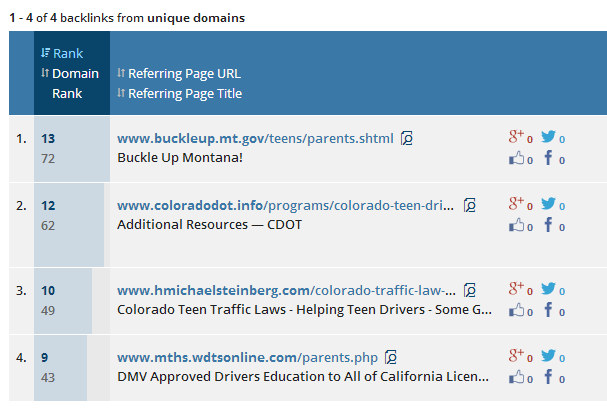
You can add these discovered links pages to your spreadsheet.
Reverse engineer a topic-centered website
There are websites that are themed to one specific subject matter (sub-niche), which
most of the time are described in their URLs (e.g. exact match domains). For example in the driving industry, there are many EMDs that are centered towards teen driving (like this example below).
To find topically-related resource pages, you can simply reverse engineer this entire domain using Ahrefs (or other link prospecting tools).
Head-term prospecting
I already discussed this technique in my recent post about profitable backlink sources. But for those who missed reading that post, here’s a recap on how to use this method for link prospecting.
The idea of head-term prospecting is creating a huge list of resource pages pointing to main domains discovered through simple Google searches for head terms.
Here is a short step by step guide for head-term prospecting:
- Choose a head term in your niche (For the same example above, your head term is driving, secondary terms are teen driving and parent driving).
- Do a Google search for that head term.
- List down all the domains listed in the search results.
- Populate your list by adding websites listed in the SERPs for the search query: related:domain.com (use listed websites earlier for related searches).
- Plug each of your listed website to your favorite link building tool and check the most used anchor texts of referring domains linking to it.
- Add each of those anchor texts to your search query to discover more resource pages in your industry.
Broken link building spreadsheet
Make sure all your prospected resource pages are documented in a spreadsheet.
You can use Google Docs or make a copy of this broken link building spreadsheet.
Here is the purpose for each column in the Link Prospecting section:
- Linking from page – you’ll place your prospected resource page here (e.g. example.com/links)
- Domain – it has a built-in formula that will automatically strip your linking from page URLs to their specific domains.
- Linking to page – place the URL of content/page that you want to build more links to.
- Page Title – insert the title of the page (not the meta title).
- DUP – has a formula that will tell you if the prospected resource page is already a duplicate of a resource page you listed in the spreadsheet (Yes for duplicate, No for non-duplicate)
The next step is Qualification. You can do this phase while performing your prospecting activity (if you’re a sole link builder) but if you have someone in your team that you can work with, then let him do the part of qualifying the resource pages you listed in the sheet.
Qualification
There are only two things that matter when determining if a resource page is a good fit to the content you’re producing:
- Relevancy
- Obtainability
Relevancy
This one is pretty obvious and easy as you can look at the Title of the page and Categories listed in the page to see if the page is somewhat related to your content.
But there are cases where you need to think laterally to see if there’s a connection between that resource page and your content. A good example is when you find an education links page on a government website. If you have a teen driving content, then even if the links page didn’t list down any driving resources, you still have chances of getting a link from that page, only if that content has something to do with this topic – educating teens on how to drive safely on the road.
Always think the relations between two industries.
Obtainability
Understanding on whether there’s a chance to get a link from a resource page will help you filter out resource pages that are less likely to give you a link because of the types of links/resources they are only listing down.
Below are ratios that I consider when identifying if there’s a big probability that a resource page could give us a link.
Internal links to external links ratio
To help you understand this, I’ll give a few cases where this ratio could be considered.
Case 1: All internal links
It is impossible to get a link from a resource page that only lists down links pointing to its internal resources, unless you’re handling a website that is co-managed by the resource page owner.
Case 2: Partly internal links, partly external links
If the resource page has both types of links (internal and external backlinks), then there is a chance to get a link from it. I usually set a link percentage in mind to determine if the page is worth reaching out to (e.g. 70% external links, 30% internal links).
Case 3: All external links
Links pages with plain external links are always good to go in broken link building. However, there are still more considerations that you need take on, which are the listed ratios below.
Commercial links to non-commercial links ratio
You know your website right, if it is a non-commercial site (.gov, .edu. .org) or a commercial type (.com).
Considering your website commerciality when qualifying resource pages could help you remove links pages that have external links pointing to non-related commercial type of websites (if in case you’re a commercial website).
Let’s get straight to cases.
Case 1: All external non-commercial links
If you have a commercial website, then you won’t have chances of getting a link from this type of resource page.
Case 2: All external commercial links
If you have a non-commercial website (e.g. .gov), you could get a link from the page, since those websites are more likely to link out to authoritative content from non-commercial sites.
Case 3: All external (partly commercial, partly non-commercial) links
Both commercial and non-commercial sites have chances to earn links from this type of resource page.
Local-based to non-local based ratio
There are links pages that only list down local links, which in this case are easily determined by their page titles and TLDs of external links they listed.
You have chances of building links from resource pages that link out to relevant local external links. For instance, if you own this domain (www.homeimprovement.com.au), you’re pretty sure you can get a link from an Australian resource page, but for a local-based one (i.e. Brisbane home improvement companies), you need to have a home improvement office in Brisbane or should be offering services to Brisbane audience to get a link from that page.
Homepage links to deep links ratio
I don’t really consider much this ratio but for resource pages with listings for associations, organizations or companies, considering this ratio would very much needed to see if you can obtain a link from the page.
Most of the time, that type of resource page (listings for associations, organizations, etc..) would not bother to give a link to specific content even if the content is very much related to the page.
Set link standards
To filter out low quality resource pages in your list, then you really have to set standards for your broken link building campaign.
As an example, let’s use a website that sells second-hand used cars in Brisbane, Australia (with only one store location).
From the given example, you can set standards like the following:
Resource pages that are:
- Topically related to car or driving topics or lateral topics
- Page Authority of 30 and above (use Mozbar)
- With 100+ referring link domains (use Ahrefs)
- Contains less than or equal to 50 external links
- No external links pointing to malicious or spam pages
- No signs of link exchanges or asking for reciprocal links
- Content should be above the fold
This example of link standards will help you and your team to become more effective in link prospecting as you can easily determine if the resource page is fit to your campaign.
Broken link identification
To identify broken links in a resource page, you can use Check My Links tool. When you click on the tool at the upper right side of your screen, it will automatically identify the status codes of each link in the resource page with color markings like:
- Green for 200 code
- Red for 40X code (404, 403, etc..)
- Black for 50x code (e.g. 501)
The tool is not perfect. There are times that red-highlighted links are still live, so better make sure that you check out non-green colored links if there are still content place in them or they’re redirecting to another domain with the same topic.
When you identified broken links in a resource page, you can now include them to your spreadsheet.
If there are multiple broken links in the page, just choose 3 of them and add them to the broken link building spreadsheet.
Content creation
When trying to find ideas for content (particularly for broken link building campaign), I usually go with the following methods:
- Webarchive on dead pages
- Digging in to topically-related reddit sections
Wayback machine on dead pages
We all want content that can naturally earn links in its first few days of launch.
A linkable asset has its characteristic of attracting backlinks even without promoting them.
Looking this type of content is doable when you find a dead page with domains/pages linking to it.
You can do this by creating a separate tab to discover highly-linked dead pages from your link prospect list.
Add a function in the B2 column =COUNTIF(A2:A5,A2:A)
Copy and paste all the broken links you discovered in your BLB tab.
Then Sort the broken links with the highest to lowest number of occurences.
The broken link with the highest number of occurrence has the highest number of pages linking to it.
See the history of the dead page by using Wayback Machine (you can use this bookmark to quickly find its content history).
Examples on how to use this method:
Take a look at these 2 examples of dead pages.
Distractions in Everyday Driving and Safe Driving: A Parent’s Guide to Teaching Teens.
If you will both plug them to Wayback Machine, you’ll find that there are content in them (pdf files).
Tips to recreate dead pages:
- Follow the pattern/outline of topics of the dead page when creating a new content.
- Add more valuable information to make it more comprehensive than it used to be.
- Invest in design and make the page visually-appealing to your visitors.
- Add a downloadable pdf below the page to capture subscribers in your email list.
Reddit niche and local-specific sections
Reddit is one of the profitable places to find topics for your content given that the content ranked high in a specific reddit section proves that it is highly useful for its Reddit users (since participants are allowed to upvote their content of choice).
To help you understand how to get some inspirations from Reddit, here are a few examples of discussions that were upvoted by many in the driving Reddit section.
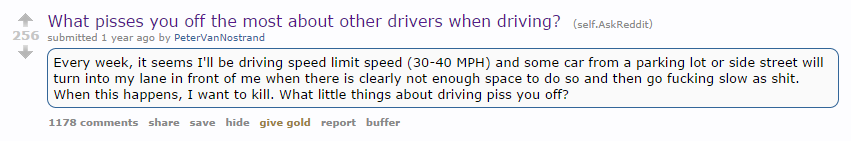
All of the above ideas are interesting and entertaining when compiled into one big content piece.
For serious topic like car driving, you have think outside of the box and see which topic can tap into other industries while still focusing on your niche.
Here is a good example of a great content about road trip planner.
Outreach
The outreach phase starts with finding email addresses of your target linkers.
There are many ways to find an email address, but below are some common examples that you might encounter.
Finding email addresses
Footer
Non-commercial website’s contact form
For non-commercial websites’ contact form, you need to select the web/tech department in the drop down box, as this department is more inclined to reply to your email message once you start reaching out to them.
Multiple emails with no indication of who to contact to
You may encounter contact pages that do not indicate emails to contact to concerning website or technical feedback. In this case, you need to include all the emails listed in the page (but only choose one that you’ll reach out to for promotion).
Admin email
Twitter handle
Another way to find email address of a specific link target is by plugging his Twitter profile to Google search, and adding words like email or [at] [dot].
Link Buzzmaker
If you have a Buzzstream account, then you can use its Link Buzzmaker tool. Here’s how you can use it.
Once you identified the email address of the website or its contact us/form page (when the email address is not available), you can now fill up the details in the outreach section of your broken link building spreadsheet.
If you can’t find the name of the person you wish to contact to, then simply put Admin.
Things you should be looking at aside from contact forms and email addresses:
Link exclusion in email messages
Webmasters especially those that handle big websites add spam filters to their email service providers to filter out any spam messages they might be receiving over time. In the above case, if you happen to include a straight link to your first outreach, your email will be more likely place in the spam section of the webmaster’s inbox.
Links policy
Some authoritative websites have their links policy pages to let users know on which types of websites/pages they would only want to link out to. In the above example, the website would include links from academic, non-profit or private nature sites.
Choosing the email address for your outreach
There are many posts out there that discuss what email address is best for outreach. In my case, I had success with using the following types of email address:
Note: I use female email accounts, as they tend to get more responses than male accounts (see this post).
Researcher’s email
You act as a researcher here, working on your school works. Webmasters are much more responsive to this type of email since they are always concern on the feedback of their visitors/users, especially to those people who’re doing their school research.
Agency partner
You do outreach in behalf of the company, words like I am Venchito Tampon, a PR agency partner of [Company Name].
Since you’re transparent with what you’re doing and you also provide value to your link targets, you can secure feedback from them.
Use corporate email for this one (e.g. venchito@digitalphilippines.net)
In-house marketer
Act as if you’re an employee in your client’s company. Though you’re reaching out as someone promoting a content from your brand, you can still get some responses and links using this type of email address.
Use corporate email for this one (e.g. venchito@digitalphilippines.net)
Schedule emails based on link targets’ time zones
One of the reasons why your email didn’t get opened by your recipients is that they receive it during non-peak hours.
If you’re sending your pitches at the time they don’t intend to open and read emails, your email is less likely to be replied.
I send emails on Tuesday and Thursday of the week, at 7am on respective time zone of the target.
How can you know the country of a link prospect?
Simply look at the TLD of the website (if it is www.example.com.au, then you should send your email in Australian timezone).
If the TLD is not country-specific, you can still figure out the country of the link prospect by simply looking at the Rapportive feature (right side bar) of your screen. See the example below.
There are many tools that you can use for outreach management but I personally like RightInbox, for the primary reason that it allows payment from paypal subscribers.
To set schedules, you first need to identify timezones that you will use for the outreach.
Here are my three chosen timezones:
- 7 AM Sydney
- 7 AM London
- 7 AM New York
You can still add more options but the above is already enough to start your outreach.
When you reached out to one target, go back to your spreadsheet and choose Yes in the Outreach column.
You also need to add the date of your follow up (i.e. one week after you send your email).
Increase agility and effectiveness with tools
There are three common tools that you should start using for your outreach campaign.
Undo send
It is a life-saver tool in outreach since you will be able to edit your email even after you send it.
Canned responses
Canned responses will help you include a certain text/template to your email message right in the Gmail platform.
Here’s a quick guide on how to add Undo Send and Canned responses.
Labels
If you’re using one email account for outreach, then you need the Labels feature of Gmail to identify if the link prospect belongs to your specific client.
I normally use acronyms to set identity for my clients. For example, South Side Auctions can be shortened to SSA.
To see the progress of my outreach campaigns, I labeled the email that I received into three categories:
- Ongoing Conversation (OC) colored green – when we’re still negotiating for a link.
- Live Link (LL) colored yellow – the recipient accepted our request to add a link to his resource page.
- No Reply or No Link (NR) colored red – when there are signs we can’t get a link.
When you add your client’s name, it will now be:
- OC – SSA
- OC – LL
- OC – NR
How to create and manage your labels
So when you get a link from your target, you will simply label it as LL – Client’s Name.
Outreach templates
Here are examples of email templates that you can add to your canned responses and use for your outreach campaign.
Note: Email templates below are designed for researcher type of outreach person.
Template #1: For resource pages with broken links and no indication of person to contact to
Subject: Found a problem on your site
Hi there,
I was searching for references for my school work when I found one of your pages. It seems like that there are links listed in the page that have no content in them. I don’t know if they were moved or just errors.
Would you want me to tell you which pages are those? There might be other researchers that are looking for the content and might encounter the same errors.
Are you managing the website? If not, could you please refer me to the right person.
Thank you,
[Your Name]
Template #2: For resource pages with broken links and with indication of person to contact to
Subject: Found a problem on your website
Hi [Name],
I was searching for references for my school work when I found one of your pages. It seems like that there are links listed in the page that have no content in them. I don’t know if they were moved or just errors.
Would you want me to tell you which pages are those? There might be other researchers that are looking for the content and might encounter the same errors.
Thank you,
[Your Name]
Template #3: For resource pages without broken links
A good resource for your visitors, [Name]!
Hi [First Name],
I was checking out some of the resources listed in the [Page Title] page of your website, and I knew of a couple resources that might be worth adding. Would you be interested if I sent them over? If not, I totally understand, just thought it couldn’t hurt to ask.
– Your Name
Template #4: Providing broken links
Thanks [First Name],
I’m happy to send them over. The ones I encountered in this page – [Linking from] were here:
1.[Broken Link 1](Anchor Text 1)
2.[Broken Link 2](Anchor Text 2)
3. [Broken Link 3](Anchor Text 3)
Hope that helps. Also, is there any chance I could make a quick suggestion? I’d like to suggest a few resources that might be worth adding to your page.
Well, if I come across any other website errors, I’ll be sure to reach back out.
– Your Name
Template #5: Suggesting your resource
Hi [Name],
Thank you for considering my feedback.
Happy to help!
Anyway, here are a few resources that you might consider to add to your resource page under [which category/section]:
- [Content URL 1] (Page Title)
- [Non-competitor URL 2] (Page Title)
Thank you,
Your Name
Approaches to make your broken link building campaign work more effective
Second-tier link building
Building links to pages that linked to you is a good off page SEO strategy if you want to empower your first tier/line of links.
Here are a few ways to increase links to your first tier links pages:
- Include your resource page (where you get a link from) in your content contribution efforts (i.e. guest post) only if the resource page didn’t include any of your primary competitors.
- Participate on forum discussions and include the resource page when it makes sense to be added to the forum thread. The resource page will act as a recommendation to your brand, services or content.
Misspellings
If you can’t find a broken link in a page, you can find misspellings in the context of the page by using this tool. Since you’re still adding value to the potential linker, you have high chances of getting the link.
Monitoring resource pages that recently linked to your competitors
If a link in a resource page is freshly acquired by your competitor, there is a high possibility to also get a link from that page.
You can use Monitor Backlinks, CognitiveSEO’s competitor link research tool or Ahrefs’ New/Fresh Links.
To secure a more positive response from your outreach, you can add this section/part in your email template:
I noticed that you recently update your [Resource Page Title]. Great job in adding new resources for [category/section].
Is there are a chance I can suggest a new [content/brand/page] to your resource page?
If not, we’re happy to just share your page in our office.
Finding niche businesses that closed their operations
There are businesses related to your industry that closed their operations due to certain issues like bankruptcy and incapacity to continue operation.
Businesses like this that have websites are good targets for broken link building.
You can find them by doing Google searches for terms like (“closed business” “niche” “city”) and populate your list by using Yelp’s site search (site:yelp.com intitle:closed “city” “niche”).
If you already have a list, then you can now identify if there are pages (e.g. resource pages) that are linking to them. Reach out to webmasters of those resource pages.
Even if you don’t find any broken links in those resource pages, you can use the closed business as your add-in value to your outreach template.
Add this section to your outreach template.
I stumbled upon your [Resource Page Title] and saw that you listed down [Closed Business Name]. I recently read a news that tells that [Business Name] has already closed their operations due to [describe the reason], more info here – [URL of news].
I’m just concern with visitors who’re visiting your resource page. They might clicked on a [Business Name’s website] that are not operating anymore.
Just dare to ask if you want me to suggest a few brands that are worth consider adding to your [Resource Page Title].
301 redirect link building
Providing broken links to a link target should not only be the value that you should include to your outreach template. There are cases that you might encounter a 301 redirect link in a resource page that points out to a different domain which is unrelated to the page it was listed in.
In this case, you can add this section to your outreach template:
I was searching for references for my school work when I found one of your pages. It seems like there are links listed in the page that are redirecting to websites that are not related to the theme of your page.
If you liked this post, you can subscribe to this blog or follow me on Twitter and Google+.
The Author
Venchito Tampon Jr
Venchito Tampon is a Filipino Motivational Speaker, Corporate Trainer, and a Leadership Speaker in the Philippines. He is the CEO and Co-Founder of SharpRocket, a link building agency. With a decade of experience, Venchito has a proven track record of leading hundreds of successful SEO (link builidng) campaigns across competitive industries like finance, B2B, legal, and SaaS. His expert advice as a link building expert has been featured in renowned publications such as Semrush, Ahrefs, Huffington Post and Forbes. He is also an international SEO spoken and has delivered talks in SEO Zraz, Asia Pacific Affiliate Summit in Singapore, and Search Marketing Summit in Sydney, Australia. Check out his other businesses, Hills & Valleys Cafe, Blend N Sips and Saas Pursuit.
How our LINK BUILDING AGENCY builds 250 links/mo consistently using Predictable Link Building Methodology™…
- Using a SIMPLE and PROVEN system
- Using a SCALABLE strategy
- No private blog networks
- No creepy outreach emails